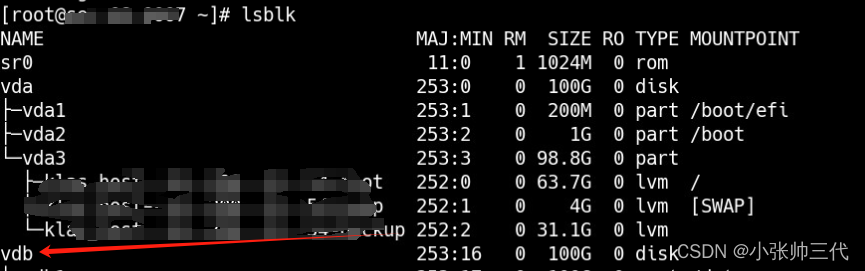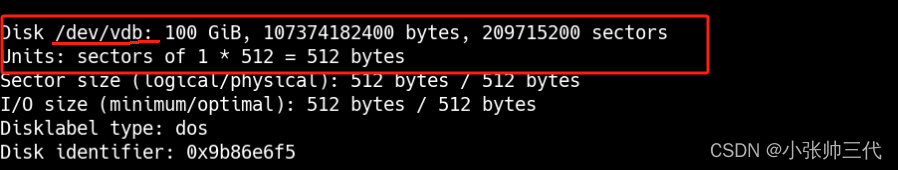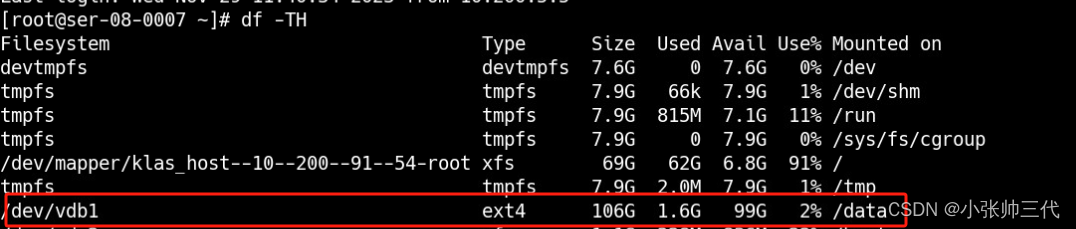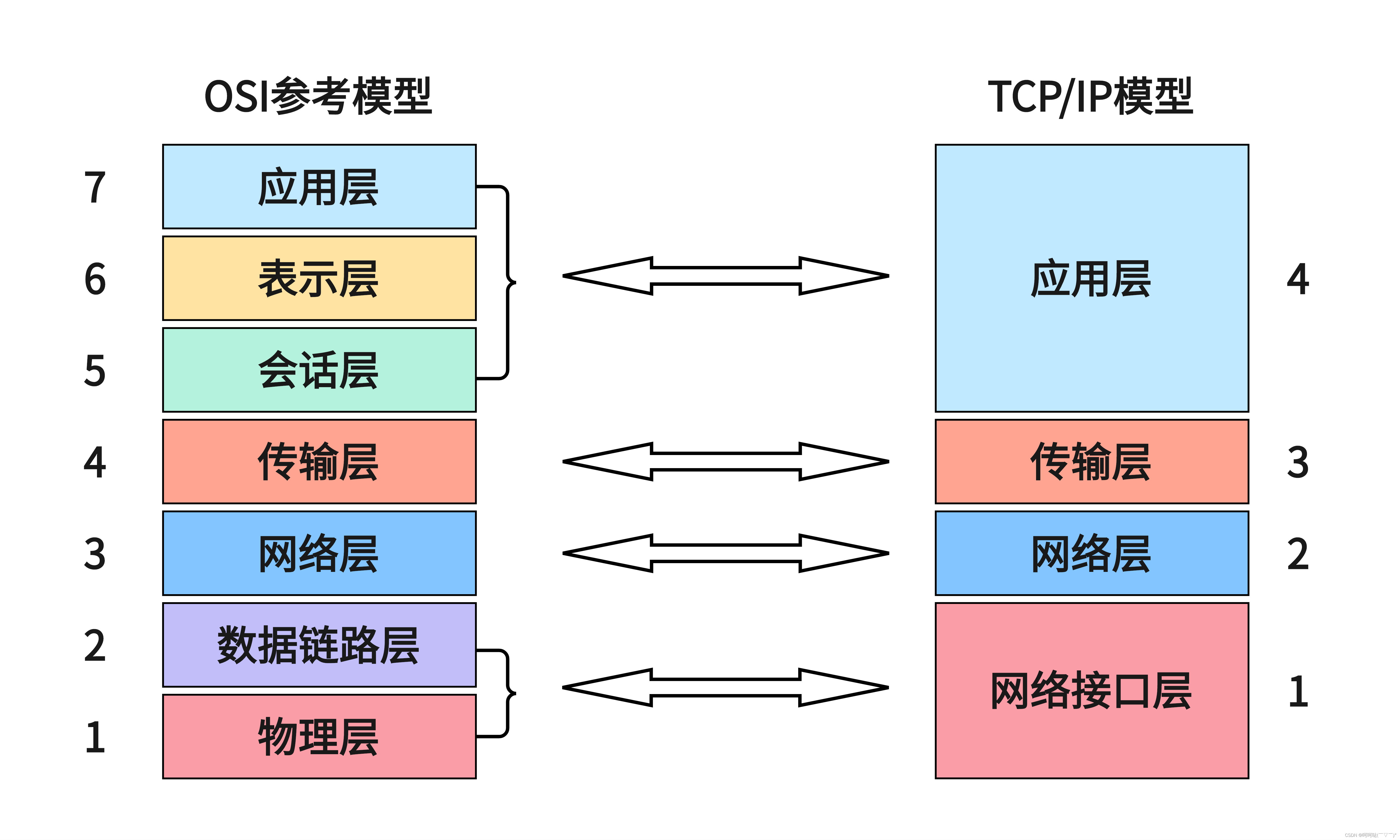说明
环境信息
前提条件
操作步骤
lsblk
fdisk -l
# 格式:fdisk 磁盘
fdisk /dev/vdb
出现提示如下:
...
Warning: invalid flag 0x0000 of partition table 4 will be corrected by w(rite)
Command (m for help):
...
Command action
e extended
p primary partition (1-4)
Partition number (1-4):
...
First cylinder (1-1305, default 1):
Using default value 1
Last cylinder or +size or +sizeM or +sizeK (1-107374182400, default 107374182400):
...
Using default value 107374182400
Command (m for help):
...
Disk /dev/vdb: 100 GB, 107374182400 bytes
......
......
Device Boot Start End Blocks Id System
/dev/vdb1 1 107374182400 107374182400 83 Linux
...
The partition table has been altered!
Calling ioctl() to re-read partition table.
Syncing disks.
# 格式: mkfs -t ext3 步骤9中查到的磁盘/dev/vdb1名称
mkfs -t ext3 /dev/vdb1
...
Writing inode tables: doneCreating journal (107374182400 blocks): doneWriting superblocks and filesystem accounting information: done
This filesystem will be automatically checked every 39 mounts or
180 days, whichever comes first. Use tune2fs -c or -i to override.
mkdir -p /extend1
开始挂载。
注意:如果挂载到已经存在的文件夹下,则会将文件夹内清空
# 格式:mount 步骤9中查到的磁盘/dev/vdb1名称 挂载目录
mount /dev/vdb1 /extend1
- 执行以下命令查看挂载结果
df -TH
vi /etc/fstab
# 格式:步骤9中查到的磁盘/dev/vdb1名称 挂载目录 ext3 defaults 1 1
/dev/vdb1 /extend1 ext3 defaults 1 1
注意:
• 禁止将未经过格式化的磁盘设为开机自动挂载
• 在将新增磁盘设置为开机自动挂载后,若要卸载该新增磁盘,必须先删除新增磁盘的自动挂载配置信息,否则卸载该磁盘后会导致机器无法正常启动。
原文地址:https://blog.csdn.net/qq_38313548/article/details/134686038
本文来自互联网用户投稿,该文观点仅代表作者本人,不代表本站立场。本站仅提供信息存储空间服务,不拥有所有权,不承担相关法律责任。
如若转载,请注明出处:http://www.7code.cn/show_12389.html
如若内容造成侵权/违法违规/事实不符,请联系代码007邮箱:suwngjj01@126.com进行投诉反馈,一经查实,立即删除!
声明:本站所有文章,如无特殊说明或标注,均为本站原创发布。任何个人或组织,在未征得本站同意时,禁止复制、盗用、采集、发布本站内容到任何网站、书籍等各类媒体平台。如若本站内容侵犯了原著者的合法权益,可联系我们进行处理。