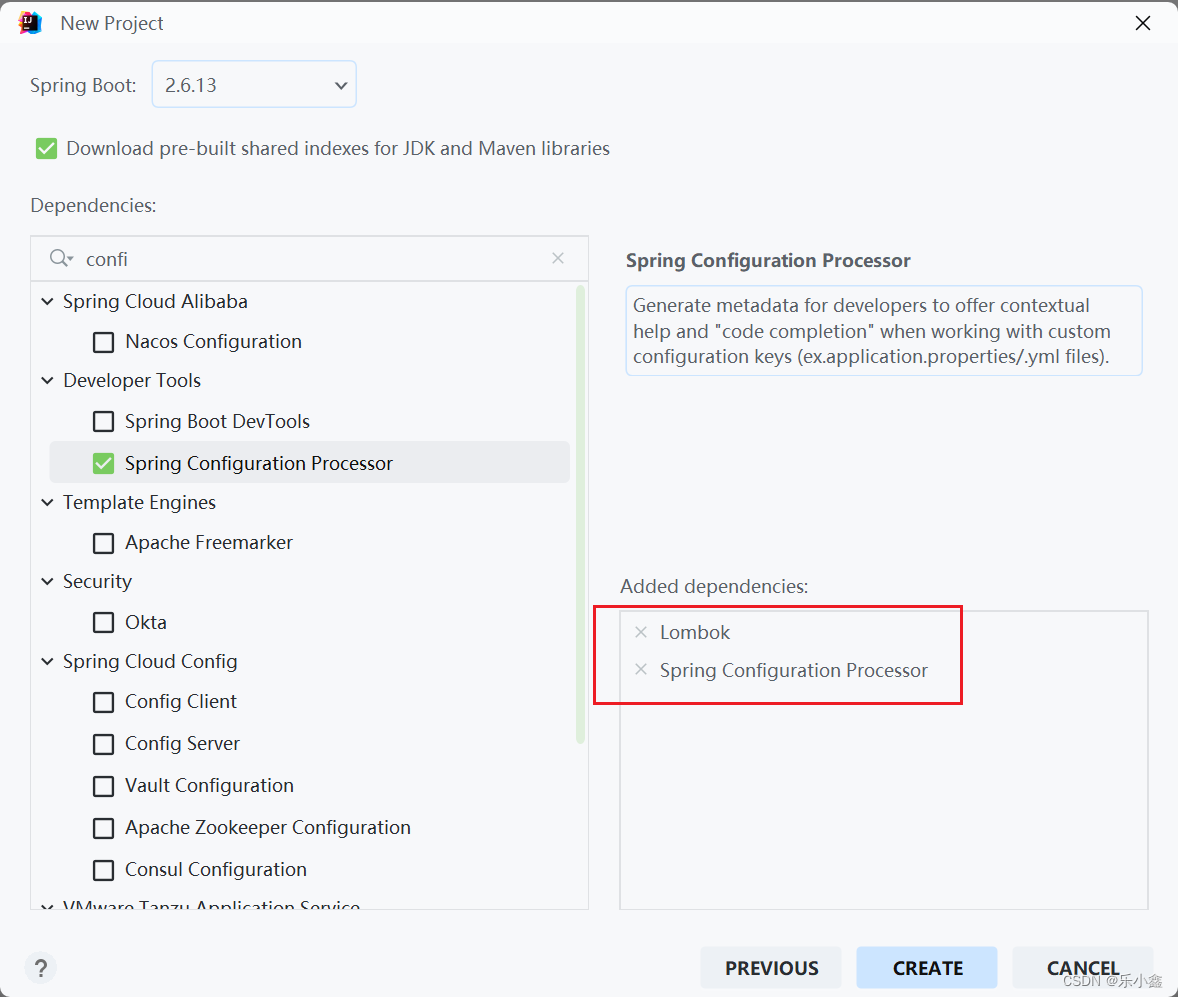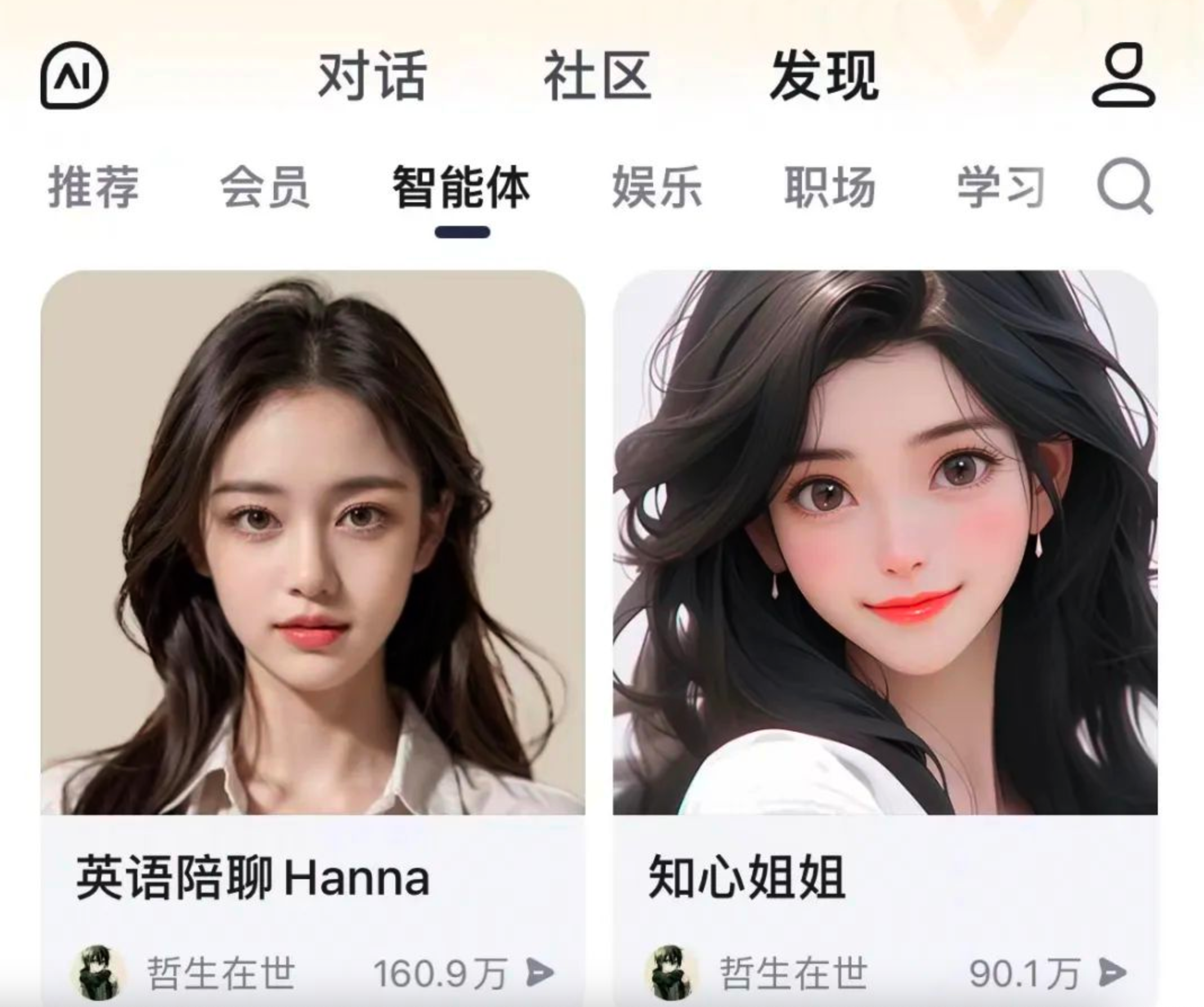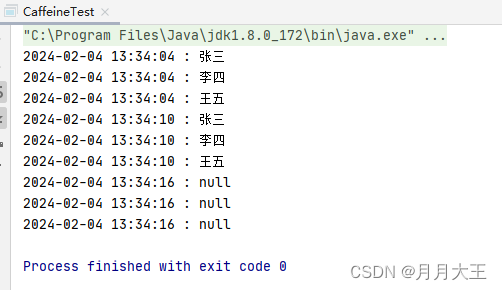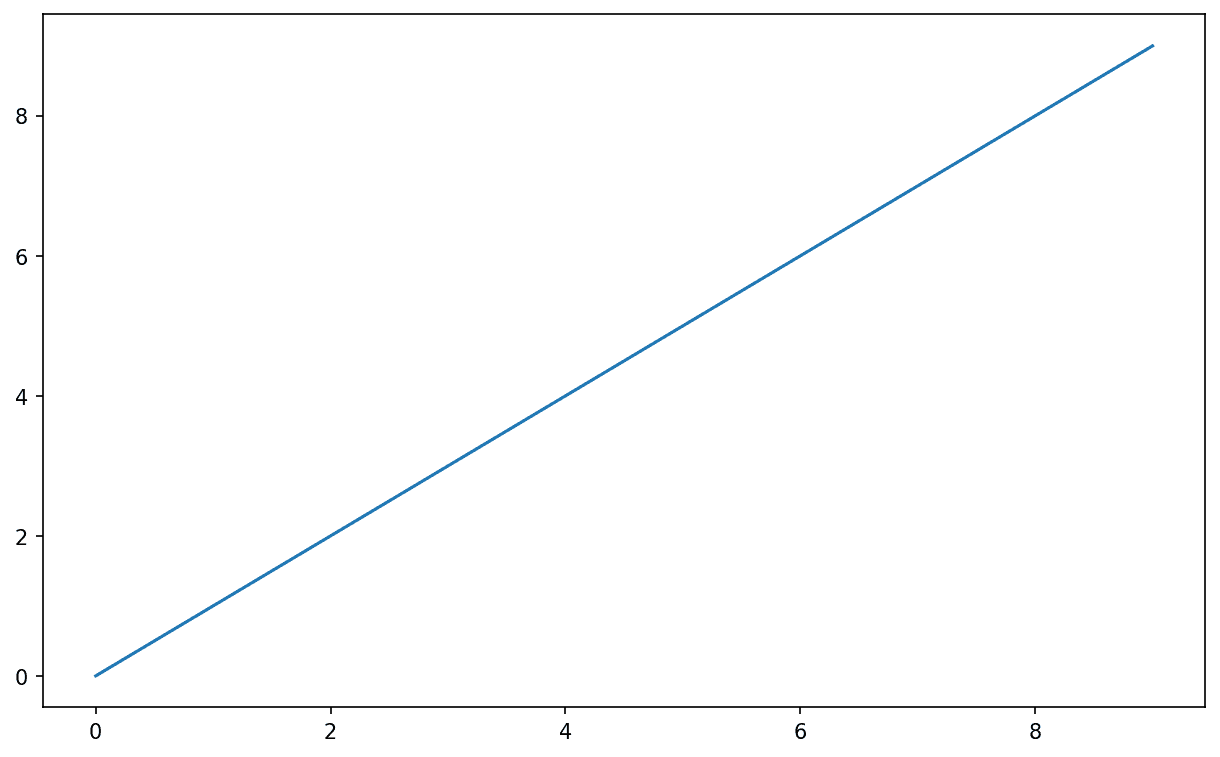JMaven Central: com.baidu.aip:java-sdk (sonatype.com)
ERNIE Bot SDK
https://yiyan.baidu.com/developer/doc#Fllzznonw
ERNIE Bot SDK提供便捷易用的接口,可以调用文心一言的能力,包含文本创作、通用对话、语义向量、AI作图等。
pip install --upgrade erniebot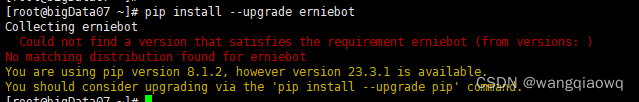
pip3 install –upgrade erniebot
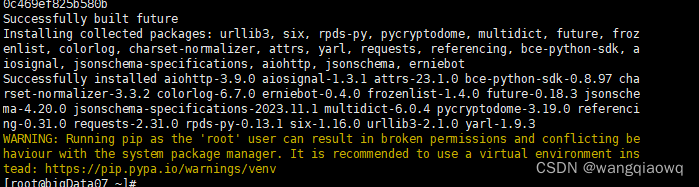
source tutorial-env/bin/activate
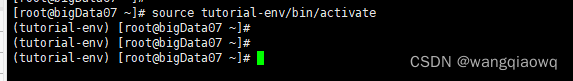
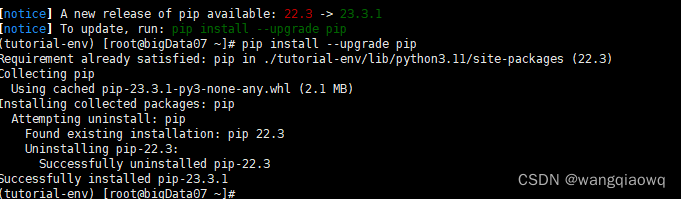
pip3 install –upgrade erniebot
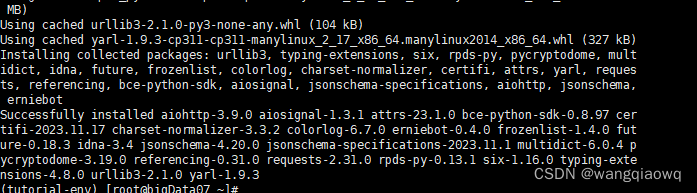
退出后 可通过 source tutorial-env/bin/activate 再次进入
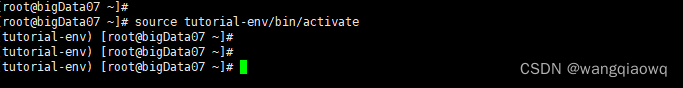
import erniebot
models = erniebot.Model.list()
print(models)
erniebot.api_type = "aistudio"
erniebot.access_token = "<your token>"
response = erniebot.ChatCompletion.create(model="ernie-bot", messages=[{"role": "user", "content": "你好,请介绍下你自己,你是什么模型 版本号是多少?"}])
print(response.result)
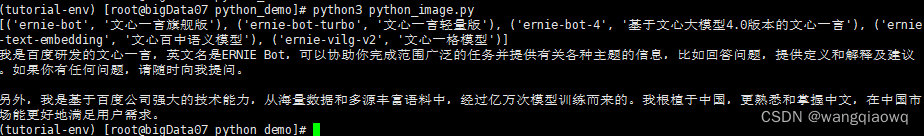
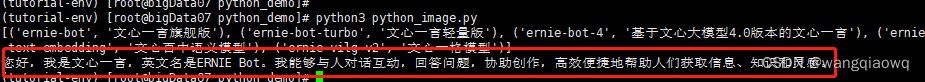
https://yiyan.baidu.com/developer/doc#Allzzl5bn
命令行接口:
export EB_API_TYPE=”aistudio“
export EB_ACCESS_TOKEN=”<access–token-for-aistudio>”
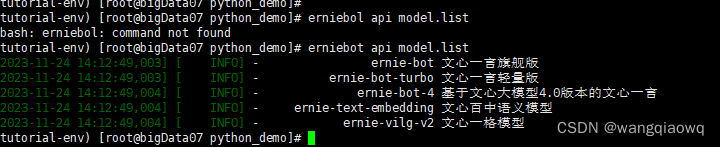
erniebot api chat_completion.create —model ernie-bot —message user “请介绍下你自己”
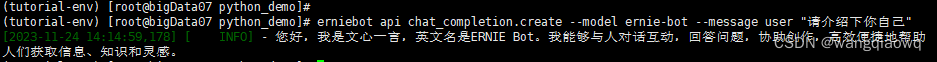
API_TYPE 比较多 ,token不能通用 需要多次注册
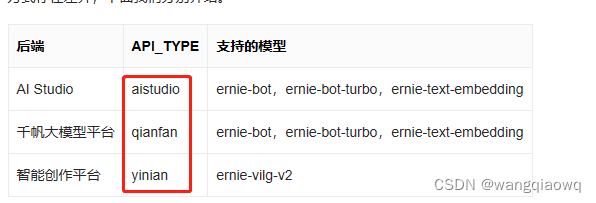
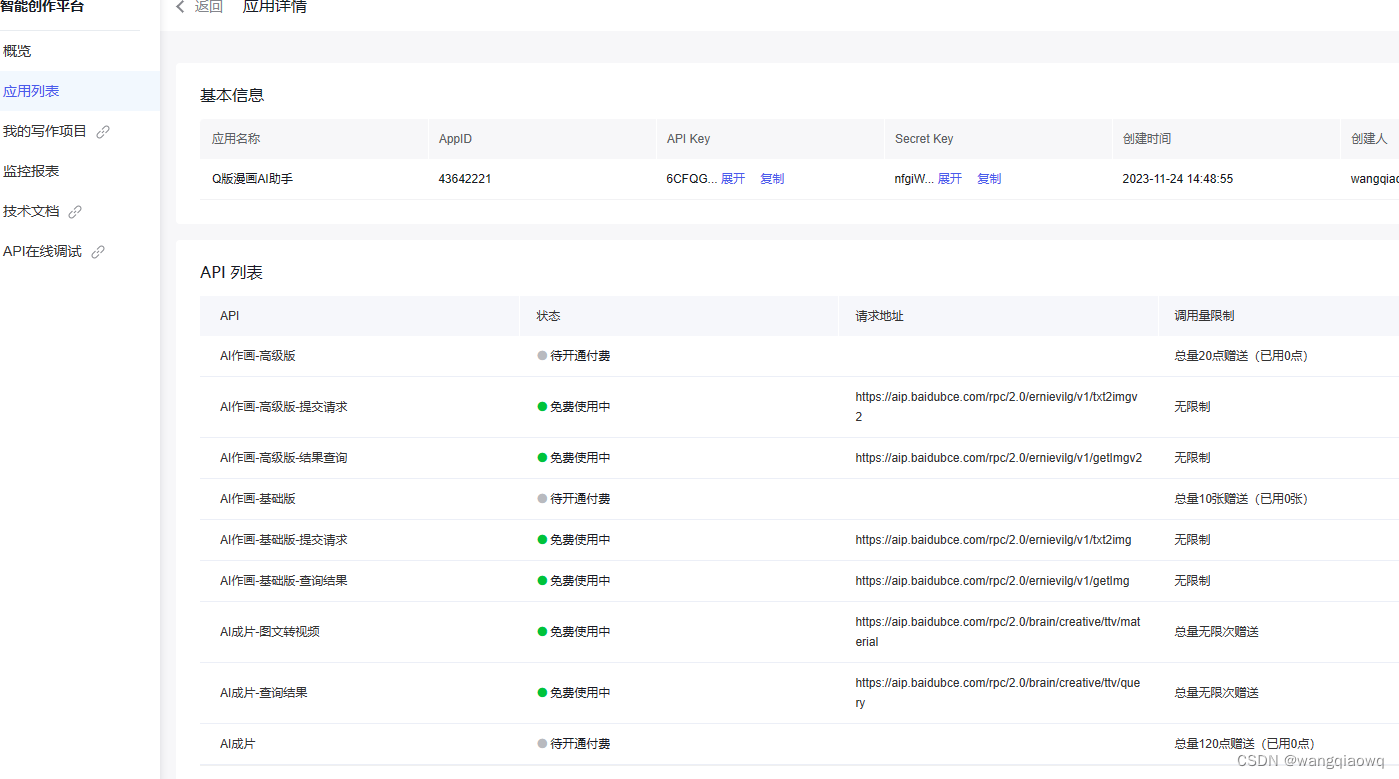
token获取比较复杂 , 获取 API Key 和 Secret Key 后再请求通用参考 – 鉴权认证机制 | 百度AI开放平台 (baidu.com)
export EB_API_TYPE=”yinian”
export EB_ACCESS_TOKEN=”your token“
erniebot api image.create —model ernie-vilg–v2 —prompt “画一只机甲火烧” —height 1024 —width 1024 —image–num 1
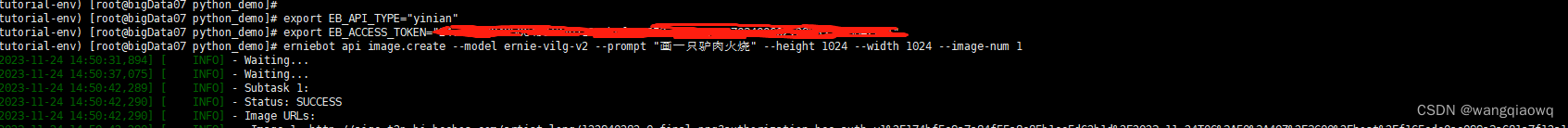
机甲火烧 还不错

摩天轮火烧

原文地址:https://blog.csdn.net/wangqiaowq/article/details/134594557
本文来自互联网用户投稿,该文观点仅代表作者本人,不代表本站立场。本站仅提供信息存储空间服务,不拥有所有权,不承担相关法律责任。
如若转载,请注明出处:http://www.7code.cn/show_12469.html
如若内容造成侵权/违法违规/事实不符,请联系代码007邮箱:suwngjj01@126.com进行投诉反馈,一经查实,立即删除!