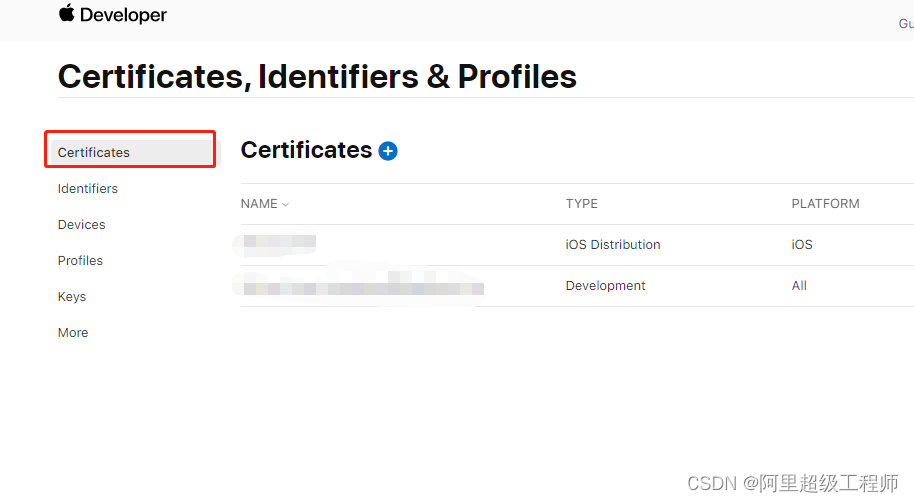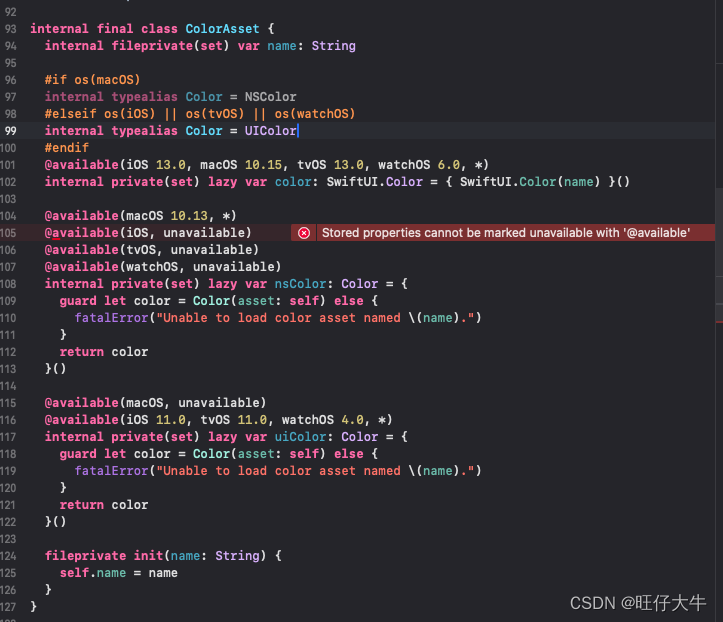本文介绍: MacOS Monterey 12.6.1 + XCode 14.1 (14B47b) + 模拟器 iPhone11 ios13.4启动步骤打开终端,yarn start 启动Metro服务打开XCode,打开项目中的ios文件夹下的 .xcworkspace 项目文件点击 ▶️ 编译运行问题及处理方法问题:myApp/ios/Pods/Charts/Source/C…
MacOS Monterey 12.6.1 + XCode 14.1 (14B47b) + 模拟器 iPhone11 ios13.4
启动步骤
问题及处理方法
- 问题:
myApp/ios/Pods/Charts/Source/Charts/Data/Implementations/Standard/ChartDataSet.swift:532:1 Unavailable instance method 'replaceSubrange(_:with:)' was used to satisfy a requirement of protocol 'RangeReplaceableCollection'public func replaceSubrange<C>(_ subrange: Swift.Range<Int>, with newElements: C) where C :
Collection, ChartDataEntry == C.Element {
}- 问题:
myApp/ios/bundle/assets: No such file or directory- 问题:
myApp/ios/bundle/main.jsbundle: No such file or directory- 解决:
"scripts": {
......
"bundle-ios":"node node_modules/react-native/local-cli/cli.js bundle --entry-file index.js --platform ios --dev false --bundle-output ios/bundle/main.jsbundle --assets-dest ios/bundle"
},
原文地址:https://blog.csdn.net/u010108836/article/details/128160106
本文来自互联网用户投稿,该文观点仅代表作者本人,不代表本站立场。本站仅提供信息存储空间服务,不拥有所有权,不承担相关法律责任。
如若转载,请注明出处:http://www.7code.cn/show_12621.html
如若内容造成侵权/违法违规/事实不符,请联系代码007邮箱:suwngjj01@126.com进行投诉反馈,一经查实,立即删除!
声明:本站所有文章,如无特殊说明或标注,均为本站原创发布。任何个人或组织,在未征得本站同意时,禁止复制、盗用、采集、发布本站内容到任何网站、书籍等各类媒体平台。如若本站内容侵犯了原著者的合法权益,可联系我们进行处理。