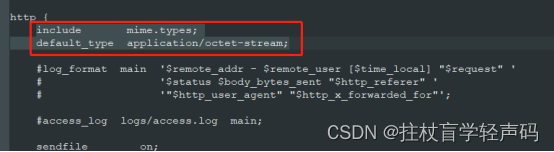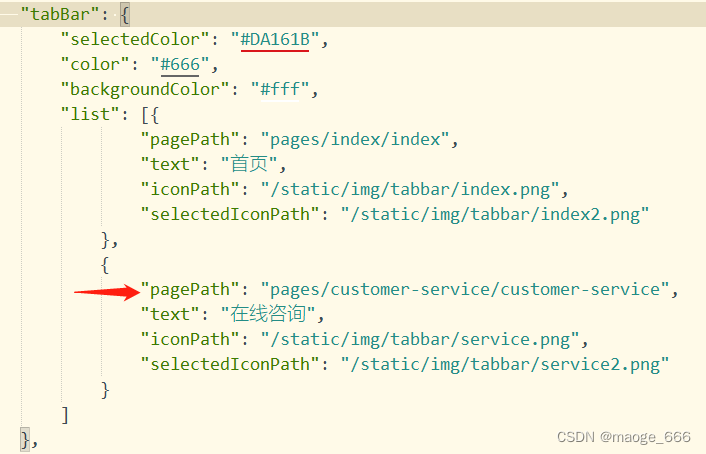一、首先看一下 tabBar 的UI 显示的层级结构
- 如果 UITabBarController 有 N 个子控制器,那么 UITabBar 的内部就会有 N 个 UITabBarButton 作为子控件。
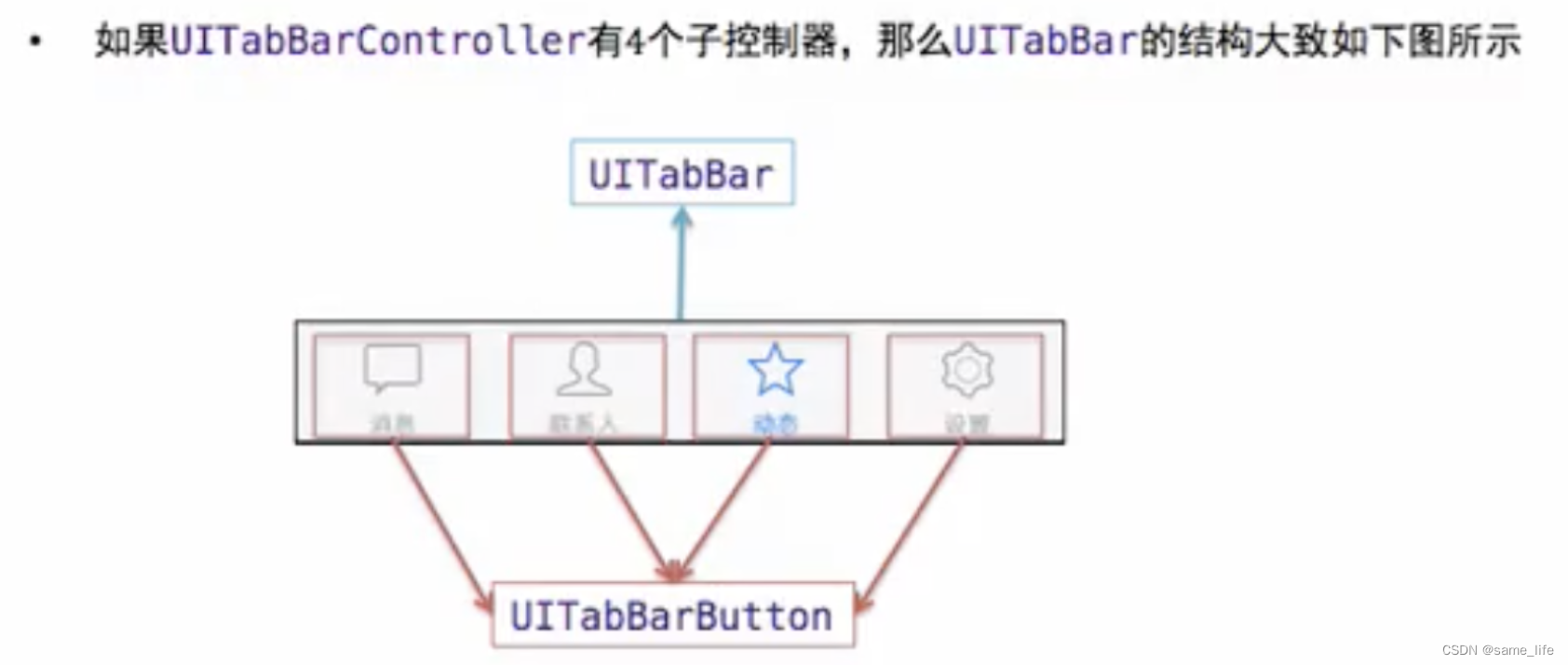
- UITabBarButton 里面显示什么内容,由对应子控制器的 tabBarItem 属性决定。
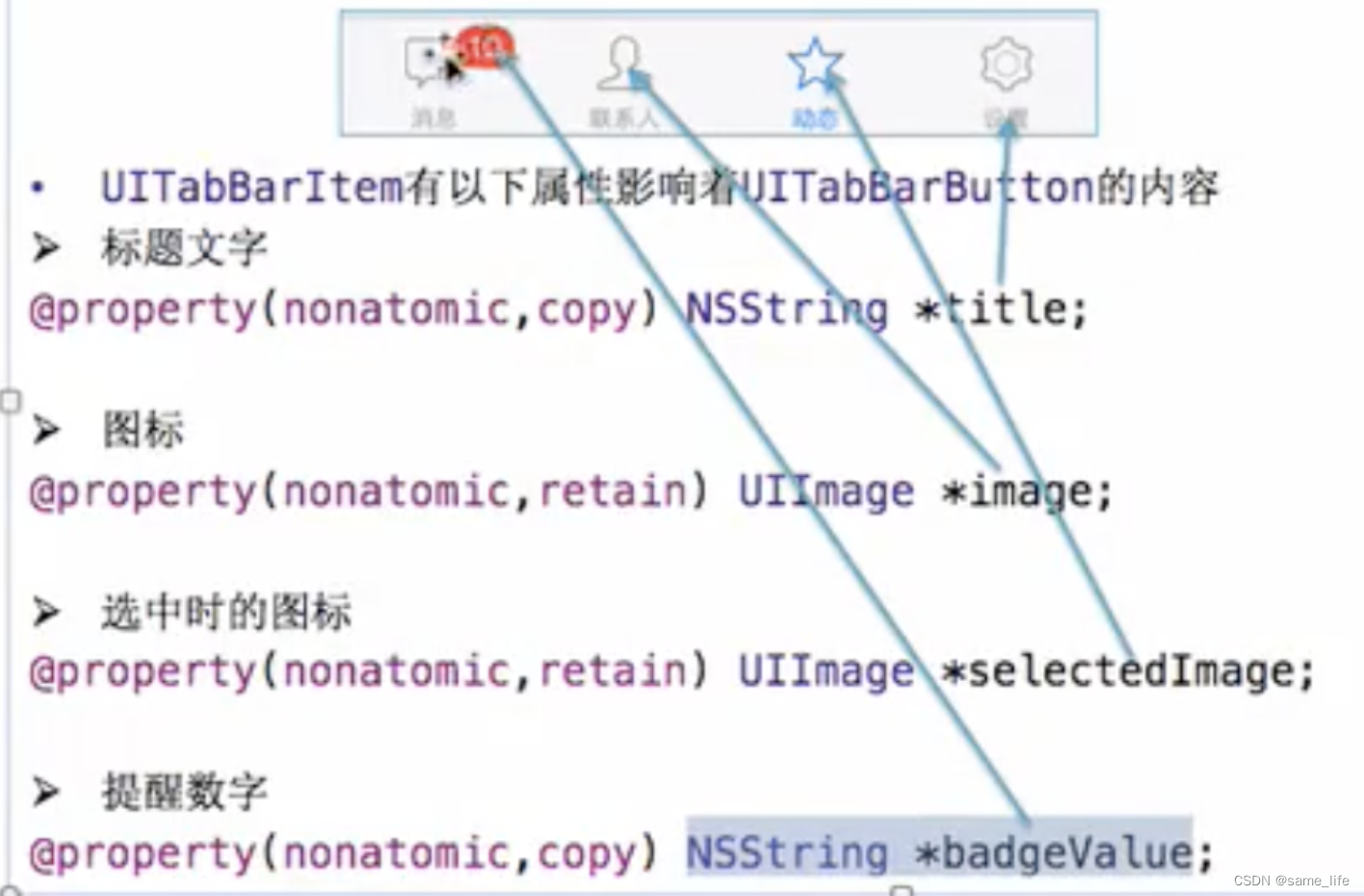
二、升级到 iOS 13后,之前正常显示的 tabBar 的背景色设置失效了
+(void)initialize {
NSDictionary *attrNormal = @{NSFontAttributeName:[UIFont boldSystemFontOfSize:15],NSForegroundColorAttributeName:kLightGrayColor};
NSDictionary *attrSelect = [NSDictionary dictionary];
UITabBar *tabBar = [UITabBar appearance];
//ios 13 之后需要这样设置才有效
if (@available(iOS 13.0, *)) {
attrSelect = @{NSFontAttributeName:[UIFont boldSystemFontOfSize:15],NSForegroundColorAttributeName:[UIColor labelColor]};
UITabBarAppearance *tabBarAppearance = [[UITabBarAppearance alloc]init];
//设置tabar背景色
tabBarAppearance.backgroundColor = [UIColor secondarySystemGroupedBackgroundColor];
tabBarAppearance.stackedLayoutAppearance.normal.titleTextAttributes = attrNormal;
tabBarAppearance.stackedLayoutAppearance.selected.titleTextAttributes = attrSelect;
//必须要加上这两句
tabBar.standardAppearance = tabBarAppearance;
if (@available(iOS 15.0, *)) {
tabBar.scrollEdgeAppearance = tabBarAppearance;
} else {
// Fallback on earlier versions
}
} else {
attrSelect = @{NSFontAttributeName:[UIFont boldSystemFontOfSize:15],NSForegroundColorAttributeName:kBlackColor};
UITabBarItem *tbItem = [UITabBarItem appearance];
[tbItem setTitleTextAttributes:attrNormal forState:UIControlStateNormal];
[tbItem setTitleTextAttributes:attrSelect forState:UIControlStateSelected];
[tabBar setBarTintColor:kWhiteColor]; //tabBar的背景色
}
tabBar.translucent = YES; //translucent: 半透明的
}
//设置全局界面的颜色
func setupAppearance() {
//设置加粗字体: Helvetica-Bold
let attrNomal = [NSAttributedString.Key.font: UIFont(name: "Helvetica-Bold", size: 18), NSAttributedString.Key.foregroundColor: UIColor.lightGray]
let attrSelect = [NSAttributedString.Key.font: UIFont(name: "Helvetica-Bold", size: 18), NSAttributedString.Key.foregroundColor: UIColor.black]
let customTabBar = UITabBar.appearance()
if #available(iOS 13.0, *) {
let tabBarAppearance = UITabBarAppearance()
//设置tabar背景色
tabBarAppearance.backgroundColor = .secondarySystemGroupedBackground
tabBarAppearance.stackedLayoutAppearance.normal.titleTextAttributes = attrNomal as [NSAttributedString.Key : Any]
tabBarAppearance.stackedLayoutAppearance.selected.titleTextAttributes = attrSelect as [NSAttributedString.Key: Any]
customTabBar.standardAppearance = tabBarAppearance
if #available(iOS 15.0, *) {
customTabBar.scrollEdgeAppearance = tabBarAppearance
} else {
}
} else {
let tabBarItem = UITabBarItem.appearance()
tabBarItem.setTitleTextAttributes(attrNomal as [NSAttributedString.Key: Any], for: .normal)
tabBarItem.setTitleTextAttributes(attrSelect as [NSAttributedString.Key : Any], for: .selected)
//tabBar的背景色
customTabBar.barTintColor = .white
}
//translucent: 半透明的
customTabBar.isTranslucent = true
}
原文地址:https://blog.csdn.net/same_life/article/details/126198910
本文来自互联网用户投稿,该文观点仅代表作者本人,不代表本站立场。本站仅提供信息存储空间服务,不拥有所有权,不承担相关法律责任。
如若转载,请注明出处:http://www.7code.cn/show_15285.html
如若内容造成侵权/违法违规/事实不符,请联系代码007邮箱:suwngjj01@126.com进行投诉反馈,一经查实,立即删除!
声明:本站所有文章,如无特殊说明或标注,均为本站原创发布。任何个人或组织,在未征得本站同意时,禁止复制、盗用、采集、发布本站内容到任何网站、书籍等各类媒体平台。如若本站内容侵犯了原著者的合法权益,可联系我们进行处理。