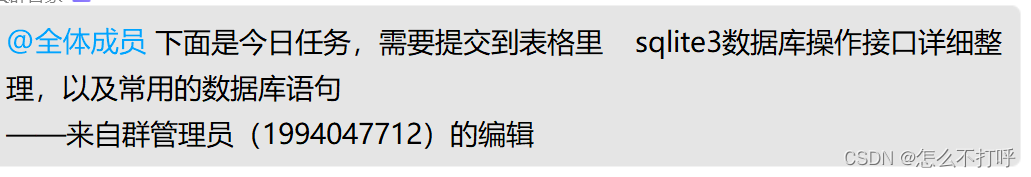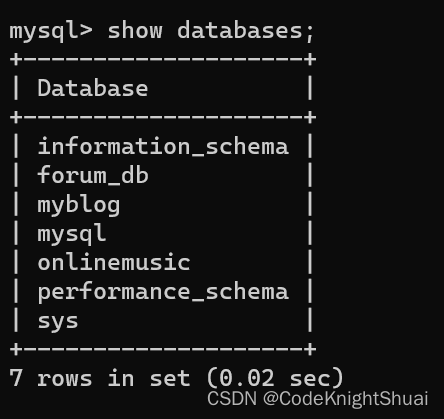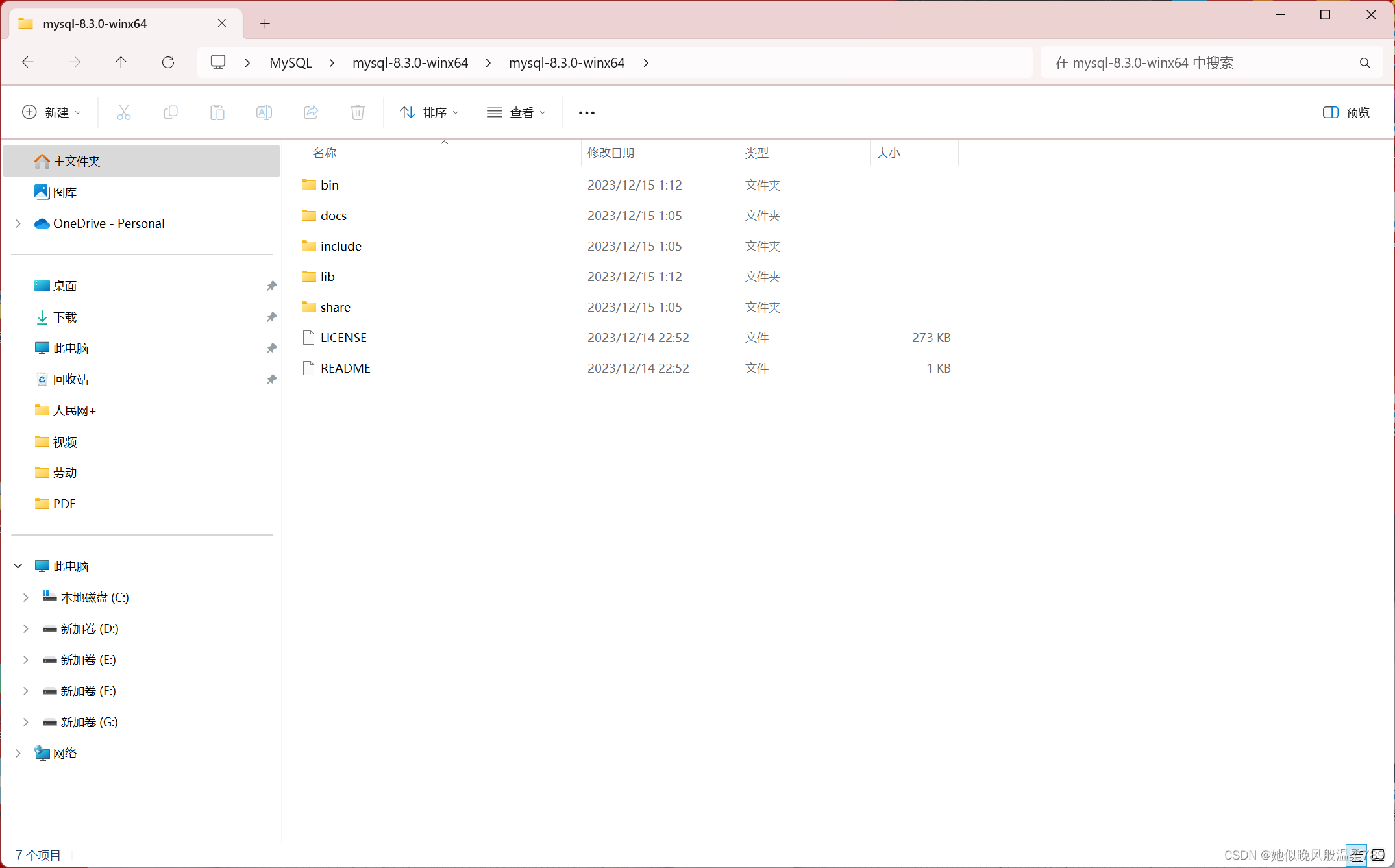选择jdk版本
建议选择18以下的jdk,18版本以上可能会导致输出中文乱码。这里我们使用intellij idea,选择17.0.4版本的jdk。
并且最好新建一个项目,以免jdk版本和编译器版本不一致。如图:


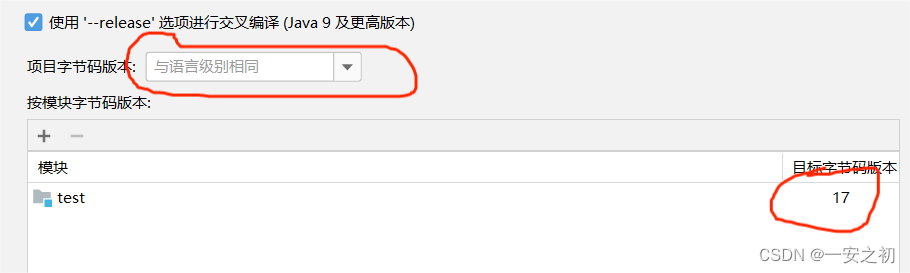
选择数据库版本
建议选择8以下的mysql数据库,这里选择5.7.39版本的mysql。如图:

下载java的mysql驱动包
为了方便,我们使用maven。在 maven 工程下的 pom.xml 中加mysql–connector–java 的依赖,只需要填想要的版本号,就能自动下载对应的 jar 包。这里我们下载5.1.39的驱动,如图:

下载驱动包的代码:
<dependencies>
<dependency>
<groupId>mysql</groupId>
<artifactId>mysql-connector-java</artifactId>
<version>5.1.39</version>
</dependency>
</dependencies>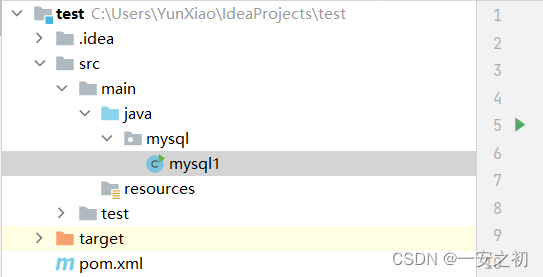
创建数据表


建表语句:
CREATE TABLE `test` (
`id` int(11) NOT NULL AUTO_INCREMENT,
`name` char(20) NOT NULL DEFAULT '',
`sx` char(10) NOT NULL DEFAULT '',
PRIMARY KEY (`id`)
) ENGINE=InnoDB AUTO_INCREMENT=10 DEFAULT CHARSET=utf8;
建表语句:
INSERT INTO `test` VALUES
('1', '金一', '金'),
('2', '木一', '木');

连接数据库
package mysql;
import java.sql.*;
public class mysql1 {
// MySQL8.0以下版本 - JDBC驱动名及数据库URL
static final String JDBC_DRIVER = "com.mysql.jdbc.Driver";
// test为数据库名,?后面这句很重要,设置useSSl=false
static final String DB_URL = "jdbc:mysql://localhost:3306/test?characterEncoding=UTF8&autoReconnect=true&useSSL=false";
// 数据库的用户名与密码,需要根据自己的设置
static final String USER = "root";
static final String PASS = "123456";
public static void main(String[] args) {
Connection conn = null;
Statement stmt = null;
try{
// 注册 JDBC 驱动,加载驱动
Class.forName(JDBC_DRIVER);
// 打开链接,连接数据库
System.out.println("数据库连接中...");
conn = DriverManager.getConnection(DB_URL,USER,PASS);
// 执行查询
System.out.println(" 实例化Statement对象...");
stmt = conn.createStatement();
String sql;
sql = "SELECT id, name, sx FROM test";
ResultSet rs = stmt.executeQuery(sql);
// 展开结果集数据库
while(rs.next()){
// 通过字段检索
int id = rs.getInt("id");
String name = rs.getString("name");
String url = rs.getString("sx");
// 输出数据
System.out.print("ID: " + id);
System.out.print(", 姓名: " + name);
System.out.print(", 属性: " + url);
System.out.print("n");
}
// 完成后关闭
rs.close();
stmt.close();
conn.close();
}catch(SQLException se){
// 处理 JDBC 错误
se.printStackTrace();
}catch(Exception e){
// 处理 Class.forName 错误
e.printStackTrace();
}finally{
// 关闭资源
try{
if(stmt!=null) stmt.close();
}catch(SQLException se2){
}// 什么都不做
try{
if(conn!=null) conn.close();
}catch(SQLException se){
se.printStackTrace();
}
}
System.out.println("操作结束!");
}
}
以上为mysql8.0以下版本连接mysql操作,8.0以上版本连接数据库需要更改以下设置:
1、mysql 8.0 以上版本驱动包版本为 mysql-connector–java-8.0.16.jar。
2、com.mysql.jdbc.Driver 更换为 com.mysql.cj.jdbc.Driver。
3、MySQL 8.0 以上版本不需要建立 SSL 连接的,需要显示关闭,useSSL=false。
Class.forName("com.mysql.cj.jdbc.Driver");
conn = DriverManager.getConnection("jdbc:mysql://localhost:3306/test_demo?characterEncoding=UTF8&autoReconnect=true&useSSL=false&allowPublicKeyRetrieval=true&serverTimezone=UTC","root","password");java连接mysql数据库讲解完毕,有不恰当的地方请指正,谢谢点赞和收藏。
原文地址:https://blog.csdn.net/m0_70819559/article/details/126966848
本文来自互联网用户投稿,该文观点仅代表作者本人,不代表本站立场。本站仅提供信息存储空间服务,不拥有所有权,不承担相关法律责任。
如若转载,请注明出处:http://www.7code.cn/show_16503.html
如若内容造成侵权/违法违规/事实不符,请联系代码007邮箱:suwngjj01@126.com进行投诉反馈,一经查实,立即删除!