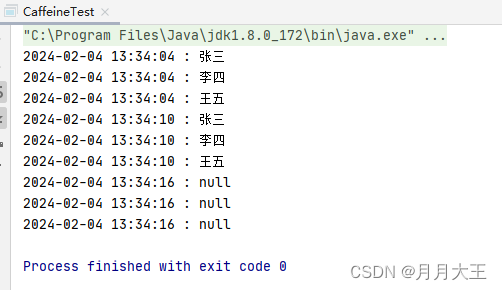1.Activity 代码
package com.ironant.principal.map.smooth;
import android.app.Activity;
import android.graphics.Color;
import android.os.Bundle;
import android.util.Pair;
import android.view.View;
import android.widget.LinearLayout;
import android.widget.TextView;
import com.amap.api.maps.AMap;
import com.amap.api.maps.CameraUpdateFactory;
import com.amap.api.maps.MapView;
import com.amap.api.maps.model.BitmapDescriptor;
import com.amap.api.maps.model.BitmapDescriptorFactory;
import com.amap.api.maps.model.LatLng;
import com.amap.api.maps.model.LatLngBounds;
import com.amap.api.maps.model.Marker;
import com.amap.api.maps.model.MarkerOptions;
import com.amap.api.maps.model.Polyline;
import com.amap.api.maps.model.PolylineOptions;
import com.amap.api.maps.utils.SpatialRelationUtil;
import com.amap.api.maps.utils.overlay.MovingPointOverlay;
import com.ironant.common.utils.ToastUtils;
import com.ironant.principal.R;
import java.util.ArrayList;
import java.util.List;
import java.util.Random;
/**
* 包名: com.amap.map3d.demo.smooth
* <p>
* 创建时间:2016/12/5
* 项目名称:AMap3DDemo
*
* @author guibao.ggb
* @email guibao.ggb@alibaba-inc.com
* <p>
* 类说明:应用于出行应用的小车平滑移动
*/
public class SmoothMoveActivity extends Activity {
private MapView mMapView;
private AMap mAMap;
private Polyline mPolyline;
private MovingPointOverlay smoothMarker;
private Marker marker;
@Override
protected void onCreate(Bundle savedInstanceState) {
super.onCreate(savedInstanceState);
setContentView(R.layout.activity_smooth_move);
mMapView = (MapView) findViewById(R.id.map);
mMapView.onCreate(savedInstanceState);
init();
}
/**
* 初始化AMap对象
*/
private void init() {
if (mAMap == null) {
mAMap = mMapView.getMap();
}
}
/**
* 方法必须重写
*/
@Override
protected void onResume() {
super.onResume();
mMapView.onResume();
}
/**
* 方法必须重写
*/
@Override
protected void onPause() {
super.onPause();
mMapView.onPause();
}
/**
* 方法必须重写
*/
@Override
protected void onSaveInstanceState(Bundle outState) {
super.onSaveInstanceState(outState);
mMapView.onSaveInstanceState(outState);
}
/**
* 方法必须重写
*/
@Override
protected void onDestroy() {
super.onDestroy();
// 销毁平滑移动marker
if(smoothMarker != null) {
smoothMarker.setMoveListener(null);
smoothMarker.destroy();
}
mMapView.onDestroy();
}
public void setLine(View view) {
addPolylineInPlayGround();
}
/**
* 开始移动
*/
public void startMove(View view) {
if (mPolyline == null) {
ToastUtils.showShort( "请先设置路线");
return;
}
// 读取轨迹点
List<LatLng> points = readLatLngs();
// 构建 轨迹的显示区域
LatLngBounds.Builder builder = new LatLngBounds.Builder();
builder.include(points.get(0));
builder.include(points.get(points.size() - 2));
mAMap.animateCamera(CameraUpdateFactory.newLatLngBounds(builder.build(), 50));
// 实例 MovingPointOverlay 对象
if(smoothMarker == null) {
// 设置 平滑移动的 图标
marker = mAMap.addMarker(new MarkerOptions().icon(BitmapDescriptorFactory.fromResource(R.mipmap.icon_car)).anchor(0.5f,0.5f));
smoothMarker = new MovingPointOverlay(mAMap, marker);
}
// 取轨迹点的第一个点 作为 平滑移动的启动
LatLng drivePoint = points.get(0);
Pair<Integer, LatLng> pair = SpatialRelationUtil.calShortestDistancePoint(points, drivePoint);
points.set(pair.first, drivePoint);
List<LatLng> subList = points.subList(pair.first, points.size());
// 设置轨迹点
smoothMarker.setPoints(subList);
// 设置平滑移动的总时间 单位 秒
smoothMarker.setTotalDuration(40);
// 设置 自定义的InfoWindow 适配器
mAMap.setInfoWindowAdapter(infoWindowAdapter);
// 显示 infowindow
marker.showInfoWindow();
// 设置移动的监听事件 返回 距终点的距离 单位 米
smoothMarker.setMoveListener(new MovingPointOverlay.MoveListener() {
@Override
public void move(final double distance) {
try {
runOnUiThread(new Runnable() {
@Override
public void run() {
if (infoWindowLayout != null && title != null) {
title.setText("距离终点还有: " + (int) distance + "米");
}
}
});
} catch (Throwable e) {
e.printStackTrace();
}
}
});
// 开始移动
smoothMarker.startSmoothMove();
}
/**
* 个性化定制的信息窗口视图的类
* 如果要定制化渲染这个信息窗口,需要重载getInfoWindow(Marker)方法。
* 如果只是需要替换信息窗口的内容,则需要重载getInfoContents(Marker)方法。
*/
AMap.InfoWindowAdapter infoWindowAdapter = new AMap.InfoWindowAdapter(){
// 个性化Marker的InfoWindow 视图
// 如果这个方法返回null,则将会使用默认的信息窗口风格,内容将会调用getInfoContents(Marker)方法获取
@Override
public View getInfoWindow(Marker marker) {
return getInfoWindowView(marker);
}
// 这个方法只有在getInfoWindow(Marker)返回null 时才会被调用
// 定制化的view 做这个信息窗口的内容,如果返回null 将以默认内容渲染
@Override
public View getInfoContents(Marker marker) {
return getInfoWindowView(marker);
}
};
LinearLayout infoWindowLayout;
TextView title;
TextView snippet;
/**
* 自定义View并且绑定数据方法
* @param marker 点击的Marker对象
* @return 返回自定义窗口的视图
*/
private View getInfoWindowView(Marker marker) {
if (infoWindowLayout == null) {
infoWindowLayout = new LinearLayout(this);
infoWindowLayout.setOrientation(LinearLayout.VERTICAL);
title = new TextView(this);
snippet = new TextView(this);
title.setText("距离距离展示");
title.setTextColor(Color.BLACK);
snippet.setTextColor(Color.BLACK);
infoWindowLayout.setBackgroundResource(R.drawable.infowindow_bg);
infoWindowLayout.addView(title);
infoWindowLayout.addView(snippet);
}
return infoWindowLayout;
}
/**
* 添加轨迹线
*/
private void addPolylineInPlayGround() {
List<LatLng> list = readLatLngs();
List<Integer> colorList = new ArrayList<Integer>();
List<BitmapDescriptor> bitmapDescriptors = new ArrayList<BitmapDescriptor>();
int[] colors = new int[]{Color.argb(255, 0, 255, 0), Color.argb(255, 255, 255, 0), Color.argb(255, 255, 0, 0)};
//用一个数组来存放纹理
List<BitmapDescriptor> textureList = new ArrayList<BitmapDescriptor>();
textureList.add(BitmapDescriptorFactory.fromResource(R.mipmap.custtexture));
List<Integer> texIndexList = new ArrayList<Integer>();
texIndexList.add(0);//对应上面的第0个纹理
texIndexList.add(1);
texIndexList.add(2);
Random random = new Random();
for (int i = 0; i < list.size(); i++) {
colorList.add(colors[random.nextInt(3)]);
bitmapDescriptors.add(textureList.get(0));
}
mPolyline = mAMap.addPolyline(new PolylineOptions()
// 添加图片纹理
// .setCustomTexture(BitmapDescriptorFactory.fromResource(R.mipmap.custtexture))
// .setCustomTextureList(bitmapDescriptors)
.setCustomTextureIndex(texIndexList)
.colorValues(colorList) // 设置路线颜色
.addAll(list)
.useGradient(true)
.width(18));
LatLngBounds.Builder builder = new LatLngBounds.Builder();
builder.include(list.get(0));
builder.include(list.get(list.size() - 2));
mAMap.animateCamera(CameraUpdateFactory.newLatLngBounds(builder.build(), 100));
}
/**
* 读取坐标点
* @return
*/
private List<LatLng> readLatLngs() {
List<LatLng> points = new ArrayList<LatLng>();
for (int i = 0; i < coords.length; i += 2) {
points.add(new LatLng(coords[i+1], coords[i]));
}
return points;
}
/**
* 坐标点数组数据
*/
private double[] coords = { 116.3499049793749, 39.97617053371078,
116.34978804908442, 39.97619854213431, 116.349674596623,
39.97623045687959, 116.34955525200917, 39.97626931100656,
116.34943728748914, 39.976285626595036, 116.34930864705592,
39.97628129172198, 116.34918981582413, 39.976260803938594,
116.34906721558868, 39.97623535890678, 116.34895185151584,
39.976214717128855, 116.34886935936889, 39.976280148755315,
116.34873954611332, 39.97628182112874, 116.34860763527448,
39.97626038855863, 116.3484658907622, 39.976306080391836,
116.34834585430347, 39.976358252119745, 116.34831166130878,
39.97645709321835, 116.34827643560175, 39.97655231226543,
116.34824186261169, 39.976658372925556, 116.34825080406188,
39.9767570732376, 116.34825631960626, 39.976869087779995,
116.34822111635201, 39.97698451764595, 116.34822901510276,
39.977079745909876, 116.34822234337618, 39.97718701787645,
116.34821627457707, 39.97730766147824, 116.34820593515043,
39.977417746816776, 116.34821013897107, 39.97753930933358
,116.34821304891533, 39.977652209132174, 116.34820923399242,
39.977764016531076, 116.3482045955917, 39.97786190186833,
116.34822159449203, 39.977958856930286, 116.3482256370537,
39.97807288885813, 116.3482098441266, 39.978170063673524,
116.34819564465377, 39.978266951404066, 116.34820541974412,
39.978380693859116, 116.34819672351216, 39.97848741209275,
116.34816588867105, 39.978593409607825, 116.34818489339459,
39.97870216883567, 116.34818473446943, 39.978797222300166,
116.34817728972234, 39.978893492422685, 116.34816491505472,
39.978997133775266, 116.34815408537773, 39.97911413849568,
116.34812908154862, 39.97920553614499, 116.34809495907906,
39.979308267469264, 116.34805113358091, 39.97939658036473,
116.3480310509613, 39.979491697188685, 116.3480082124968,
39.979588529006875, 116.34799530586834, 39.979685789111635,
116.34798818413954, 39.979801430587926, 116.3479996420353,
39.97990758587515, 116.34798697544538, 39.980000796262615,
116.3479912988137, 39.980116318796085, 116.34799204219203,
39.98021407403913, 116.34798535084123, 39.980325006125696,
116.34797702460183, 39.98042511477518, 116.34796288754136,
39.98054129336908, 116.34797509821901, 39.980656820423505,
116.34793922017285, 39.98074576792626, 116.34792586413015,
39.98085620772756, 116.3478962642899, 39.98098214824056,
116.34782449883967, 39.98108306010269, 116.34774758827285,
39.98115277119176, 116.34761476652932, 39.98115430642997,
116.34749135408349, 39.98114590845294, 116.34734772765582,
39.98114337322547, 116.34722082902628, 39.98115066909245,
116.34708205250223, 39.98114532232906, 116.346963237696,
39.98112245161927, 116.34681500222743, 39.981136637759604,
116.34669622104072, 39.981146248090866, 116.34658043260109,
39.98112495260716, 116.34643721418927, 39.9811107163792,
116.34631638374302, 39.981085081075676, 116.34614782996252,
39.98108046779486, 116.3460256053666, 39.981049089345206,
116.34588814050122, 39.98104839362087, 116.34575119741586,
39.9810544889668, 116.34562885420186, 39.981040940565734,
116.34549232235582, 39.98105271658809, 116.34537348820508,
39.981052294975264, 116.3453513775533, 39.980956549928244
};
}
2.页面Xml代码
<?xml version="1.0" encoding="utf-8"?>
<RelativeLayout xmlns:android="http://schemas.android.com/apk/res/android"
android:layout_width="match_parent" android:layout_height="match_parent">
<com.amap.api.maps.MapView
android:id="@+id/map"
android:layout_width="match_parent"
android:layout_height="match_parent"/>
<Button
android:id="@+id/button_set"
android:layout_width="wrap_content"
android:layout_height="wrap_content"
android:text="设置路线"
android:clickable="true"
android:onClick="setLine"/>
<Button
android:layout_width="wrap_content"
android:layout_height="wrap_content"
android:layout_toRightOf="@id/button_set"
android:layout_marginLeft="12dp"
android:text="开始"
android:clickable="true"
android:onClick="startMove"/>
</RelativeLayout>3.效果和图片




原文地址:https://blog.csdn.net/lsw8569013/article/details/130336120
本文来自互联网用户投稿,该文观点仅代表作者本人,不代表本站立场。本站仅提供信息存储空间服务,不拥有所有权,不承担相关法律责任。
如若转载,请注明出处:http://www.7code.cn/show_16885.html
如若内容造成侵权/违法违规/事实不符,请联系代码007邮箱:suwngjj01@126.com进行投诉反馈,一经查实,立即删除!
声明:本站所有文章,如无特殊说明或标注,均为本站原创发布。任何个人或组织,在未征得本站同意时,禁止复制、盗用、采集、发布本站内容到任何网站、书籍等各类媒体平台。如若本站内容侵犯了原著者的合法权益,可联系我们进行处理。