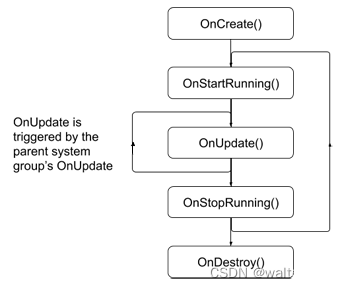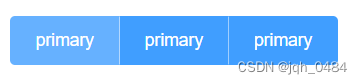Image 组件
语法
Image(src: string|PixelMap|Resourece)
访问网络图片时,需要在module.json5文件中添加网络访问权限
‘module’:{ 'reqPermissinos':[ {"name":"ohos.permission.INTERNET"} ] }
属性
width()| height()支持number、string和resource
Text组件
语法
Text(content?:string|resouce)
属性
| 名称 | 参数类型 | 描述 |
|---|---|---|
| fontColor | ResouceColor | 设置文本颜色 |
| fontSize | Length /Resource | 设置文本尺寸,Length为number类型时,使用fp单位。 |
| fontStyle | FontStyle | 设置文本的字体样式。默认值:FontStyle.Normal。 |
| fontWeight | number / FontWeigh /string | 设置文本的字体粗细,number类型取值[100, 900],取值间隔为100,默认为400,取值越大,字体越粗。string类型仅支持number类型取值的字符串形式,例如“400”,以及“bold”、“bolder”、“lighter”、“regular”、“medium”,分别对应FontWeight中相应的枚举值。默认值:FontWeight.Normal。 |
| fontFamily | string /Resource | 设置文本的字体列表。使用多个字体,使用“,”进行分割,优先级按顺序生效。例如:“Arial,sans-serif”。 |
Text('HarmonyOS')
.fontColor(Color.Blue)
.fontSize(20)
.fontStyle(FontStyle.Italic)
.fontWeight(FontWeight.Bold)
.fontFamily('Arial')
| 名称 | 描述 |
|---|---|
| Start | 水平对齐首部。 |
| Center | 水平居中对齐。 |
| End | 水平对齐尾部。 |
Text('HarmonyOS')
.width(200)
.textAlign(TextAlign.Start)
Text('This is the text content of Text Component This is the text content of Text Component')
.fontSize(16)
.maxLines(1)
.textOverflow({overflow:TextOverflow.Ellipsis})
decoration({ type: TextDecorationType.Underline, color: Color.Black })
| TextDecorationType类型 | 描述 |
|---|---|
| None | 不使用文本装饰线 |
| Overline | 文字上划线修饰。 |
| LineThrough | 穿过文本的修饰线。 |
| Underline | 文字下划线修饰。 |
TextInput
属性
TextInput({ placeholder: '请输入帐号' })
maxLength()
TextInput({ placeholder: '请输入密码' })
.type(InputType.Password)
| InputType类型 | 描述 |
|---|---|
| Normal | 基本输入模式。支持输入数字、字母、下划线、空格、特殊字符。 |
| Password | 密码输入模式。 |
| e-mail地址输入模式 | |
| Number | 纯数字输入模式。 |
| PhoneNumber9+ | 电话号码输入模式。 |
controller: TextInputController = new TextInputController()
this.controller.caretPosition(2)
@State text: string = ''
TextInput({ placeholder: '请输入账号' })
.caretColor(Color.Blue)
.onChange((value: string) => {
this.text = value
})
Button
属性
- 设置按钮样式
type用于定义按钮样式,示例代码中ButtonType.Capsule表示胶囊形按钮;stateEffect用于设置按钮按下时是否开启切换效果,当状态置为false时,点击效果关闭,默认值为true。
| ButtonType类型 | 描述 |
|---|---|
| Capsule | 胶囊型按钮(圆角默认为高度的一半) |
| Circle | 圆形按钮。 |
| Normal | 普通按钮(默认不带圆角 |
Button('登录', { type: ButtonType.Capsule, stateEffect: true })
...
.onClick(() => {
// 处理点击事件逻辑
})
原文地址:https://blog.csdn.net/weixin_46282323/article/details/134683885
本文来自互联网用户投稿,该文观点仅代表作者本人,不代表本站立场。本站仅提供信息存储空间服务,不拥有所有权,不承担相关法律责任。
如若转载,请注明出处:http://www.7code.cn/show_17723.html
如若内容造成侵权/违法违规/事实不符,请联系代码007邮箱:suwngjj01@126.com进行投诉反馈,一经查实,立即删除!
主题授权提示:请在后台主题设置-主题授权-激活主题的正版授权,授权购买:RiTheme官网
声明:本站所有文章,如无特殊说明或标注,均为本站原创发布。任何个人或组织,在未征得本站同意时,禁止复制、盗用、采集、发布本站内容到任何网站、书籍等各类媒体平台。如若本站内容侵犯了原著者的合法权益,可联系我们进行处理。