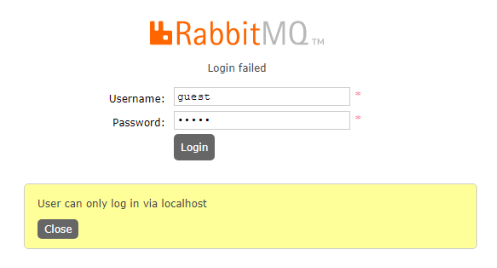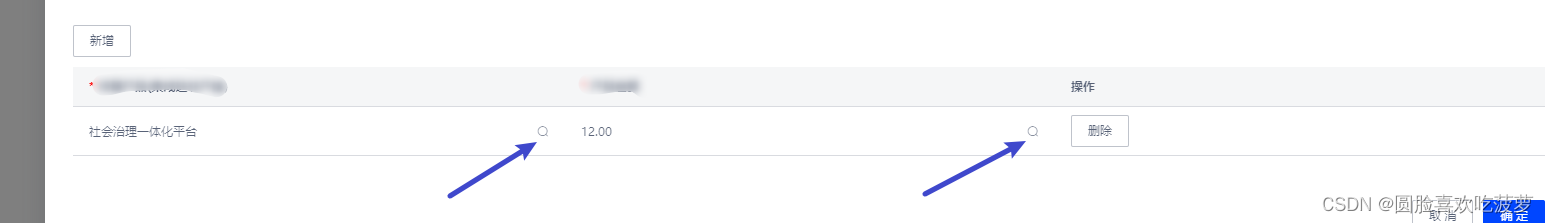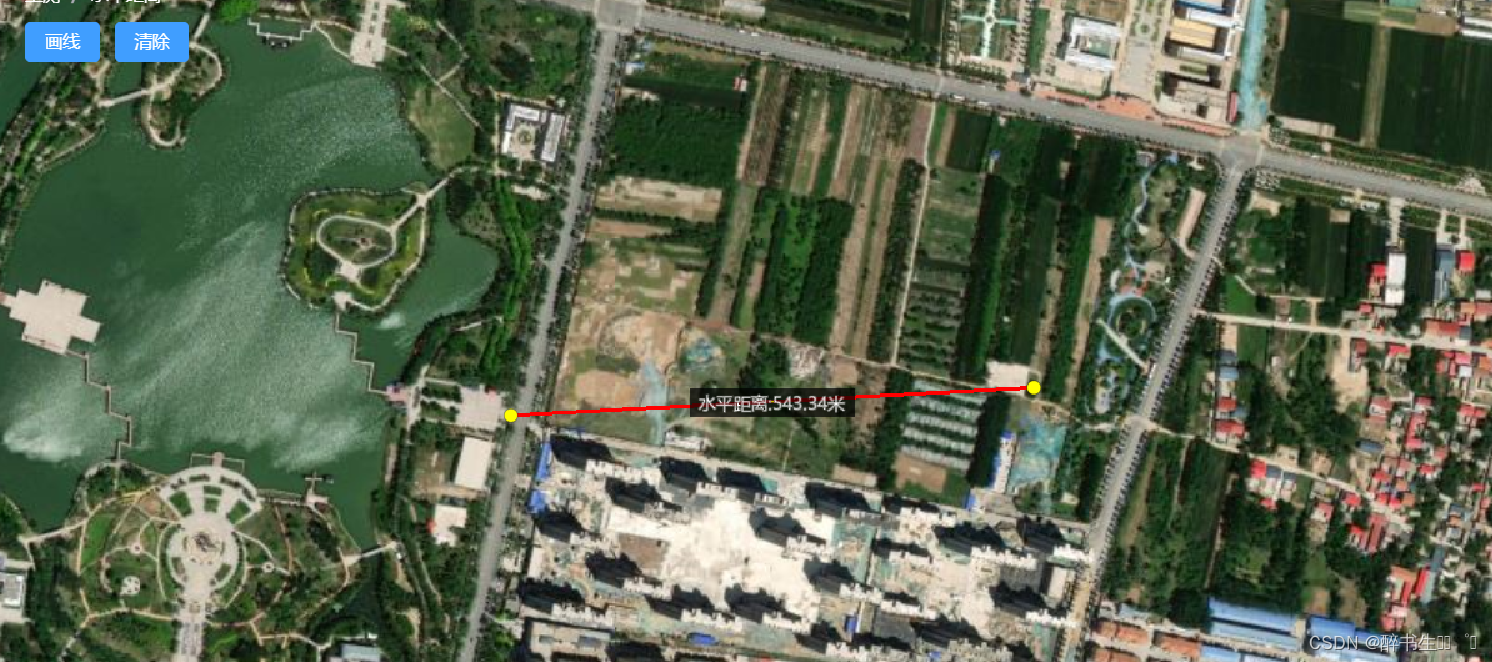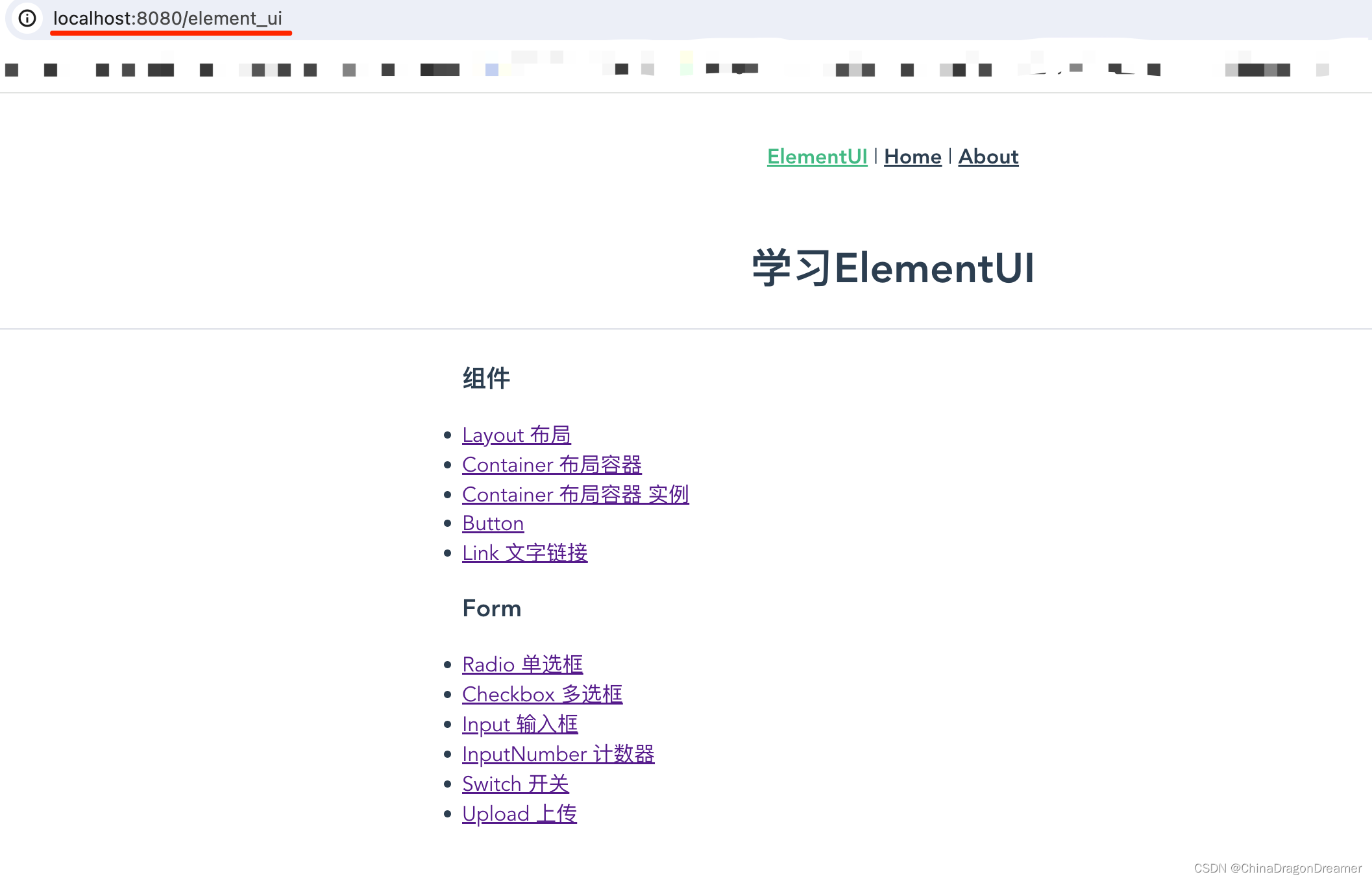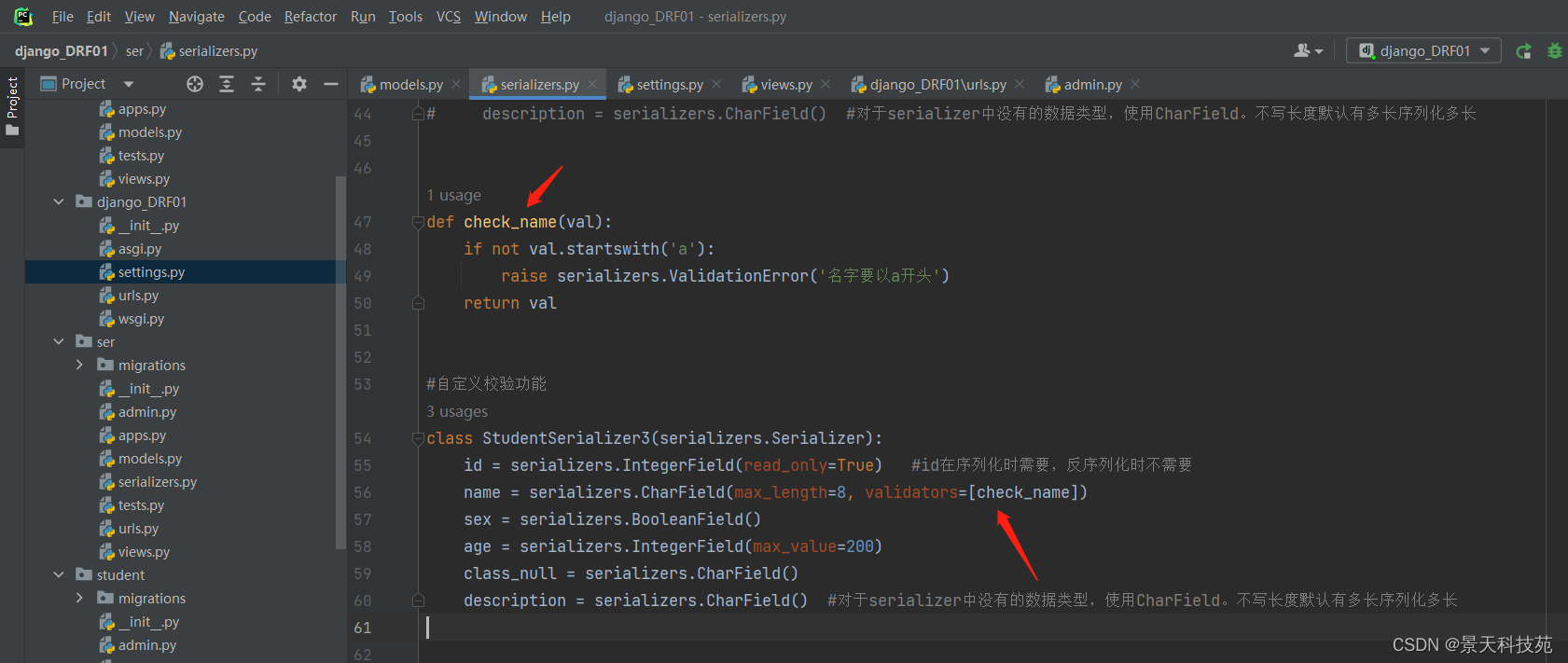<el-upload
class="avatar-uploader"
action="#"
:show-file-list="false"
:before-upload="beforeAvatarUpload">
<i class="el-icon-plus avatar-uploader-icon"></i>
</el-upload>
1、文件大小验证
file.size 以字节Byte为单位(Blob类型),1MB=1024KB,1KB=1024Btye
<script>
export default {
methods: {
beforeAvatarUpload(file) {
const isLt2M = file.size / 1024 / 1024 < 2; // 小于2M
if ( !isLt2M ) {
console.log('文件大小超出2M');
}
}
}
}
</script>2、文件格式验证
文件名后缀是支持大小写的,如.mp4 .Mp4 .mP4 .MP4都是可以正常播放的,所以我们校验的时候通过先将其转成小写,再进行校验。(图片同理)
file.name.split('.')[1].toLowerCase() != 'mp4'; // 视频不是.mp4格式的let formatArr = ['image/png','image/jpg','image/jpeg'];
const isPic = ( formatArr.indexOf(file.type.toLowerCase()) != -1 ); // 是否为图片3、视频时长验证
函数可以直接使用,file为el-upload上传的file文件;得到的结果单位为秒,保留两位小数。
// 获取视频文件时长
getVideoTime(file){
return new Promise((resolve, reject) => {
let url = URL.createObjectURL(file);
let audioElement = new Audio(url);
audioElement.addEventListener('loadedmetadata',function(_event){
const time = Math.round(audioElement.duration * 100) / 100; // 时长为秒,保留两位小数
resolve(time);
});
audioElement.addEventListener('error', () => resolve(0));
})
},原文地址:https://blog.csdn.net/m0_48571414/article/details/129087893
本文来自互联网用户投稿,该文观点仅代表作者本人,不代表本站立场。本站仅提供信息存储空间服务,不拥有所有权,不承担相关法律责任。
如若转载,请注明出处:http://www.7code.cn/show_18135.html
如若内容造成侵权/违法违规/事实不符,请联系代码007邮箱:suwngjj01@126.com进行投诉反馈,一经查实,立即删除!
声明:本站所有文章,如无特殊说明或标注,均为本站原创发布。任何个人或组织,在未征得本站同意时,禁止复制、盗用、采集、发布本站内容到任何网站、书籍等各类媒体平台。如若本站内容侵犯了原著者的合法权益,可联系我们进行处理。