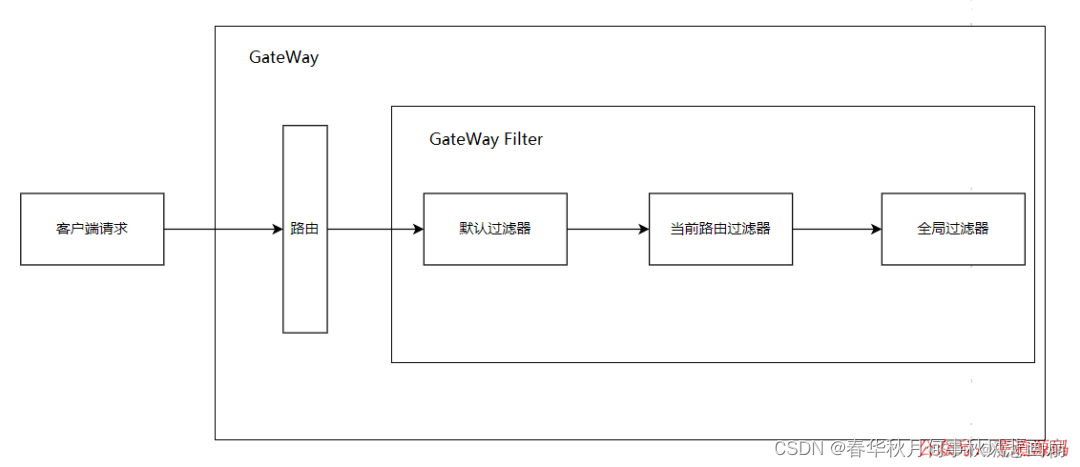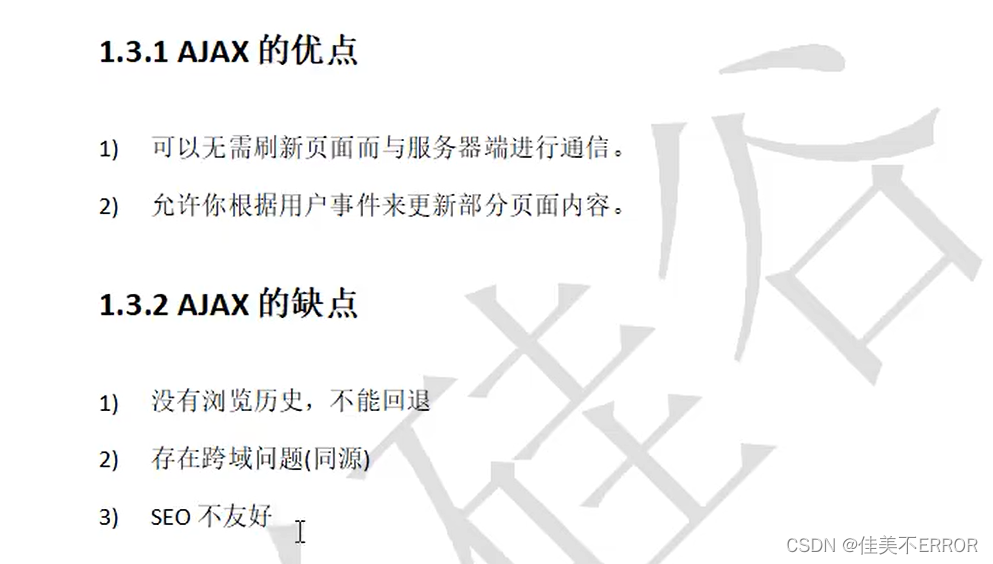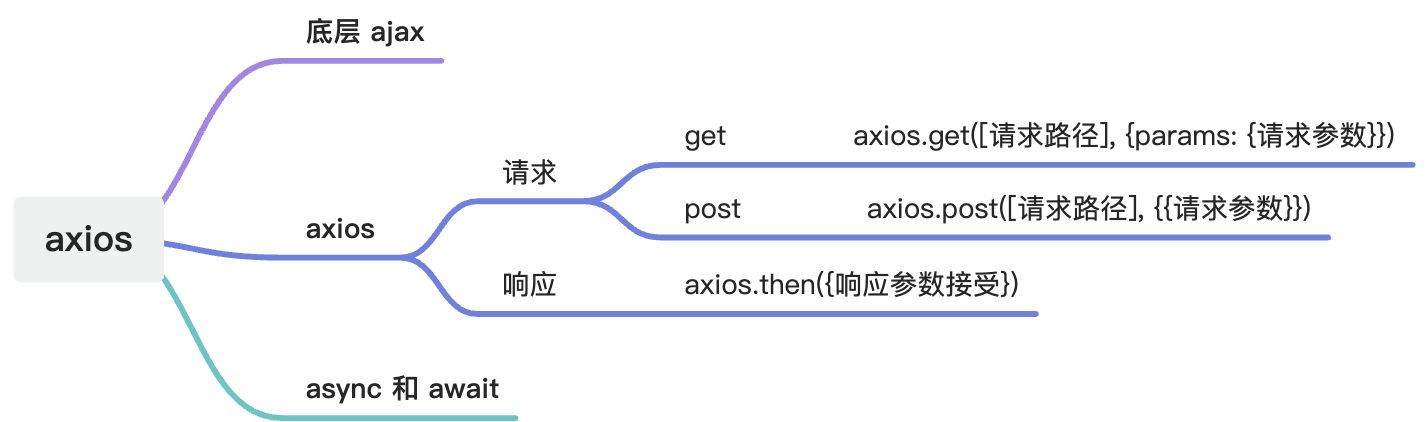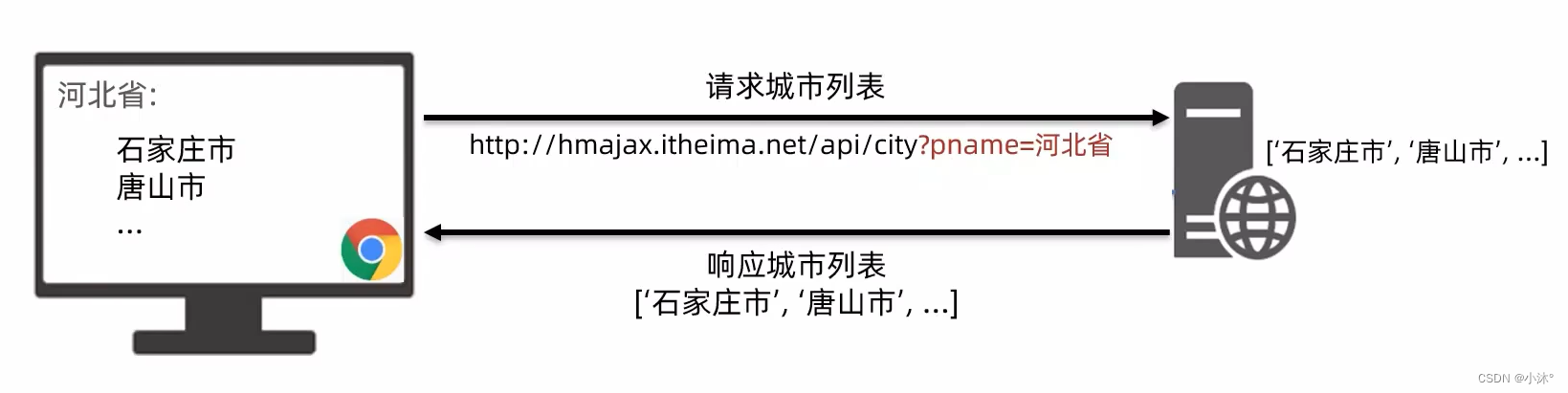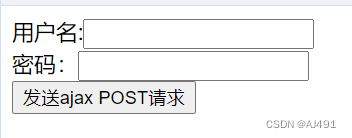
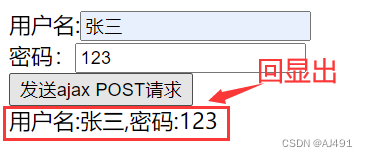
这是用post请求模拟的表单提交。接下来看一下如何用AJAX发送POST请求
后端代码:
@WebServlet("/ajaxServlet03")
public class ajaxServlet03 extends HttpServlet {
@Override
protected void doPost(HttpServletRequest request, HttpServletResponse response) throws ServletException, IOException {
request.setCharacterEncoding("utf-8");
response.setContentType("text./html;charset=utf-8");
PrintWriter out = response.getWriter();
String username = request.getParameter("username");
String userpwd = request.getParameter("userpwd");
out.print("用户名:"+username+",密码:"+userpwd);
}
}<!DOCTYPE html>
<html lang="en">
<head>
<meta charset="UTF-8">
<title>发送ajax post请求</title>
<meta http-equiv="Content-Type" content="text/html;charset=utf-8" />
</head>
<body>
<script type="text/javascript">
window.onload = function () {
document.getElementById("mybtn").onclick = function () {
//1.创建XMLHttpRequest对象
var xhr = new XMLHttpRequest();
//2.注册回调函数
xhr.onreadystatechange = function () {
if (this.readyState == 4){
if (this.status == 200) {
document.getElementById("mydiv").innerHTML = this.responseText
}else {
alert(this.status)
}
}
}
//3.开启通道
xhr.open("POST","/AjaxDemo/ajaxServlet03",true)
//4.发送请求
//怎么模拟AJAX提交from表单呢? 设置请求头的内容类型
//设置请求头的内容类型时,必须在open前,send之后。
xhr.setRequestHeader("Content-Type","application/x-www-form-urlencoded")//不设置就不会发送请求到servlet
//放到send()这个函数的小括号当中的数据,会自动在请求体当中提交数据
//使用JS代码获取用户输入的用户名和密码
var username = document.getElementById("username").value;
var userpwd = document.getElementById("userpwd").value;
//放在send()中的数据,也要注意格式,及key=value&key=value
xhr.send("username="+username+"&userpwd="+userpwd)
}
}
</script>
用户名:<input type="text" id="username"><br>
密码:<input type="text" id="userpwd"><br>
<button id="mybtn">发送ajax POST请求</button>
<div id="mydiv"></div>
</body>
</html>注意:
xhr.setRequestHeader("Content-Type","application/x-www-form-urlencoded")这段代码会用来设置请求头的内容类型的,及用于模拟from表单。
但是这段代码必须放在开启通道后,发送请求前。(即,open前和send后)
AJAX POST请求和GET请求的代码区别在哪里?就是前端代码有区别。后端代码没有区别。
// 4. 发送AJAX POST请求
xhr.setRequestHeader("Content-Type", "application/x-www-form-urlencoded") // 设置请求头的内容类型。模拟form表单提交数据。
// 获取表单中的数据
var username = document.getElementById("username").value;
var password = document.getElementById("password").value;
// send函数中的参数就是发送的数据,这个数据在“请求体”当中发送。
xhr.send("username="+username+"&password="+password)原文地址:https://blog.csdn.net/weixin_62117675/article/details/127816648
本文来自互联网用户投稿,该文观点仅代表作者本人,不代表本站立场。本站仅提供信息存储空间服务,不拥有所有权,不承担相关法律责任。
如若转载,请注明出处:http://www.7code.cn/show_18319.html
如若内容造成侵权/违法违规/事实不符,请联系代码007邮箱:suwngjj01@126.com进行投诉反馈,一经查实,立即删除!
声明:本站所有文章,如无特殊说明或标注,均为本站原创发布。任何个人或组织,在未征得本站同意时,禁止复制、盗用、采集、发布本站内容到任何网站、书籍等各类媒体平台。如若本站内容侵犯了原著者的合法权益,可联系我们进行处理。

![[设计模式Java实现附plantuml源码~行为型]请求的链式处理——职责链模式](https://img-blog.csdnimg.cn/direct/699aac3ed0c446d088772a0ed4c444ed.png)