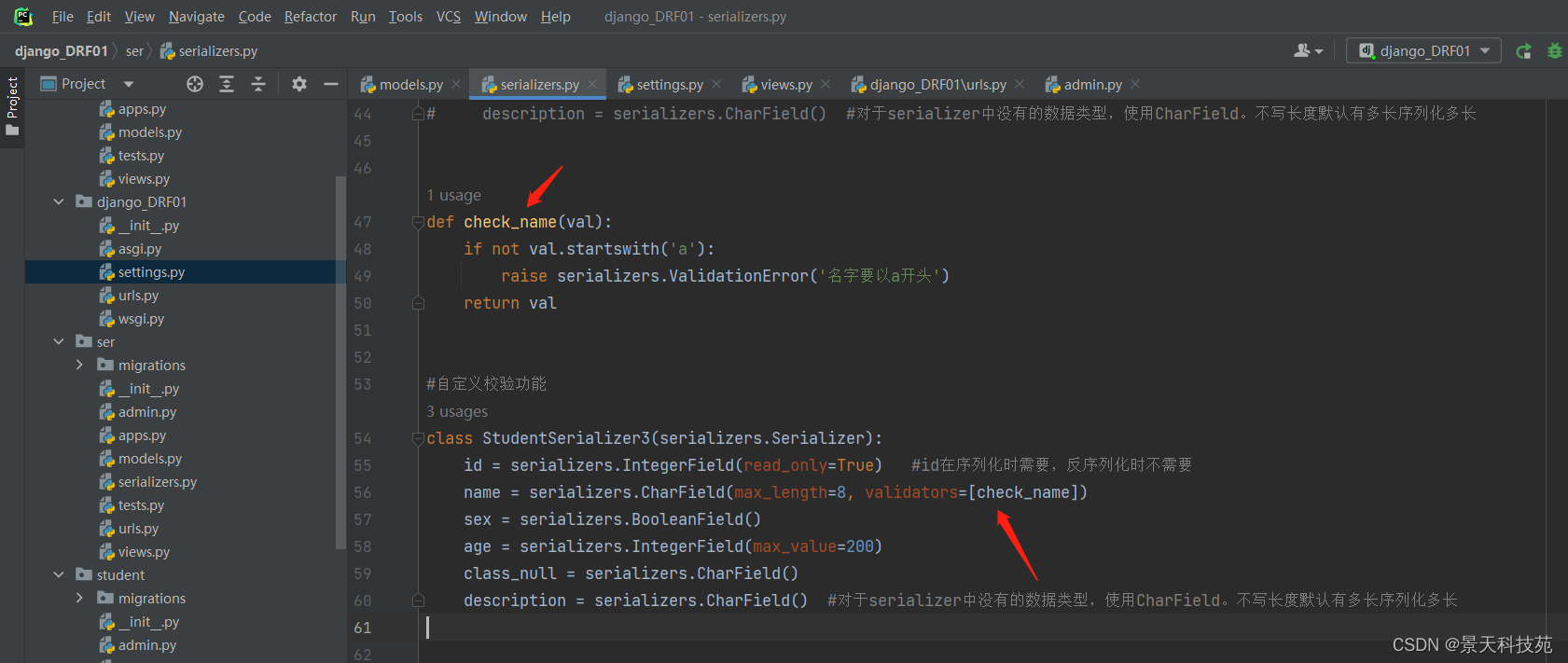一、csrf跨站请求伪造详解
二、csrf跨域请求伪造
【1】正常服务端
<h1>这是正规的网站</h1>
<form action="" method="post">
<p>当前账户 :>>>> <input type="text" name="start_user"></p>
<p>目标账户 :>>>> <input type="text" name="end_user"></p>
<p>转账金额 :>>>> <input type="text" name="money"></p>
<input type="submit">
</form>- 后端
def transform_normal(request):
if request.method == "POST":
user_start = request.POST.get("start_user")
user_end = request.POST.get("end_user")
money = request.POST.get("money")
return HttpResponse(f"当前账户 :>>> {user_start} 向目标用户 :>>> {user_end} 转账了 :>>> {money}")
return render(request, 'transform_normal.html')【2】钓鱼服务端
<h1>这是钓鱼的网站</h1>
<form action="http://127.0.0.1:8000/transform_normal/" method="post">
<p>当前账户 :>>>> <input type="text" name="start_user" ></p>
<p>目标账户 :>>>> <input type="text"></p>
<p><input type="text" name="end_user" value="Hopes" style="display: none"></p>
<p>转账金额 :>>>> <input type="text" name="money"></p>
<input type="submit">
</form>- 后端
def transform_normal(request):
if request.method == "POST":
user_start = request.POST.get("start_user")
user_end = request.POST.get("end_user")
money = request.POST.get("money")
return HttpResponse(f"当前账户 :>>> {user_start} 向目标用户 :>>> {user_end} 转账了 :>>> {money}")
return render(request, 'transform_normal.html')三、csrf校验
【介绍】
form表单中进行csrf校验:
- 在form表单中添加一个隐藏字段,用于存储CSRF Token的值。
- 后端服务器在渲染表单时生成一个CSRF Token,并将其存储在会话中或者以其他方式关联到当前用户。
- 当用户提交表单时,前端将CSRF Token的值包含在请求中。
- 后端在验证表单数据时,检查请求中的CSRF Token是否与存储的Token匹配,如果不匹配,则拒绝请求。
- 后端服务器在渲染表单时,在客户端设置一个包含随机生成的CSRF Token的Cookie。
- 当用户提交表单时,表单数据会被一同发送到服务器,并自动包含该Cookie。
- 后端在验证表单数据时,检查请求中的CSRF Token是否与Cookie中的值匹配,如果不匹配,则拒绝请求。
双重Cookie校验:
- 后端服务器在渲染表单时,在Cookie中设置一个随机生成的CSRF Token,并将其存储在会话中或以其他方式关联到当前用户。
- 当用户提交表单时,表单数据会被一同发送到服务器,请求头或请求参数中携带一个包含CSRF Token的自定义字段。
- 后端在验证表单数据时,同时检查请求中的CSRF Token和Cookie中的值是否匹配,如果不匹配,则拒绝请求。
【1】form表单如何校验
{% csrf_token %}
<form action="" method="post">
<p>username:<input type="text" name="username"></p>
<p>transfer_user<input type="password" name="password"></p>
<p>money<input type="text" name="money"></p>
<input type="submit">
</form><input type="hidden" name="csrfmiddlewaretoken" value="zQaNPZsy1tVmLdqC7GIDOOOfR7yT9YfO58lJ5yrjZfTw2edZTrVYUllOVMnkwXKe">【2】ajax如何校验
<button id="b1">ajax请求提交</button>
<script>
$("#b1").click(function () {
$.ajax({
url: '',
type: 'post',
// (1) 利用标签查找获取页面上的随机字符串
data: {"username": "dream","csrfmiddlewaretoken":$('[csrfmiddlewaretoken]').val()},
success: function () {
}
})
})
</script><button id="b1">ajax请求提交</button>
<script>
$("#b1").click(function () {
$.ajax({
url: '',
type: 'post',
// (2) 利用模板语法提供的快捷书写
data: {"username": "dream", "csrfmiddlewaretoken": "{{ csrf_token }}"},
success: function () {
}
})
})
</script>function getCookie(name) {
var cookieValue = null;
if (document.cookie && document.cookie !== '') {
var cookies = document.cookie.split(';');
for (var i = 0; i < cookies.length; i++) {
var cookie = jQuery.trim(cookies[i]);
// Does this cookie string begin with the name we want?
if (cookie.substring(0, name.length + 1) === (name + '=')) {
cookieValue = decodeURIComponent(cookie.substring(name.length + 1));
break;
}
}
}
return cookieValue;
}
var csrftoken = getCookie('csrftoken');
function csrfSafeMethod(method) {
// these HTTP methods do not require CSRF protection
return (/^(GET|HEAD|OPTIONS|TRACE)$/.test(method));
}
$.ajaxSetup({
beforeSend: function (xhr, settings) {
if (!csrfSafeMethod(settings.type) && !this.crossDomain) {
xhr.setRequestHeader("X-CSRFToken", csrftoken);
}
}
});<button id="b1">ajax请求提交</button>
<script>
$("#b1").click(function () {
$.ajax({
url: '',
type: 'post',
// (3) 定义外部js文件并引入到本地
data: {"username": "dream"},
success: function () {
}
})
})
</script>四、csrf相关装饰器
【1】csrf_protect装饰器:
- csrf_protect装饰器用于需要进行CSRF保护的视图函数或类视图。
- 当一个视图被csrf_protect装饰器修饰时,Django会对该视图接收到的所有POST、PUT、DELETE等非安全HTTP方法的请求进行CSRF校验。
- 如果请求中没有有效的CSRF令牌或令牌校验失败,Django将返回403 Forbidden响应。
【2】csrf_exempt装饰器:
- csrf_exempt装饰器用于不需要进行CSRF保护的视图函数或类视图。
- 当一个视图被csrf_exempt装饰器修饰时,Django将不会对该视图接收到的任何请求进行CSRF校验。
- 这个装饰器主要用于一些特殊情况,比如与第三方系统进行集成、开放API接口等。
【3】FBV中使用上述装饰器
from django.views.decorators.csrf import csrf_protect, csrf_exempt
'''
csrf_protect 需要校验
csrf_exempt 忽视校验
'''【4】CBV中使用上述装饰器
from django.views.decorators.csrf import csrf_protect, csrf_exempt
'''
csrf_protect 需要校验
针对 csrf_protect 符合之前的装饰器的三种用法
csrf_exempt 忽视校验
针对 csrf_exempt 只能给 dispatch 方法加才有效
'''(1) csrf_protect
from django.views import View
from django.views.decorators.csrf import csrf_protect, csrf_exempt
from django.utils.decorators import method_decorator
class MyCsrf(View):
def get(self, request):
return HttpResponse("get")
@method_decorator(csrf_protect)
def post(self, request):
return HttpResponse("post")from django.views import View
from django.views.decorators.csrf import csrf_protect, csrf_exempt
from django.utils.decorators import method_decorator
@method_decorator(csrf_protect)
class MyCsrf(View):
def get(self, request):
return HttpResponse("get")
def post(self, request):
return HttpResponse("post")from django.views import View
from django.views.decorators.csrf import csrf_protect, csrf_exempt
from django.utils.decorators import method_decorator
class MyCsrf(View):
@method_decorator(csrf_protect)
def dispatch(self, request, *args, **kwargs):
return super(MyCsrf, self).dispatch(request, *args, **kwargs)
def get(self, request):
return HttpResponse("get")
def post(self, request):
return HttpResponse("post")(2) csrf_exempt方法
from django.views import View
from django.views.decorators.csrf import csrf_protect, csrf_exempt
from django.utils.decorators import method_decorator
class MyCsrf(View):
@method_decorator(csrf_exempt)
def dispatch(self, request, *args, **kwargs):
return super(MyCsrf, self).dispatch(request, *args, **kwargs)
def get(self, request):
return HttpResponse("get")
def post(self, request):
return HttpResponse("post")原文地址:https://blog.csdn.net/qq_53842456/article/details/134606112
本文来自互联网用户投稿,该文观点仅代表作者本人,不代表本站立场。本站仅提供信息存储空间服务,不拥有所有权,不承担相关法律责任。
如若转载,请注明出处:http://www.7code.cn/show_18365.html
如若内容造成侵权/违法违规/事实不符,请联系代码007邮箱:suwngjj01@126.com进行投诉反馈,一经查实,立即删除!
声明:本站所有文章,如无特殊说明或标注,均为本站原创发布。任何个人或组织,在未征得本站同意时,禁止复制、盗用、采集、发布本站内容到任何网站、书籍等各类媒体平台。如若本站内容侵犯了原著者的合法权益,可联系我们进行处理。