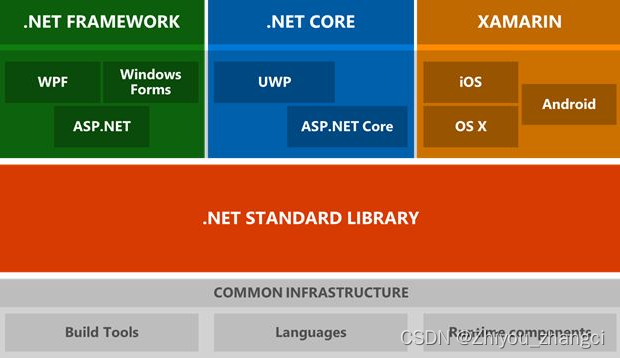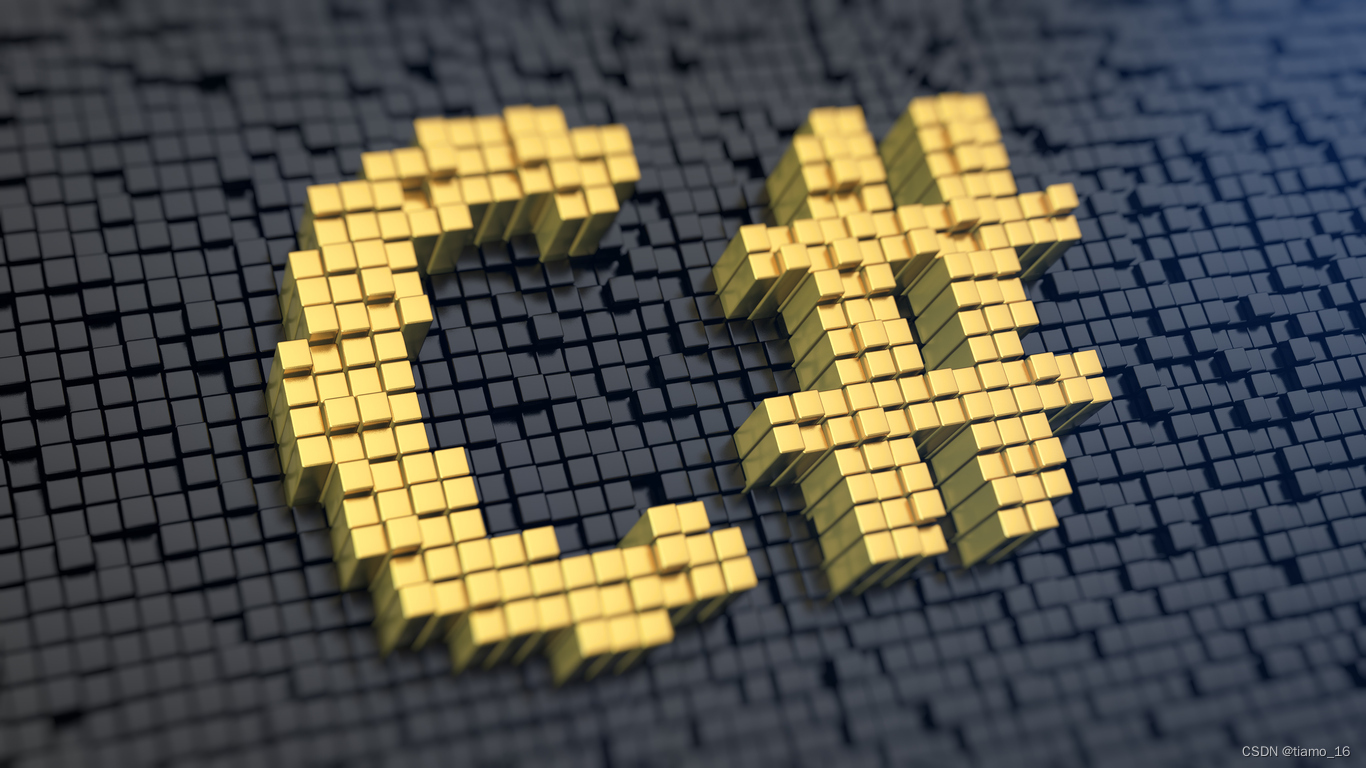Enhance Teamwork with PDF Annotation Editing
IronPDF for .NET v2023.12.6 makes it easier to collaborate on documents with the ability to access and modify annotations in a PDF file.
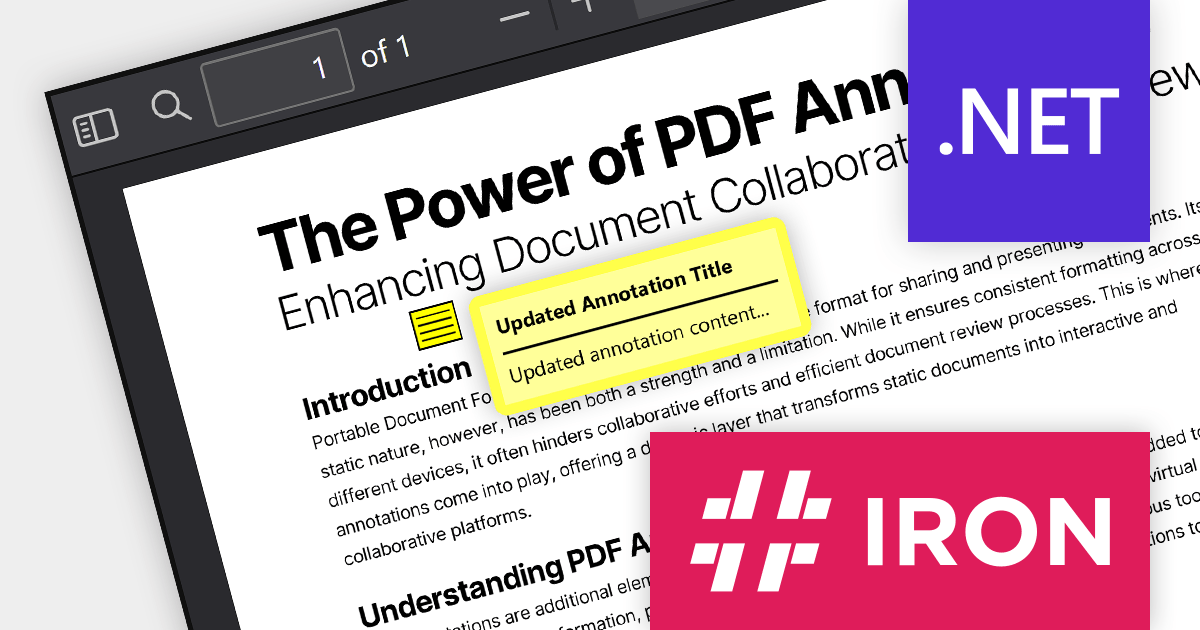
IronPDF for .NET is a versatile PDF library that is compatible with .NET 5, 6, 7, .NET Core, Standard, and .NET Framework. Designed for C#, F#, and VB.NET, it empowers developers to effortlessly generate, format, edit, and extract content from PDF documents. IronPDF faithfully renders HTML, CSS, images, and JavaScript, closely mimicking Google Chrome’s output.
IronPDF for .NET 2023.12.6 adds a new Annotations API which enables you to retrieve and edit document annotations. Once retrieved, you can change the value of the annotation properties such as its title, contents as well as the X and Y coordinates via the PdfDocument.Annotations collection. The use of these sticky-note–like comments provide a convenient way to add further information, reminders and feedback throughout the PDF document. With this, your applications can offer their users a more effective means of collaboration.
IronPDF for .NET 2023.12.6
Updates in 2023.12.6
Features
- Added a new Fonts API for adding, removing, and using fonts.
- Added a new Annotations API for retrieving document annotations.
- Added support for signature timestamp URLs which require SHA-256 or SHA-512.
- Added support for radio button values set via HTML ‘checked‘ attribute.
- Improved cookie behavior – custom cookies should now be accessible by entire URL domain when rendering.
- Improved visual display of checkboxes and radio buttons generated by IronPDF.
Fixes
- Fixed bug where IronPDF would sometimes corrupt documents which were digitally signed by a 3rd party.
- Fixed bug where certain PDF form elements would become corrupted after merging multiple documents.
- Fixed bug where PDF page index was incorrect when iterating over PDF pages using IronPDF.
- Fixed bug when setting value of a checkbox form.
- Fixed bug when applying background PDF behind an existing document.
- Fixed bug regarding applying headers and footers to a document with various different page sizes.
原文地址:https://blog.csdn.net/john_dwh/article/details/134718320
本文来自互联网用户投稿,该文观点仅代表作者本人,不代表本站立场。本站仅提供信息存储空间服务,不拥有所有权,不承担相关法律责任。
如若转载,请注明出处:http://www.7code.cn/show_18859.html
如若内容造成侵权/违法违规/事实不符,请联系代码007邮箱:suwngjj01@126.com进行投诉反馈,一经查实,立即删除!