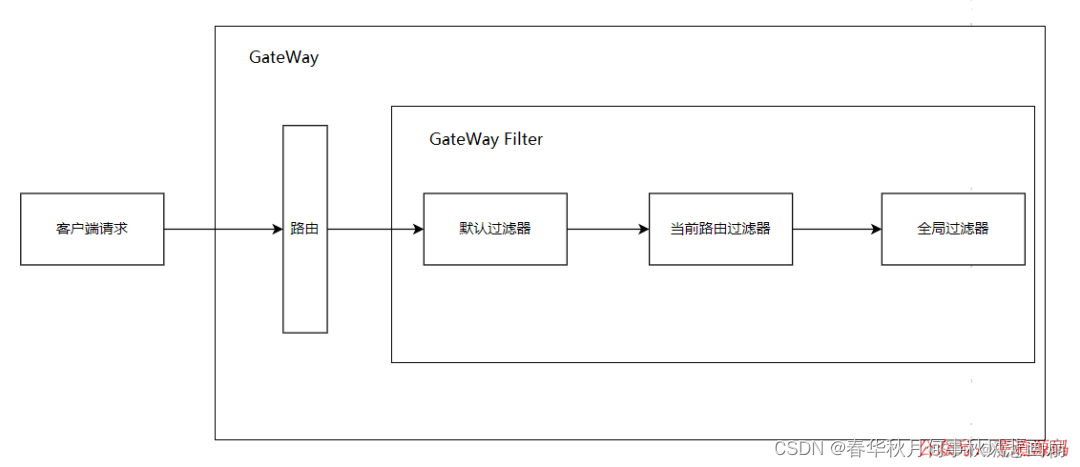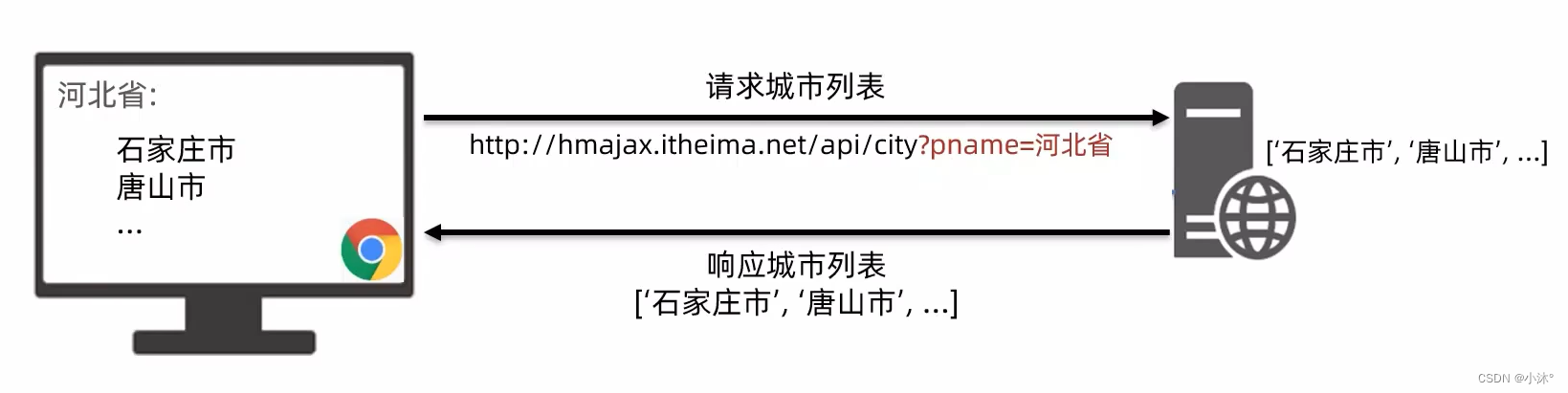本文介绍: 3.Axios 默认返回 JSON 格式的数据,而 Fetch 返回的是 Response 对象,需要自己通过 Response 的方法(如 json()、text() 等)将结果转换成所需的格式。4.Axios 对于请求错误可以直接抛出异常,方便进行错误处理,而 Fetch 的错误处理比较繁琐,需要手动检查 Response.ok 属性。2.Axios 可以拦截请求和响应,可以全局配置默认的请求头、超时时间等,而 Fetch 目前不支持这些功能。// 2.axios post请求。// post 请求。
一、fetch
Axios 和 Fetch 都是 JavaScript 中用于发送 HTTP 请求的 API,它们的主要区别在以下方面:
1.Axios 支持更广泛的浏览器和 Node.js 版本,而 Fetch 只能在较新的浏览器中使用,或需要使用 polyfill 兼容旧版浏览器。
2.Axios 可以拦截请求和响应,可以全局配置默认的请求头、超时时间等,而 Fetch 目前不支持这些功能。
3.Axios 默认返回 JSON 格式的数据,而 Fetch 返回的是 Response 对象,需要自己通过 Response 的方法(如 json()、text() 等)将结果转换成所需的格式。
4.Axios 对于请求错误可以直接抛出异常,方便进行错误处理,而 Fetch 的错误处理比较繁琐,需要手动检查 Response.ok 属性。
5.fetch是原生js自带的,axios是封装的原生的xhr
<script>
// get请求
fetch('./lib/test.json')
.then(res => res.json())
.then(datas => console.log(datas.students))
// post 请求
fetch('./users', {
method: 'post',
headers: { 'Content-Type': 'application/x-www-form-urlencoded' },
body: 'age = 22'
})
.then(res => res.json())
.then(datas => console.log(datas))
</script>
//cdn 导入
<script src="https://unpkg.com/axios@1.1.2/dist/axios.min.js"></script>
<!-- <script src="https://cdn.jsdelivr.net/npm/axios@1.1.2/dist/axios.min.js"></script> -->
<script>
// axios get请求
axios.get('./lib/test.json').then(res => {
console.log(res.data.students)
})
// 1.axios post请求
axios.post('./users', {
age: 22,
name: 'zs'
})
.then(res => {
console.log(res.data)
})
.catch(error => console.error(error))
// 2.axios post请求
axios({
method: 'post',
url: './sers',
headers: {
Accept: 'application/json',
'Content-Type': 'application/x-www-form-urlencoded'
},
timeout: 2000, // 超时时间
data: {
age: '19',
name: 'zs'
}
})
.then(res => {
console.log(res.data)
})
.catch(error => console.error('请求超时'))
</script>
原文地址:https://blog.csdn.net/weixin_43520586/article/details/134658381
本文来自互联网用户投稿,该文观点仅代表作者本人,不代表本站立场。本站仅提供信息存储空间服务,不拥有所有权,不承担相关法律责任。
如若转载,请注明出处:http://www.7code.cn/show_19497.html
如若内容造成侵权/违法违规/事实不符,请联系代码007邮箱:suwngjj01@126.com进行投诉反馈,一经查实,立即删除!
声明:本站所有文章,如无特殊说明或标注,均为本站原创发布。任何个人或组织,在未征得本站同意时,禁止复制、盗用、采集、发布本站内容到任何网站、书籍等各类媒体平台。如若本站内容侵犯了原著者的合法权益,可联系我们进行处理。

![[设计模式Java实现附plantuml源码~行为型]请求的链式处理——职责链模式](https://img-blog.csdnimg.cn/direct/699aac3ed0c446d088772a0ed4c444ed.png)