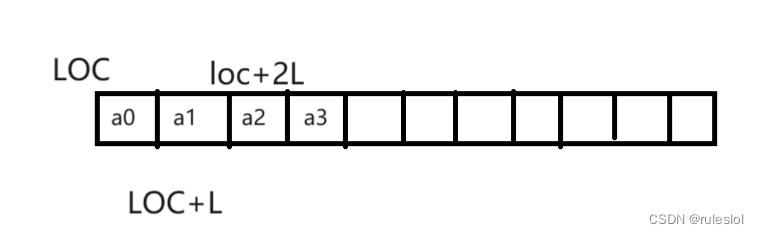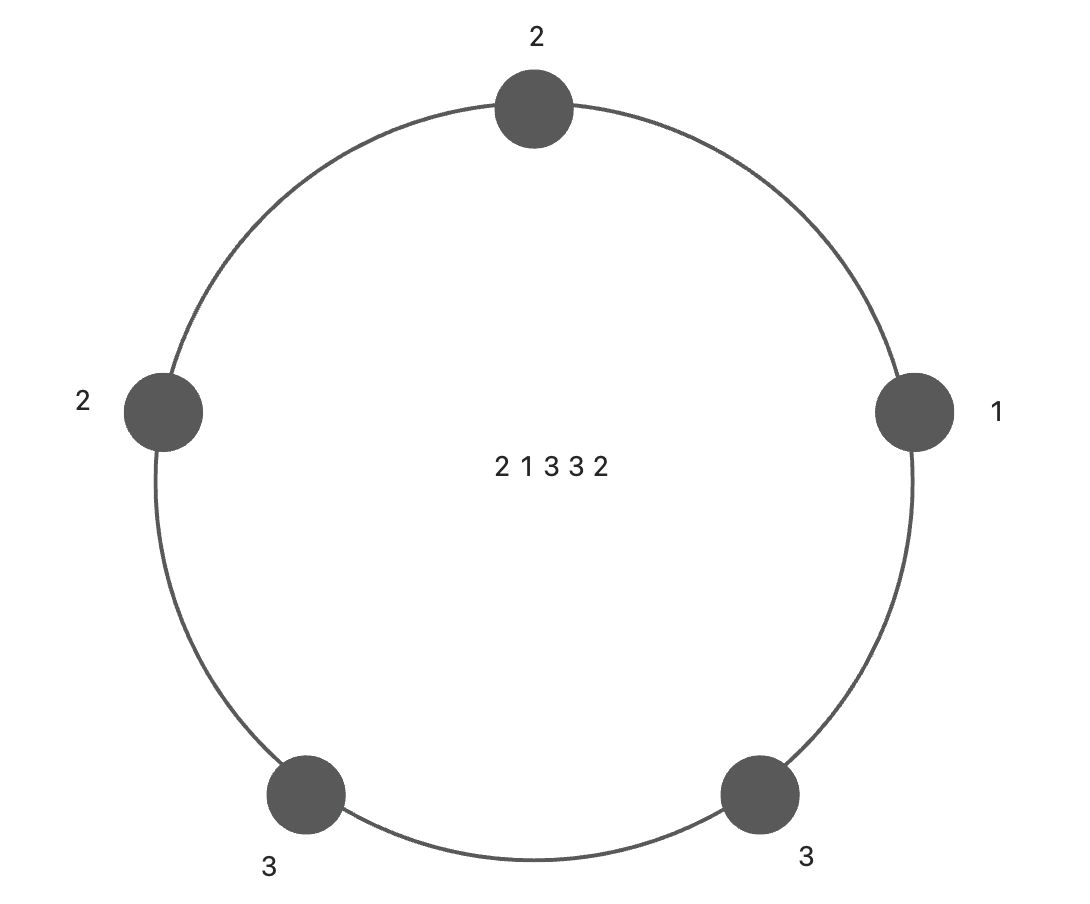Android APP中,若存在WebView来加载H5页面,使用appium进行元素定位时,需将webdriver的context切换成webview的context,此时才能正常的获取H5中元素,步骤参考如下:
1.需原生APP中,增加如下代码(Application中即可):
WebView.setWebContentsDebuggingEnabled(true)2.此时启动webdriver,调用.contexts方法获得context list,打印的结果中会出现WEBVIEW_xxxxxxx的元素,这个元素即为webview的context,若无步骤1中设置项,打印中只有NATIVE_APP的元素;
cts = driver.contexts
print(cts)
>>>>>>['NATIVE_APP', 'WEBVIEW_xxxx']
3.webdriver对象调用.switch_to.context(“WEBVIEW_xxxx“)方法,切换到webview的context,调用.current_context方法,可以看到打印“WEBVIEW_xxxx“;
ct = driver.current_context
print("current context is :" + ct)
>>>>>>WEBVIEW_xxxx
4.若调用.switch_to.context(“WEBVIEW_xxxx“)方法报类似以下错误,No Chromedriver found that can automate Chrome ‘xx.xx.xx‘,此报错是因为Appium在运行过程中找不到安卓设备系统中自带Webview的chrome版本所对应版本的Chromedriver,导致了报错。
我们需要找到与安卓系统中webview对应的chromedriver版本并更新到appium的安装目录中。
步骤如下:
- 手机(USB)链接电脑后,切换到含有webview的页面
- 打开电脑浏览器,浏览器中输入chrome://inspect/#devices,
- 页面中会提示如图所示信息
 此时可以看到当前手机的chromedriver版本为81.0.4404.71
此时可以看到当前手机的chromedriver版本为81.0.4404.71 - 然后点击Chromedriver下载地址:ChromeDriver仓库 ,下载最新的81.0.4404.xxx的版本即可(81.0.4404.xx可能找不到,下载81.0.4404这个版本最新的就行)
- 下载下来后解压拿到文件chromedriver.exe文件,将该文件添加/替换到appium的安装目录下的resourcesappnode_modulesappiumnode_modulesappium–chromedriverchromedriverwin,可能原目录中不存在chromedriverwin这两层目录,需手动创建
- 经上述步骤后即可运行成功;
5.再次运行python脚本,可以使用常规定位方式如classname来定位元素,
code:
h5中定义div标签为rg_form,此时可以通过如下方式来定位:
driver.find_element(AppiumBy.CLASS_NAME, 'rg_form')
6.若步骤5在定位元素发生错误,提示类似InvalidArgumentException: Message: invalid argument: invalid locator,则尝试在webdriver的启动方式中增加如下参数:
desired_caps["chromeOptions"] = {'w3c': False}
desired_caps["showChromedriverLog"] = True
参考资料:Appium报错InvalidArgumentException: Message: invalid argument: invalid locator_想要成为酷盖但是失败的小明的博客-CSDN博客_invalidargumentexception使用xpath定位元素,报错:selenium.common.exceptions.InvalidArgumentException: Message: invalid argument: invalid locator。解决办法:需要在创建driver时增加2个参数。caps[‘chromeOptions’] = {‘w3c’:False}caps[‘showChromedriverLog’] = True参考:https://github.com/appium/appium/issues/133https://blog.csdn.net/m0_38039283/article/details/113430598
7.若想再切回原生app的context,只需webdriver对象调用.switch_to.context(“NATIVE_APP”)方法进行切换即可
其他:
若android项目集成mpaas框架,直接运行debug版本的app或者运行带签名的debug包,就能获得WEBVIEW_xxxxxxx的context
原文地址:https://blog.csdn.net/sayhello_class/article/details/128236917
本文来自互联网用户投稿,该文观点仅代表作者本人,不代表本站立场。本站仅提供信息存储空间服务,不拥有所有权,不承担相关法律责任。
如若转载,请注明出处:http://www.7code.cn/show_22978.html
如若内容造成侵权/违法违规/事实不符,请联系代码007邮箱:suwngjj01@126.com进行投诉反馈,一经查实,立即删除!