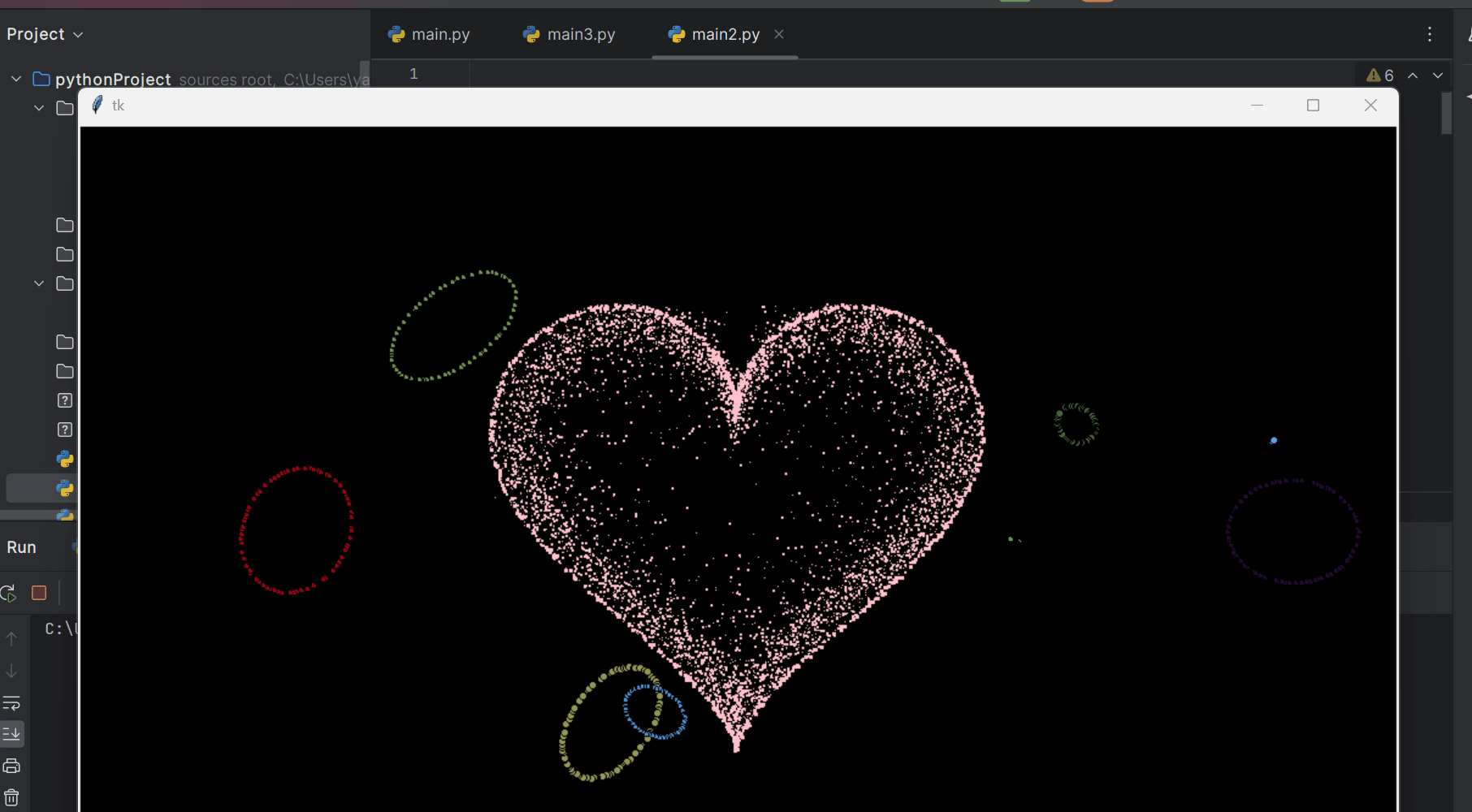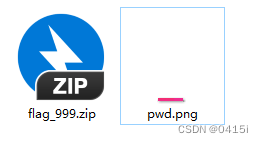本文介绍: 代码和效果图先上能够正常显示页码页脚的Python代码和效果图,之后再解释原理和思路from docx import Documentfrom docx.shared import Ptfrom docx.oxml import OxmlElementfrom docx.enum.text import WD_PARAGRAPH_ALIGNMENTfrom docx.oxml.ns import qn# 添加页脚,格式为:第 n 页 共 m 页def Footer(doc, font_n
代码和效果图
先上能够正常显示页码页脚的Python代码和效果图,之后再解释原理和思路
from docx import Document
from docx.shared import Pt
from docx.oxml import OxmlElement
from docx.enum.text import WD_PARAGRAPH_ALIGNMENT
from docx.oxml.ns import qn
# 添加页脚,格式为:第 n 页 共 m 页
def Footer(doc, font_name, font_size):
# 添加一个节(Section)并获取页脚
section = doc.sections[0]
footer = section.footer
# 在页脚添加一个段落
paragraph = footer.paragraphs[0]
paragraph.alignment = WD_PARAGRAPH_ALIGNMENT.CENTER # 设置居中对齐
# 添加文本 "第"
run1 = paragraph.add_run('第 ')
font1 = run1.font
font1.name = font_name
font1.size = Pt(font_size) # 设置字体大小
run1._element.rPr.rFonts.set(qn("w:eastAsia"), font_name)
# 添加页码相关的字段
run2 = paragraph.add_run('')
fldChar2 = OxmlElement('w:fldChar')
fldChar2.set(qn('w:fldCharType'), 'begin')
run2._element.append(fldChar2)
run3 = paragraph.add_run('')
fldChar3 = OxmlElement('w:instrText')
fldChar3.text = 'PAGE'
font3 = run3.font
font3.name = 'Times New Roman'
font3.size = Pt(font_size) # 设置字体大小
run3._element.append(fldChar3)
run4 = paragraph.add_run('')
fldChar4 = OxmlElement('w:fldChar')
fldChar4.set(qn('w:fldCharType'), 'separate')
run4._element.append(fldChar4)
run5 = paragraph.add_run('')
fldChar5 = OxmlElement('w:fldChar')
fldChar5.set(qn('w:fldCharType'), 'end')
run5._element.append(fldChar5)
# 添加文本 "页,共"
run6 = paragraph.add_run(' 页 共 ')
font6 = run6.font
font6.name = font_name
font6.size = Pt(font_size) # 设置字体大小
run6._element.rPr.rFonts.set(qn("w:eastAsia"), font_name)
# 添加页数字段
run7 = paragraph.add_run('')
fldChar7 = OxmlElement('w:fldChar')
fldChar7.set(qn('w:fldCharType'), 'begin')
run7._element.append(fldChar7)
run8 = paragraph.add_run('')
fldChar8 = OxmlElement('w:instrText')
fldChar8.text = 'NUMPAGES'
font8 = run8.font
font8.name = 'Times New Roman'
font8.size = Pt(font_size) # 设置字体大小
run8._element.append(fldChar8)
run9 = paragraph.add_run('')
fldChar9 = OxmlElement('w:fldChar')
fldChar9.set(qn('w:fldCharType'), 'separate')
run9._element.append(fldChar9)
run10 = paragraph.add_run('')
fldChar10 = OxmlElement('w:fldChar')
fldChar10.set(qn('w:fldCharType'), 'end')
run10._element.append(fldChar10)
# 添加文本 "页"
run11 = paragraph.add_run(' 页')
font11 = run11.font
font11.name = font_name
font11.size = Pt(font_size) # 设置字体大小
run11._element.rPr.rFonts.set(qn("w:eastAsia"), font_name)
# 创建一个新的 Word 文档
doc = Document()
Footer(doc=doc, font_name=u'宋体', font_size=10.5)
# 保存文档
doc.save('output_with_footer.docx')

原理和代码思路
由于我在查阅了网上的一些资料后,发现现有的自定义动态页码方法都是基于word源码来操作,官方API并没有给出对应的可用函数。
所以本文也是基于word源码对页码进行自定义,让其能够显示总页数以及当前页数,并自定义页码格式(第 n 页 共 m 页),同时也要能够对字体属性进行设置,例如字体名、字体大小等。
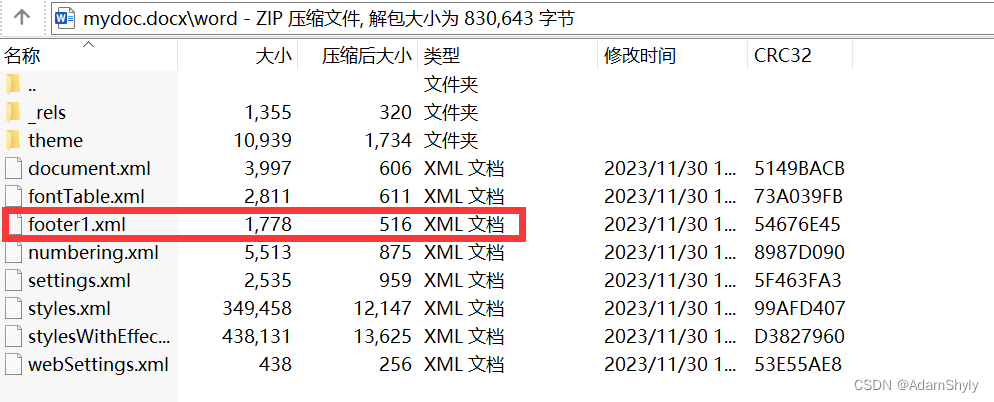
1)<w:pPr>中的pPr代表paragraphProperty(段落属性),可以看到标签中有个w:val="center",可以推测出这是代表段落居中的意思。
2)后面的一系列<w:r>都是表示run对象,<w:rPr>表示run对象的属性,可以用来设置文本字体属性;而<w:t>表示text文本元素。
3)<w:t>标签可以用来自定义页码输出格式,例如:第 n 页 共 m 页中除去当前页码和总页码的文字部分。
<w:p w14:paraId="2AE76781" w14:textId="1395F2F5" w:rsidR="00F1630B" w:rsidRDefault="00F1630B">
<w:pPr>
<w:pStyle w:val="a5"/>
<w:jc w:val="center"/>
</w:pPr>
<w:r w:rsidRPr="004D7EB2">
<w:rPr>
<w:rFonts w:ascii="宋体" w:eastAsia="宋体" w:hAnsi="宋体" w:hint="eastAsia"/>
</w:rPr>
<w:t>第</w:t>
</w:r>
<w:r w:rsidRPr="004D7EB2">
<w:rPr>
<w:rFonts w:ascii="宋体" w:eastAsia="宋体" w:hAnsi="宋体"/>
</w:rPr>
<w:t xml:space="preserve"></w:t>
</w:r>
<w:r w:rsidRPr="004D7EB2">
<w:rPr>
<w:rFonts w:ascii="Times New Roman" w:hAnsi="Times New Roman" w:cs="Times New Roman"/>
<w:sz w:val="24"/>
<w:szCs w:val="24"/>
</w:rPr>
<w:fldChar w:fldCharType="begin"/>
</w:r>
<w:r w:rsidRPr="004D7EB2">
<w:rPr>
<w:rFonts w:ascii="Times New Roman" w:hAnsi="Times New Roman" w:cs="Times New Roman"/>
</w:rPr>
<w:instrText>PAGE</w:instrText>
</w:r>
<w:r w:rsidRPr="004D7EB2">
<w:rPr>
<w:rFonts w:ascii="Times New Roman" w:hAnsi="Times New Roman" w:cs="Times New Roman"/>
<w:sz w:val="24"/>
<w:szCs w:val="24"/>
</w:rPr>
<w:fldChar w:fldCharType="separate"/>
</w:r>
<w:r w:rsidRPr="004D7EB2">
<w:rPr>
<w:rFonts w:ascii="Times New Roman" w:hAnsi="Times New Roman" w:cs="Times New Roman"/>
<w:lang w:val="zh-CN"/>
</w:rPr>
<w:t>2</w:t>
</w:r>
<w:r w:rsidRPr="004D7EB2">
<w:rPr>
<w:rFonts w:ascii="Times New Roman" w:hAnsi="Times New Roman" w:cs="Times New Roman"/>
<w:sz w:val="24"/>
<w:szCs w:val="24"/>
</w:rPr>
<w:fldChar w:fldCharType="end"/>
</w:r>
<w:r w:rsidRPr="004D7EB2">
<w:rPr>
<w:rFonts w:ascii="宋体" w:eastAsia="宋体" w:hAnsi="宋体"/>
</w:rPr>
<w:t xml:space="preserve"></w:t>
</w:r>
<w:r w:rsidRPr="004D7EB2">
<w:rPr>
<w:rFonts w:ascii="宋体" w:eastAsia="宋体" w:hAnsi="宋体" w:hint="eastAsia"/>
</w:rPr>
<w:t>页,共</w:t>
</w:r>
<w:r w:rsidRPr="004D7EB2">
<w:rPr>
<w:rFonts w:ascii="宋体" w:eastAsia="宋体" w:hAnsi="宋体"/>
<w:lang w:val="zh-CN"/>
</w:rPr>
<w:t xml:space="preserve"></w:t>
</w:r>
<w:r w:rsidRPr="004D7EB2">
<w:rPr>
<w:rFonts w:ascii="Times New Roman" w:hAnsi="Times New Roman" w:cs="Times New Roman"/>
<w:lang w:val="zh-CN"/>
</w:rPr>
<w:fldChar w:fldCharType="begin"/>
</w:r>
<w:r w:rsidRPr="004D7EB2">
<w:rPr>
<w:rFonts w:ascii="Times New Roman" w:hAnsi="Times New Roman" w:cs="Times New Roman"/>
<w:lang w:val="zh-CN"/>
</w:rPr>
<w:instrText>NUMPAGES</w:instrText>
</w:r>
<w:r w:rsidRPr="004D7EB2">
<w:rPr>
<w:rFonts w:ascii="Times New Roman" w:hAnsi="Times New Roman" w:cs="Times New Roman"/>
<w:lang w:val="zh-CN"/>
</w:rPr>
<w:fldChar w:fldCharType="separate"/>
</w:r>
<w:r w:rsidRPr="004D7EB2">
<w:rPr>
<w:rFonts w:ascii="Times New Roman" w:hAnsi="Times New Roman" w:cs="Times New Roman"/>
<w:lang w:val="zh-CN"/>
</w:rPr>
<w:t>2</w:t>
</w:r>
<w:r w:rsidRPr="004D7EB2">
<w:rPr>
<w:rFonts w:ascii="Times New Roman" w:hAnsi="Times New Roman" w:cs="Times New Roman"/>
<w:lang w:val="zh-CN"/>
</w:rPr>
<w:fldChar w:fldCharType="end"/>
</w:r>
<w:r w:rsidR="004D7EB2" w:rsidRPr="004D7EB2">
<w:rPr>
<w:rFonts w:ascii="宋体" w:eastAsia="宋体" w:hAnsi="宋体"/>
</w:rPr>
<w:t xml:space="preserve"></w:t>
</w:r>
<w:r w:rsidRPr="004D7EB2">
<w:rPr>
<w:rFonts w:ascii="宋体" w:eastAsia="宋体" w:hAnsi="宋体" w:hint="eastAsia"/>
</w:rPr>
<w:t>页</w:t>
</w:r>
</w:p>
<w:fldChar w:fldCharType="begin"/><w:instrText>PAGE</w:instrText>(当前页码)<w:fldChar w:fldCharType="separate"/><w:fldChar w:fldCharType="end"/><w:fldChar w:fldCharType="begin"/><w:instrText>NUMPAGES</w:instrText>(总页数)<w:fldChar w:fldCharType="separate"/><w:fldChar w:fldCharType="end"/>
5)所以在Python代码中只需要对第四点的页码标签进行生成即可。
原文地址:https://blog.csdn.net/Adam_captain/article/details/134728397
本文来自互联网用户投稿,该文观点仅代表作者本人,不代表本站立场。本站仅提供信息存储空间服务,不拥有所有权,不承担相关法律责任。
如若转载,请注明出处:http://www.7code.cn/show_23504.html
如若内容造成侵权/违法违规/事实不符,请联系代码007邮箱:suwngjj01@126.com进行投诉反馈,一经查实,立即删除!
声明:本站所有文章,如无特殊说明或标注,均为本站原创发布。任何个人或组织,在未征得本站同意时,禁止复制、盗用、采集、发布本站内容到任何网站、书籍等各类媒体平台。如若本站内容侵犯了原著者的合法权益,可联系我们进行处理。

![[Lucene]核心类和概念介绍](http://www.7code.cn/wp-content/uploads/2023/11/ee6748cbc735e6105405f8a984d954c804b93f34bc916-Z0IqTf_fw1200.png)