1、错误详情
一个vue项目,我在执行打包命令npm run build时出现该错误信息。具体信息如下所示:
Module build failed: ModuleBuildError: Module build failed: Error: Node Sass does not yet support your current environment: Windows 64-bit with Unsupported runtime (72)
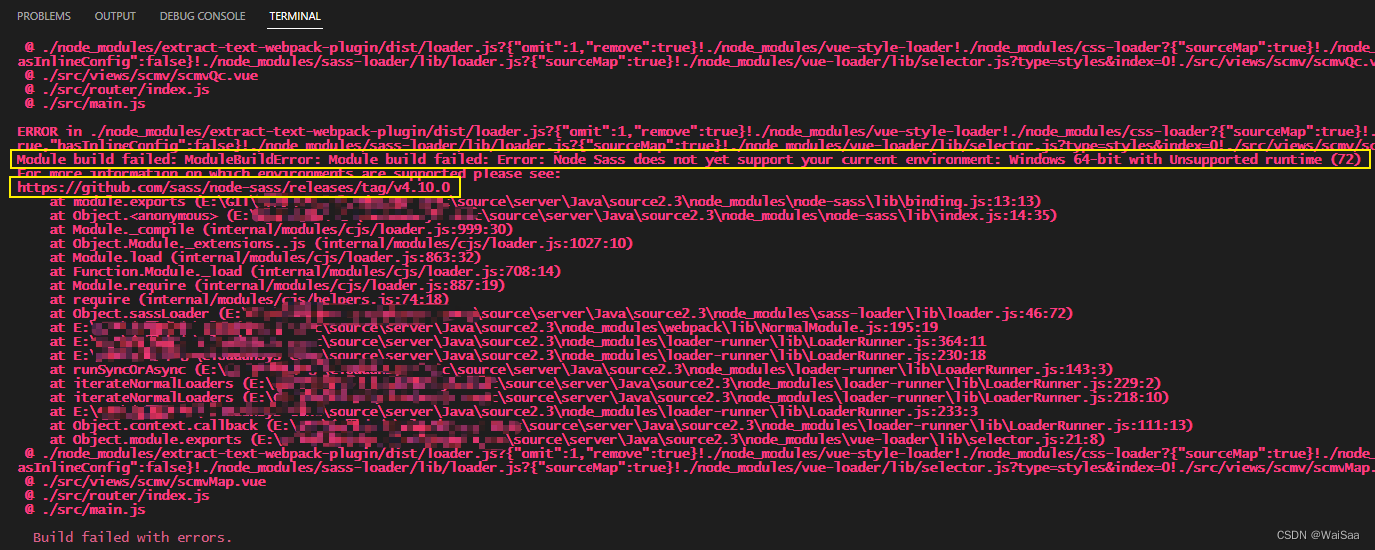
2、错误原因
系统安装的nodejs的版本和项目中的node-sass版本不匹配。
3、解决方法
- 去上图错误信息中的第二个黄框中地址:https://github.com/sass/node-sass/releases/tag/v4.10.0,可以获得支持的nodejs版本信息,如下图所示,支持的最高版本为11
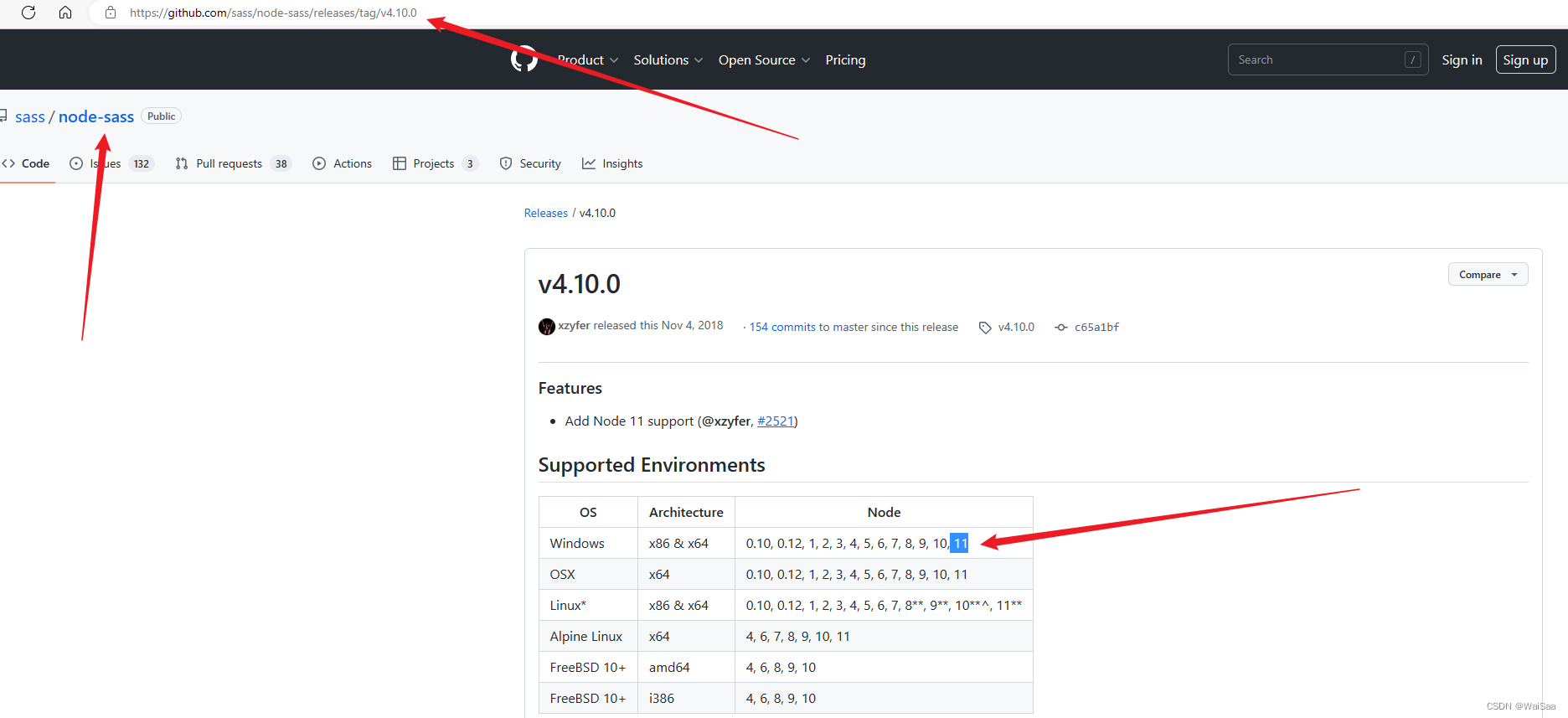
- 所以去官网 https://nodejs.org/en/download/releases/ 下载满足条件的nodejs版本,我这里下载的是v11.11.0,如下图所示:

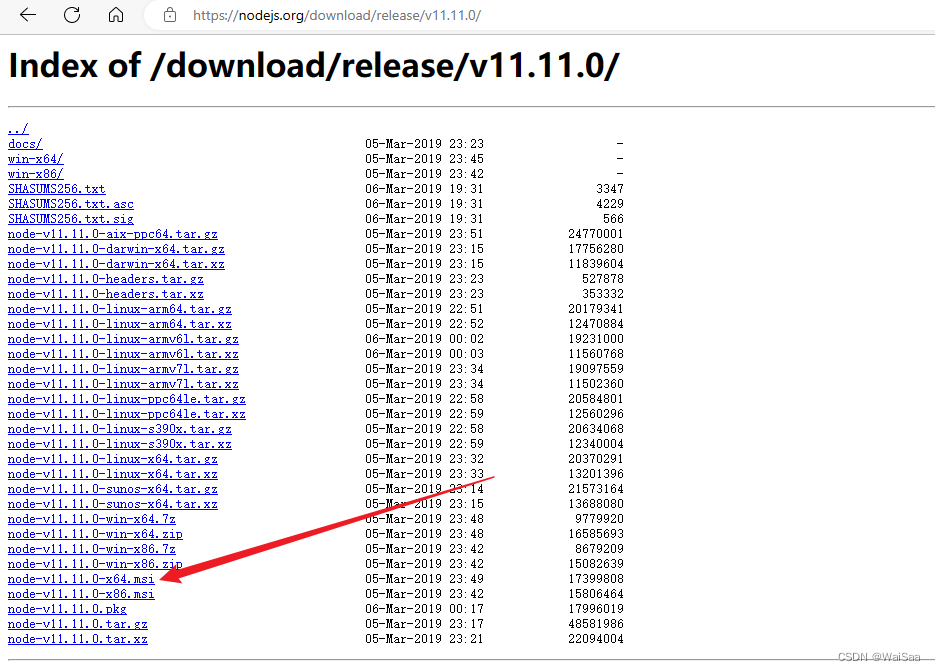
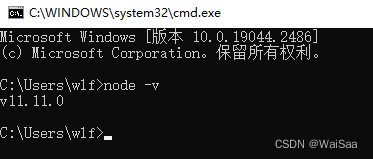
npm rebuild node-sass
4、重新打包执行成功
# install dependencies
# npm install
npm install -g cnpm --registry=https://registry.npm.taobao.org
npm rebuild node-sass
# serve with hot reload at localhost:8080
npm run dev
# build for production with minification
npm run build
原文地址:https://blog.csdn.net/qq_42761569/article/details/128803421
本文来自互联网用户投稿,该文观点仅代表作者本人,不代表本站立场。本站仅提供信息存储空间服务,不拥有所有权,不承担相关法律责任。
如若转载,请注明出处:http://www.7code.cn/show_25534.html
如若内容造成侵权/违法违规/事实不符,请联系代码007邮箱:suwngjj01@126.com进行投诉反馈,一经查实,立即删除!
声明:本站所有文章,如无特殊说明或标注,均为本站原创发布。任何个人或组织,在未征得本站同意时,禁止复制、盗用、采集、发布本站内容到任何网站、书籍等各类媒体平台。如若本站内容侵犯了原著者的合法权益,可联系我们进行处理。




