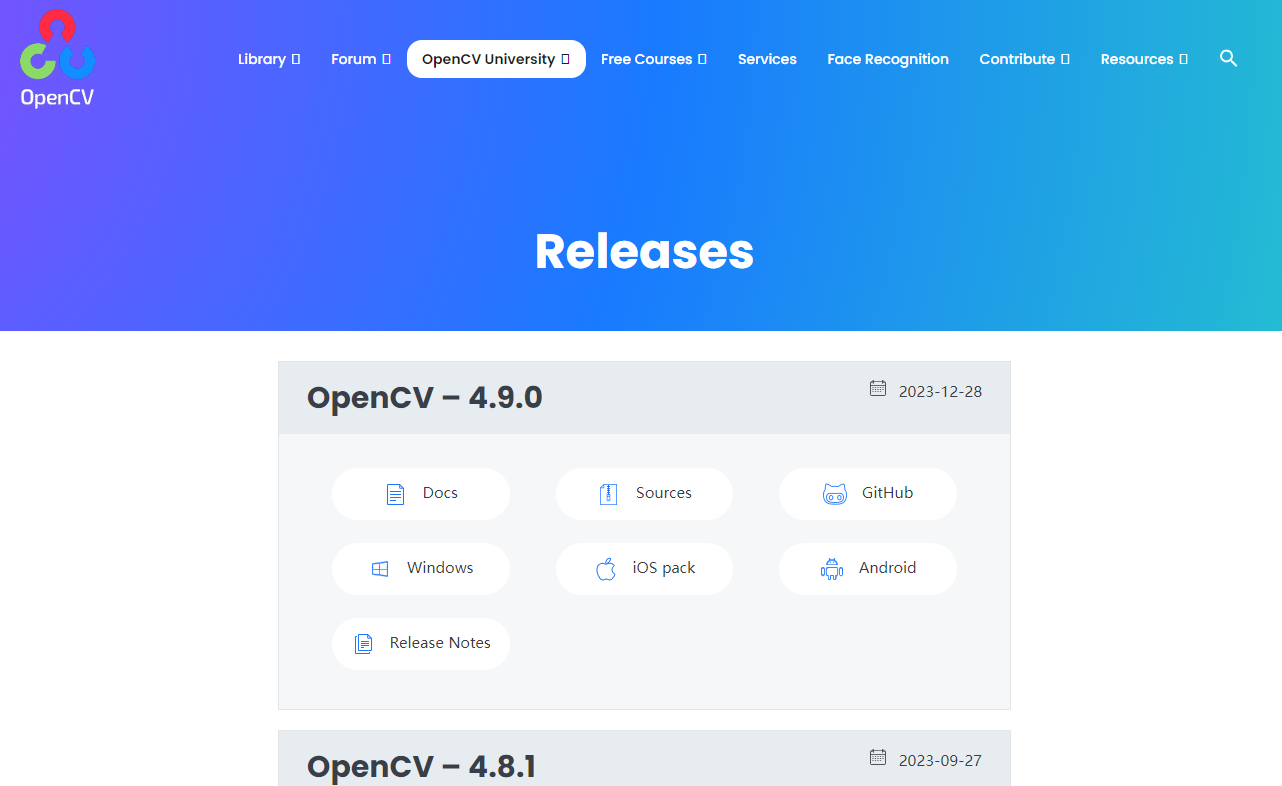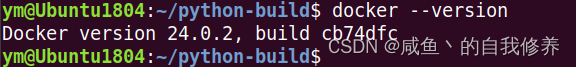安装依赖
sudo apt install libgd-dev
wget http://nginx.org/download/nginx-1.22.1.tar.gz
tar -zvxf nginx-1.22.1.tar.gz
编译安装
cd nginx-1.22.1
./configure --prefix=/www/env/nginx
--with-pcre
--with-http_ssl_module
--with-http_v2_module
--with-http_realip_module
--with-http_addition_module
--with-http_sub_module
--with-http_dav_module
--with-http_flv_module
--with-http_mp4_module
--with-http_gunzip_module
--with-http_gzip_static_module
--with-http_random_index_module
--with-http_secure_link_module
--with-http_stub_status_module
--with-http_auth_request_module
--with-http_image_filter_module
--with-http_slice_module
--with-mail
--with-threads
--with-file-aio
--with-stream
--with-mail_ssl_module
--with-stream_ssl_module
执行编译安装出现的问题
问题1:
./configure: error: the HTTP rewrite module requires the PCRE library.
You can either disable the module by using –without-http_rewrite_module
option, or install the PCRE library into the system, or build the PCRE library
statically from the source with nginx by using –with-pcre=
PCRE库
PCRE库支持正则表达式。如果我们在配置文件nginx.conf中使用了正则表达式,那么在编译Nginx时就必须把PCRE库编译进Nginx,因为Nginx的HTTP模块需要靠它来解析正则表达式。另外,pcre–devel是使用PCRE做二次开发时所需要的开发库,包括头文件等,这也是编译Nginx所必须使用的。可以这样安装:
sudo apt update
sudo apt install libpcre3 libpcre3-dev
问题2:
./configure: error: SSL modules require the OpenSSL library.
You can either do not enable the modules, or install the OpenSSL library
into the system, or build the OpenSSL library statically from the source
with nginx by using –with-openssl=
OpenSSL库
如果服务器不只是要支持HTTP,还需要在更安全的SSL协议上传输HTTP,那么需要拥有OpenSSL。另外,如果我们想使用MD5、SHA1等散列函数,那么也需要安装它。可以这样安装:
sudo apt-get install openssl libssl-dev
执行编译并安装
make && make install
root@iZuf69hjyg1f5yaol020twZ:/www/env# pwd
/www/env
root@iZuf69hjyg1f5yaol020twZ:/www/env# ls -l
total 1060
drwxr-xr-x 6 root root 4096 Nov 3 10:48 nginx
drwxr-xr-x 9 1001 1001 4096 Nov 3 10:41 nginx-1.22.1
-rw-r--r-- 1 root root 1073948 Oct 19 17:23 nginx-1.22.1.tar.gz
nginx常用命令
| 常用命令 | |
|---|---|
| nginx -s reload | 修改配置后重新加载生效 |
| nginx -s stop | 快速停止nginx |
| nginx -s start | 启动nginx |
| nginx -s quit | 完整有序的停止nginx |
| nginx –v | 查看nginx的版本 |
| nginx -V | 查看版本和nginx的配置选项 |
| nginx -t –c /path/to/nginx.conf | 测试nginx配置文件是否正确 |
| nginx -s reopen | 重新打开日志文件 |
原文地址:https://blog.csdn.net/qq_41322460/article/details/127666325
本文来自互联网用户投稿,该文观点仅代表作者本人,不代表本站立场。本站仅提供信息存储空间服务,不拥有所有权,不承担相关法律责任。
如若转载,请注明出处:http://www.7code.cn/show_28406.html
如若内容造成侵权/违法违规/事实不符,请联系代码007邮箱:suwngjj01@126.com进行投诉反馈,一经查实,立即删除!