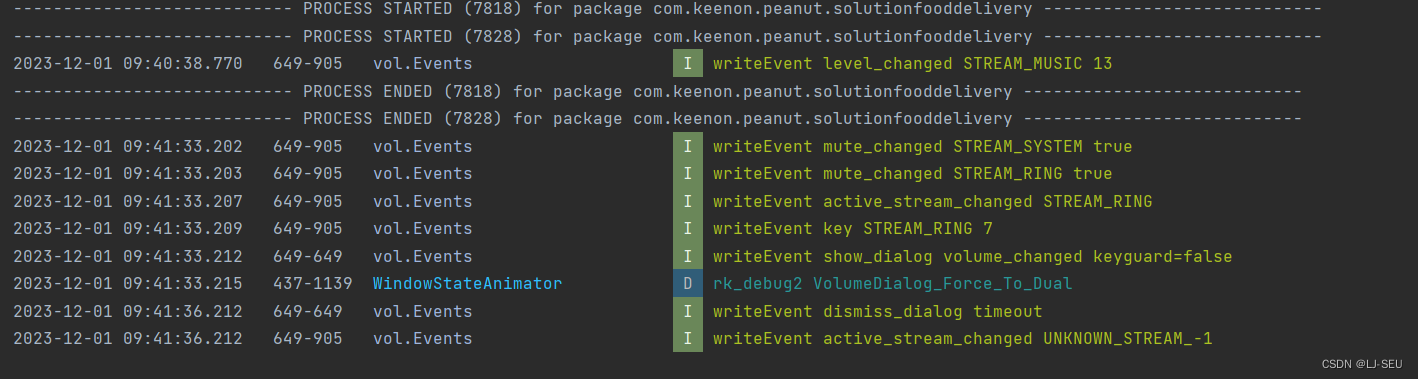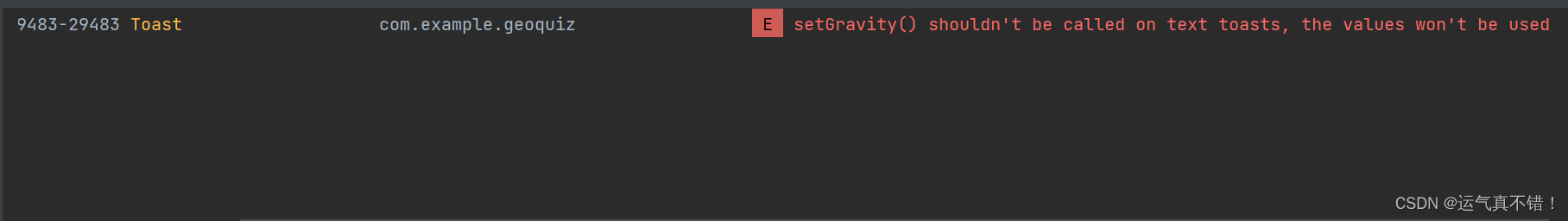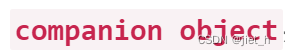本文介绍: 创建 webview 控件,对其进行设置 通过复写 WebChromeClient.onShowFileChooserWebChromeClient.openFileChooser来实现 打开系统图片资源辅助WebView处理图片上传操作【<input type=file> 文件上传标签】4. 权限自动获取activity 添加@RuntimePermissions主动获取权限MainActivityPermissionsDispatcher.method_xWithPe
1. 先使用 android 打开webview
webView = (WebView) findViewById(R.id.webview);
webSettings = webView.getSettings();
webSettings.setAppCacheEnabled(true);
webSettings.setCacheMode(webSettings.LOAD_NO_CACHE);
webSettings.setJavaScriptEnabled(true);
webSettings.setDomStorageEnabled(true);
webSettings.setBuiltInZoomControls(false);
webSettings.setLoadWithOverviewMode(true);
webSettings.setAllowFileAccess(true);
//处理http和https混合的问题
if (Build.VERSION.SDK_INT >= Build.VERSION_CODES.LOLLIPOP) {
webSettings.setMixedContentMode(WebSettings.MIXED_CONTENT_ALWAYS_ALLOW);
} else {
webSettings.setMixedContentMode(WebSettings.LOAD_NORMAL);
}
if (Build.VERSION.SDK_INT >= Build.VERSION_CODES.KITKAT) {
// 允许javascript出错
try {
Method method = Class.forName("android.webkit.WebView").
getMethod("setWebContentsDebuggingEnabled", Boolean.TYPE);
if (method != null) {
method.setAccessible(true);
method.invoke(null, true);
}
} catch (Exception e) {
// do nothing
}
}
webView.setFocusable(true);// 自选,非必要
webView.setDrawingCacheEnabled(true); // 自选,非必要
webView.setWebViewClient(new PQClient());
webView.setWebChromeClient(new PQChromeClient());2. webview设置 访问 相册方法
通过复写 WebChromeClient.onShowFileChooser
WebChromeClient.openFileChooser
3.h5打开相册
辅助WebView处理图片上传操作【<input type=file> 文件上传标签】
4. 权限自动获取
activity 添加
@RuntimePermissions
MainActivityPermissionsDispatcher.method_xWithPermissionCheck(this);
@NeedsPermission({Manifest.permission.READ_EXTERNAL_STORAGE, Manifest.permission.WRITE_EXTERNAL_STORAGE, Manifest.permission.CAMERA, Manifest.permission.INTERNET}) void method_x() { //使用权限 Toast.makeText(this, "已有权限", Toast.LENGTH_SHORT).show(); }
使用到的第三方库:
permissionsdispatcher
避坑:
代码:
https://gitee.com/xjyylzh/h5openphotos.git
找到在项目目录下app/build/reports/lint-results-release-fatal.html 文件
原文地址:https://blog.csdn.net/nj112233/article/details/125280605
本文来自互联网用户投稿,该文观点仅代表作者本人,不代表本站立场。本站仅提供信息存储空间服务,不拥有所有权,不承担相关法律责任。
如若转载,请注明出处:http://www.7code.cn/show_28486.html
如若内容造成侵权/违法违规/事实不符,请联系代码007邮箱:suwngjj01@126.com进行投诉反馈,一经查实,立即删除!
声明:本站所有文章,如无特殊说明或标注,均为本站原创发布。任何个人或组织,在未征得本站同意时,禁止复制、盗用、采集、发布本站内容到任何网站、书籍等各类媒体平台。如若本站内容侵犯了原著者的合法权益,可联系我们进行处理。