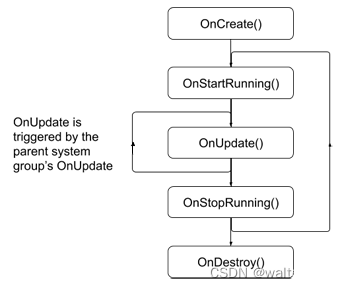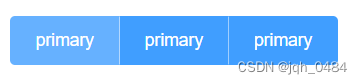| 参数 | 说明 | 类型 | 可选值 | 默认值 |
|---|---|---|---|---|
| collapse | 是否水平折叠收起菜单(仅在 mode 为 vertical 时可用) | boolean | — | false |
| background–color | 菜单的背景色(仅支持 hex 格式) | string | — | #ffffff |
| text–color | 菜单的文字颜色(仅支持 hex 格式) | string | — | #303133 |
| active–text–color | 当前激活菜单的文字颜色(仅支持 hex 格式) | string | — | #409EFF |
| default–active | 当前激活菜单的 index | string | — | — |
| unique–opened | 是否只保持一个子菜单的展开 | boolean | — | false |
| router | 是否使用 vue–router 的模式,启用该模式会在激活导航时以 index 作为 path 进行路由跳转 | boolean | — | false |

<template>
<el-menu
:default-active="$route.path"
class="el-menu-vertical-demo"
background-color="#001529"
text-color="#fff"
active-text-color="#1378e6"
:unique-opened="true"
:collapse="iscollapse"
>
<h2 class="title">A2</h2>
<el-submenu index="/">
<template slot="title">
<i class="el-icon-s-home"></i>
<span>首页</span>
</template>
<el-menu-item index="/everydayCheck">每日质检</el-menu-item>
<el-menu-item index="/order">采购订单</el-menu-item>
</el-submenu>
</el-menu>
</template>
<script>
export default {
name: "Menu",
data() {
return {
// 在 el-menu 中绑定 :collapse="iscollapse" ,预设值为 false,展开菜单
iscollapse: false,
};
},
mounted() {
// 用事件总线绑定事件,兄弟组件触发后,就传递参数true/false,控制是否展开
this.$bus.$on("clickCollapse", (iscollapse) => {
this.iscollapse = iscollapse;
});
},
};
</script>
<style scoped>
/* 设置展开宽度,不至于收缩出现bug */
.el-menu-vertical-demo:not(.el-menu--collapse) {
width: 200px;
min-height: 400px;
}
.title {
margin: 20px 0 0 20px;
color: #fff;
}
.el-menu {
border-right: 0;
height: 100vh;
}
.el-menu /deep/.el-submenu__title {
font-size: 13px !important;
}
.el-menu-vertical-demo {
overflow-x: hidden;
overflow-y: hidden;
}
</style>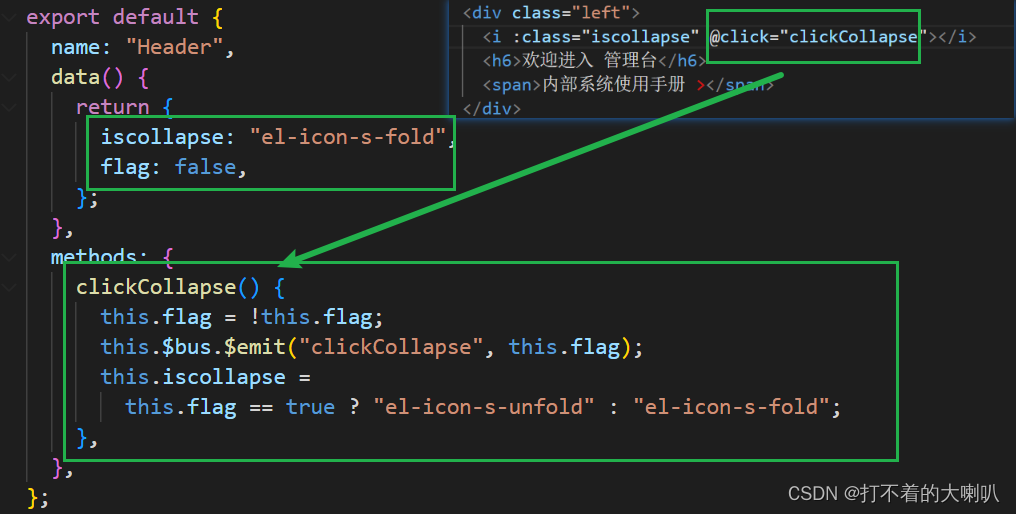
<template>
<div class="container">
<div class="left">
<i :class="iscollapse" @click="clickCollapse"></i>
<h6>欢迎进入 管理台</h6>
<span>内部系统使用手册 ></span>
</div>
<div class="right">
<span><i class="el-icon-date"></i>授课日程</span>
<span><i class="el-icon-tickets"></i>导入/导出任务</span>
<span class="user">
<img src="./images/headPortrait.gif" alt="" />
泡泡龙
</span>
</div>
</div>
</template>
<script>
export default {
name: "Header",
data() {
return {
// elementui中的字体图标
iscollapse: "el-icon-s-fold",
// 传值flag阀门
flag: false,
};
},
methods: {
clickCollapse() {
// 1、每次传递先取反
// 2、触发事件总线的折叠事件,传值判断是否折叠
// 3、三元表达式改变折叠按钮的图标
this.flag = !this.flag;
this.$bus.$emit("clickCollapse", this.flag);
this.iscollapse =
this.flag == true ? "el-icon-s-unfold" : "el-icon-s-fold";
},
},
};
</script>
<style scoped>
.container {
display: flex;
justify-content: space-between;
padding: 0 20px 0 15px;
font-size: 13px;
height: 58px;
border-bottom: 1px solid #cecece;
}
.container > div {
display: flex;
align-items: center;
}
.left i {
padding: 5px;
font-size: 23px;
cursor: pointer;
}
.left h6 {
margin: 0 20px 0 10px;
}
.left span {
color: #3f9cfb;
font-weight: 700;
}
.right span > i {
margin-right: 5px;
}
.right span:nth-child(1) {
color: #ff6b00;
font-weight: 700;
}
.right span:nth-child(2) {
margin: 0 20px;
color: #6c6c6c;
}
.right span:nth-child(3) {
font-weight: 700;
color: #101010;
}
.right .user {
display: flex;
align-items: center;
}
.right .user img {
margin-right: 20px;
width: 40px;
height: 40px;
border-radius: 20%;
}
</style>就是如此,有疑问评论区见
原文地址:https://blog.csdn.net/weixin_49931650/article/details/134745781
本文来自互联网用户投稿,该文观点仅代表作者本人,不代表本站立场。本站仅提供信息存储空间服务,不拥有所有权,不承担相关法律责任。
如若转载,请注明出处:http://www.7code.cn/show_29622.html
如若内容造成侵权/违法违规/事实不符,请联系代码007邮箱:suwngjj01@126.com进行投诉反馈,一经查实,立即删除!
声明:本站所有文章,如无特殊说明或标注,均为本站原创发布。任何个人或组织,在未征得本站同意时,禁止复制、盗用、采集、发布本站内容到任何网站、书籍等各类媒体平台。如若本站内容侵犯了原著者的合法权益,可联系我们进行处理。