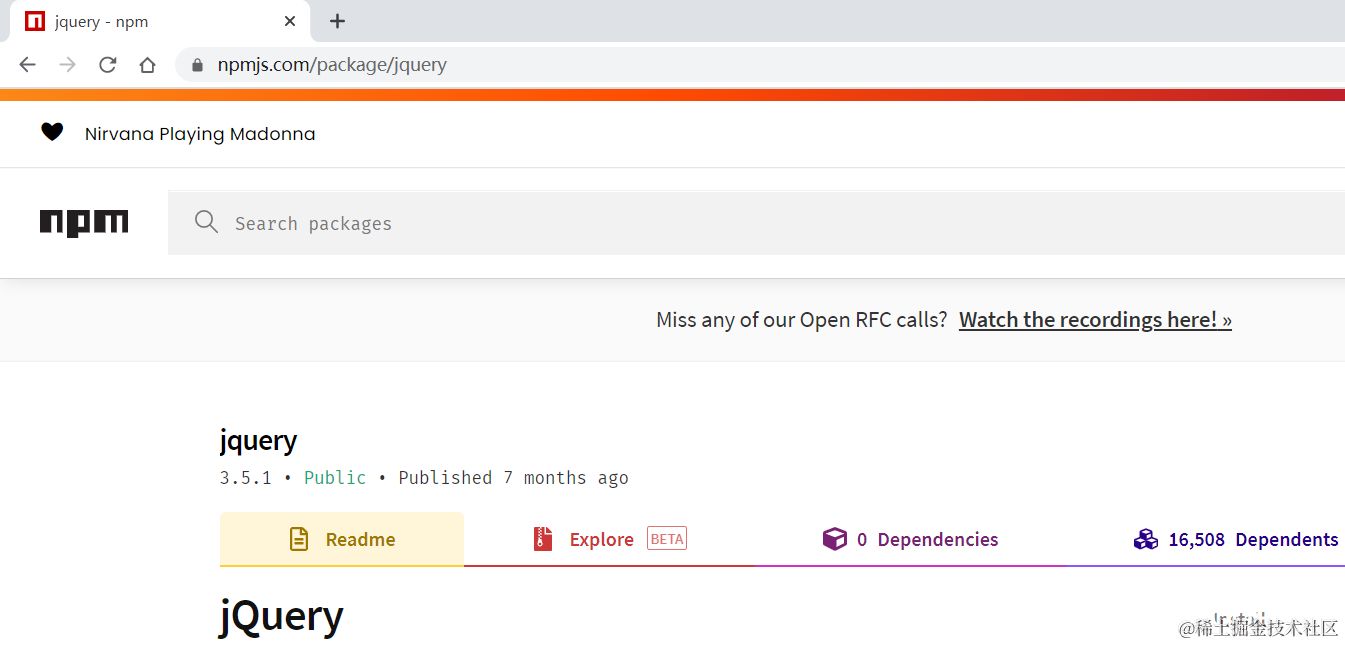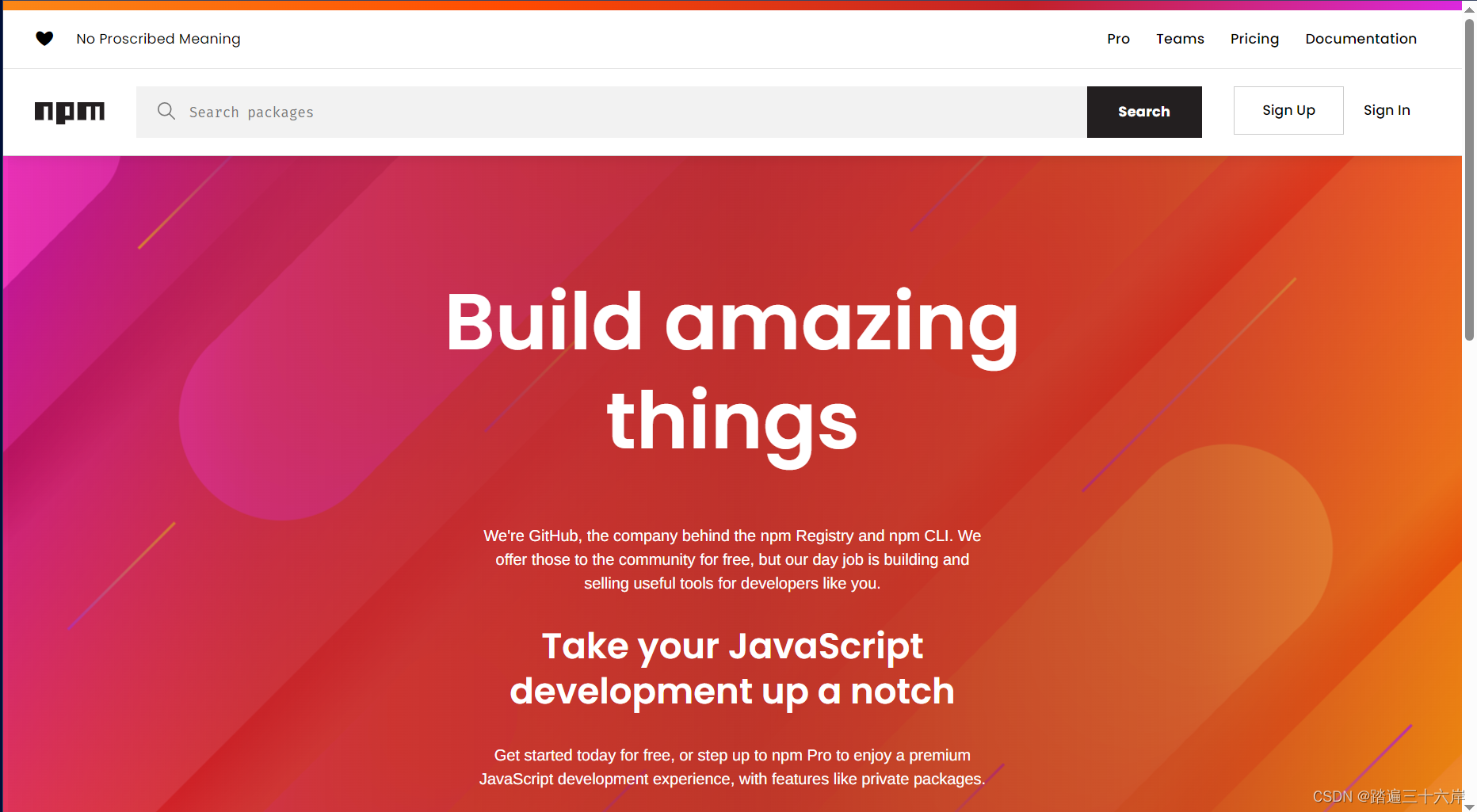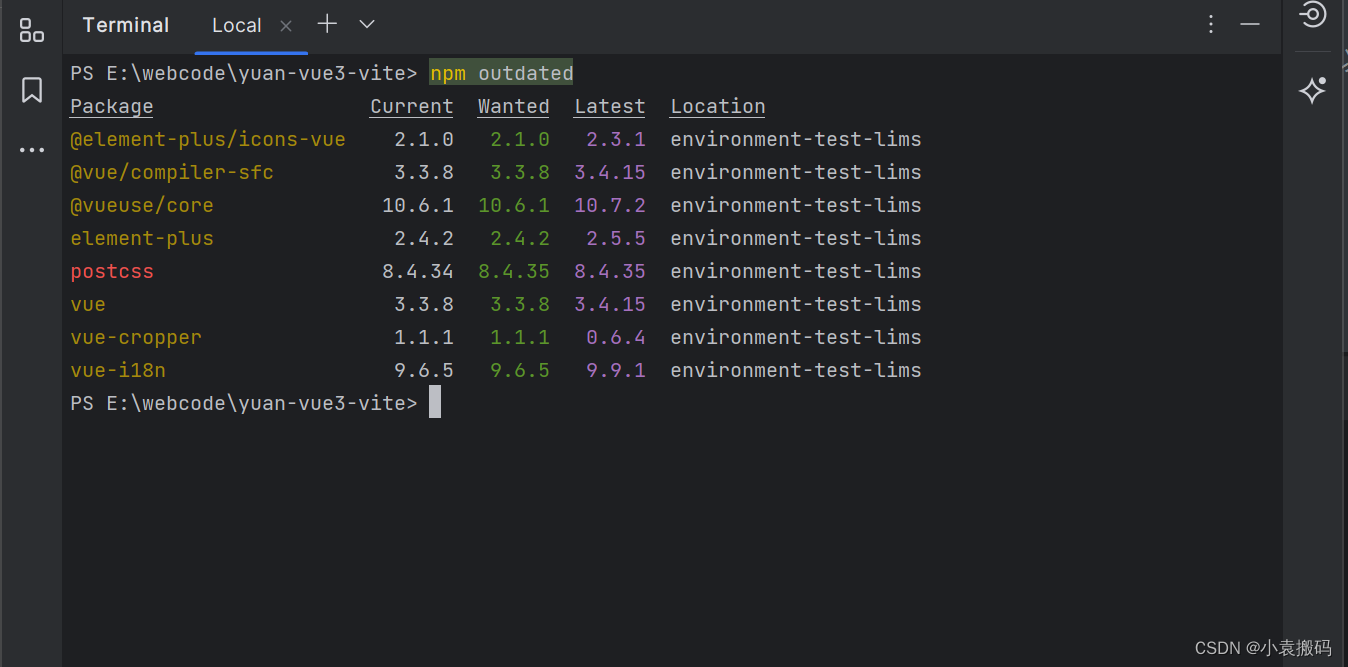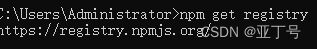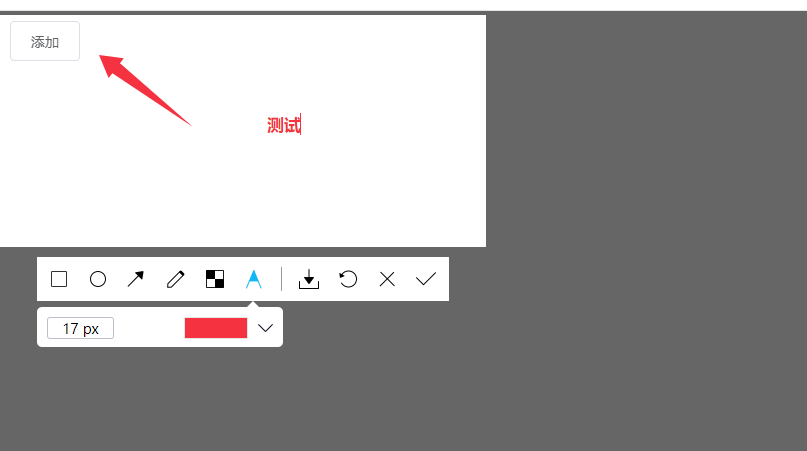一、遇到问题
在使用命令npm install下载依赖项的时候就遇到了这个问题,切换了国内的淘宝源也下载不了。
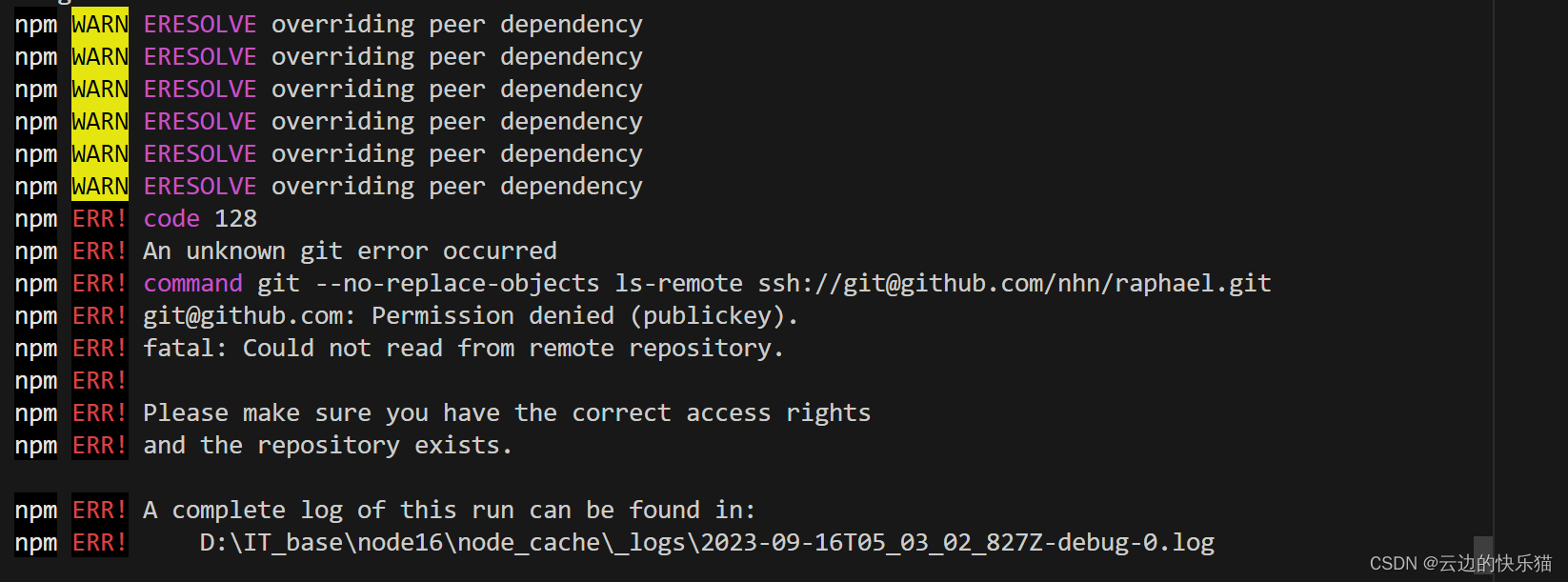
npm ERR! code 128
npm ERR! An unknown git error occurred
npm ERR! command git --no-replace-objects ls-remote ssh://git@github.com/nhn/raphael.git
npm ERR! git@github.com: Permission denied (publickey).
npm ERR! fatal: Could not read from remote repository.
npm ERR!
npm ERR! Please make sure you have the correct access rights
npm ERR! and the repository exists.
npm ERR! A complete log of this run can be found in:
npm ERR! D:IT_basenode16node_cache_logs2023-09-16T05_03_02_827Z-debug-0.log二、出现问题的原因
三、解决办法
git config --global url."https://".insteadOf ssh://git@这个命令的作用是将 Git 在使用 SSH 克隆(或拉取)仓库时的默认 URL 协议从 SSH 更改为 HTTPS。这是一个 Git 的配置设置,它可以对你的 Git 操作产生影响。
通常情况下,当你使用 SSH 协议克隆或拉取 Git 仓库时,URL 的格式是
ssh://git@github.com/username/repo.git,其中git@github.com是 SSH URL。但有时,你可能希望将 Git 操作重定向到使用 HTTPS 协议,例如https://github.com/username/repo.git,这样可以避免 SSH 密钥的设置和管理。使用
git config命令设置url."https://".insteadOf ssh://git@后,Git 将默认使用 HTTPS 协议而不是 SSH 协议来访问远程仓库,以便执行克隆、拉取等操作。这对于那些不想或不需要使用 SSH 密钥的情况非常有用。注意,这个配置是全局配置,会影响你系统中的所有 Git 仓库。如果你只想在特定仓库中使用 HTTPS 协议,你可以在该仓库的
.git/config文件中进行配置,而不是全局配置。
npm install这样依赖项就下载成功了
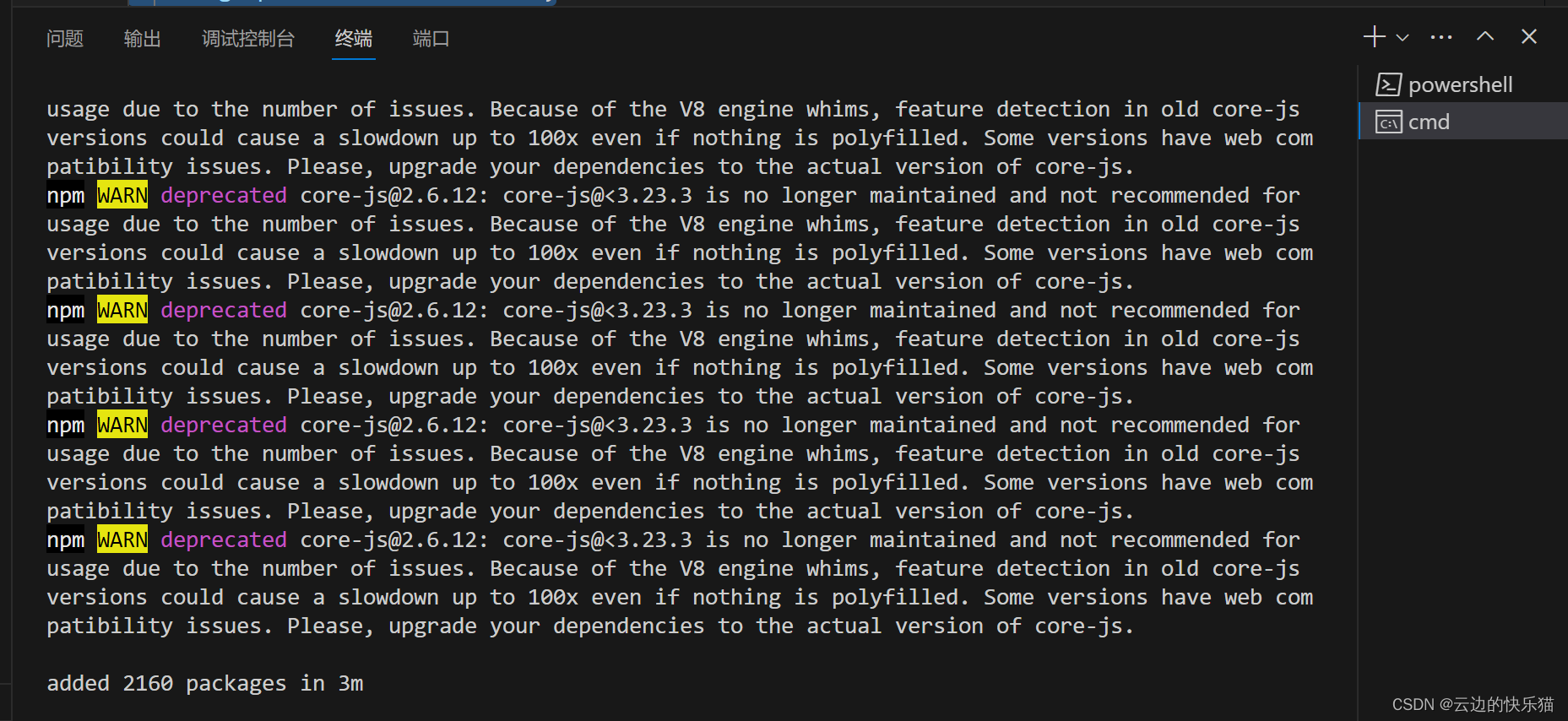
四、类似的错误
原文地址:https://blog.csdn.net/m0_52861000/article/details/132917423
本文来自互联网用户投稿,该文观点仅代表作者本人,不代表本站立场。本站仅提供信息存储空间服务,不拥有所有权,不承担相关法律责任。
如若转载,请注明出处:http://www.7code.cn/show_29762.html
如若内容造成侵权/违法违规/事实不符,请联系代码007邮箱:suwngjj01@126.com进行投诉反馈,一经查实,立即删除!