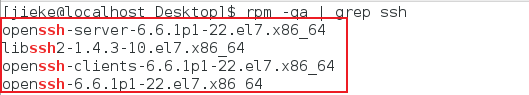yum list installed | grep openssh-server
# 没有安装尝试安装下
yum install openssh-server
systemctl status sshd.service
# 未开启,开启下
systemctl start sshd.service
# 将sshd 服务添加至自启动列表中
systemctl enable sshd.service
# 查看是否开启了sshd 服务自启动
systemctl list-unit-files | grep sshd
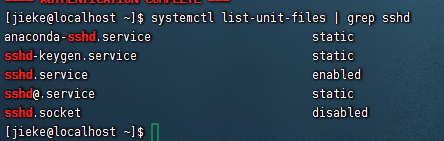
找到/etc/ssh/目录下的sshd服务配置文件sshd_config,用vim编辑器打开:
vim /etc/ssh/sshd_config
1)把文件中的监听号地址打开
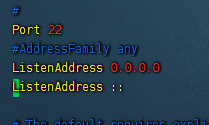
2)允许远程控制
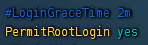
3)使用用户密码登录

:wq保存退出;
4)重启ssh服务
systemctl restart sshd.service
# 查看防火墙状态
systemctl status firewalld
# 关闭防火墙
systemctl stop firewalld.service
# 禁止firewall开机启动
systemctl disable firewalld.service
原文地址:https://blog.csdn.net/qq_42393720/article/details/132104547
本文来自互联网用户投稿,该文观点仅代表作者本人,不代表本站立场。本站仅提供信息存储空间服务,不拥有所有权,不承担相关法律责任。
如若转载,请注明出处:http://www.7code.cn/show_31124.html
如若内容造成侵权/违法违规/事实不符,请联系代码007邮箱:suwngjj01@126.com进行投诉反馈,一经查实,立即删除!
声明:本站所有文章,如无特殊说明或标注,均为本站原创发布。任何个人或组织,在未征得本站同意时,禁止复制、盗用、采集、发布本站内容到任何网站、书籍等各类媒体平台。如若本站内容侵犯了原著者的合法权益,可联系我们进行处理。