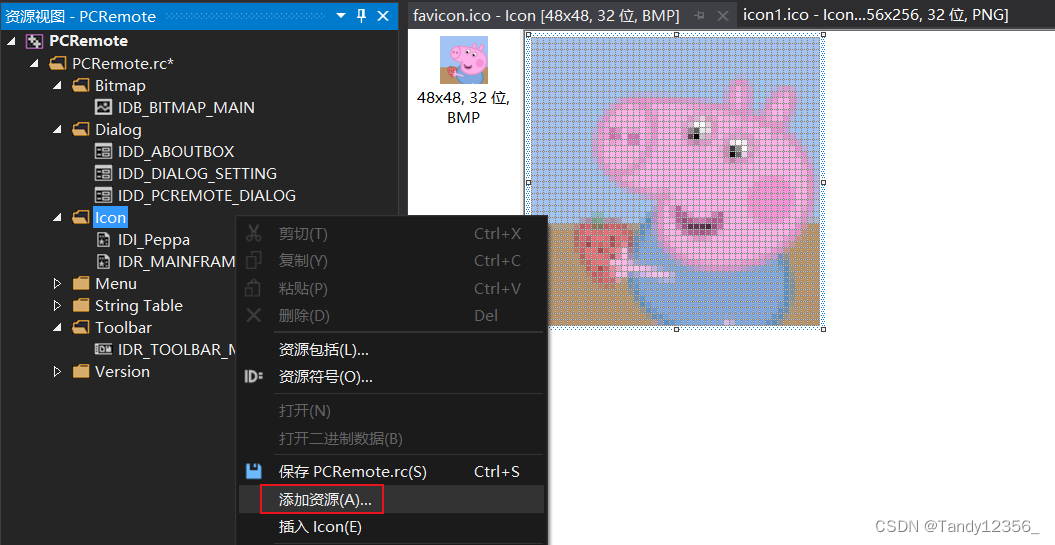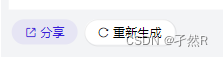本文介绍: 实现上图标下文字,左图标右文字,右文字左图标设置的按钮。在项目开发中,经常需要用到按钮,系统默认的按钮是图标在左边,标题在右边。但往往实际情况是多变的,有时候图标在右边、有时候图标在上面,这个时候系统的按钮往往无法满足需求,所以我们需要自定义按钮来满足需求的开发。下面提供两种方法来实现按钮图标和文字自定按钮。
在项目开发中,经常需要用到按钮,系统默认的按钮是图标在左边,标题在右边。但往往实际情况是多变的,有时候图标在右边、有时候图标在上面,这个时候系统的按钮往往无法满足需求,所以我们需要自定义按钮来满足需求的开发。下面提供两种方法来实现按钮图标和文字自定按钮。
一、采用添加分类,利用EdgeInsets属性实现
创建一个UIButton的分类,文件名为:UIButton+Icon,在分类里添加如下代码:
1.1 UIButton+Icon.h
#import <UIKit/UIKit.h>
NS_ASSUME_NONNULL_BEGIN
typedef NS_ENUM(NSUInteger, HSButtonEdgeInsetsStyle) {
HSButtonEdgeInsetsStyleTop, // image在上,label在下
HSButtonEdgeInsetsStyleLeft, // image在左,label在右
HSButtonEdgeInsetsStyleBottom, // image在下,label在上
HSButtonEdgeInsetsStyleRight // image在右,label在左
};
@interface UIButton (Icon)
- (void)layoutEdgeInsetsStyle:(HSButtonEdgeInsetsStyle)style space:(CGFloat)space;
@end
NS_ASSUME_NONNULL_END
1.2 UIButton+Icon.m
#import "UIButton+Icon.h"
@implementation UIButton (Icon)
- (void)layoutEdgeInsetsStyle:(HSButtonEdgeInsetsStyle)style space:(CGFloat)space {
CGFloat imageWith = self.imageView.frame.size.width;
CGFloat imageHeight = self.imageView.frame.size.height;
CGFloat labelWidth = self.titleLabel.frame.size.width;
CGFloat labelHeight = self.titleLabel.frame.size.height;
UIEdgeInsets imageEdgeInsets = UIEdgeInsetsZero;
UIEdgeInsets labelEdgeInsets = UIEdgeInsetsZero;
switch (style) {
case HSButtonEdgeInsetsStyleTop:
{
imageEdgeInsets = UIEdgeInsetsMake(-labelHeight-space/2.0, 0, 0, -labelWidth);
labelEdgeInsets = UIEdgeInsetsMake(0, -imageWith, -imageHeight-space/2.0, 0);
}
break;
case HSButtonEdgeInsetsStyleLeft:
{
imageEdgeInsets = UIEdgeInsetsMake(0, -space/2.0, 0, space/2.0);
labelEdgeInsets = UIEdgeInsetsMake(0, space/2.0, 0, -space/2.0);
}
break;
case HSButtonEdgeInsetsStyleBottom:
{
imageEdgeInsets = UIEdgeInsetsMake(0, 0, -labelHeight-space/2.0, -labelWidth);
labelEdgeInsets = UIEdgeInsetsMake(-imageHeight-space/2.0, -imageWith, 0, 0);
}
break;
case HSButtonEdgeInsetsStyleRight:
{
imageEdgeInsets = UIEdgeInsetsMake(0, labelWidth+space/2.0, 0, -labelWidth-space/2.0);
labelEdgeInsets = UIEdgeInsetsMake(0, -imageWith-space/2.0, 0, imageWith+space/2.0);
}
break;
default: break;
}
self.titleEdgeInsets = labelEdgeInsets;
self.imageEdgeInsets = imageEdgeInsets;
}
@end
1.3 使用
#import "IconButtonController.h"
#import "UIButton+Icon.h"
@interface IconButtonController ()
@end
@implementation IconButtonController
- (void)viewDidLoad {
[super viewDidLoad];
self.title = @"自定义按钮";
UIButton *btn1 = [[UIButton alloc] initWithFrame:CGRectMake(30, 30, SCREEN_WIDTH-60, 100)];
[btn1 setImage:[UIImage imageNamed:@"user_default_blue"] forState:UIControlStateNormal];
[btn1 setTitle:@"保存完成" forState:UIControlStateNormal];
[btn1.titleLabel setTextColor:[UIColor whiteColor]];
[btn1 setTitleColor:[UIColor whiteColor] forState:UIControlStateNormal];
[btn1.titleLabel setFont:[UIFont systemFontOfSize:16]];
[btn1 setBackgroundColor:[UIColor orangeColor]];
btn1.layer.cornerRadius = 5;
btn1.layer.masksToBounds = YES;
[self.view addSubview:btn1];
UIButton *btn2 = [[UIButton alloc] initWithFrame:CGRectMake(30, 160, SCREEN_WIDTH-60, 100)];
[btn2 setImage:[UIImage imageNamed:@"user_default_blue"] forState:UIControlStateNormal];
[btn2 setTitle:@"保存完成" forState:UIControlStateNormal];
[btn2.titleLabel setTextColor:[UIColor whiteColor]];
[btn2 setTitleColor:[UIColor whiteColor] forState:UIControlStateNormal];
[btn2.titleLabel setFont:[UIFont systemFontOfSize:16]];
[btn2 setBackgroundColor:[UIColor orangeColor]];
btn2.layer.cornerRadius = 5;
btn2.layer.masksToBounds = YES;
[self.view addSubview:btn2];
UIButton *btn3 = [[UIButton alloc] initWithFrame:CGRectMake(30, 290, SCREEN_WIDTH-60, 100)];
[btn3 setImage:[UIImage imageNamed:@"user_default_blue"] forState:UIControlStateNormal];
[btn3 setTitle:@"保存完成" forState:UIControlStateNormal];
[btn3.titleLabel setTextColor:[UIColor whiteColor]];
[btn3 setTitleColor:[UIColor whiteColor] forState:UIControlStateNormal];
[btn3.titleLabel setFont:[UIFont systemFontOfSize:16]];
[btn3 setBackgroundColor:[UIColor orangeColor]];
btn3.layer.cornerRadius = 5;
btn3.layer.masksToBounds = YES;
[self.view addSubview:btn3];
UIButton *btn4 = [[UIButton alloc] initWithFrame:CGRectMake(30, 420, SCREEN_WIDTH-60, 100)];
[btn4 setImage:[UIImage imageNamed:@"user_default_blue"] forState:UIControlStateNormal];
[btn4 setTitle:@"保存完成" forState:UIControlStateNormal];
[btn4.titleLabel setTextColor:[UIColor whiteColor]];
[btn4 setTitleColor:[UIColor whiteColor] forState:UIControlStateNormal];
[btn4.titleLabel setFont:[UIFont systemFontOfSize:16]];
[btn4 setBackgroundColor:[UIColor orangeColor]];
btn4.layer.cornerRadius = 5;
btn4.layer.masksToBounds = YES;
[self.view addSubview:btn4];
[btn1 layoutEdgeInsetsStyle:HSButtonEdgeInsetsStyleLeft space:5];
[btn2 layoutEdgeInsetsStyle:HSButtonEdgeInsetsStyleRight space:5];
[btn3 layoutEdgeInsetsStyle:HSButtonEdgeInsetsStyleTop space:5];
[btn4 layoutEdgeInsetsStyle:HSButtonEdgeInsetsStyleBottom space:5];
}
@end
1.4 效果图

二、采用按钮子类,自定图标和标题位置实现
创建一个类:IconButton,继承于UIButton,添加如下代码:
2.1 IconButton.h
#import <UIKit/UIKit.h>
NS_ASSUME_NONNULL_BEGIN
typedef NS_ENUM(NSUInteger, IconButtonStyle) {
IconButtonStyleTop, // image在上,label在下
IconButtonStyleLeft, // image在左,label在右
IconButtonStyleBottom, // image在下,label在上
IconButtonStyleRight // image在右,label在左
};
@interface IconButton : UIButton
@property (nonatomic, assign) IconButtonStyle style;
@end
NS_ASSUME_NONNULL_END
2.2 IconButton.m
#import "IconButton.h"
#define SPACE 5
@implementation IconButton
// 重写layoutSubviews方法,手动设置按钮子控件的位置
- (void)layoutSubviews {
[super layoutSubviews];
CGFloat buttonWith = self.frame.size.width;
CGFloat buttonHeight = self.frame.size.height;
CGFloat imageWith = self.imageView.frame.size.width;
CGFloat imageHeight = self.imageView.frame.size.height;
CGFloat labelWidth = self.titleLabel.frame.size.width;
CGFloat labelHeight = self.titleLabel.frame.size.height;
CGFloat totalWidth = imageWith+labelWidth+SPACE;
if (self.style == IconButtonStyleLeft) {
self.imageView.frame = CGRectMake((buttonWith-totalWidth)/2,
self.imageView.frame.origin.y,
imageWith,
imageHeight);
self.titleLabel.frame = CGRectMake(self.imageView.frame.origin.x+imageWith+5,
self.titleLabel.frame.origin.y,
labelWidth,
labelHeight);
} else if (self.style == IconButtonStyleRight) {
self.titleLabel.frame = CGRectMake((buttonWith-totalWidth)/2,
self.titleLabel.frame.origin.y,
labelWidth,
labelHeight);
self.imageView.frame = CGRectMake(self.titleLabel.frame.origin.x+labelWidth+SPACE,
self.imageView.frame.origin.y,
imageWith,
imageHeight);
} else if (self.style == IconButtonStyleTop) {
self.imageView.frame = CGRectMake((buttonWith-imageWith)/2,
(buttonHeight-imageHeight-labelHeight-SPACE)/2,
imageWith,
imageHeight);
self.titleLabel.frame = CGRectMake((buttonWith-labelWidth)/2,
(buttonHeight-imageHeight-labelHeight-SPACE)/2+imageHeight+SPACE,
labelWidth,
labelHeight);
} else {
self.titleLabel.frame = CGRectMake((buttonWith-labelWidth)/2,
(buttonHeight-imageHeight-labelHeight-5)/2,
labelWidth,
labelHeight);
self.imageView.frame = CGRectMake((buttonWith-imageWith)/2,
(buttonHeight-imageHeight-labelHeight-5)/2+labelHeight+5,
imageWith,
imageHeight);
}
}
@end
2.3 使用
#import "IconButtonController.h"
#import "IconButton.h"
@interface IconButtonController ()
@end
@implementation IconButtonController
- (void)viewDidLoad {
[super viewDidLoad];
self.title = @"自定义按钮";
IconButton *btn1 = [[IconButton alloc] initWithFrame:CGRectMake(30, 30, SCREEN_WIDTH-60, 100)];
[btn1 setImage:[UIImage imageNamed:@"user_default_blue"] forState:UIControlStateNormal];
[btn1 setTitle:@"保存完成" forState:UIControlStateNormal];
[btn1.titleLabel setTextColor:[UIColor whiteColor]];
[btn1 setTitleColor:[UIColor whiteColor] forState:UIControlStateNormal];
[btn1.titleLabel setFont:[UIFont systemFontOfSize:16]];
[btn1 setBackgroundColor:[UIColor orangeColor]];
btn1.layer.cornerRadius = 5;
btn1.layer.masksToBounds = YES;
[self.view addSubview:btn1];
IconButton *btn2 = [[IconButton alloc] initWithFrame:CGRectMake(30, 160, SCREEN_WIDTH-60, 100)];
[btn2 setImage:[UIImage imageNamed:@"user_default_blue"] forState:UIControlStateNormal];
[btn2 setTitle:@"保存完成" forState:UIControlStateNormal];
[btn2.titleLabel setTextColor:[UIColor whiteColor]];
[btn2 setTitleColor:[UIColor whiteColor] forState:UIControlStateNormal];
[btn2.titleLabel setFont:[UIFont systemFontOfSize:16]];
[btn2 setBackgroundColor:[UIColor orangeColor]];
btn2.layer.cornerRadius = 5;
btn2.layer.masksToBounds = YES;
[self.view addSubview:btn2];
IconButton *btn3 = [[IconButton alloc] initWithFrame:CGRectMake(30, 290, SCREEN_WIDTH-60, 100)];
[btn3 setImage:[UIImage imageNamed:@"user_default_blue"] forState:UIControlStateNormal];
[btn3 setTitle:@"保存完成" forState:UIControlStateNormal];
[btn3.titleLabel setTextColor:[UIColor whiteColor]];
[btn3 setTitleColor:[UIColor whiteColor] forState:UIControlStateNormal];
[btn3.titleLabel setFont:[UIFont systemFontOfSize:16]];
[btn3 setBackgroundColor:[UIColor orangeColor]];
btn3.layer.cornerRadius = 5;
btn3.layer.masksToBounds = YES;
[self.view addSubview:btn3];
IconButton *btn4 = [[IconButton alloc] initWithFrame:CGRectMake(30, 420, SCREEN_WIDTH-60, 100)];
[btn4 setImage:[UIImage imageNamed:@"user_default_blue"] forState:UIControlStateNormal];
[btn4 setTitle:@"保存完成" forState:UIControlStateNormal];
[btn4.titleLabel setTextColor:[UIColor whiteColor]];
[btn4 setTitleColor:[UIColor whiteColor] forState:UIControlStateNormal];
[btn4.titleLabel setFont:[UIFont systemFontOfSize:16]];
[btn4 setBackgroundColor:[UIColor orangeColor]];
btn4.layer.cornerRadius = 5;
btn4.layer.masksToBounds = YES;
[self.view addSubview:btn4];
btn1.style = IconButtonStyleLeft;
btn2.style = IconButtonStyleRight;
btn3.style = IconButtonStyleTop;
btn4.style = IconButtonStyleBottom;
}
@end
2.4 效果图

三、采用继承UIControl,重写按钮控件方式实现
新建一个类:HSImageBtn,继承于:UIControl,添加如下代码:
3.1 HSImageBtn.h
#import <UIKit/UIKit.h>
NS_ASSUME_NONNULL_BEGIN
typedef NS_ENUM(NSUInteger, HSImageBtnStyle) {
HSImageBtnStyleTop, // image在上,label在下
HSImageBtnStyleLeft, // image在左,label在右
HSImageBtnStyleBottom, // image在下,label在上
HSImageBtnStyleRight // image在右,label在左
};
@interface HSImageBtn : UIControl
@property(nonatomic, copy)NSString *title;
@property(nonatomic, copy)UIColor *titleColor;
@property(nonatomic, copy)UIFont *font;
@property(nonatomic, copy)UIImage *image;
@property (nonatomic, assign) HSImageBtnStyle style;
@end
NS_ASSUME_NONNULL_END
3.2 HSImageBtn.m
#import "HSImageBtn.h"
@interface HSImageBtn ()
@property (nonatomic, strong) UILabel *titleLabel;
@property (nonatomic, strong) UIImageView *icon;
@end
@implementation HSImageBtn
- (instancetype)initWithFrame:(CGRect)frame
{
self = [super initWithFrame:frame];
if (self) {
[self defindContentUI];
}
return self;
}
- (void)defindContentUI
{
self.icon = [[UIImageView alloc] initWithFrame:CGRectZero];
[self addSubview:self.icon];
self.titleLabel = [[UILabel alloc] initWithFrame:CGRectZero];
self.titleLabel.textAlignment = NSTextAlignmentLeft;
[self addSubview:self.titleLabel];
}
- (void)setStyle:(HSImageBtnStyle)style
{
_style = style;
if (self.style == HSImageBtnStyleLeft) {
[self.icon mas_makeConstraints:^(MASConstraintMaker *make) {
make.left.equalTo(self).offset(5);
make.centerY.equalTo(self);
make.width.mas_equalTo(25);
make.height.mas_equalTo(25);
}];
[self.titleLabel mas_makeConstraints:^(MASConstraintMaker *make) {
make.left.equalTo(self.icon.mas_right).offset(5);
make.centerY.equalTo(self);
make.right.equalTo(self).offset(-5);
}];
} else if (self.style == HSImageBtnStyleRight) {
[self.titleLabel mas_makeConstraints:^(MASConstraintMaker *make) {
make.left.equalTo(self).offset(5);
make.centerY.equalTo(self);
}];
[self.icon mas_makeConstraints:^(MASConstraintMaker *make) {
make.left.equalTo(self.titleLabel.mas_right).offset(5);
make.centerY.equalTo(self);
make.width.mas_equalTo(25);
make.height.mas_equalTo(25);
}];
} else if (self.style == HSImageBtnStyleTop) {
[self.icon mas_makeConstraints:^(MASConstraintMaker *make) {
make.top.equalTo(self).offset(5);
make.centerX.equalTo(self);
make.width.mas_equalTo(25);
make.height.mas_equalTo(25);
}];
[self.titleLabel mas_makeConstraints:^(MASConstraintMaker *make) {
make.top.equalTo(self.icon.mas_bottom).offset(5);
make.centerX.equalTo(self);
}];
} else {
[self.titleLabel mas_makeConstraints:^(MASConstraintMaker *make) {
make.top.equalTo(self).offset(5);
make.centerX.equalTo(self);
}];
[self.icon mas_makeConstraints:^(MASConstraintMaker *make) {
make.top.equalTo(self.titleLabel.mas_bottom).offset(5);
make.centerX.equalTo(self);
make.width.mas_equalTo(25);
make.height.mas_equalTo(25);
}];
}
}
#pragma mark - Setter
- (void)setTitle:(NSString *)title{
_title = title;
self.titleLabel.text = title;
}
-(void)setTitleColor:(UIColor *)titleColor{
_titleColor = titleColor;
self.titleLabel.textColor = titleColor;
}
- (void)setFont:(UIFont *)font{
_font = font;
self.titleLabel.font = font;
}
- (void)setImage:(UIImage *)image {
_image = image;
self.icon.image = image;
}
@end
3.3 使用
#import "IconButton3Controller.h"
#import "HSImageBtn.h"
@interface IconButton3Controller ()
@end
@implementation IconButton3Controller
- (void)viewDidLoad {
[super viewDidLoad];
self.title = @"自定义按钮";
HSImageBtn *btn1 = [[HSImageBtn alloc] initWithFrame:CGRectZero];
btn1.backgroundColor = [UIColor orangeColor];
btn1.title = @"保存";
btn1.titleColor = [UIColor whiteColor];
btn1.font = [UIFont systemFontOfSize:16];
btn1.image = [UIImage imageNamed:@"user_default_blue"];
[btn1 addTarget:self action:@selector(buttonClick) forControlEvents:UIControlEventTouchUpInside];
[self.view addSubview:btn1];
HSImageBtn *btn2 = [[HSImageBtn alloc] initWithFrame:CGRectZero];
btn2.backgroundColor = [UIColor orangeColor];
btn2.title = @"保存";
btn2.titleColor = [UIColor whiteColor];
btn2.font = [UIFont systemFontOfSize:16];
btn2.image = [UIImage imageNamed:@"user_default_blue"];
[btn2 addTarget:self action:@selector(buttonClick) forControlEvents:UIControlEventTouchUpInside];
[self.view addSubview:btn2];
HSImageBtn *btn3 = [[HSImageBtn alloc] initWithFrame:CGRectZero];
btn3.backgroundColor = [UIColor orangeColor];
btn3.title = @"保存";
btn3.titleColor = [UIColor whiteColor];
btn3.font = [UIFont systemFontOfSize:16];
btn3.image = [UIImage imageNamed:@"user_default_blue"];
[btn3 addTarget:self action:@selector(buttonClick) forControlEvents:UIControlEventTouchUpInside];
[self.view addSubview:btn3];
HSImageBtn *btn4 = [[HSImageBtn alloc] initWithFrame:CGRectZero];
btn4.backgroundColor = [UIColor orangeColor];
btn4.title = @"保存";
btn4.titleColor = [UIColor whiteColor];
btn4.font = [UIFont systemFontOfSize:16];
btn4.image = [UIImage imageNamed:@"user_default_blue"];
[btn4 addTarget:self action:@selector(buttonClick) forControlEvents:UIControlEventTouchUpInside];
[self.view addSubview:btn4];
btn1.style = HSImageBtnStyleLeft;
btn2.style = HSImageBtnStyleRight;
btn3.style = HSImageBtnStyleTop;
btn4.style = HSImageBtnStyleBottom;
[btn1 mas_makeConstraints:^(MASConstraintMaker *make) {
make.top.equalTo(self.view).offset(20);
make.centerX.equalTo(self.view);
make.width.mas_equalTo(80);
make.height.mas_equalTo(60);
}];
[btn2 mas_makeConstraints:^(MASConstraintMaker *make) {
make.top.equalTo(btn1.mas_bottom).offset(20);
make.centerX.equalTo(self.view);
make.width.mas_equalTo(80);
make.height.mas_equalTo(60);
}];
[btn3 mas_makeConstraints:^(MASConstraintMaker *make) {
make.top.equalTo(btn2.mas_bottom).offset(20);
make.centerX.equalTo(self.view);
make.width.mas_equalTo(80);
make.height.mas_equalTo(60);
}];
[btn4 mas_makeConstraints:^(MASConstraintMaker *make) {
make.top.equalTo(btn3.mas_bottom).offset(20);
make.centerX.equalTo(self.view);
make.width.mas_equalTo(80);
make.height.mas_equalTo(60);
}];
}
- (void)buttonClick
{
NSLog(@"按钮点击了...");
}
@end
3.4 效果图
原文地址:https://blog.csdn.net/u010545480/article/details/128099573
本文来自互联网用户投稿,该文观点仅代表作者本人,不代表本站立场。本站仅提供信息存储空间服务,不拥有所有权,不承担相关法律责任。
如若转载,请注明出处:http://www.7code.cn/show_32086.html
如若内容造成侵权/违法违规/事实不符,请联系代码007邮箱:suwngjj01@126.com进行投诉反馈,一经查实,立即删除!
声明:本站所有文章,如无特殊说明或标注,均为本站原创发布。任何个人或组织,在未征得本站同意时,禁止复制、盗用、采集、发布本站内容到任何网站、书籍等各类媒体平台。如若本站内容侵犯了原著者的合法权益,可联系我们进行处理。