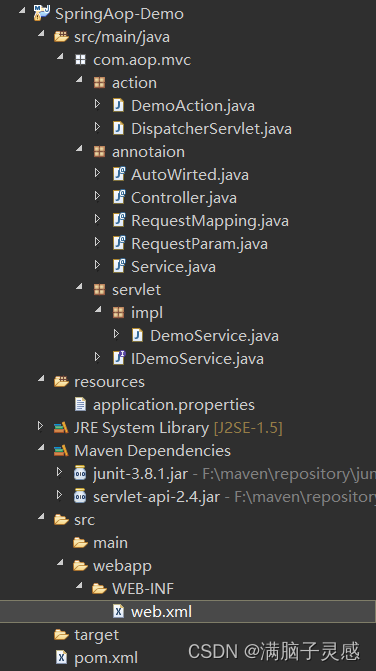本文介绍: 可以自定义子节点的多级菜单1. 多级菜单2. 多选/单选3. 三种Cell样式<Base 基础、Default 默认、Custom 自定义>Github XQMultistageTableView 地址CocoaPodspod ‘XQMultistageTableView’, ‘~> 1.0.6’XQMultistage 提供三种Cell样式1、Base 基础###使用 XQMultistageAdapter 管理适配器– (void)viewDidLoad {
可以自定义子节点的多级菜单
1. 多级菜单
2. 多选/单选
3. 三种Cell样式<Base 基础、Default 默认、Custom 自定义>
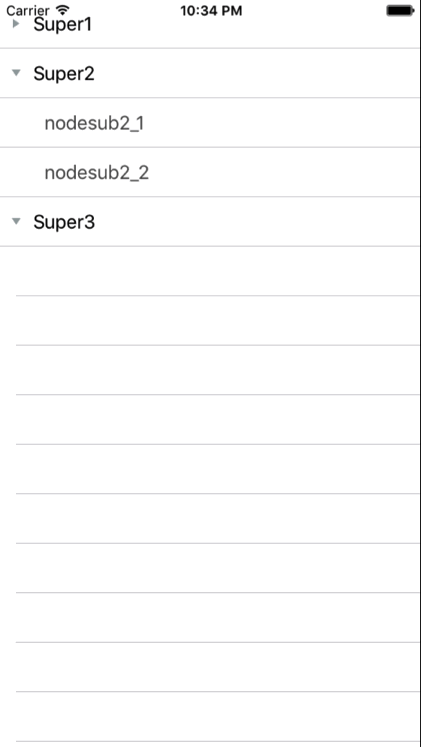
Github XQMultistageTableView 地址
CocoaPods
pod 'XQMultistageTableView', '~> 1.0.6'
XQMultistage 提供三种Cell样式
1、Base 基础
###使用 XQMultistageAdapter 管理适配器
- (void)viewDidLoad {
[super viewDidLoad];
_adapter = [[XQMultistageAdapter alloc] init];
_adapter.radio = YES;
_adapter.delegate = self;
_adapter.multistageData = self.data;
UITableView * tableView = [[UITableView alloc] initWithFrame:self.view.bounds];
tableView.separatorStyle = UITableViewCellSeparatorStyleNone;
tableView.dataSource = _adapter;
tableView.delegate = _adapter;
[self.view addSubview:tableView];
}
使用 XQMultistageAdapter 管理适配器
- (void)viewDidLoad {
[super viewDidLoad];
_adapter = [[XQMultistageDefaultAdapter alloc] init];
_adapter.delegate = self;
_adapter.multistageData = self.data;
UITableView * tableView = [[UITableView alloc] initWithFrame:self.view.bounds];
tableView.separatorStyle = UITableViewCellSeparatorStyleNone;
tableView.dataSource = _adapter;
tableView.delegate = _adapter;
[self.view addSubview:tableView];
}
3、Custom 自定义 ~随心所欲 ~
使用 XQMultistageAdapter 管理适配器
- (void)viewDidLoad {
[super viewDidLoad];
_adapter = [[XQMultistageAdapter alloc] init];
_adapter.radio = YES;
_adapter.delegate = self;
_adapter.multistageData = self.data;
UITableView * tableView = [[UITableView alloc] initWithFrame:self.view.bounds];
tableView.separatorStyle = UITableViewCellSeparatorStyleNone;
tableView.dataSource = _adapter;
tableView.delegate = _adapter;
[self.view addSubview:tableView];
}
通过 XQNode 设置对应的节点
typedef enum{
XQNodeContentTypeSuper, // 父节点
XQNodeContentTypeSub, // 子节点
}XQNodeContentType;
@interface XQNode : NSObject
#pragma 共同拥有
/// 节点名称
@property(nonatomic, copy) NSString *title;
/// 父节点的id,如果为-1表示该节点为根节点
@property (nonatomic , retain) NSNumber *parentId;
/// 本节点的id
@property (nonatomic , retain) NSNumber *nodeId;
/// 该节点的深度
@property (nonatomic , assign) int depth;
/// 使用者id
@property (nonatomic , retain) NSNumber *userId;
/// 内容类型
@property (nonatomic , assign) XQNodeContentType contentType;
/// 图片路径
@property (nonatomic , copy) NSString *imagePath;
#pragma Super
/// 子节点列表
@property (nonatomic, strong) NSMutableArray *subItems;
/// 该节点是否处于展开状态
@property (nonatomic , assign) BOOL isExpand;
@end
#pragma mark – XQMultistageCellDelegate
/*
* 自定义Cell
*/
- (XQMultistageCell *)xq_multistageAdapter:(XQMultistageAdapter *)adapter tableView:(UITableView *)tableView cellForRowAtIndexPath:(NSIndexPath *)indexPath
{
static NSString * ID = @"QMultistage";
CustomTypeViewCell *cell = [tableView dequeueReusableCellWithIdentifier:ID];
if (!cell) {
cell = [[CustomTypeViewCell alloc] initWithStyle:UITableViewCellStyleDefault reuseIdentifier:ID];
}
return cell;
}
使用 CustomTypeViewCell 配置页面
/**
* 可以重写 setting 方法,对Cell进行改造
* 也可继承 XQMultistageNode, 在使用时在转换回自的 model
*/
@implementation CustomTypeViewCell
-(void)setNode:(XQMultistageNode *)node
{
[super setNode:node];
// 此处.....
}
XQMultistageAdapterDelegate
// 是否关闭子节点 默认是 NO
- (BOOL)xq_multistageAdapterShouldCloseSubNode:(XQMultistageAdapter *) adapter;
// 父节点可不可以点击 默认是 NO
- (BOOL)xq_multistageAdapterUnClickSuperNode:(XQMultistageAdapter *) adapter;
// cell 点击事件
- (void)xq_multistageAdapter:(XQMultistageAdapter *) adapter didSelectRowAtNode:(XQMultistageNode *) node;
// 选择展示功能 -> 状态改变
- (void)xq_multistageAdapter:(XQMultistageAdapter *) adapter didSelectStateChangeAtNode:(XQMultistageNode *) node selectState:(BOOL) state;
// 行高
- (CGFloat)xq_multistageAdapter:(XQMultistageAdapter *) adapter heightForRowAtNode:(XQMultistageNode *) node;
// 自定义 cell
- (XQMultistageCell *)xq_multistageAdapter:(XQMultistageAdapter *) adapter tableView:(UITableView *)tableView cellForRowAtIndexPath:(NSIndexPath *)indexPath;
XQMultistageDefaultAdapterDelegate
// 自定义内容左边内边距
// 可通过 XQMultistageNode -> depth 获取到当前层级决定缩紧长度
- (CGFloat)xq_multistageDefaultAdapterToContentLeftInset:(XQMultistageDefaultAdapter *) adapter;
/**
* 多级展示节点展开提示图片功能代理
* 节点展开提示 是在 Cell 的左边
*/
// 根节点展开提示图片图片
- (UIImage *)xq_multistageDefaultAdapterToRootExpandTipImage:(XQMultistageDefaultAdapter *) adapter;
// 节点展开提示图片图片
- (UIImage *)xq_multistageDefaultAdapterToExpandTipImage:(XQMultistageDefaultAdapter *) adapter;
// 根节点展开提示图片 是否可以旋转
- (BOOL)xq_multistageDefaultAdapterToRootExpandTipImageIsRotation:(XQMultistageDefaultAdapter *) adapter;
/**
* 多级展示选择功能代理
* 节点选择图片是在 Cell 的右边
*/
// 是否启用选择展示功能 配合 XQMultistageNode->selectState 使用
- (BOOL)xq_multistageDefaultAdapterToSelectOperation:(XQMultistageDefaultAdapter *) adapter;
// 选择展示功能 -> 选中状态图片
- (UIImage *)xq_multistageDefaultAdapterToImageStateSelected:(XQMultistageDefaultAdapter *) adapter;
// 选择展示功能 -> 未选中状态图片
- (UIImage *)xq_multistageDefaultAdapterToImageStateNormal:(XQMultistageDefaultAdapter *) adapter;
Remind
ARC
iOS>=6.0
iPhone iPad screen anyway
XQKit 交流:546456937
原文地址:https://blog.csdn.net/IT_IOS_MAN/article/details/122808944
本文来自互联网用户投稿,该文观点仅代表作者本人,不代表本站立场。本站仅提供信息存储空间服务,不拥有所有权,不承担相关法律责任。
如若转载,请注明出处:http://www.7code.cn/show_32094.html
如若内容造成侵权/违法违规/事实不符,请联系代码007邮箱:suwngjj01@126.com进行投诉反馈,一经查实,立即删除!
声明:本站所有文章,如无特殊说明或标注,均为本站原创发布。任何个人或组织,在未征得本站同意时,禁止复制、盗用、采集、发布本站内容到任何网站、书籍等各类媒体平台。如若本站内容侵犯了原著者的合法权益,可联系我们进行处理。