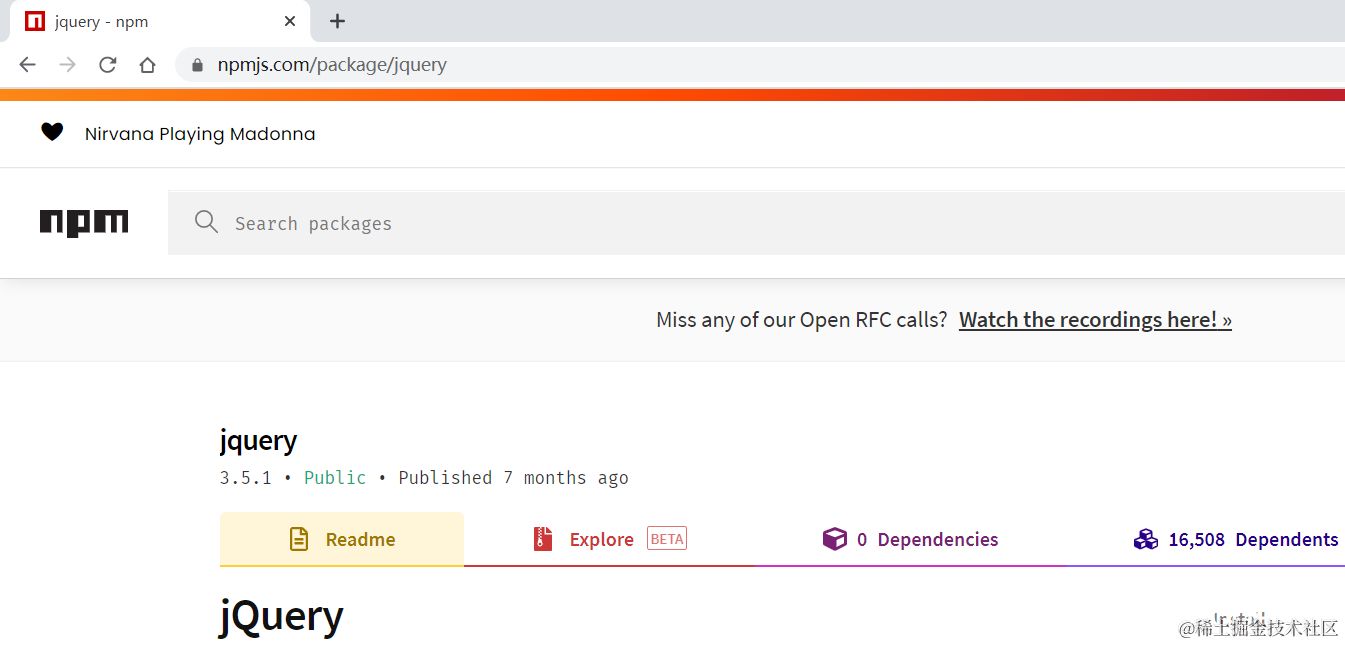新建一个项目目录比如叫root,下面新建一个rollup的配置文件: rollup.config.ts 因为rollup良好支持ts和esmodule 所以用ts配置文件
Setup
pnpm init
pnpm add rollup
pnpm add typescript
{
"scripts": {
"build": "rollup --c --configPlugin typescript2 --bundleConfigAsCjs",
"build:dev": "cross-env NODE_ENV=development pnpm build",
"build:prod": "cross-env NODE_ENV=production pnpm build"
},
"type": "module"
}
rollup是跑在node环境的,node的模块化是commonjs不支持esmodule的 所以要在package.json的运行脚本里配置一个rollup命令–bundleConfigAsCjs将esmodule代码解析成commonjs让nodejs能够认识 然后package.json还要加上type:module支持esmodule
- –c是指定rollup读取项目根目录下的rollup.config配置文件进行构建
- –configPlugin是指定rollup构建时要使用的插件 包括对rollup配置文件的处理 这里指定用typescript2这个插件来处理ts的配置文件 防止rollup配置文件读取报错
- –bundleConfigAsCjs是rollup的一个命令用来将esmodule转换成commonjs便于node环境中使用
- cross–env是一个插件用来抹平不同操作系统中设置环境变量的方式,不同操作系统环境变量设置方式是不一样的 我们不能一个个去弄 所以用来实现跨平台的设置环境变量
- build:dev和build:prod用来根据获取环境变量注入的值process.env.NODE_ENV来做不同的操作
- type:module也是配置支持esmodule的一步 要加上
rollup.config.ts配置文件
文件要求导出一个RollupOptions对象/RollupOptions[]对象数组 一个对象就是一个文件的打包配置 要打包多少就多少个配置对象 这里我就指定一个入口文件对外暴露三个接口就行 rollup会根据入口文件的导入引用去查找文件进行构建
rollup配置文件配置:
import nodeResolve from '@rollup/plugin-node-resolve'
import typescript2 from 'rollup-plugin-typescript2'
// @ts-ignore
import babel from 'rollup-plugin-babel'
import commonjs from '@rollup/plugin-commonjs'
import { join, resolve } from 'path'
import { readdir } from 'fs/promises'
import { RollupOptions, defineConfig } from 'rollup'
import { IOptions } from 'rollup-plugin-typescript2/dist/ioptions'
import { existsSync } from 'fs'
import { unlink, rmdir, lstat } from 'fs/promises'
const commonPlugins = [
nodeResolve({
extensions: ['.ts', '.tsx'], // 告诉node要解析的文件扩展名
}),
typescript2({
tsConfig: resolve(__dirname, 'tsconfig.json'), // 指定ts配置文件位置
// useTsconfigDeclarationDir: true, // 使用配置文件里的DeclarationDir 不开启默认强制生成在和文件同级目录同名文件
} as Partial<IOptions>),
babel({
babelrc: true, // 使用.babelrc配置文件
}),
commonjs(), // 这个插件比如加 用来转换成commonjs 然后注入react17新的jsx组件转换函数_JSX react17+不再用createElement 不用这个插件只用babel处理会报错
]
/**
* @description 根据路径删除目录
* @param dirs 删除的目录路径
*/
const removeDir = async (...dirs: string[]) => {
for (const dir of dirs) {
const absolutePath = resolve(__dirname, dir)
if (existsSync(absolutePath)) {
const dirStack = [absolutePath]
while (dirStack.length > 0) {
const initPath = dirStack[dirStack.length - 1]
const fileStat = await lstat(initPath)
if (fileStat.isDirectory()) {
const files = await readdir(initPath)
if (files.length > 0) {
dirStack.push(...files.map((e) => join(initPath, e)))
} else {
await rmdir(initPath)
dirStack.pop()
}
} else if (fileStat.isFile()) {
await unlink(initPath)
dirStack.pop()
}
}
}
}
}
const resolveRollupOptions = async () => {
const results: RollupOptions[] = []
const dirStack = [resolve(__dirname, 'src')]
while (dirStack.length > 0) {
const initPath = dirStack.shift()!
const fileStat = await lstat(initPath)
if (fileStat.isDirectory()) {
const files = await readdir(initPath)
if (files.length > 0) {
dirStack.push(...files.map((e) => join(initPath, e)))
}
} else if (fileStat.isFile()) {
const rollupOption: RollupOptions =
process.env.NODE_ENV === 'development'
? {
input: initPath,
treeshake: false,
external: ['react', 'react-dom'],
output: {
file: initPath
.replace(/src/, 'lib')
.replace(/.(tsx|ts)/, '.js'),
format: 'esm',
sourcemap: true,
},
plugins: commonPlugins,
}
: {
input: initPath,
treeshake: true,
external: ['react', 'react-dom'],
output: {
file: initPath
.replace(/src/, 'lib')
.replace(/.(tsx|ts)/, '.min.js'),
format: 'esm',
sourcemap: false,
},
plugins: [...commonPlugins],
}
results.push(rollupOption)
}
}
return results
}
export default defineConfig(async (/* commandLineArgs */) => {
// 每次构建前先删除上一次的产物
await removeDir('es', 'lib')
// 生成两个产物 一个esmodule模块 一个umd通用模块
return [
{
input: resolve(__dirname, 'src/index.ts'), // 指定入口文件
treeshake: true, // 开启treeshaking
external: ['react', 'react-dom'], // 第三方库使用外部依赖
output: {
name: 'ReactAlive', // 这个name用于打包成umd/iife模块时模块挂到全局对象上的key
file: resolve(__dirname, 'es/index.js'), // 构建的产物输出位置和文件名
format: 'esm', // 构建产物的模块化类型
sourcemap: false, // 关闭sourcemap
// 指定被排除掉的外部依赖在全局对象上的key
globals: {
react: 'React',
'react-dom': 'ReactDOM',
},
},
plugins: commonPlugins,
},
{
input: resolve(__dirname, 'src/index.ts'),
treeshake: true,
external: ['react', 'react-dom'],
output: {
name: 'ReactAlive',
file: resolve(__dirname, 'lib/index.js'),
format: 'umd',
sourcemap: false,
globals: {
react: 'React',
'react-dom': 'ReactDOM',
},
},
plugins: commonPlugins,
},
] as RollupOptions[]
})
root/src/index.ts:入口文件声明好这个库要对外暴露的接口:
import KeepAliveScope from './components/keepalive-scope'
import KeepAliveItem, { useCacheDestroy } from './components/keepalive-item'
export { KeepAliveItem, KeepAliveScope, useCacheDestroy }
root/global.d.ts:为process.env.NODE_ENV提供类型声明 这样就有代码提示了:
declare namespace NodeJS {
interface ProcessEnv {
NODE_ENV: 'development' | 'production'
}
}
{
"compilerOptions": {
"target": "ESNext",
"lib": ["DOM", "DOM.Iterable", "ESNext"],
"allowJs": false,
"skipLibCheck": true, // 跳过第三方库类型声明文件的检查
"esModuleInterop": true, // 开启将esm代码编译成cjs
"allowSyntheticDefaultImports": true, // 启用默认导出 .default访问默认导出的module.exports内容
"strict": true,
"forceConsistentCasingInFileNames": true,
"module": "ESNext",
"sourceMap": true,
"moduleResolution": "node",
"resolveJsonModule": true,
"isolatedModules": true,
"noEmit": true,
"types": ["node"],
"experimentalDecorators": true, // 开启装饰器语法
"jsx": "react-jsx", // react17+这里可以改成react-jsx 17+后会自动引入一个编译jsx函数 配置babel的automatic
"baseUrl": ".",
// "paths": {
// "@/*": ["src/*"]
// },
"declaration": true // 是否生成类型声明文件
// "declarationDir": "lib/types" // 类型声明文件默认生成在对应ts文件同级目录 指定一个目录统一生成
},
"exclude": ["node_modules"],
"include": ["src"]
}
{
"presets": [
"@babel/preset-env",
[
"@babel/preset-react",
{
"runtime": "automatic"
}
]
],
"extensions": [".ts", ".tsx"],
"include": ["src"],
"exclude": ["node_modules"]
}
.babelrc文件解释:
- @babel/preset-env:babel根据我们环境的不同来调整babel的自身配置的预设
- @babel/preset-react:babel用于在react项目环境中调整自己的配置的预设 用来转换jsx propstype检查之类的 预设里的配置项runtime:automatic是指运行时自动在react组件里注入jsx的转换函数 react17之前我们需要在组件开头导入React才能用React对象上的createElement创建组件 v17之后的新特性允许我们不用导入React就能自动注入jsx的转换函数 这件事最终是由@babel/plugin-transform-react-jsx来做的
- extensions:告诉babel要处理的文件的文件后缀 我的组件就只有tsx和ts文件
.npmignore文件: 告诉npm publish时哪些文件忽略不用发布到npm包里
这是我的项目要忽略的checklist:
node_modules
src
.babelrc
.gitignore
.npmignore
.prettierrc
rollup.config.ts
test
pnpm-lock.yaml
global.d.ts
tsconfig.json
.DS_Store
test-project
发布npm包
首先注册一个npm账号 然后去首页搜索包的头部会有个提示让你绑定2FA安全校验策略 根据提示走完流程就行 大概就是要绑定一个otp(one-time–password)一次性密码 这个下载一个google authentication的app就能生成 扫网页上的码绑定账号然后跟着提示走就行 这个一次性密码在第一次npm login和npm publish的时候会让你输入otp 后面就直接让你去浏览器验证就行
每次发布前要先修改一下package.json的version版本号 不能发布相同的版本 会报错
发布前最好去搜搜包名(package.json的name就是npm包的包名)是否已经存在了 不然取存在的名字会报没有权限更新别人的包 最好就是用@自己的名字/包名这个格式 加个用户名称前缀相当于一个namespace 重复的几率就会小很多
{
"name": "@williamyi74/react-keepalive",
"version": "1.1.2",
"description": "基于react18+的缓存组件,拥有类似vue的KeepAlive组件功能效果",
"main": "index.js",
"scripts": {
"build": "rollup --c --configPlugin typescript2 --bundleConfigAsCjs",
"build:dev": "cross-env NODE_ENV=development pnpm build",
"build:prod": "cross-env NODE_ENV=production pnpm build"
},
"keywords": [
"alive",
"keep alive",
"react",
"react keep alive",
"react keep alive item",
"react keep alive scope",
"react keep scope",
"react hooks keep alive"
],
"author": "williamyi",
"license": "ISC",
"peerDependencies": {
"react": ">=18.2.0",
"react-dom": ">=18.2.0",
"typescript": ">=5.0.4"
},
"devDependencies": {
"@babel/core": "^7.21.4",
"@babel/preset-env": "^7.21.4",
"@babel/preset-react": "^7.18.6",
"@rollup/plugin-commonjs": "^24.1.0",
"@rollup/plugin-node-resolve": "^15.0.2",
"@types/react": "^18.2.0",
"@types/react-dom": "^18.2.1",
"cross-env": "^7.0.3",
"react": "^18.2.0",
"react-dom": "^18.2.0",
"rollup": "^3.21.0",
"rollup-plugin-babel": "^4.4.0",
"rollup-plugin-typescript2": "^0.34.1",
"typescript": "^5.0.4"
},
"type": "module"
}
- keywords: 搜索你的包时的关键词
- description: 搜索包时略缩图下的简述
- license: 项目的协议,ISC是MIT的一个简化版本 这个说明就是别人能自由的修改和用你的项目
- peerDependencies: 项目里用到的外部依赖要求 告诉使用这个包的项目这些依赖版本要符合这个要求 否则会报错 用这个包的项目下载依赖时会下载peerDep 而不是我们项目里去下载 external里的包都写到这
首先执行npm login前先切换到npm源不要在淘宝源 否则会报错 输入信息跟着走完
登录成功后执行npm publish —access public发布
–access public是告诉npm发布公开的包 因为默认是不能发布私有包的 忘了私有包是要收费还是啥 指定了这个命令参数就不会报权限错误了
一路没报错后去看npm的package就能看到自己发布上去的包了:

文档
使用文档就是根目录下的README.md文件 完善这个文件就可以了
原文地址:https://blog.csdn.net/Suk__/article/details/130511222
本文来自互联网用户投稿,该文观点仅代表作者本人,不代表本站立场。本站仅提供信息存储空间服务,不拥有所有权,不承担相关法律责任。
如若转载,请注明出处:http://www.7code.cn/show_33446.html
如若内容造成侵权/违法违规/事实不符,请联系代码007邮箱:suwngjj01@126.com进行投诉反馈,一经查实,立即删除!