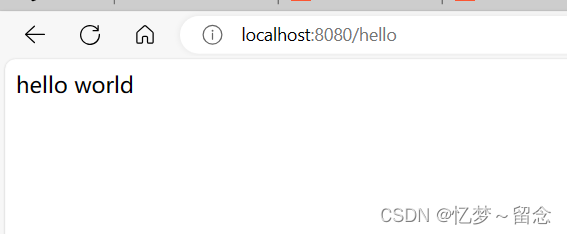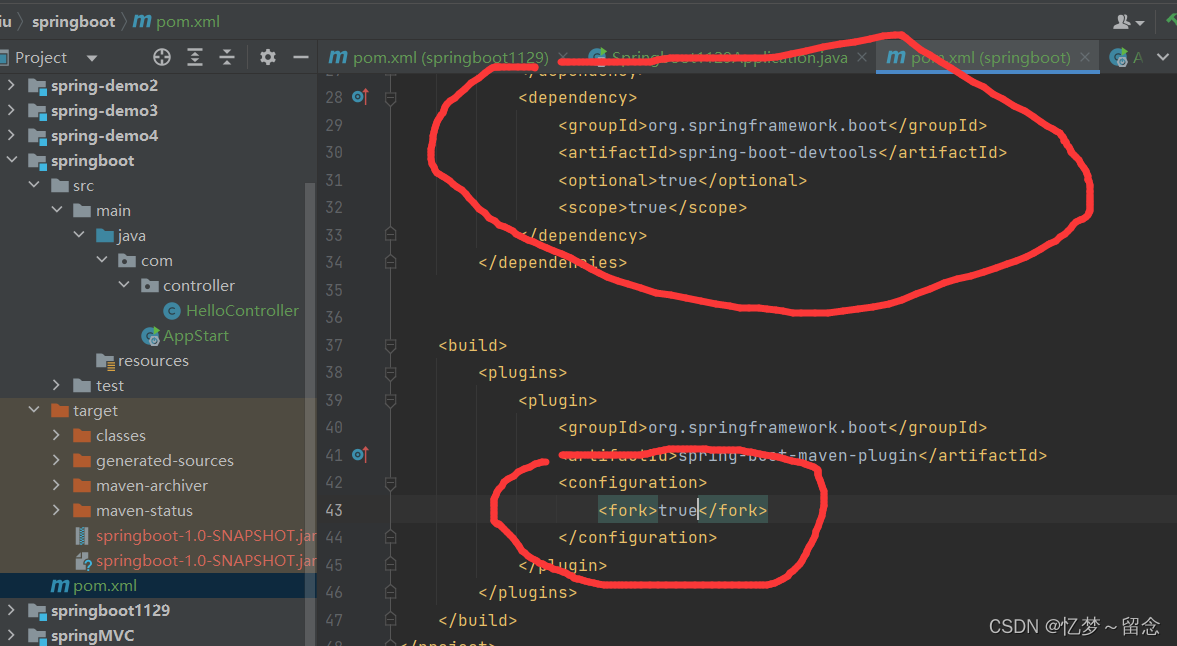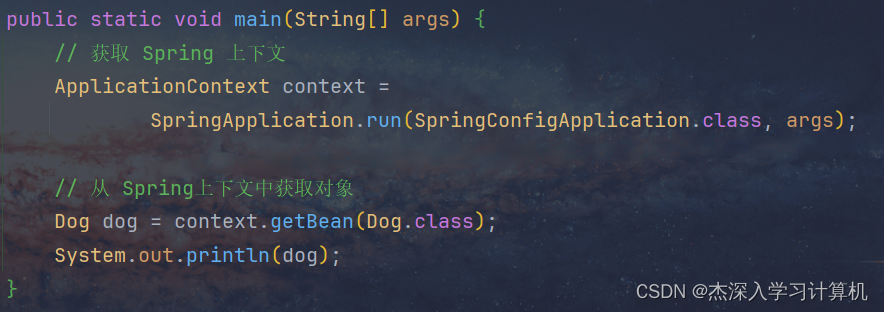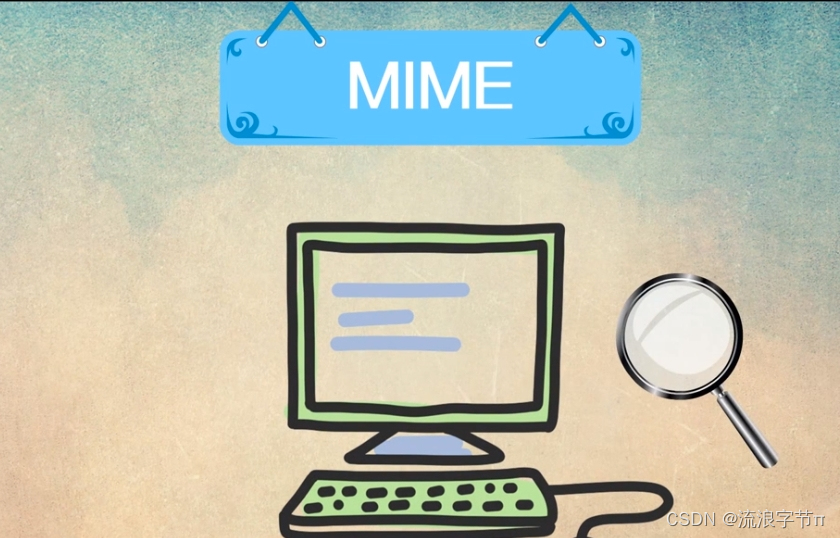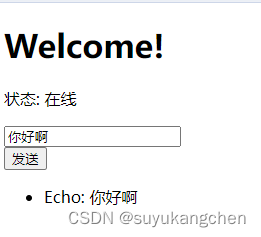本文介绍: Boot可以很容易地创建独立的、基于Spring的生产级应用程序,可以“直接运行”。第三方库采取了一种固执己见的看法,这样你就可以以最小的麻烦开始。Spring Boot应用程序需要最少的Spring配置。
1、简介
Boot可以很容易地创建独立的、基于Spring的生产级应用程序,可以“直接运行”。第三方库采取了一种固执己见的看法,这样你就可以以最小的麻烦开始。Spring Boot应用程序需要最少的Spring配置。
2、特性
1. SpringBoot Starter:他将常用的依赖分组进行了整合,将其合并到一个依赖中,这样就可以一次性添加到项目的Maven或Gradle构建中。
2,使编码变得简单,SpringBoot采用 JavaConfig的方式对Spring进行配置,并且提供了大量的注解,极大的提高了工作效率,比如@Configuration和@bean注解结合,基于@Configuration完成类扫描,基于@bean注解把返回值注入IOC容器。
3.自动配置:SpringBoot的自动配置特性利用了Spring对条件化配置的支持,合理地推测应用所需的bean并自动化配置他们。
4.使部署变得简单,SpringBoot内置了三种Servlet容器,Tomcat,Jetty,undertow.我们只需要一个Java的运行环境就可以跑SpringBoot的项目了,SpringBoot的项目可以打成一个jar包。
3、简单搭建
4、打包
5、热部署
声明:本站所有文章,如无特殊说明或标注,均为本站原创发布。任何个人或组织,在未征得本站同意时,禁止复制、盗用、采集、发布本站内容到任何网站、书籍等各类媒体平台。如若本站内容侵犯了原著者的合法权益,可联系我们进行处理。

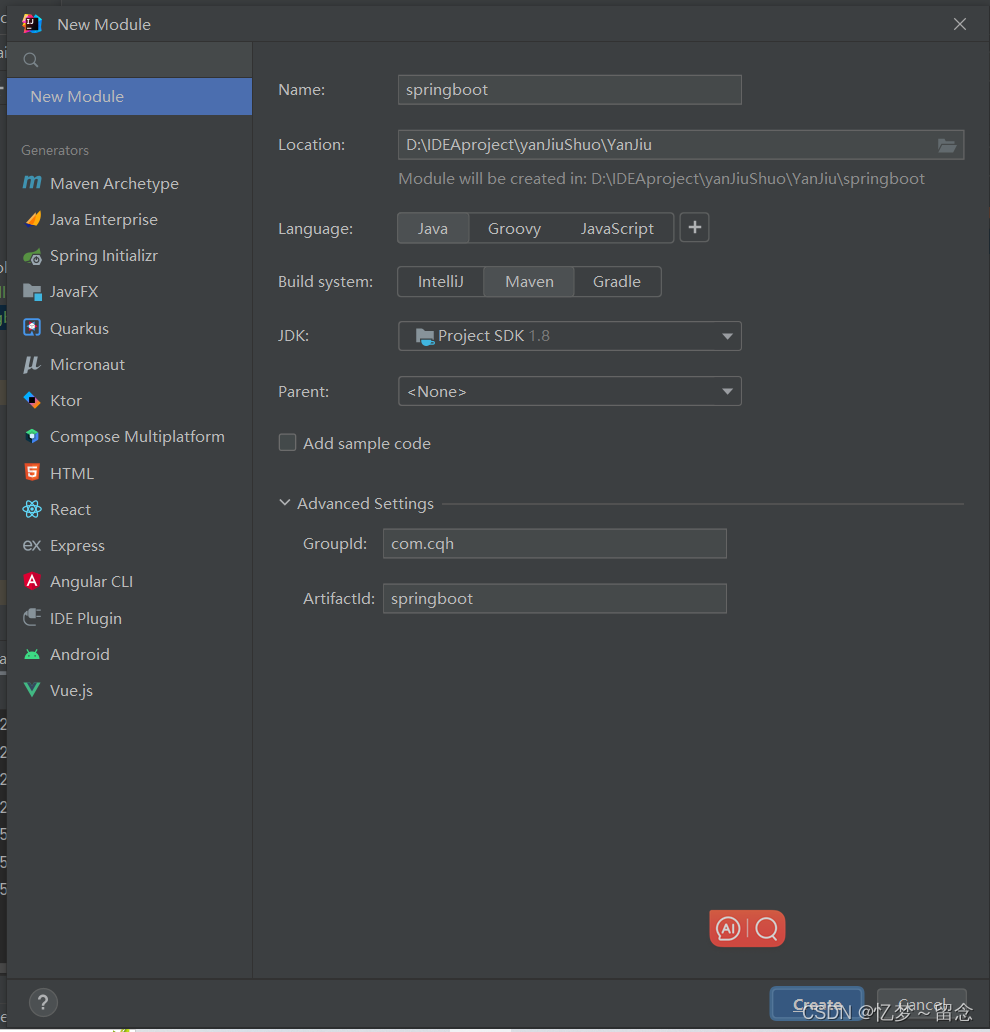

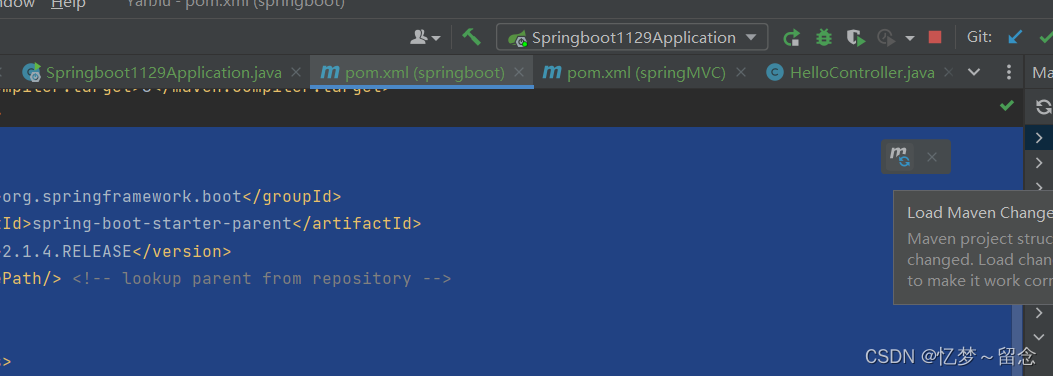
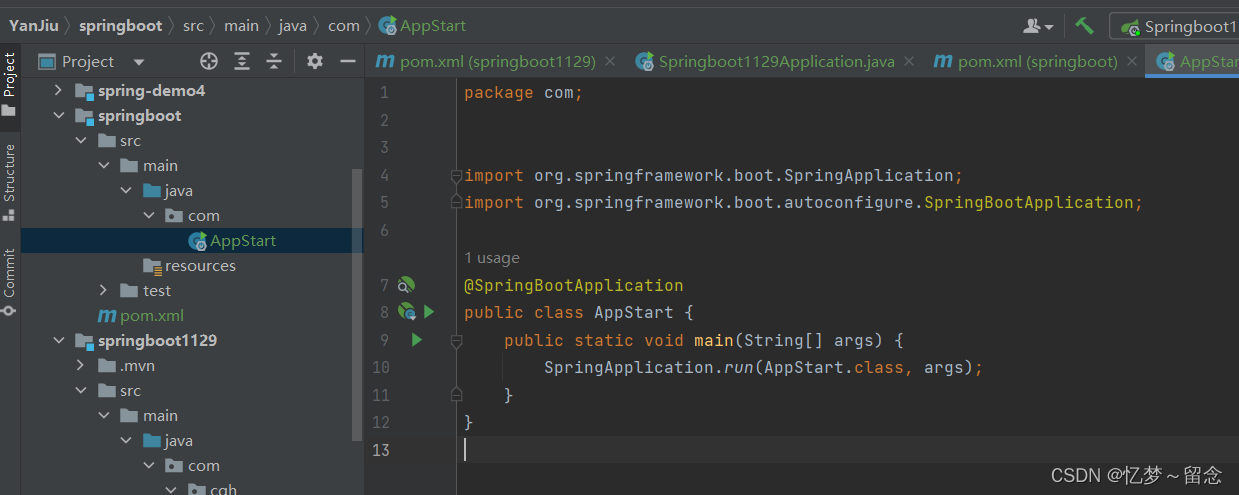

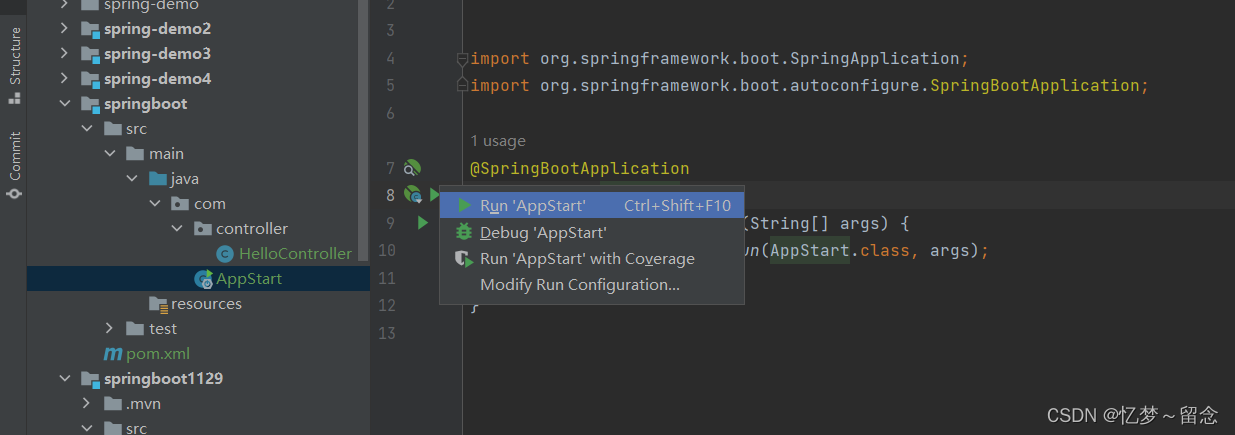 3.6、运行成功后
3.6、运行成功后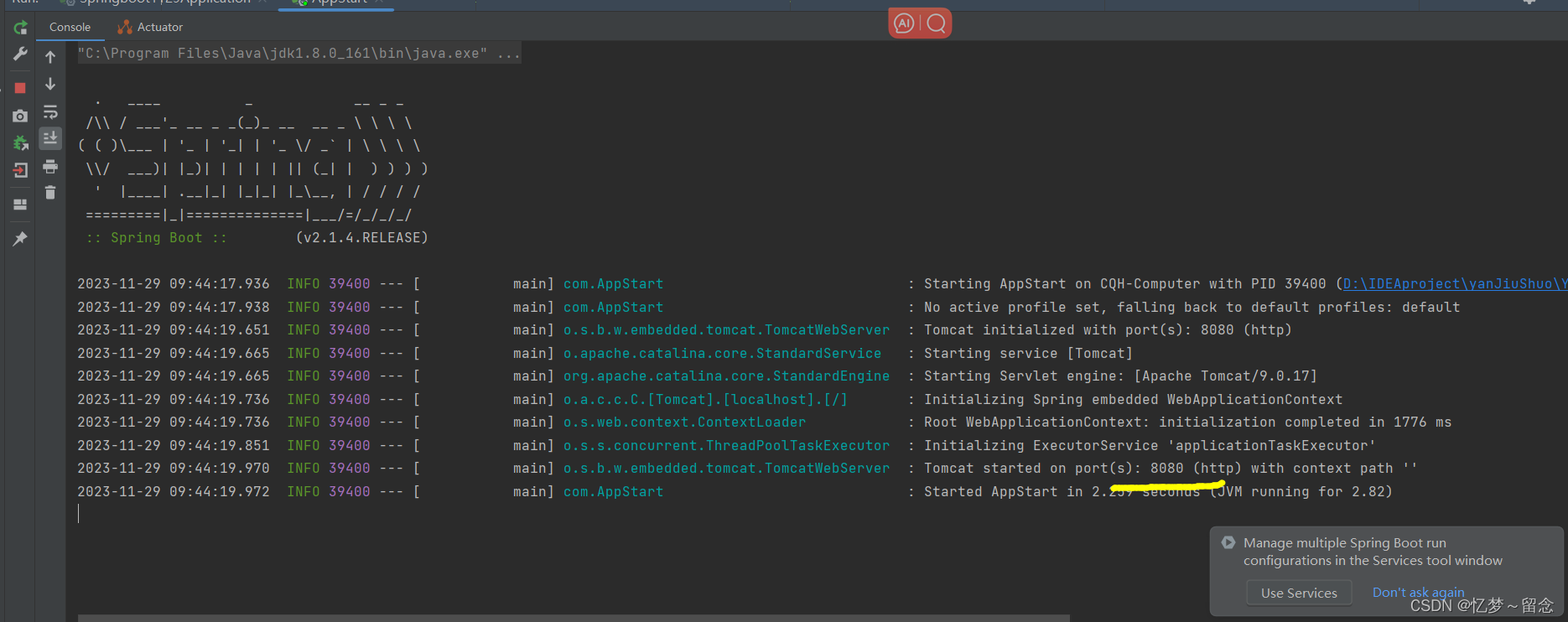
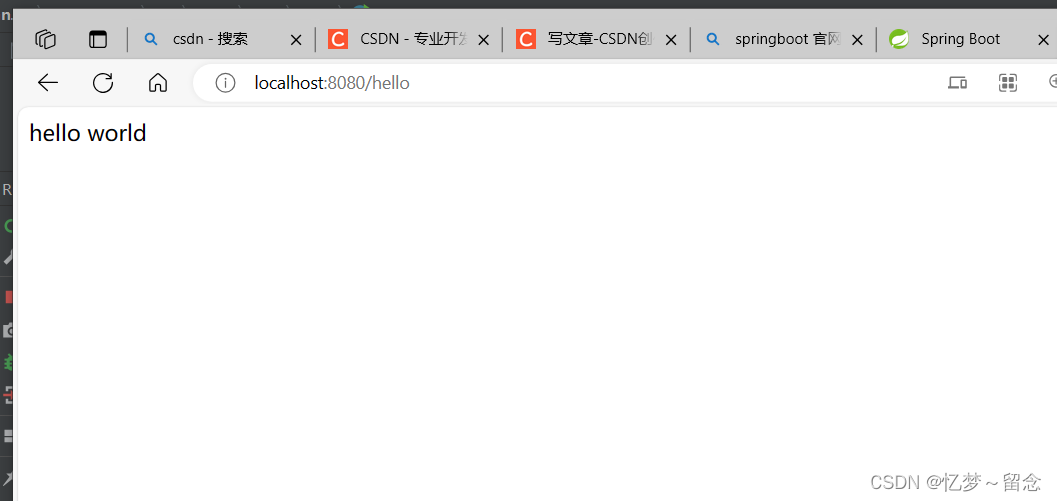
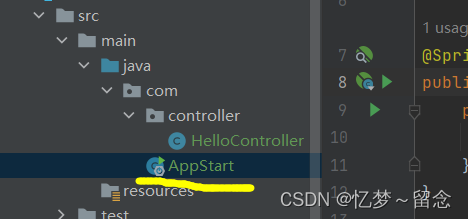
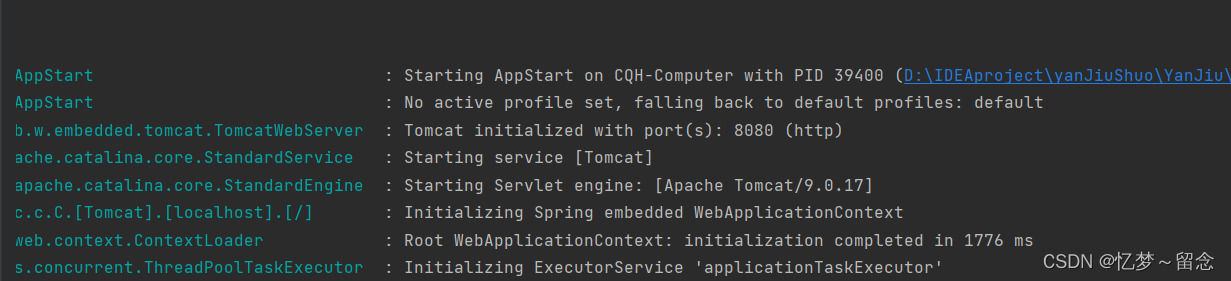


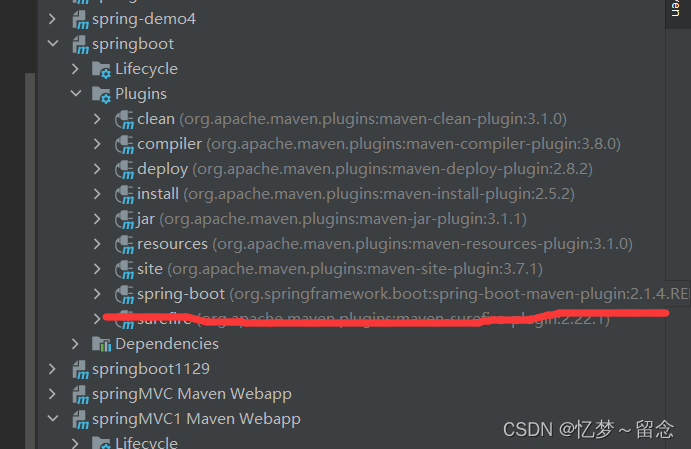
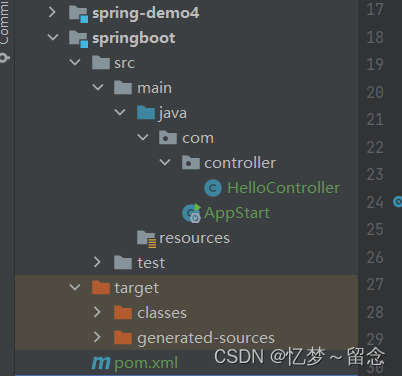



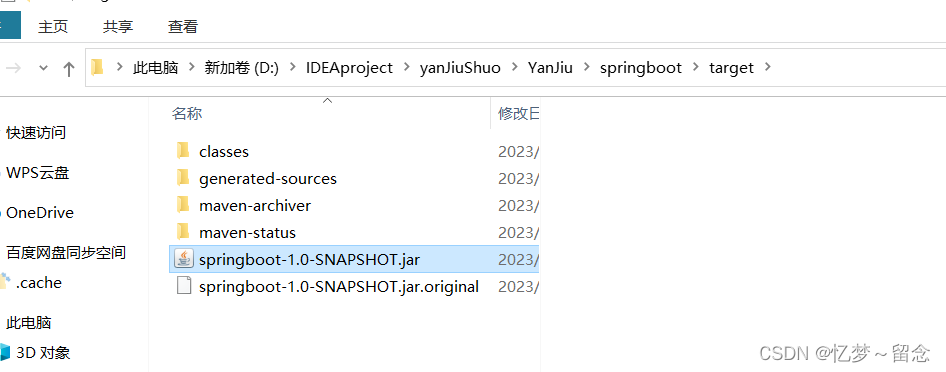

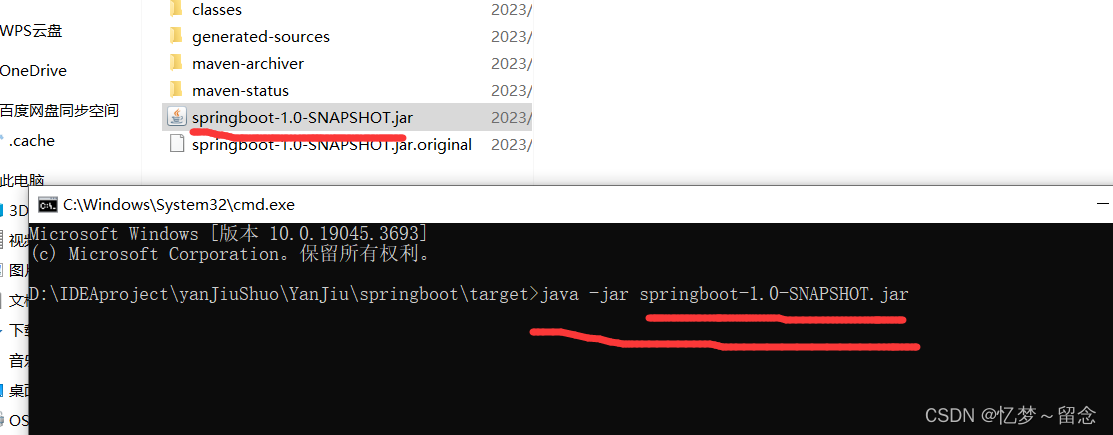
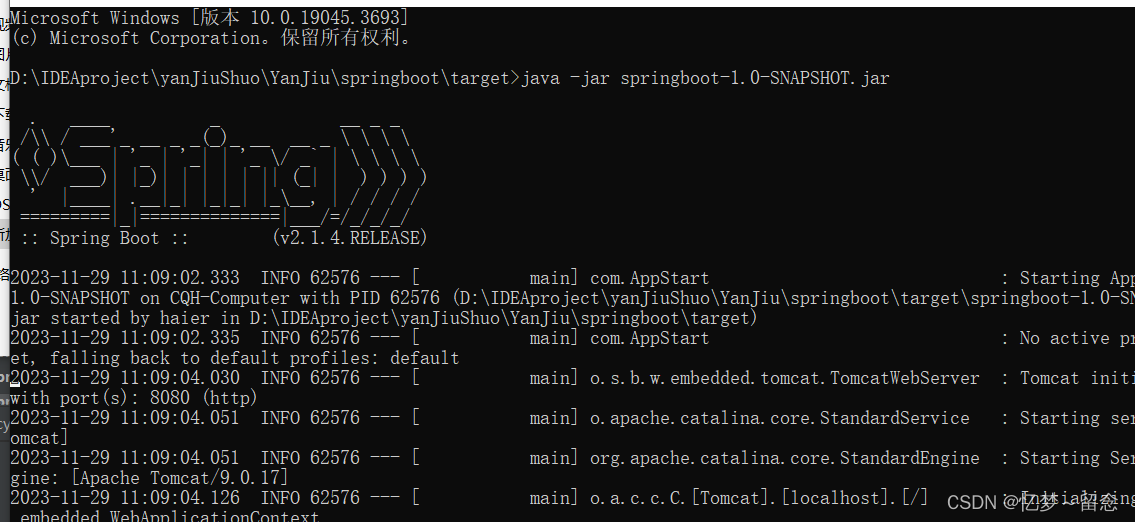 启动后别
启动后别