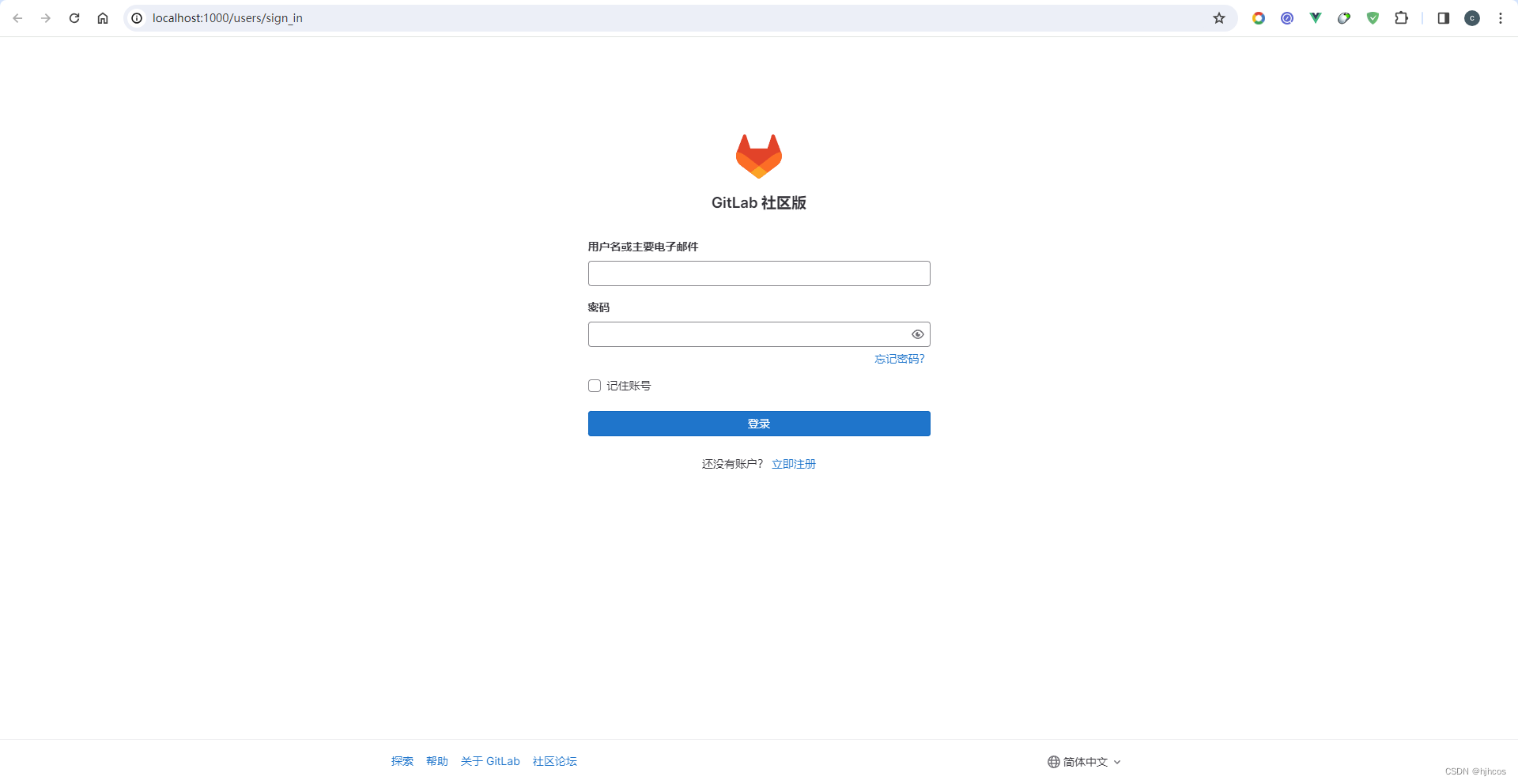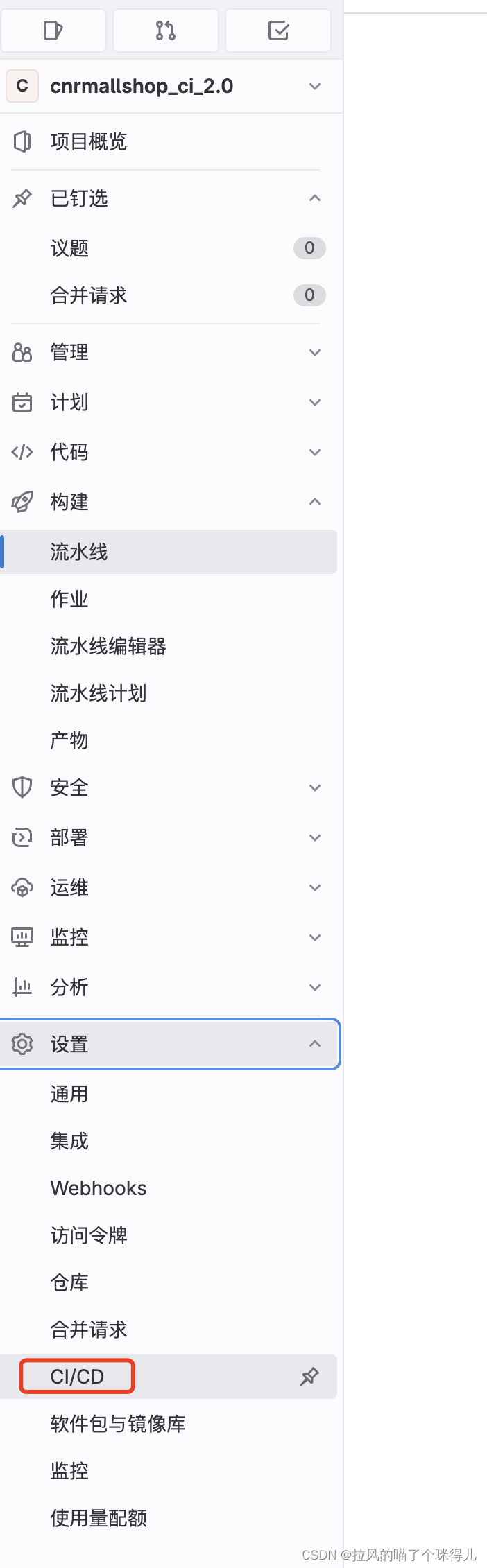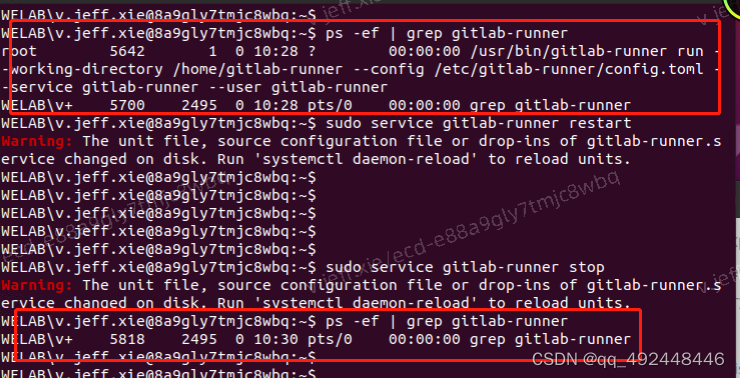本文介绍: 5、连接gitlabhq_production、用户名gitlab。2、gitlab–ctl reconfigure 等待报错。3、修改pg_hba.conf。注释Local行、增加下面行。1、修改gitlab.rb。
配置为:
postgresql[‘enable‘] = true
postgresql[‘listen_address‘] = ‘0.0.0.0’
postgresql[‘port‘] = 5432
postgresql[‘data_dir‘] = “/var/opt/gitlab/postgresql/data“
vim /var/opt/gitlab/postgresql/data/pg_hba.conf
5、连接gitlabhq_production、用户名gitlab
sudo gitlab-rake gitlab:env:info
-sh-4.2$ psql -h /var/opt/gitlab/postgresql -d gitlabhq_production原文地址:https://blog.csdn.net/u013008898/article/details/134767696
本文来自互联网用户投稿,该文观点仅代表作者本人,不代表本站立场。本站仅提供信息存储空间服务,不拥有所有权,不承担相关法律责任。
如若转载,请注明出处:http://www.7code.cn/show_36088.html
如若内容造成侵权/违法违规/事实不符,请联系代码007邮箱:suwngjj01@126.com进行投诉反馈,一经查实,立即删除!
声明:本站所有文章,如无特殊说明或标注,均为本站原创发布。任何个人或组织,在未征得本站同意时,禁止复制、盗用、采集、发布本站内容到任何网站、书籍等各类媒体平台。如若本站内容侵犯了原著者的合法权益,可联系我们进行处理。