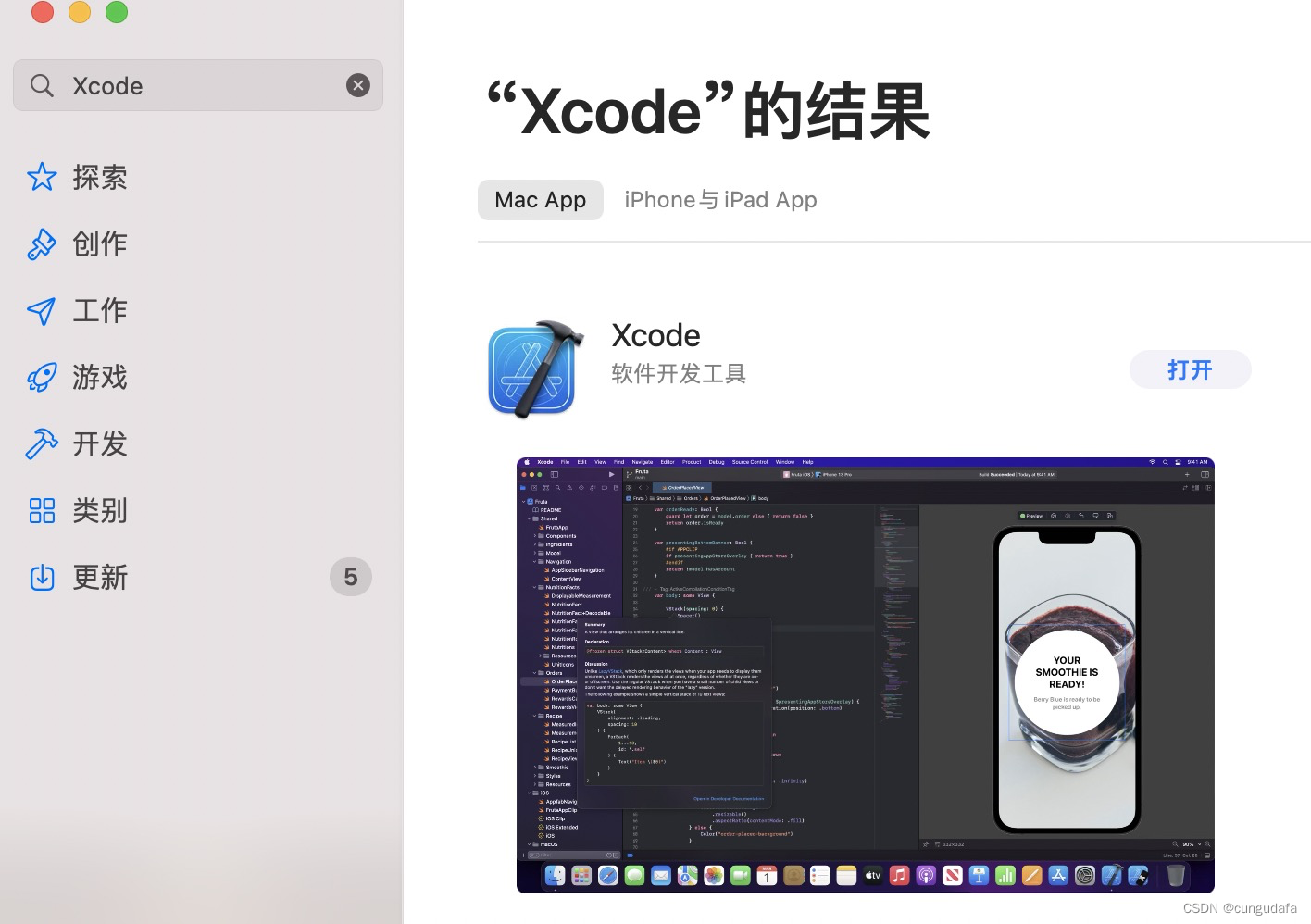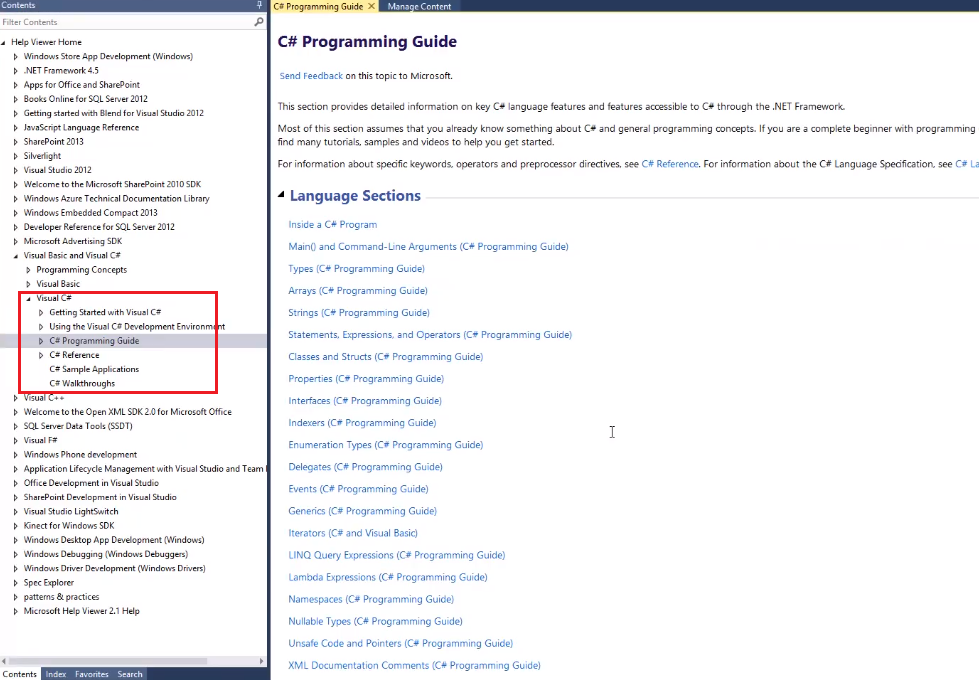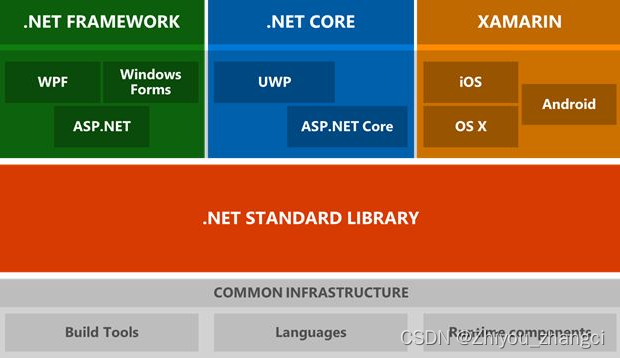1.安装xcode
2.安装homebrew
这是管理mac安装包的工具,每个系统都有一个,就很绝啊,麻木安装。
官网:https://brew.sh/index_zh-cn

根据官网命令,打开终端
/bin/bash -c "$(curl -fsSL https://raw.githubusercontent.com/Homebrew/install/HEAD/install.sh)"
/bin/zsh -c “$(curl -fsSL https://gitee.com/cunkai/HomebrewCN/raw/master/Homebrew.sh)”
3.配置CocoaPods环境
ruby -v
curl -L get.rvm.io | bash -s stable
source ~/.bashrc
source ~/.bash_profile
rvm -v
rvm list known
rvm install 3.0.0 #这一步很关键,前面Xcode、homebrew都要先安装成功才可以
rvm use 3.0.0 --default
跟换源:
sudo gem update --system
gem sources --remove https://rubygems.org/
gem sources --add https://gems.ruby-china.com/
gem sources -l
安装cocoapods:
brew install cocoapods
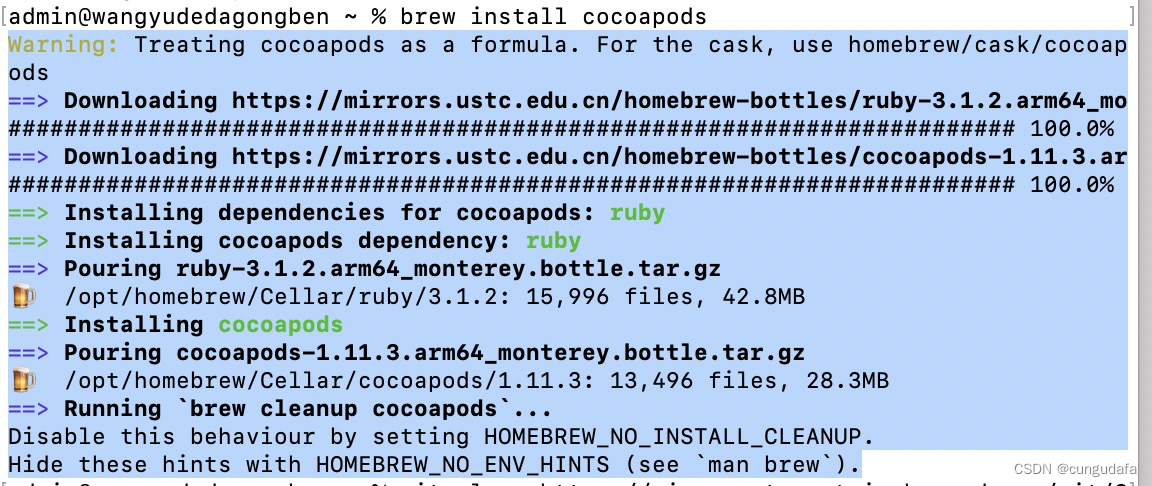
pod search AFNetworking
如果看到组件显示,那就没问题了,直接进项目pod install 就好了
其他:
问题1:
在这期间我pod intsall遇到一个问题:
can't find gem cocoapods (>= 0.a) with executable pod
解决办法:
问题2:M1芯片的缘故,设置一下终端:[IMPORTANT] Don't forget to include the Crash Report log file under Diagnost

export PATH=$PATH:/opt/homebrew/bin
gem install ffi
4.下载pod
git config --global http.proxy
2.设置代理(这里除了下面的命令,还要有访问github的超能力哦!)
git config --global http.proxy 'socks5://127.0.0.1:1080'
git config --global https.proxy 'socks5://127.0.0.1:1080'
git config --global --unset http.proxy
git config --global --unset https.proxy
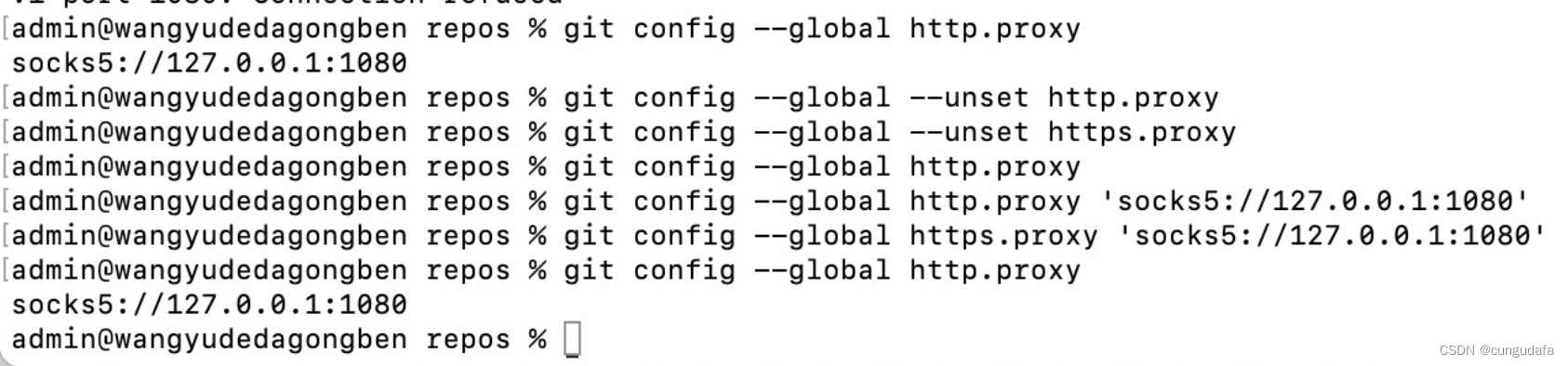
我这边是有内网组件的,如果遇到以下类似报错,
[!] Error installing SpeechManager [!] /usr/bin/git clone http://10.XXXXXX/XXXXX.git /var/folders/lt/nq2mdtqs2h157lhb7b8fvprr0000gn/T/d20220507-9744-rp0eus --template= --single-branch --depth 1 --branch 0.3.9 Cloning into '/var/folders/lt/nq2mdtqs2h157lhb7b8fvprr0000gn/T/d20220507-9744-rp0eus'... fatal: unable to access 'http://10.XXXX/XXX.git/': The requested URL returned error: 403
就需要断掉外网,并去掉代理设置,才可以访问内网组件下载。
哪边组件用哪边网,绝对速度!!!
原文地址:https://blog.csdn.net/cungudafa/article/details/124605078
本文来自互联网用户投稿,该文观点仅代表作者本人,不代表本站立场。本站仅提供信息存储空间服务,不拥有所有权,不承担相关法律责任。
如若转载,请注明出处:http://www.7code.cn/show_36846.html
如若内容造成侵权/违法违规/事实不符,请联系代码007邮箱:suwngjj01@126.com进行投诉反馈,一经查实,立即删除!