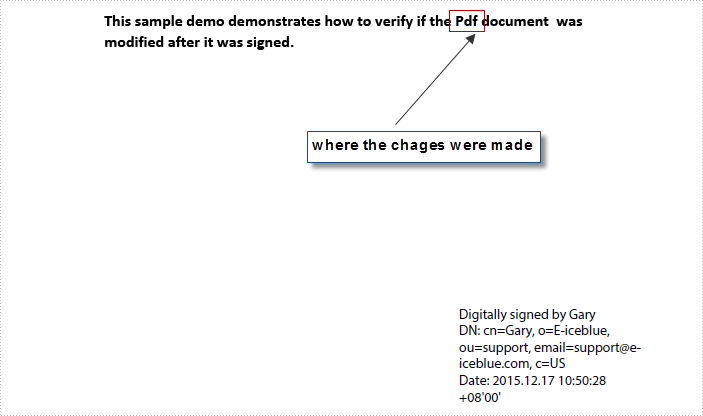本文介绍: kkFileView – 在线文件预览kkFileView官网 – kkFileView使用Spring Boot搭建,易上手和部署,基本支持主流办公文档的在线预览,如doc,docx,Excel,pdf,txt,zip,rar,图片等等业务场景:需要点击按钮,弹出弹框预览pdf文件这里使用的是3.x.x 版本,需要下载base64。
kkFileView – 在线文件预览kkFileView官网 – kkFileView使用Spring Boot搭建,易上手和部署,基本支持主流办公文档的在线预览,如doc,docx,Excel,pdf,txt,zip,rar,图片等等
https://kkfileview.keking.cn/zh–cn/docs/usage.html业务场景:需要点击按钮,弹出弹框预览pdf文件
3.x.x 版本 # 示例
<script type="text/javascript" src="https://cdn.jsdelivr.net/npm/js-base64@3.6.0/base64.min.js"></script> var originUrl = 'http://127.0.0.1:8080/filedownload?fileId=1'; //要预览文件的访问地址 var previewUrl = originUrl + '&fullfilename=test.txt' window.open('http://127.0.0.1:8012/onlinePreview?url='+encodeURIComponent(Base64.encode(previewUrl)));
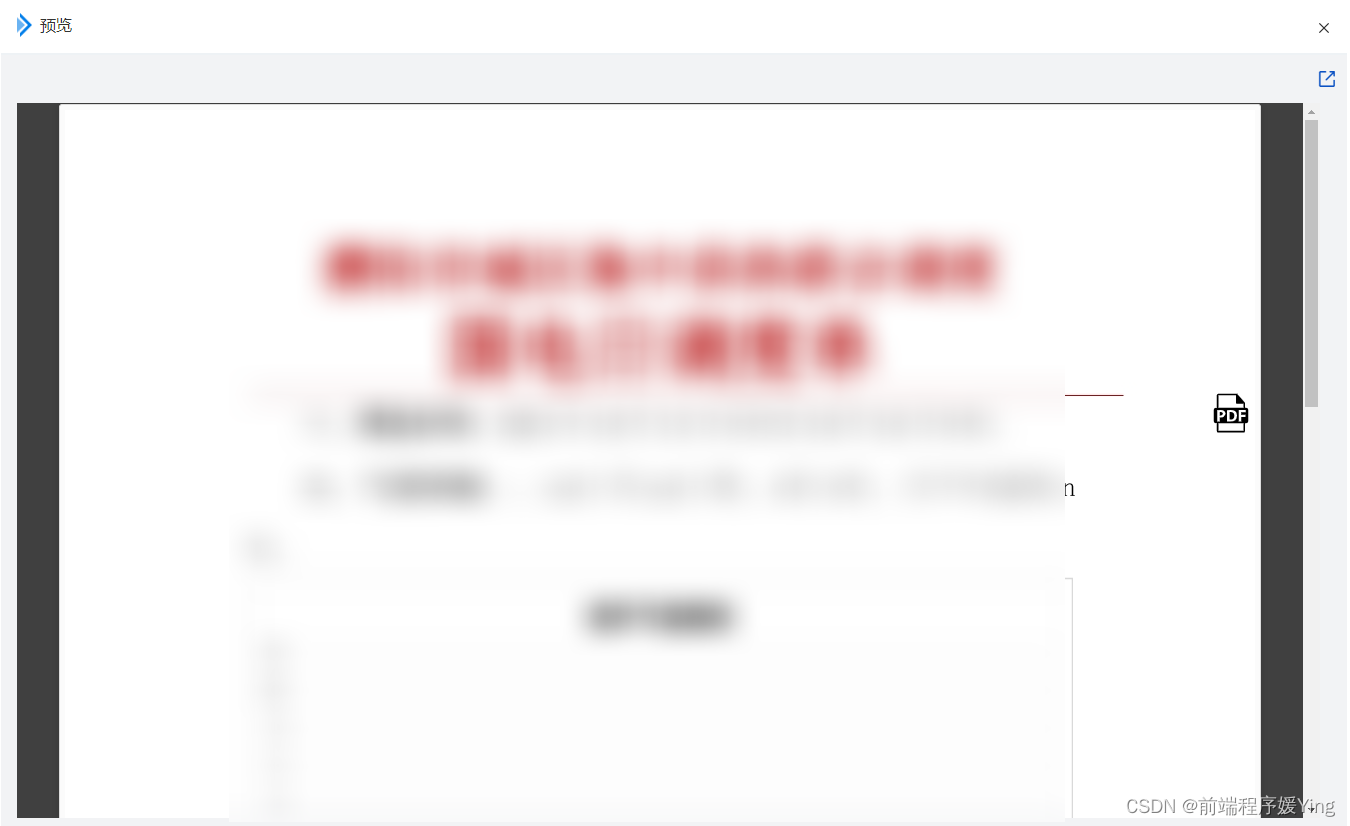
配置baseUrl,如果是生产环境,走 location.origin 浏览器的当前地址,它包含了协议、域名和端口号,否则走项目配置中设置的环境变量 VITE_APP_API_URL 的值。
// 预览
const handleClickOpenPreview = (row) => {
if (row.fileState === '无') return
const baseUrl = import.meta.env.PROD ? location.origin : import.meta.env.VITE_APP_API_URL
// const originUrl = baseUrl + '/hs/document/downloadWord' + '?fileName=010001_20231015_1697332623776.docx'
// const previewUrl = originUrl + '&fullfilename=010001_20231015_1697332623776.docx'
// window.open('http://100.100.120.147:8012/preview/onlinePreview?url=' + encodeURIComponent(Base64.encode(previewUrl)));
// window.open(baseUrl + '/preview/onlinePreview?url=' + encodeURIComponent(Base64.encode(previewUrl)));
const originUrl = baseUrl + '/hs/document/downloadWord' + `?fileName=${row.fileName}`
const previewUrl = originUrl + `&fullfilename=${row.fileName}`
const url = baseUrl + '/preview/onlinePreview?url=' + encodeURIComponent(Base64.encode(previewUrl))
state.PreViewFileDialogRef.open(row, url) // 把url传给弹窗
}弹窗页
<template>
<PatrolDialog :show="show" @close="show = false" DeleteFooterBtn width="1370px" top="5vh">
<template #title>
<div class="dialog-title"><img :src="weatherStationIcon" />预览</div>
</template>
<div class="formPart">
<el-dropdown trigger="click" @command="handleClickExport" size="small">
<span class="el-dropdown-link">
<i class="icon iconfont icon-daochu" style="color: var(--gdky-primary-color);"></i>
</span>
<template #dropdown>
<el-dropdown-menu>
<el-dropdown-item command="word">word</el-dropdown-item>
<el-dropdown-item command="pdf">pdf</el-dropdown-item>
</el-dropdown-menu>
</template>
</el-dropdown>
<!-- 在弹窗中显示的内容 -->
<iframe :src="pageUrl" width="100%" height="800px" class="file"></iframe>
</div>
</PatrolDialog>
</template>
<script>
import { reactive, toRefs, computed, watch } from 'vue'
import PatrolDialog from '@/views/Components/PatrolDialog.vue'
import weatherStationIcon from '@/assets/imgs/title_img.png'
import { exportWord, exportPdf } from '@/api/PlatTool/CustomModules/HeatSourceDispatch/index'
export default {
components: {
PatrolDialog
},
setup(_, { emit }) {
const state = reactive({
show: false,
weatherStationIcon, // icon
curRow: null,
pageUrl: "",
})
const methods = {
// 打开弹窗
async open(curRow, url) {
state.show = true;
state.curRow = curRow;
state.pageUrl = url
},
// 导出
handleClickExport(command) {
if (command === "word") {
exportWord({ fileName: state.curRow.fileName })
} else {
exportPdf({ fileName: state.curRow.pdfFileName })
}
}
}
return {
...toRefs(state),
...methods,
}
}
}
</script>
<style lang='less' scoped>
.dialog-title {
display: flex;
font-size: 16px;
font-family: MicrosoftYaHeiSemibold;
color: var(--gdky-main-content-color);
line-height: 24px;
padding-bottom: var(--base-padding);
img {
margin-right: 8px;
}
}
.formPart {
display: flex;
flex-direction: column;
flex: 1;
height: 100%;
.file {
display: flex;
justify-content: center;
align-items: center;
margin-left: -15px;
position: relative;
}
.el-dropdown-link {
position: absolute;
top: 5px;
right: 88px;
z-index: 999;
}
}
</style>
<style lang="less">
.g-dark {
.formPart {
.el-dropdown-link {}
}
}
</style>原文地址:https://blog.csdn.net/m0_62323730/article/details/134643418
本文来自互联网用户投稿,该文观点仅代表作者本人,不代表本站立场。本站仅提供信息存储空间服务,不拥有所有权,不承担相关法律责任。
如若转载,请注明出处:http://www.7code.cn/show_41088.html
如若内容造成侵权/违法违规/事实不符,请联系代码007邮箱:suwngjj01@126.com进行投诉反馈,一经查实,立即删除!
主题授权提示:请在后台主题设置-主题授权-激活主题的正版授权,授权购买:RiTheme官网
声明:本站所有文章,如无特殊说明或标注,均为本站原创发布。任何个人或组织,在未征得本站同意时,禁止复制、盗用、采集、发布本站内容到任何网站、书籍等各类媒体平台。如若本站内容侵犯了原著者的合法权益,可联系我们进行处理。