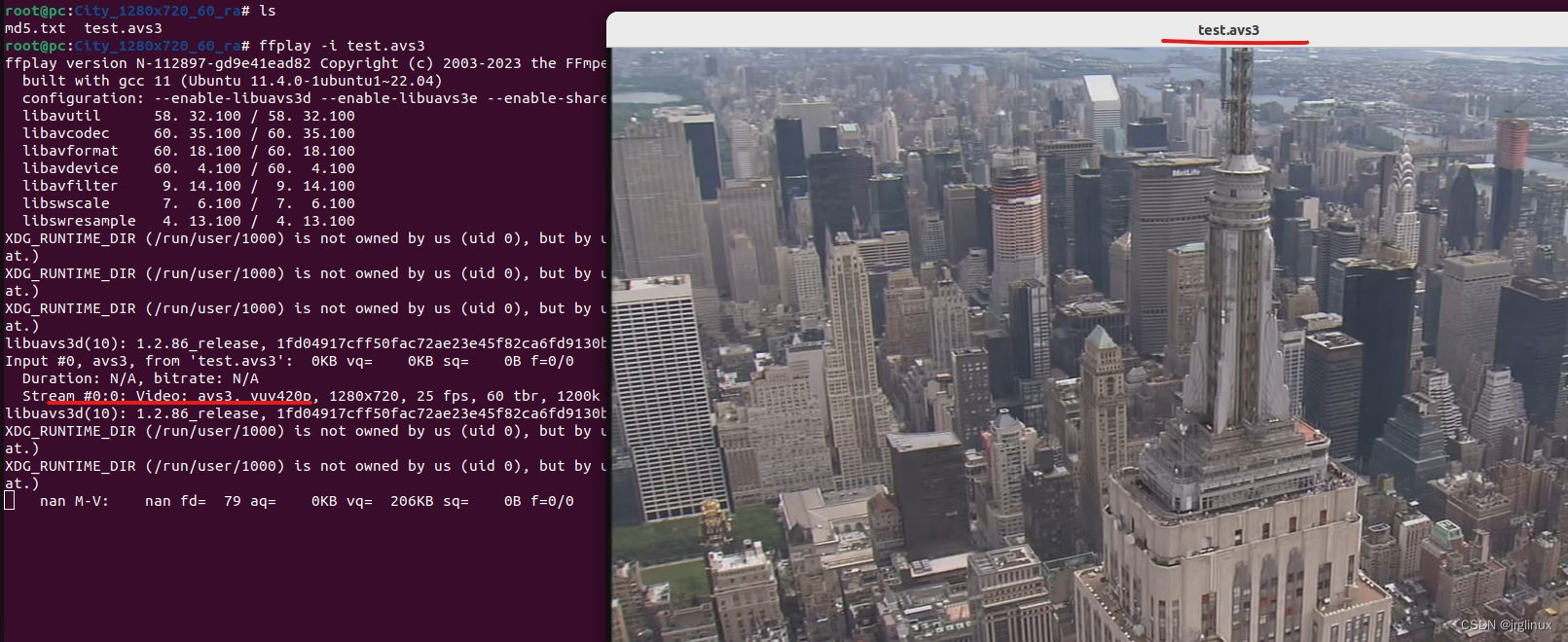- libuavs3d
ffmpeg的官方源码中已经支持了libuavs3d解码器的接口(libavcodec/libuavs3d.c中定义),因此如果需要编译ffmpeg支持libuavs3d解码器,只需要安装libuavs3d.so以及开启ffmpeg的编译选项即可。
安装libuavs3d解码器
#代码仓库
git clone https://github.com/uavs3/uavs3d.git
#可以参考其仓库说明安装,这里使用linux平台
apt install gawk cmake #安装依赖
cd uavs3d
mkdir build/linux
cd build/linux
cmake -DCOMPILE_10BIT=1 -DBUILD_SHARED_LIBS=1 --install-prefix=/usr ../..
make && make install
/usr/lib/libuavs3d.so
/usr/include/uavs3d.h
/usr/lib/pkgconfig/uavs3d.pc
如果编译得时候没有-DBUILD_SHARED_LIBS,则uavs3d不会生成libuavs3d.so,静态链接生成uavs3dec可执行文件,这样ffmpeg就不能使用libuavs3d库了。
#代码仓库
git clone https://github.com/uavs3/uavs3d.git
apt install gawk cmake #安装依赖
cd uavs3e
mkdir build/linux
cd build/linux
cmake -DCOMPILE_10BIT=1 -DBUILD_SHARED_LIBS=1 --install-prefix=/usr ../..
make && make install
/usr/lib/libuavs3e.so
/usr/include/uavs3e/uavs3e.h
/usr/include/uavs3e/com_api.h
/usr/lib/pkgconfig/uavs3e.pc
#libavs3e.c开源代码仓库
git clone https://github.com/uavs3/uavs3e_ffmpeg_interface.git
ffmpeg中configure修改以及allcodecs.c修改:
diff --git a/configure b/configure
index 838e627084..e95345aaf2 100755
--- a/configure
+++ b/configure
@@ -279,6 +279,7 @@ External library support:
if openssl, gnutls or mbedtls is not used [no]
--enable-libtwolame enable MP2 encoding via libtwolame [no]
--enable-libuavs3d enable AVS3 decoding via libuavs3d [no]
+ --enable-libuavs3e enable AVS3 encoding via libuavs3e [no]
--enable-libv4l2 enable libv4l2/v4l-utils [no]
--enable-libvidstab enable video stabilization using vid.stab [no]
--enable-libvmaf enable vmaf filter via libvmaf [no]
@@ -1898,6 +1899,7 @@ EXTERNAL_LIBRARY_LIST="
libtheora
libtwolame
libuavs3d
+ libuavs3e
libv4l2
libvmaf
libvorbis
@@ -3443,6 +3445,7 @@ libsvtav1_encoder_deps="libsvtav1"
libtheora_encoder_deps="libtheora"
libtwolame_encoder_deps="libtwolame"
libuavs3d_decoder_deps="libuavs3d"
+libuavs3e_encoder_deps="libuavs3e"
libvo_amrwbenc_encoder_deps="libvo_amrwbenc"
libvorbis_decoder_deps="libvorbis"
libvorbis_encoder_deps="libvorbis libvorbisenc"
@@ -6836,6 +6839,7 @@ enabled libtwolame && require libtwolame twolame.h twolame_init -ltwolame
{ check_lib libtwolame twolame.h twolame_encode_buffer_float32_interleaved -ltwolame ||
die "ERROR: libtwolame must be installed and version must be >= 0.3.10"; }
enabled libuavs3d && require_pkg_config libuavs3d "uavs3d >= 1.1.41" uavs3d.h uavs3d_decode
+enabled libuavs3e && require_pkg_config libuavs3e "uavs3e >= 1.1.41" uavs3e.h uavs3e_enc
enabled libv4l2 && require_pkg_config libv4l2 libv4l2 libv4l2.h v4l2_ioctl
enabled libvidstab && require_pkg_config libvidstab "vidstab >= 0.98" vid.stab/libvidstab.h vsMotionDetectInit
enabled libvmaf && require_pkg_config libvmaf "libvmaf >= 2.0.0" libvmaf.h vmaf_init
diff --git a/libavcodec/allcodecs.c b/libavcodec/allcodecs.c
index b0f004e15c..9a3b95299b 100644
--- a/libavcodec/allcodecs.c
+++ b/libavcodec/allcodecs.c
@@ -800,6 +800,7 @@ extern const FFCodec ff_libsvtav1_encoder;
extern const FFCodec ff_libtheora_encoder;
extern const FFCodec ff_libtwolame_encoder;
extern const FFCodec ff_libuavs3d_decoder;
+extern const FFCodec ff_libuavs3e_encoder;
extern const FFCodec ff_libvo_amrwbenc_encoder;
extern const FFCodec ff_libvorbis_encoder;
extern const FFCodec ff_libvorbis_decoder;
编译时会报错,pkg-config找不到uavs3e,可以查看ffbuild/config.log中的具体错误,我这里是因为uavse.h头文件和uavs3e.pc中路径不匹配,直接把/usr/include/uavs3e/路径下的两个头文件拷贝到/usr/include/下面(和uavs3d.h路径一致了)
cp /usr/include/uavs3e/* /usr/include/
ffmpeg的配置选项
./configure --enable-libuavs3d --enable-libuavs3e --enable-shared --disable-stripping --enable-ffplay --prefix=/usr
原文地址:https://blog.csdn.net/qq_23662505/article/details/134785060
本文来自互联网用户投稿,该文观点仅代表作者本人,不代表本站立场。本站仅提供信息存储空间服务,不拥有所有权,不承担相关法律责任。
如若转载,请注明出处:http://www.7code.cn/show_41834.html
如若内容造成侵权/违法违规/事实不符,请联系代码007邮箱:suwngjj01@126.com进行投诉反馈,一经查实,立即删除!
声明:本站所有文章,如无特殊说明或标注,均为本站原创发布。任何个人或组织,在未征得本站同意时,禁止复制、盗用、采集、发布本站内容到任何网站、书籍等各类媒体平台。如若本站内容侵犯了原著者的合法权益,可联系我们进行处理。