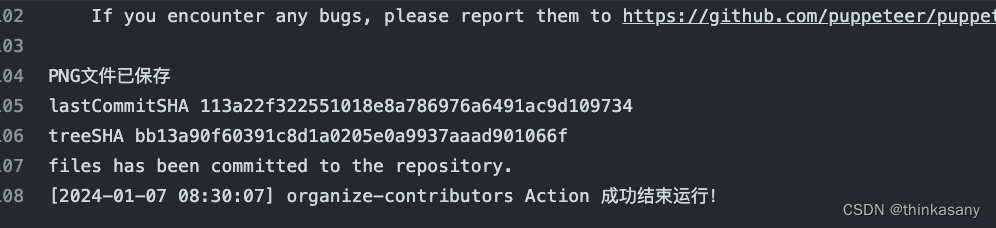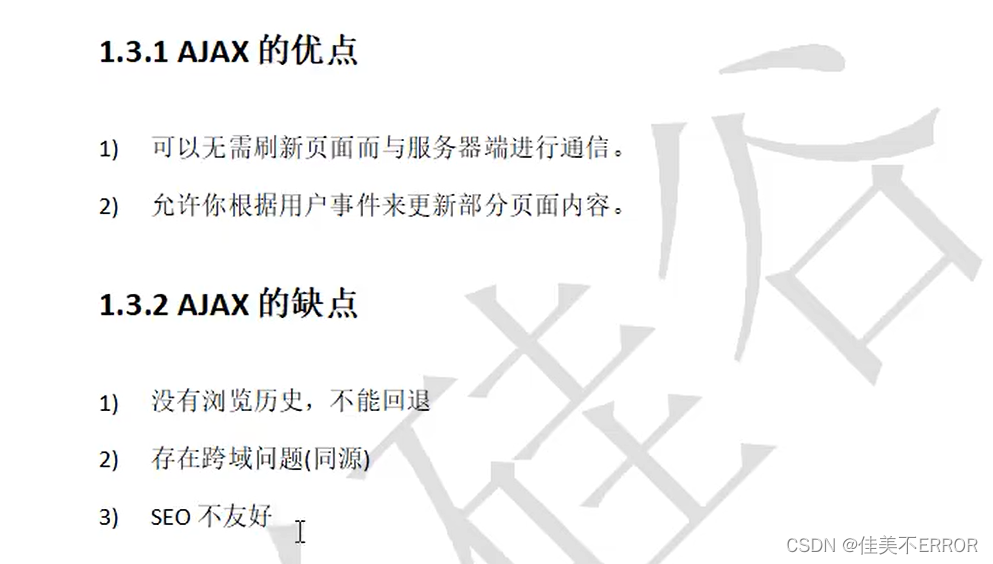submit提交
form表单本身提供action属性,在action属性中填写数据提交地址后,点击submit类型的按钮即可将数据提交至指定地址,代码如下:
<form action="127.0.0.1:3001/register" method="post" >
<input type="text" placeholder="昵称" name="username"></input>
<input type="email" placeholder="邮箱" name="email"></input>
<input type="password" placeholder="密码" name="pwd"></input>
<input type="submit">注册</input>
</form>通过上述方式提交表单数据后,会发生页面跳转,跳转至action所指定的地址,很难满足开发需求。若要提交数据后不跳转,可以尝试通过ajax提交数据。
AJAX提交
form表单不填写action属性,并且在提交时阻止表单的默认行为,获取到表单数据后通过ajax的方式发送给后端,代码如下:
<!DOCTYPE html>
<html lang="en">
<head>
<meta charset="UTF-8">
<meta http-equiv="X-UA-Compatible" content="IE=edge">
<meta name="viewport" content="width=device-width, initial-scale=1.0">
<title>Document</title>
</head>
<body>
<form id="form" method="post" >
<input type="text" placeholder="昵称" name="username"></input>
<input type="email" placeholder="邮箱" name="email"></input>
<input type="password" placeholder="密码" name="pwd"></input>
<button id="btn" type="submit">注册</button>
</form>
</body>
<script>
document.getElementById('btn').onclick=function(e){
e.preventDefault()
let form = document.getElementById("form");
form.addEventListener("submit", function (event) {
let XHR = new XMLHttpRequest();
// 将表单数据转为Formdat格式
let FD = new FormData(form);
XHR.open("POST", "http://127.0.0.1:3001/register");
// XHR.setRequestHeader("Content-type", "application/x-www-form-urlencoded")
XHR.send(FD)
XHR.onreadystatechange=function(){
// do something according to response
}
})
}
</script>
</html>原文地址:https://blog.csdn.net/sxp19980829/article/details/129687286
本文来自互联网用户投稿,该文观点仅代表作者本人,不代表本站立场。本站仅提供信息存储空间服务,不拥有所有权,不承担相关法律责任。
如若转载,请注明出处:http://www.7code.cn/show_43292.html
如若内容造成侵权/违法违规/事实不符,请联系代码007邮箱:suwngjj01@126.com进行投诉反馈,一经查实,立即删除!
声明:本站所有文章,如无特殊说明或标注,均为本站原创发布。任何个人或组织,在未征得本站同意时,禁止复制、盗用、采集、发布本站内容到任何网站、书籍等各类媒体平台。如若本站内容侵犯了原著者的合法权益,可联系我们进行处理。