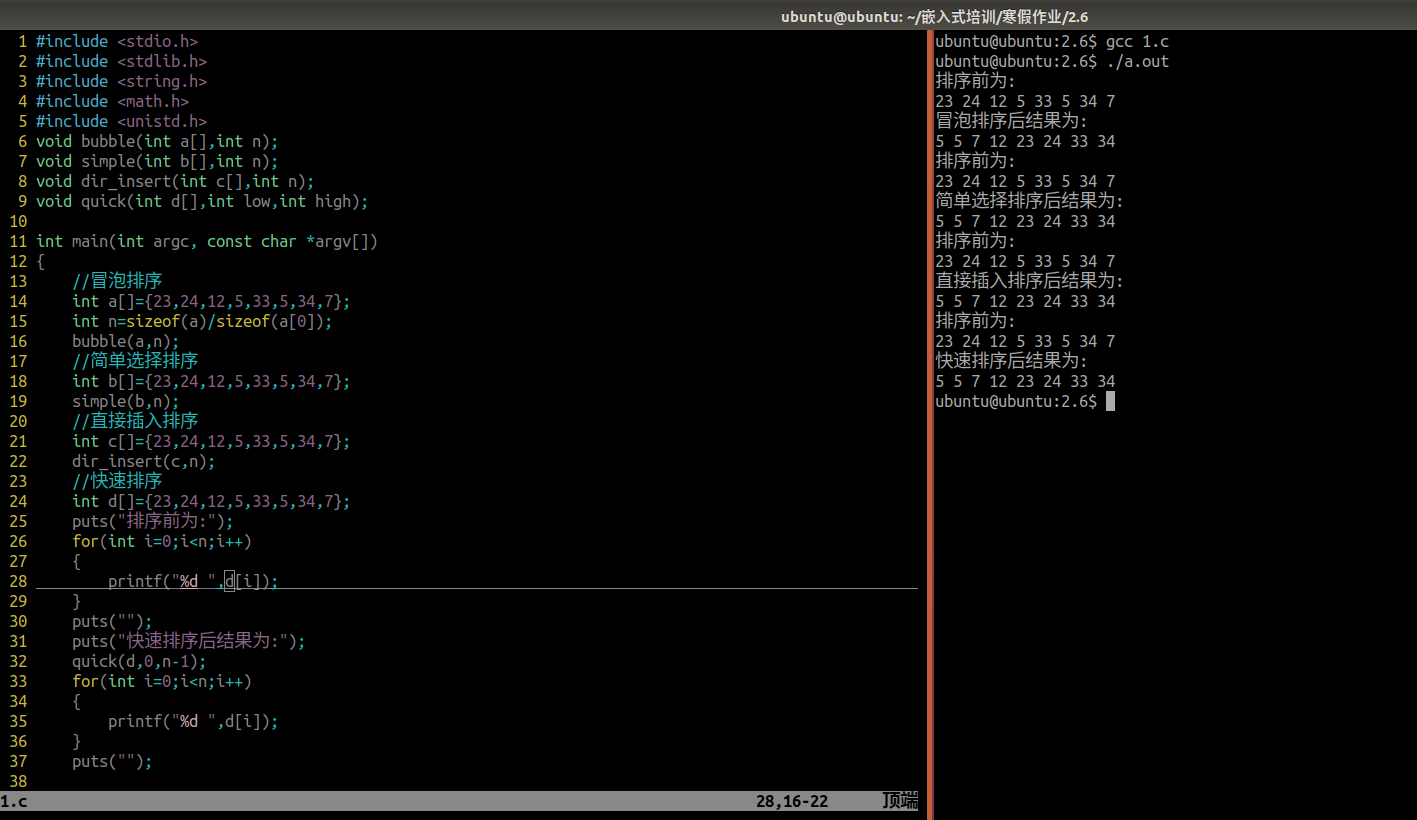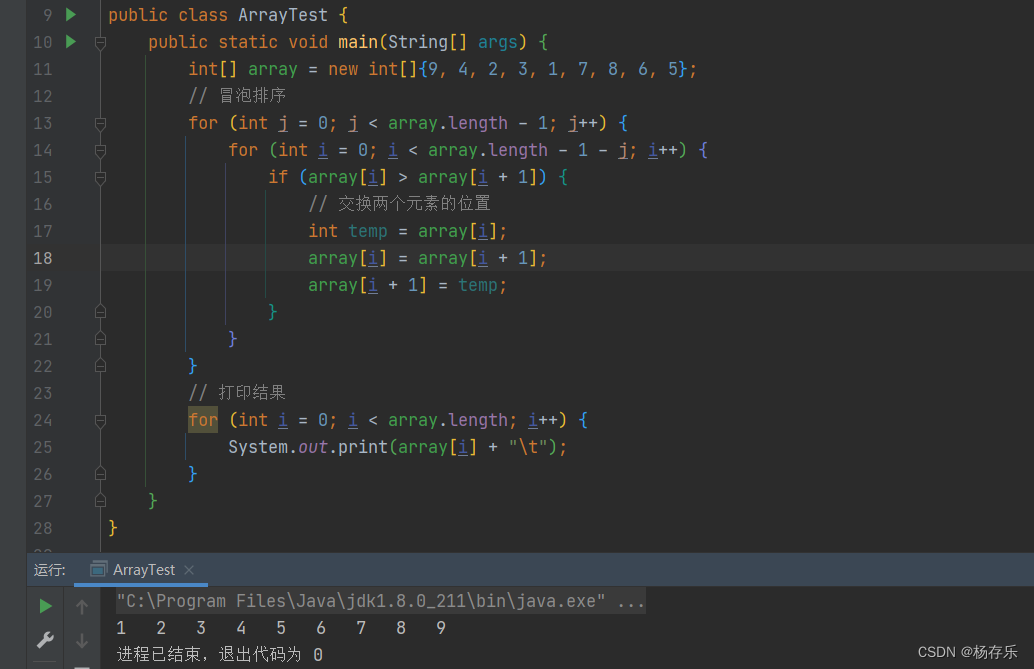pandas的分组对比柱状图
先说下思路
import pandas as pd
import matplotlib.pyplot as plt
students = pd.read_excel('D:/Pandas/Various.xlsx')
# 按照number排序,然后从大到小排序
students.sort_values(by='Number2', inplace=True, ascending=False)
# 一个横坐标一个纵坐标,还有颜色的 设置柱状图颜色
students.plot.bar(x='Field' ,y=['Number1','Number2'], color=['grey','orange'])
# rotation的值只有horizontal,和vertical,90是不行的,就是一个纵排一个横排
ax = plt.gca()
ax.set_xticklabels(students['Field'],rotation=45,ha = 'right')
# 设置横坐标和纵坐标的标题
plt.xlabel('Filed',fontweight ='bold')
plt.ylabel('Number',fontweight ='bold')
plt.title('International Students by Field',fontsize= '16',fontweight ='bold')
# 设置图表移动
f = plt.gcf()
f.subplots_adjust(left=0.2,bottom=0.42)
plt.show()
结果:
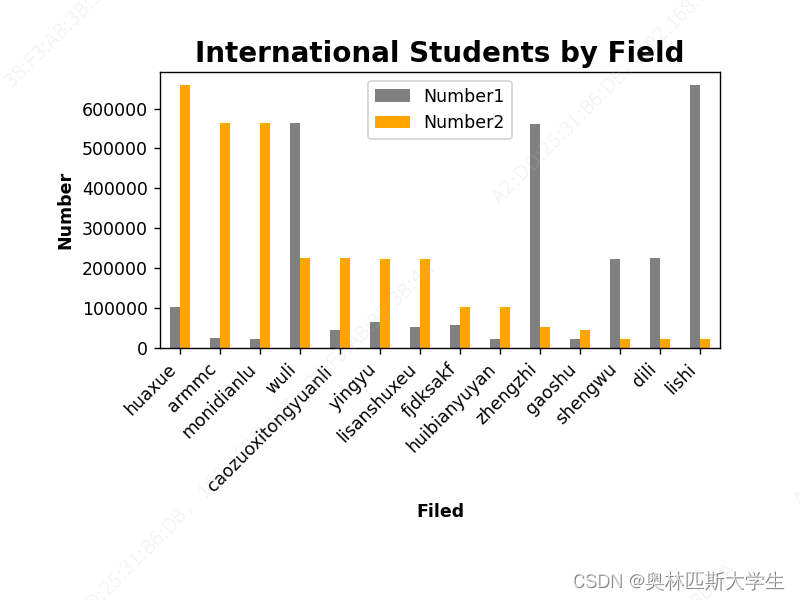
写代码的时候不明白
set_xticklabels和subplots_adjust不能关联出来。这么长还不能关联。
原文地址:https://blog.csdn.net/zhangyysp/article/details/127651748
本文来自互联网用户投稿,该文观点仅代表作者本人,不代表本站立场。本站仅提供信息存储空间服务,不拥有所有权,不承担相关法律责任。
如若转载,请注明出处:http://www.7code.cn/show_44406.html
如若内容造成侵权/违法违规/事实不符,请联系代码007邮箱:suwngjj01@126.com进行投诉反馈,一经查实,立即删除!
声明:本站所有文章,如无特殊说明或标注,均为本站原创发布。任何个人或组织,在未征得本站同意时,禁止复制、盗用、采集、发布本站内容到任何网站、书籍等各类媒体平台。如若本站内容侵犯了原著者的合法权益,可联系我们进行处理。