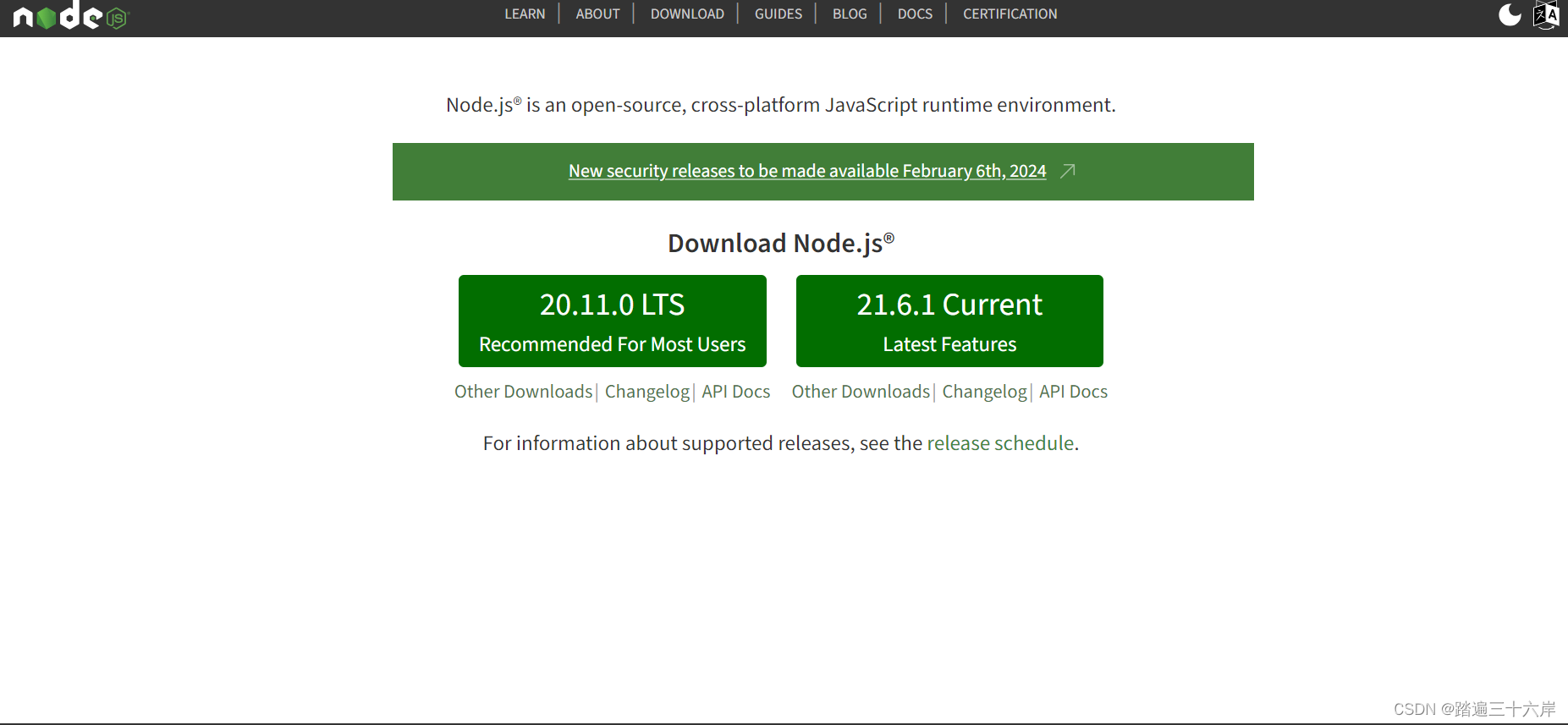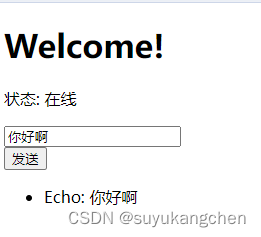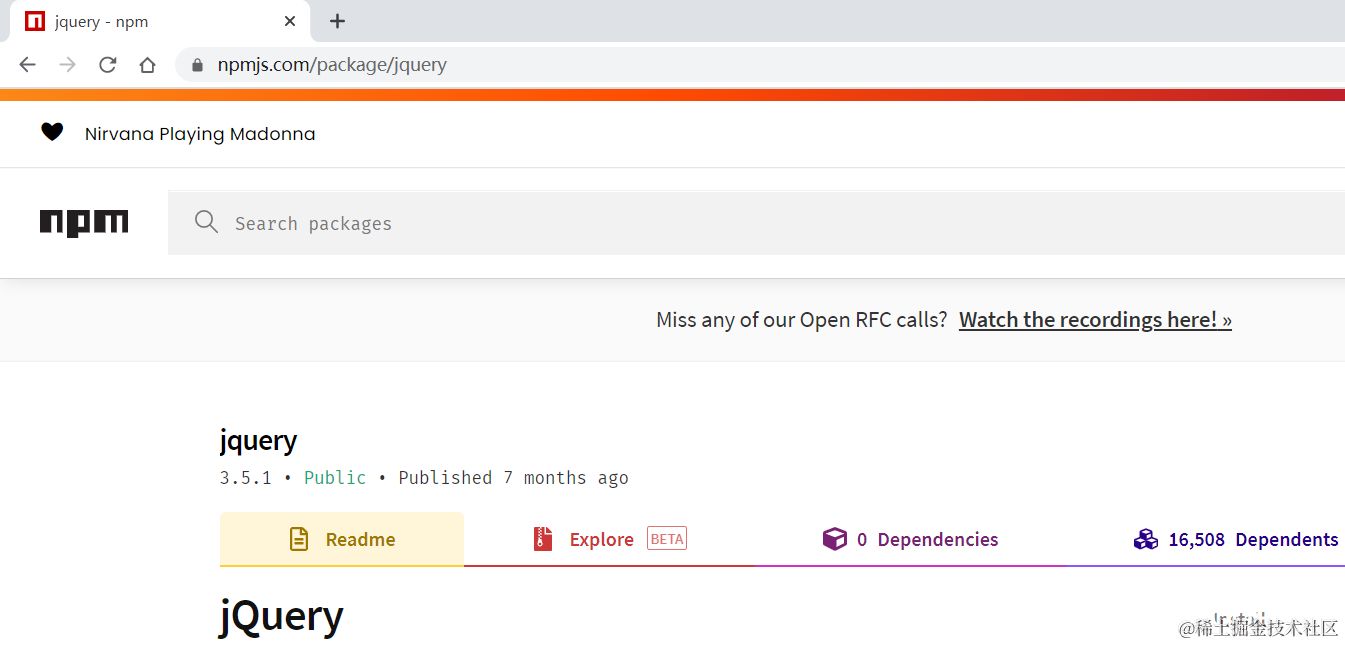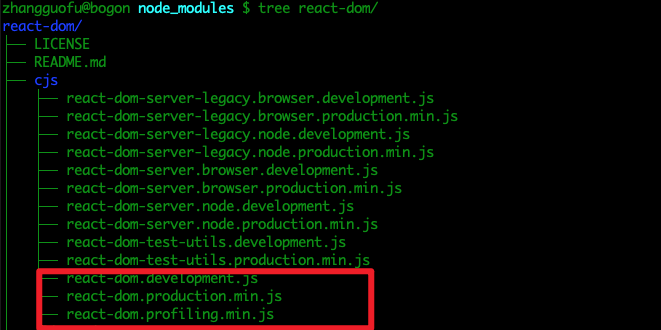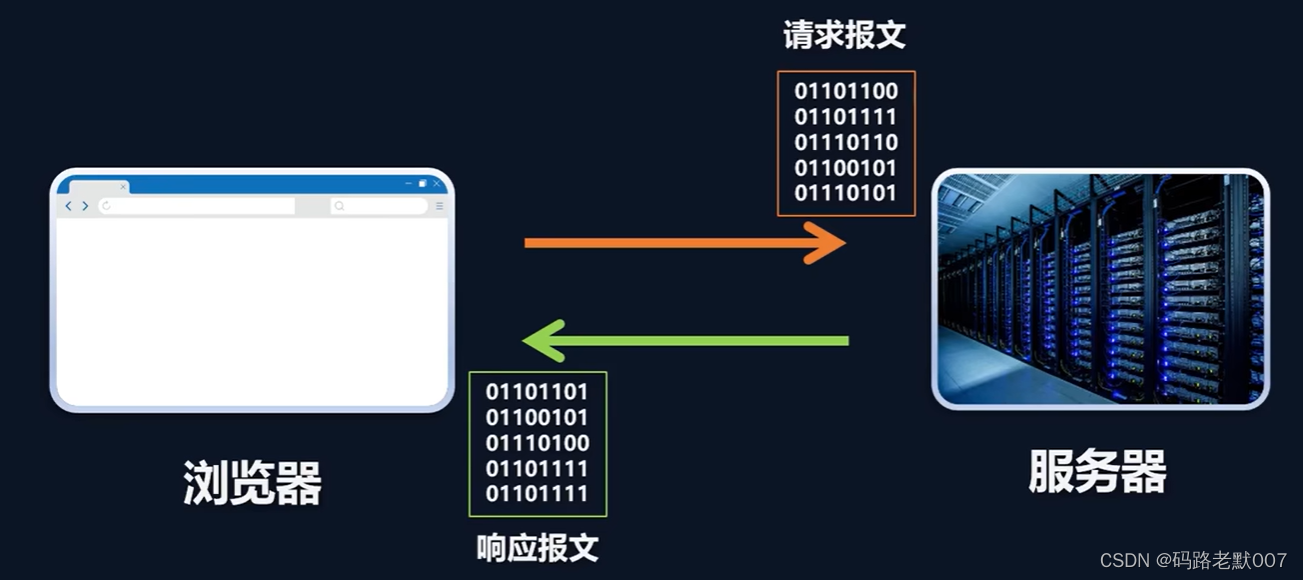1.介绍
ERROR: This version of pnpm requires at least Node.js v16.14
The current version of Node.js is v14.17.0
Visit https://r.pnpm.io/comp to see the list of past pnpm versions with respective Node.js version support.
懵了,一台电脑安装多个JDK版本我们是常遇到的,前端就不知道怎么处理了,幸亏有了nvm。使用它可以简单解决上面的问题:
nvm install 16.14.0
nvm 是 Node.js 的版本管理工具(Node Version Manager)。它允许在同一台计算机上同时安装和管理多个 Node.js 版本。这对于开发人员和项目来说是非常有用的,因为不同的项目可能需要不同的 Node.js 版本来运行。以下是 nvm 的一些主要用途:
-
多版本支持: 允许你在同一台计算机上安装多个 Node.js 版本,而不会互相干扰。这对于不同项目使用不同的 Node.js 版本时非常重要。
-
版本切换: 允许你在不同项目之间切换 Node.js 版本。通过简单的命令,你可以轻松切换全局 Node.js 版本或在特定项目目录中使用特定版本。
-
便于测试: 如果你的应用程序或库需要在不同版本的 Node.js 上进行测试,
nvm可以使得这个过程更加简便。你可以在不同版本的 Node.js 上运行测试套件,确保你的代码在各个环境中都能正常工作。 -
升级和回退: 通过
nvm,你可以轻松升级到最新的 Node.js 版本,或者在需要时回退到旧版本。这对于确保应用程序在新版 Node.js 中正常运行,同时避免可能的兼容性问题非常有帮助。
使用 nvm,可以通过简单的命令行操作轻松管理 Node.js 版本,而无需手动下载、安装或卸载。这对于大多数 Node.js 开发者来说是一个非常方便的工具。
2.命令使用
2.1 安装
C:UsersAdministrator>nvm -v
1.1.10
2.2 查看可用的版本
nvm ls
2.3 安装指定版本的 Node.js
nvm install 16.14.0
2.4切换版本
nvm use 16.14.0
2.5 卸载指定版本的 Node.js
nvm uninstall 14.17.5
2.6 更多命令小伙伴们可以自行探索
Running version 1.1.10.
Usage:
nvm arch : Show if node is running in 32 or 64 bit mode.
nvm current : Display active version.
nvm install <version> [arch] : The version can be a specific version, "latest" for the latest current version, or "lts" for the
most recent LTS version. Optionally specify whether to install the 32 or 64 bit version (defaults
to system arch). Set [arch] to "all" to install 32 AND 64 bit versions.
Add --insecure to the end of this command to bypass SSL validation of the remote download server.
nvm list [available] : List the node.js installations. Type "available" at the end to see what can be installed. Aliased as ls.
nvm on : Enable node.js version management.
nvm off : Disable node.js version management.
nvm proxy [url] : Set a proxy to use for downloads. Leave [url] blank to see the current proxy.
Set [url] to "none" to remove the proxy.
nvm node_mirror [url] : Set the node mirror. Defaults to https://nodejs.org/dist/. Leave [url] blank to use default url.
nvm npm_mirror [url] : Set the npm mirror. Defaults to https://github.com/npm/cli/archive/. Leave [url] blank to default url.
nvm uninstall <version> : The version must be a specific version.
nvm use [version] [arch] : Switch to use the specified version. Optionally use "latest", "lts", or "newest".
"newest" is the latest installed version. Optionally specify 32/64bit architecture.
nvm use <arch> will continue using the selected version, but switch to 32/64 bit mode.
nvm root [path] : Set the directory where nvm should store different versions of node.js.
If <path> is not set, the current root will be displayed.
nvm [--]version : Displays the current running version of nvm for Windows. Aliased as v.
3.问题
3.1 无法切换版本
原文地址:https://blog.csdn.net/weixin_39168541/article/details/134710834
本文来自互联网用户投稿,该文观点仅代表作者本人,不代表本站立场。本站仅提供信息存储空间服务,不拥有所有权,不承担相关法律责任。
如若转载,请注明出处:http://www.7code.cn/show_44986.html
如若内容造成侵权/违法违规/事实不符,请联系代码007邮箱:suwngjj01@126.com进行投诉反馈,一经查实,立即删除!