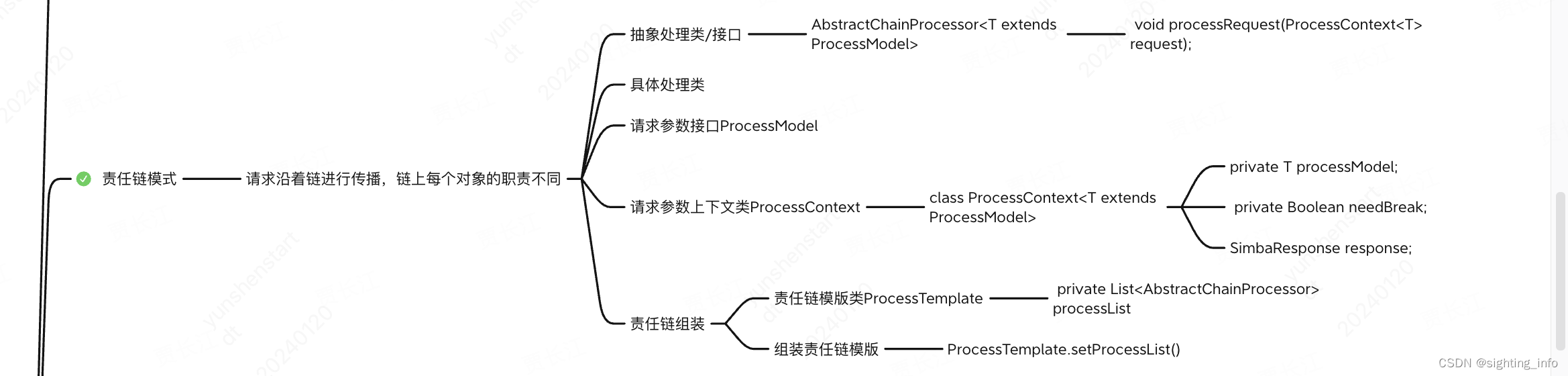示例图:

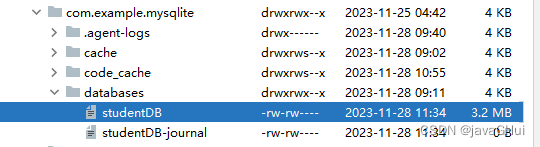
学生实体类 Student.java
package com.example.mysqlite.dto;
public class Student {
public Long id;
public String name;
public String sex;
public int age;
public String clazz;
public String creatDate;
//头像
public byte[] logoHead;
@Override
public String toString() {
return "Student{" +
"id=" + id +
", name='" + name + ''' +
", sex='" + sex + ''' +
", age=" + age +
", clazz='" + clazz + ''' +
", creatDate='" + creatDate + ''' +
'}';
}
}
工具类 DBhelpUtil.java
package com.example.mysqlite.util;
import android.content.Context;
import android.database.sqlite.SQLiteDatabase;
import android.database.sqlite.SQLiteOpenHelper;
import android.util.Log;
import android.widget.Toast;
import androidx.annotation.Nullable;
public class DBhelpUtil extends SQLiteOpenHelper {
/**数据库名字*/
public static final String DB_NAME = "studentDB";
/**学生表字段信息*/
public static final String TABLE_NAME = "tb_student";
public static final String TB_NAME = "name";
public static final String TB_SEX = "sex";
public static final String TB_AGE = "age";
public static final String TB_CLAZZ = "clazz";
public static final String TB_CREATEDATE = "createDate";
/**数据版本号 第一次运行要打开 */
// public static final int DB_VERSION = 1;
//模拟数据版本升级
public static final int DB_VERSION = 2;
/**
*
* @param context 上下文
* @param name 数据库名字
* @param factory 游标工厂 null
* @param version 自定义的数据库版本
*/
public DBhelpUtil(@Nullable Context context, @Nullable String name, @Nullable SQLiteDatabase.CursorFactory factory, int version) {
super(context, name, factory, version);
}
//数据库第一次创建时被调用
@Override
public void onCreate(SQLiteDatabase db) {
//初始化 第一次 创建数据库
StringBuilder sql = new StringBuilder();
sql.append(" create table tb_student(");
sql.append(" id integer primary key, ");
sql.append(" name varchar(20),");
sql.append(" sex varchar(2),");
sql.append(" age varchar(20),");
sql.append(" clazz varchar(20),");
sql.append(" createDate varchar(23) )");
// Log.e("TAG","------"+sql.toString());
//执行sql
db.execSQL(sql.toString());
}
//版本号发生改变时调用
@Override
public void onUpgrade(SQLiteDatabase db, int oldVersion, int newVersion) {
//更新数据库 插入字段
String sql = "alter table tb_student add logoHead varchar(200)";
db.execSQL(sql);
}
}
StudentDao.java
package com.example.mysqlite.dao;
import android.content.ContentValues;
import android.content.Context;
import android.database.AbstractWindowedCursor;
import android.database.Cursor;
import android.database.CursorWindow;
import android.database.sqlite.SQLiteDatabase;
import android.util.Log;
import android.widget.Toast;
import com.example.mysqlite.dto.Student;
import com.example.mysqlite.util.DBhelpUtil;
import java.text.SimpleDateFormat;
import java.util.ArrayList;
import java.util.Date;
import java.util.List;
import java.util.logging.SimpleFormatter;
public class StudentDao {
private DBhelpUtil dBhelpUtil;
/**相当于获得一个链接数据库的对象*/
private SQLiteDatabase DB;
private Context context;
public StudentDao(Context context,DBhelpUtil dBhelpUtil){
this.context =context;
this.dBhelpUtil = dBhelpUtil;
}
//保存数据
public Long save(Student student) {
/** 获取一个写 操作数据的对象*/
DB = dBhelpUtil.getWritableDatabase();
ContentValues contentValues = new ContentValues();
contentValues.put(DBhelpUtil.TB_NAME,student.name);
contentValues.put(DBhelpUtil.TB_SEX,student.sex);
contentValues.put(DBhelpUtil.TB_AGE,student.age);
contentValues.put(DBhelpUtil.TB_CLAZZ,student.clazz);
// Log.e("TAG","--------------"+student.toString());
// Toast.makeText(context,"sql 语句--"+student.toString(),Toast.LENGTH_LONG).show();
//时间
Date date = new Date();
//格式化
SimpleDateFormat simpleDateFormat = new SimpleDateFormat("yyyy-MM-dd HH:mm:ss");
contentValues.put(DBhelpUtil.TB_CREATEDATE, simpleDateFormat.format(date));
/**insert()
* String table: 表名
* String nullColumnHack: 不允许插入空行,为了防止插入空行,可以在这里随便指定一列, 如果有空值插入 会用null表示,好像没作用~
* ContentValues values 数据行数据
* 返回值 成功插入行号的id ,插入失败 -1
*/
return DB.insert(DBhelpUtil.TABLE_NAME,"空值",contentValues);
//INSERT INTO tb_student(id,age,sex,name,clazz,createDate) VALUES (?,?,?,?,?,?)
}
/**查询数据*/
public List<Student> select(Long id) {
/** 获取一个读 操作数据的对象*/
DB =dBhelpUtil.getReadableDatabase();
/**query() 查询数据
*String table, 表名
* String[] columns, 要查询要显示的列
* String selection, 查询条件
* String[] selectionArgs, 参数值
* String groupBy, 分组
* String having, 分组后的条件
* String orderBy 排序
* 返回游标 Cursor
*/
String[] columns = new String[]{
"id",
DBhelpUtil.TB_NAME,
DBhelpUtil.TB_SEX,
DBhelpUtil.TB_AGE,
DBhelpUtil.TB_CLAZZ,
DBhelpUtil.TB_CREATEDATE
};
Cursor cursor = null;
if(id == null){
//全查
cursor = DB.query(DBhelpUtil.TABLE_NAME,columns,null,null,null,null,"id desc");
}else {
//根据id 查询
cursor = DB.query(DBhelpUtil.TABLE_NAME,columns,"id=?",new String[]{String.valueOf(id)},null,null,null);
}
List<Student> studentList = new ArrayList<>();
if(cursor != null){
//遍历游标
while(cursor.moveToNext()){
Student student = new Student();
// 根据游标找到列 在获取数据
student.id = cursor.getLong(cursor.getColumnIndexOrThrow("id"));
student.name = cursor.getString(cursor.getColumnIndexOrThrow(DBhelpUtil.TB_NAME));
student.sex = cursor.getString(cursor.getColumnIndexOrThrow(DBhelpUtil.TB_SEX));
student.age = cursor.getInt(cursor.getColumnIndexOrThrow(DBhelpUtil.TB_AGE));
student.clazz = cursor.getString(cursor.getColumnIndexOrThrow(DBhelpUtil.TB_CLAZZ));
student.creatDate = cursor.getString(cursor.getColumnIndexOrThrow(DBhelpUtil.TB_CREATEDATE));
//添加到集合
studentList.add(student);
}
}
cursor.close();
return studentList;
}
/**删除数据*/
public int delete(Long id) {
// 获取操作数据库对象
DB = dBhelpUtil.getWritableDatabase();
/**
* String table, 表名
* String whereClause, 条件
* String[] whereArgs 参数
* 返回影响行数,失败 0
*/
//全部删除
if(id == null){
return DB.delete(DBhelpUtil.TABLE_NAME,null,null);
}
// 条件查询
return DB.delete(DBhelpUtil.TABLE_NAME,"id = ?",new String[]{id+""});
}
/**保存位图*/
public void saveBitmap(Student student) {
/** 获取一个写 操作数据的对象*/
DB = dBhelpUtil.getWritableDatabase();
//开启事务
DB.beginTransaction();
//时间
Date date = new Date();
//格式化
SimpleDateFormat simpleDateFormat = new SimpleDateFormat("yyyy-MM-dd HH:mm:ss");
//执行sql语句 方式
String sql = "INSERT INTO tb_student(age,sex,name,clazz,createDate,logoHead) VALUES (?,?,?,?,?,?)";
/**
* sql 语句
* 要插入的数据
*/
DB.execSQL(sql,new Object[]{student.age,student.sex,student.name,student.clazz,simpleDateFormat.format(date),student.logoHead});
//设置事务成功
DB.setTransactionSuccessful();
//添加事务
DB.endTransaction();
}
//查询位图
public Student selectBitmapById(Long id) {
/** 获取一个读 操作数据的对象*/
DB =dBhelpUtil.getReadableDatabase();
Cursor cursor = null;
/** 根据id 查询 返回一个游标对象
* String sql,
* String[] selectionArgs,
* select * from tb_student where id = ?
*/
cursor = DB.rawQuery("select * from "+ DBhelpUtil.TABLE_NAME+" where id =?",new String[]{id+""});
// 解决报错;android.database.sqlite.SQLiteBlobTooBigException: Row too big to fit into CursorWindow requiredPos=0, totalRows=1
CursorWindow cw = new CursorWindow("test", 5000000); // 设置CursorWindow的大小为5000000
AbstractWindowedCursor ac = (AbstractWindowedCursor) cursor;
ac.setWindow(cw);
Student student = null;
if(cursor != null){
if(cursor.moveToNext()){
student = new Student();
// 根据游标找到列 在获取数据
student.id = cursor.getLong(cursor.getColumnIndexOrThrow("id"));
student.name = cursor.getString(cursor.getColumnIndexOrThrow(DBhelpUtil.TB_NAME));
student.sex = cursor.getString(cursor.getColumnIndexOrThrow(DBhelpUtil.TB_SEX));
student.age = cursor.getInt(cursor.getColumnIndexOrThrow(DBhelpUtil.TB_AGE));
student.clazz = cursor.getString(cursor.getColumnIndexOrThrow(DBhelpUtil.TB_CLAZZ));
student.creatDate = cursor.getString(cursor.getColumnIndexOrThrow(DBhelpUtil.TB_CREATEDATE));
//图片
student.logoHead =cursor.getBlob(cursor.getColumnIndexOrThrow("logoHead")) ;
}
}
cursor.close();
return student;
}
//按条件修改
public int updateById(Student student,Long id){
// 获取写操作数据库对象
DB = dBhelpUtil.getWritableDatabase();
//开启事务
DB.beginTransaction();
/**
* String table,
* ContentValues values, 数据行数据
* String whereClause, 条件
* String[] whereArgs 参数
* 返回影响行数
*/
//数据行数据
ContentValues contentValues = new ContentValues();
contentValues.put(DBhelpUtil.TB_NAME,student.name);
contentValues.put(DBhelpUtil.TB_SEX,student.sex);
contentValues.put(DBhelpUtil.TB_AGE,student.age);
contentValues.put(DBhelpUtil.TB_CLAZZ,student.clazz);
//时间
Date date = new Date();
//格式化
SimpleDateFormat simpleDateFormat = new SimpleDateFormat("yyyy-MM-dd HH:mm:ss");
contentValues.put(DBhelpUtil.TB_CREATEDATE, simpleDateFormat.format(date));
int result = DB.update(DBhelpUtil.TABLE_NAME,contentValues,"id = ?", new String[]{id+""});
//完成事务
DB.setTransactionSuccessful();
//结束事务
DB.endTransaction();
return result;
}
}
MainActivity.java
package com.example.mysqlite;
import androidx.appcompat.app.AppCompatActivity;
import android.content.Context;
import android.graphics.Bitmap;
import android.graphics.BitmapFactory;
import android.os.Bundle;
import android.os.Looper;
import android.view.View;
import android.widget.ArrayAdapter;
import android.widget.Button;
import android.widget.EditText;
import android.widget.ImageView;
import android.widget.ListView;
import android.widget.TextView;
import android.widget.Toast;
import com.example.mysqlite.activity.BaseActivity;
import com.example.mysqlite.dao.StudentDao;
import com.example.mysqlite.dto.Student;
import com.example.mysqlite.util.DBhelpUtil;
import java.io.ByteArrayOutputStream;
import java.util.List;
public class MainActivity extends AppCompatActivity {
private Context mContext;
private EditText etName,etSex,etAge,etClass;
private EditText etSelectID,etDeleteID;
private Button btnSave,btnSelect,btnDelete,btnSaveBitmap,btnSelectBitmap,btnUpdate;
private TextView textView;
private ImageView imageView;
private DBhelpUtil dBhelpUtil;
private StudentDao studentDao;
@Override
protected void onCreate(Bundle savedInstanceState) {
super.onCreate(savedInstanceState);
setContentView(R.layout.activity_main);
mContext = this;
etName = findViewById(R.id.et_name);
etSex = findViewById(R.id.et_sex);
etAge = findViewById(R.id.et_age);
etClass = findViewById(R.id.et_class);
etSelectID =findViewById(R.id.et_select_id);
etDeleteID = findViewById(R.id.et_delete_id);
textView =findViewById(R.id.tv_data);
imageView = findViewById(R.id.iv_image);
//按钮
btnSave = findViewById(R.id.tbn_save);
btnSelect = findViewById(R.id.tbn_select);
btnDelete = findViewById(R.id.tbn_delete);
btnSaveBitmap = findViewById(R.id.btn_save_bitmap);
btnSelectBitmap = findViewById(R.id.tbn_select_bitmap);
btnUpdate = findViewById(R.id.btn_update);
/**
*
* @param context 上下文
* @param name 数据库名字
* @param factory 游标工厂 null
* @param version 自定义的数据库版本
*/
dBhelpUtil = new DBhelpUtil(mContext,DBhelpUtil.DB_NAME,null,DBhelpUtil.DB_VERSION);
studentDao = new StudentDao(MainActivity.this,dBhelpUtil);
//保存数据事件
btnSave.setOnClickListener(new View.OnClickListener() {
@Override
public void onClick(View v) {
//保存数据方法
setDataSave();
}
});
// 查询事件
btnSelect.setOnClickListener(new View.OnClickListener() {
@Override
public void onClick(View v) {
//查询数据
selectDataByID();
}
});
//修改事件
btnUpdate.setOnClickListener(new View.OnClickListener() {
@Override
public void onClick(View v) {
updateData();
}
});
//删除事件
btnDelete.setOnClickListener(new View.OnClickListener() {
@Override
public void onClick(View v) {
deleteDataById();
}
});
//跟新数据库版本后 增加了字段插入图片
btnSaveBitmap.setOnClickListener(new View.OnClickListener() {
@Override
public void onClick(View v) {
try {
// 获取文本信息
Student student = new Student();
student.name = etName.getText().toString();
student.sex = etSex.getText().toString();
student.age = Integer.valueOf(etAge.getText().toString());
student.clazz = etClass.getText().toString();
//图片
// 获取图片位图
Bitmap bitmap = BitmapFactory.decodeResource(getResources(),R.drawable.logo);
//字节数组输出流
ByteArrayOutputStream out = new ByteArrayOutputStream();
/** 把位图 转换 成字节数组输出流
*CompressFormat format, 格式
* int quality, 质量 0 - 100
* OutputStream stream 输出流
*/
bitmap.compress(Bitmap.CompressFormat.JPEG,100,out);
student.logoHead = out.toByteArray();
studentDao.saveBitmap(student);
showToast("保存数据成功!");
}catch (Exception e){
showToast("保存数据失败"+e.getMessage());
}
}
});
//查询展示图片
btnSelectBitmap.setOnClickListener(new View.OnClickListener() {
@Override
public void onClick(View v) {
selectBitmapMethod();
}
});
}
/**保存数据*/
public void setDataSave(){
try {
Student student = new Student();
student.name = etName.getText().toString();
student.sex = etSex.getText().toString();
student.age = Integer.valueOf(etAge.getText().toString());
student.clazz = etClass.getText().toString();
Long result = studentDao.save(student);
if(result != -1){
// Toast.makeText(getApplication(),"保存数据成功!返回插入行号是["+result+"]",Toast.LENGTH_SHORT).show();
showToast("保存数据成功!返回插入行号是["+result+"]");
}else{
showToast("保存数据失败result["+result+"]");
}
}catch ( Exception e){
e.printStackTrace();
}
}
/**查询数据*/
public void selectDataByID(){
Long id = etSelectID.getText().toString().equals("") || etSelectID.getText().toString().equals(null) ? null:Long.valueOf(etSelectID.getText().toString());
List<Student> data = studentDao.select(id);
if(data.equals(null) || data.size() == 0){
textView.setText("没有查到数据!");
}else {
textView.setText(data.toString());
}
}
/**删除数据*/
public void deleteDataById(){
Long id = etDeleteID.getText().toString().equals("") || etDeleteID.getText().toString().equals(null) ? null : Long.valueOf(etDeleteID.getText().toString());
int result = studentDao.delete(id);
if(result != 0){
showToast("删除数据成功!删除了["+result+"]条记录!");
}else{
showToast("删除数据失败result["+result+"]");
}
}
/**查询展示图片*/
public void selectBitmapMethod(){
try {
Long id = etSelectID.getText().toString().equals("") || etSelectID.getText().toString().equals(null) ? 1:Long.valueOf(etSelectID.getText().toString());
Student data = studentDao.selectBitmapById(id);
if(data != null){
// 把数据显示到页面
etName.setText(data.name);
etSex.setText(data.sex);
etAge.setText(data.age+"");
etClass.setText(data.clazz);
//有数据再转
if(data.logoHead != null){
textView.setText(" ");
// 把字节数组 转成位图
Bitmap bitmap = BitmapFactory.decodeByteArray(data.logoHead,0,data.logoHead.length);
imageView.setImageBitmap(bitmap);
}else{
textView.setText("没有图片数据!");
}
}else{
textView.setText("没有查到数据!");
}
}catch (Exception e){
e.printStackTrace();
showToast("查询失败"+e.getMessage());
}
}
/**更新**/
public void updateData(){
Long id = etDeleteID.getText().toString().equals("") || etDeleteID.getText().toString().equals(null) ? 1 : Long.valueOf(etDeleteID.getText().toString());
Student student = new Student();
student.name = etName.getText().toString();
student.sex = etSex.getText().toString();
student.age = Integer.valueOf(etAge.getText().toString());
student.clazz = etClass.getText().toString();
int result = studentDao.updateById(student,id);
if(result != 0){
showToast("修改数据成功!修改了["+result+"]条记录!");
}else{
textView.setText("没有【"+ id +"】这条记录!");
showToast("修改数据失败result["+result+"]");
}
}
public void showToast(String msg) {
Toast.makeText(mContext, msg, Toast.LENGTH_SHORT).show();
}
//异步弹框
public void showToastSync(String msg) {
Looper.prepare();
Toast.makeText(mContext, msg, Toast.LENGTH_SHORT).show();
Looper.loop();
}
}布局 activity_main.xml
<?xml version="1.0" encoding="utf-8"?>
<LinearLayout xmlns:android="http://schemas.android.com/apk/res/android"
xmlns:app="http://schemas.android.com/apk/res-auto"
xmlns:tools="http://schemas.android.com/tools"
android:layout_width="match_parent"
android:layout_height="match_parent"
android:orientation="vertical"
tools:context=".MainActivity">
<TextView
android:layout_width="match_parent"
android:layout_height="wrap_content"
android:text="SQLite 简单应用:"
android:textSize="24sp"
/>
<LinearLayout
android:layout_marginLeft="10dp"
android:layout_width="match_parent"
android:layout_height="wrap_content">
<TextView
android:layout_width="wrap_content"
android:layout_height="wrap_content"
android:textSize="24sp"
android:text="姓名:"
/>
<EditText
android:id="@+id/et_name"
android:layout_width="match_parent"
android:layout_height="wrap_content"
android:textSize="24sp"
/>
</LinearLayout>
<LinearLayout
android:layout_marginLeft="10dp"
android:layout_width="match_parent"
android:layout_height="wrap_content">
<TextView
android:layout_width="wrap_content"
android:layout_height="wrap_content"
android:textSize="24sp"
android:text="性别:"
/>
<EditText
android:id="@+id/et_sex"
android:inputType="text"
android:layout_width="match_parent"
android:layout_height="wrap_content"
android:textSize="24sp"
/>
</LinearLayout>
<LinearLayout
android:layout_marginLeft="10dp"
android:layout_width="match_parent"
android:layout_height="wrap_content">
<TextView
android:layout_width="wrap_content"
android:layout_height="wrap_content"
android:textSize="24sp"
android:text="年龄:"
/>
<EditText
android:id="@+id/et_age"
android:inputType="number"
android:layout_width="match_parent"
android:layout_height="wrap_content"
android:textSize="24sp"
/>
</LinearLayout>
<LinearLayout
android:layout_marginLeft="10dp"
android:layout_width="match_parent"
android:layout_height="wrap_content">
<TextView
android:layout_width="wrap_content"
android:layout_height="wrap_content"
android:textSize="24sp"
android:text="班级:"
/>
<EditText
android:id="@+id/et_class"
android:layout_width="match_parent"
android:layout_height="wrap_content"
android:textSize="24sp"
/>
</LinearLayout>
<LinearLayout
android:layout_width="match_parent"
android:layout_height="wrap_content">
<Button
android:id="@+id/tbn_save"
android:layout_weight="1"
android:layout_width="0dp"
android:layout_height="wrap_content"
android:text="保存数据"
android:textSize="14sp"/>
<Button
android:id="@+id/btn_save_bitmap"
android:layout_weight="2"
android:layout_width="0dp"
android:layout_height="wrap_content"
android:text="更新数据库版本后保存图片"
android:textSize="12sp"/>
</LinearLayout>
<!-- 查询-->
<LinearLayout
android:layout_marginLeft="10dp"
android:layout_width="match_parent"
android:layout_height="wrap_content">
<EditText
android:inputType="number"
android:id="@+id/et_select_id"
android:layout_width="80dp"
android:layout_height="wrap_content"
android:textSize="24sp"
/>
<Button
android:id="@+id/tbn_select"
android:layout_width="wrap_content"
android:layout_height="wrap_content"
android:text="查询数据"
android:textSize="12sp"/>
<Button
android:id="@+id/tbn_select_bitmap"
android:layout_width="match_parent"
android:layout_height="wrap_content"
android:text="根据id查询图片"
android:textSize="12sp"/>
</LinearLayout>
<!-- 删除-->
<LinearLayout
android:layout_marginLeft="10dp"
android:layout_width="match_parent"
android:layout_height="wrap_content">
<EditText
android:inputType="number"
android:id="@+id/et_delete_id"
android:layout_width="80dp"
android:layout_height="wrap_content"
android:textSize="24sp"
/>
<Button
android:id="@+id/tbn_delete"
android:layout_width="wrap_content"
android:layout_height="wrap_content"
android:text="删除数据"
android:textSize="14sp"/>
<Button
android:id="@+id/btn_update"
android:layout_width="match_parent"
android:layout_height="wrap_content"
android:text="根据id修改"
android:textSize="12sp"/>
</LinearLayout>
<ScrollView
android:background="#ccc"
android:layout_width="match_parent"
android:layout_height="120dp">
<!-- 显示查询结果-->
<TextView
android:layout_marginLeft="10dp"
android:textColor="#ff00ff00"
android:textSize="22sp"
android:id="@+id/tv_data"
android:layout_width="match_parent"
android:layout_height="wrap_content"/>
</ScrollView>
<ImageView
android:id="@+id/iv_image"
android:layout_width="match_parent"
android:layout_height="wrap_content"
/>
</LinearLayout>原文地址:https://blog.csdn.net/jiayou2020527/article/details/134671245
本文来自互联网用户投稿,该文观点仅代表作者本人,不代表本站立场。本站仅提供信息存储空间服务,不拥有所有权,不承担相关法律责任。
如若转载,请注明出处:http://www.7code.cn/show_4659.html
如若内容造成侵权/违法违规/事实不符,请联系代码007邮箱:suwngjj01@126.com进行投诉反馈,一经查实,立即删除!
声明:本站所有文章,如无特殊说明或标注,均为本站原创发布。任何个人或组织,在未征得本站同意时,禁止复制、盗用、采集、发布本站内容到任何网站、书籍等各类媒体平台。如若本站内容侵犯了原著者的合法权益,可联系我们进行处理。