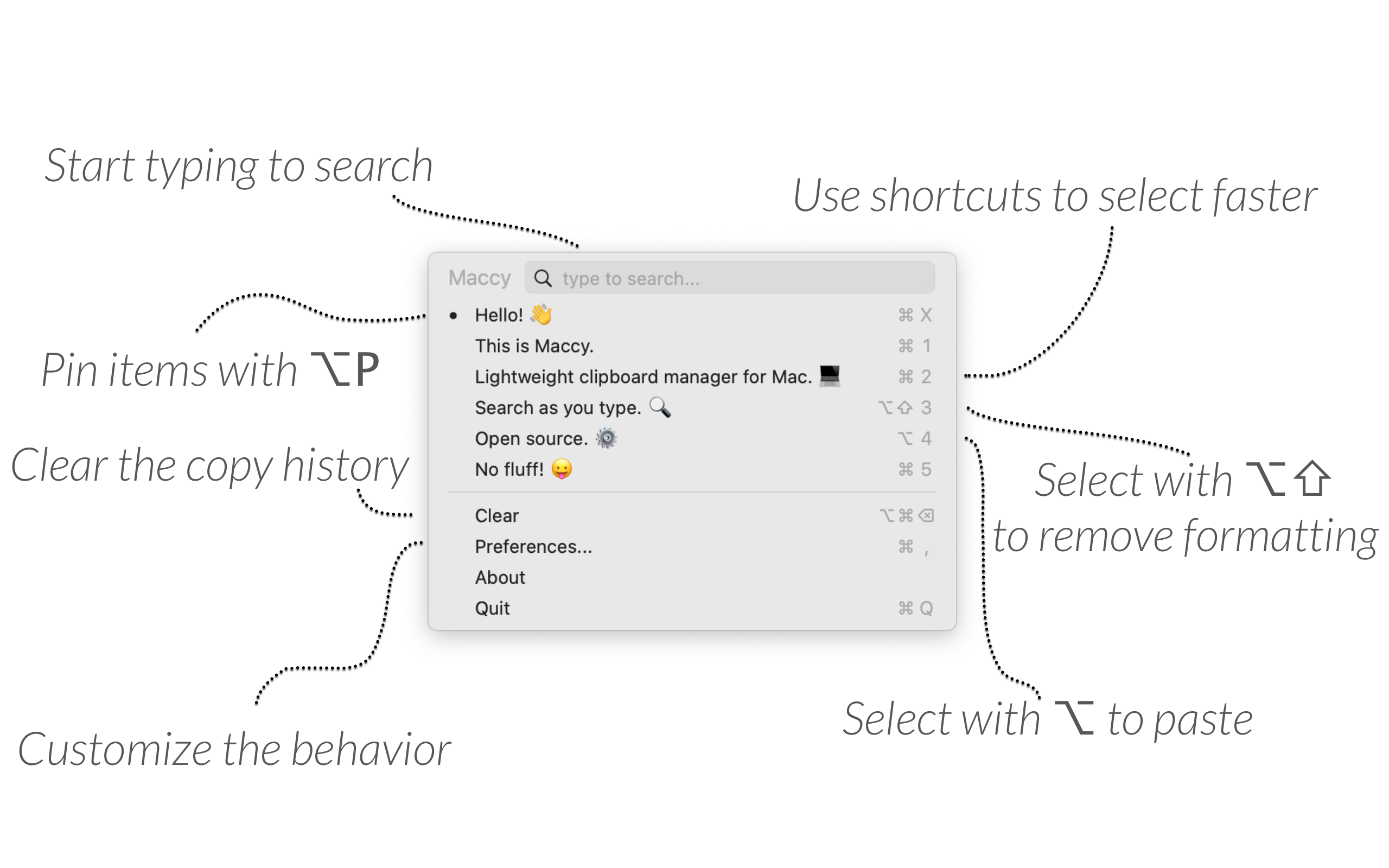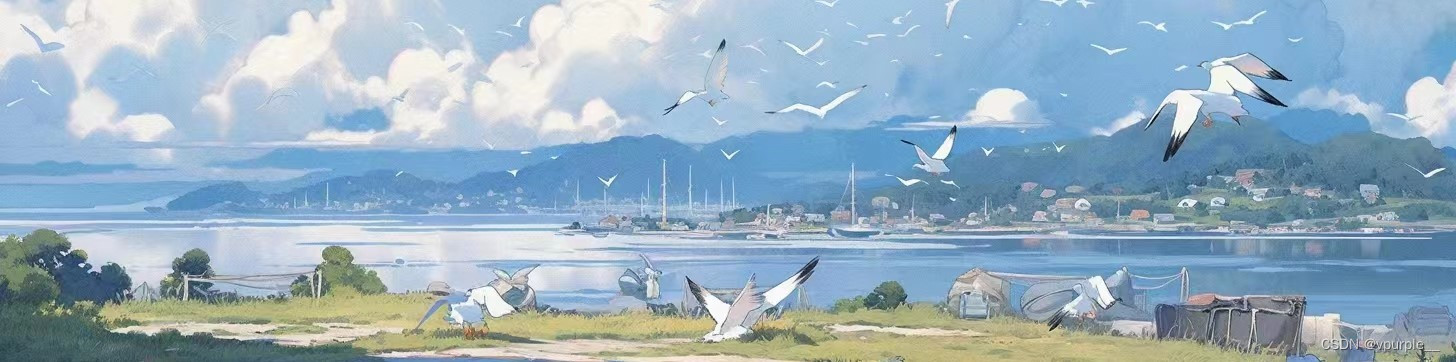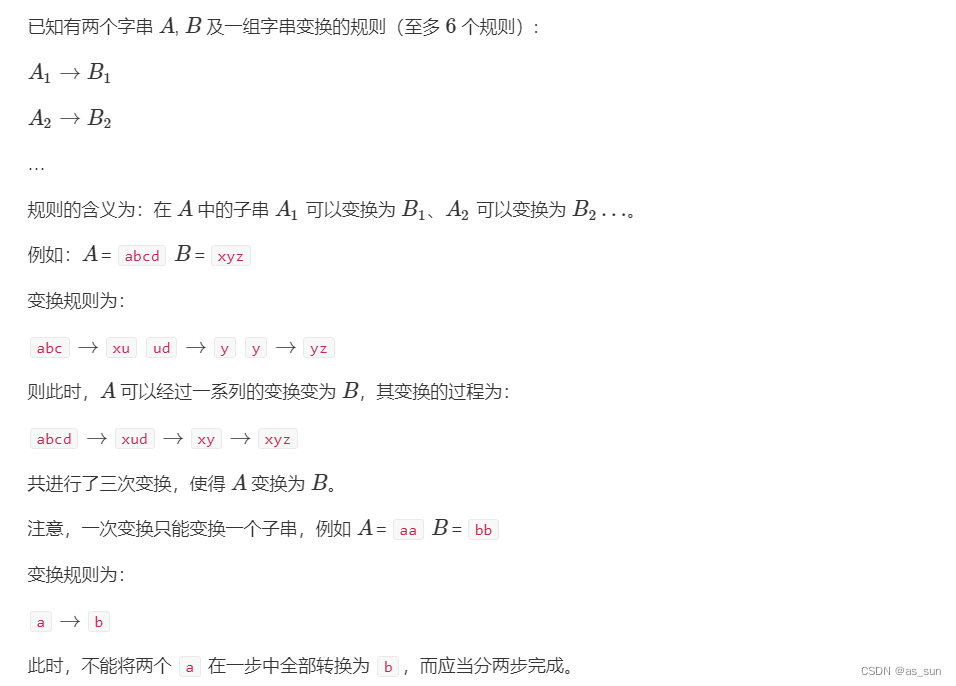本文介绍: 搜索部分的算法,使用的是模糊搜索和普通的搜索,对于字符串的搜索,这里还是比较暴力的,并没有对这方面的内容做优化,可能历史记录并不会太多,所有搜索速度不会收到影响。都会跟着变化,所有比较核心的部分其实就是获取剪切板的变化情况了,一旦我们能知道剪切板的情况,很多事情就是逻辑的问题了。它保留了您复制内容的历史记录,让您可以快速导航、搜索和使用以前的剪贴板内容。的使用非常的方便,用户界面也非常的简单,他的代码量并不多,大部分都是使用。是一个事件,当截切板的内容有变化的时候,入门的练习,做起来应该非常的有意思。
Maccy
Maccy 是一个轻量级的 macOS 剪贴板管理器。它保留了您复制内容的历史记录,让您可以快速导航、搜索和使用以前的剪贴板内容。
Maccy适用于 macOS Mojave 10.14 或更高版本。
代码分析
Maccy 的使用非常的方便,用户界面也非常的简单,他的代码量并不多,大部分都是使用swift写成,可以用来做swift入门的练习,做起来应该非常的有意思。
onNewCopy 是一个事件,当截切板的内容有变化的时候,history,menu,updateMenuTitle都会跟着变化,所有比较核心的部分其实就是获取剪切板的变化情况了,一旦我们能知道剪切板的情况,很多事情就是逻辑的问题了。
声明:本站所有文章,如无特殊说明或标注,均为本站原创发布。任何个人或组织,在未征得本站同意时,禁止复制、盗用、采集、发布本站内容到任何网站、书籍等各类媒体平台。如若本站内容侵犯了原著者的合法权益,可联系我们进行处理。