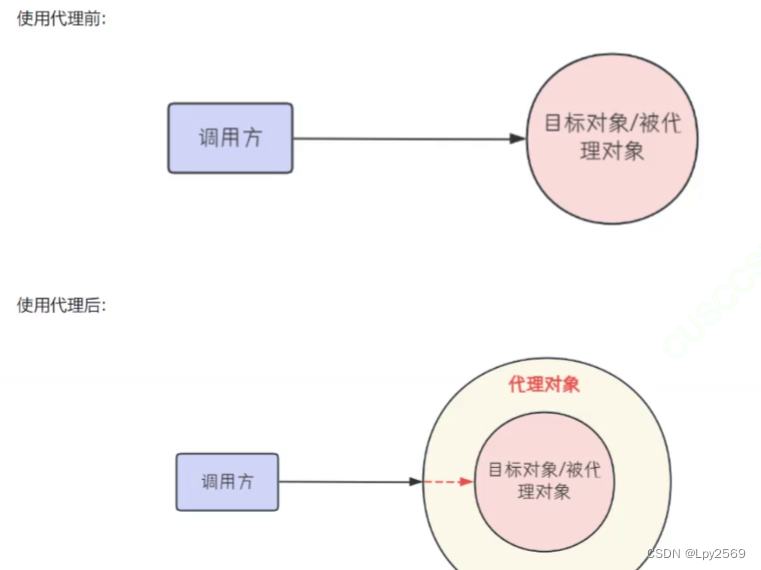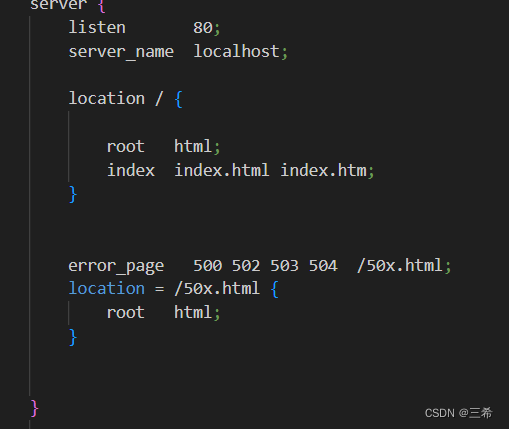本文是对: Nginx安装及Minio集群反向动态代理配置(二) 文的进一步完善:
Cenos7 搭建Minio集群Nginx统一访问入口|反向动态代理(二)
Spring Boot 与Minio整合实现文件上传与下载(三)
一: 正向代理与反向代理认知
1.1: 正向代理 
它的工作原理就像一个跳板,简单的说,我是一个用户,我访问不了某网站,但是我能访问一个代理服务器,通过这个代理服务器去访问我不能访问的服务器,于是我先连上代理服务器,告诉它我需要那个无法访问网站的内容,代理服务器去取数据,然后返回给我,站在网站的角度,只在代理服务器来取内容的时候有一次记录,有时候并不知道是用户的请求,也隐藏了用户的资料,这取决于代理告不告诉网站
正向代理 是一个位于客户端和原始服务器(origin server)之间的服务器,为了从原始服务器取得内容,客户端向代理发送一个请求并指定目标(原始服务器),然后代理向原始服务器转交请求并将获得的内容返回给客户端。客户端必须要进行一些特别的设置才能使用正向代理。就像要访问google用VPN代理翻墙去访问(用户知道要访问真正的服务器)
1.2: 反面代理

反向代理:例用户访问 https://www.lingcaibao.com/minio
但https://www.lingcaibao.com上并不存在minio服务,它是偷偷从另外一台服务器上取回来,然后作为自己的内容吐给用户,但用户并不知情,这里所提到的 https://www.lingcaibao.com 这个域名对应的服务器就设置了反向代理功能。
反向代理正好相反,对于客户端而言它就像是原始服务器,并且客户端不需要进行任何特别的设置。客户端向反向代理 的命名空间(name–space)中的内容发送普通请求,接着反向代理将判断向何处(原始服务器)转交请求,并将获得的内容返回给客户端,就像这些内容 原本就是它自己的一样。(用户不知道要访问真正的服务器)
二: 实操 Minio方向动态代理及负载均衡
2.1: 配置minio符的负载均衡器
#gzip on;
#配置反向代理及负载均衡器
upstream minio_pool {
#server minio地址:端口号 weight表示权值,权值越大,被分配的几率越大;
server 192.168.1.100:33806 weight=2;
server 192.168.1.101:33807 weight=1;
server 192.168.1.102:33808 weight=2;
server 192.168.1.103:33809 weight=1;
}
2.2: 配置反向动态代理
# 设置代理服务
location / {
proxy_pass http://minio_pool; # 转向minio_pool
proxy_redirect off;#是否跳转
proxy_set_header Host $host; #请求要转发的host
proxy_set_header X-Real-IP $remote_addr;#请求的远程地址 这些在浏览器的header都可看,不一一解释
proxy_set_header X-Forwarded-For $proxy_add_x_forwarded_for;
proxy_next_upstream error timeout invalid_header http_500 http_502 http_503 http_504;
proxy_max_temp_file_size 0;
proxy_connect_timeout 90; #连接前面的服务器超时时间
proxy_send_timeout 90;#请求转发数据报文的超时时间
proxy_read_timeout 90;#读取超时时间
proxy_buffer_size 4k; # 缓冲区的大小
proxy_buffers 4 32k; #
proxy_busy_buffers_size 64k; # #proxy_buffers缓冲区,网页平均在32k以下的
proxy_temp_file_write_size 64k; ##高负荷下缓冲大小(proxy_buffers*2)}
2.3 nginx配置全貌
[root@www conf]# cat nginx.conf
#user nobody;
worker_processes 1;#error_log logs/error.log;
#error_log logs/error.log notice;
#error_log logs/error.log info;events {
worker_connections 1024;
}http {
include mime.types;
default_type application/octet-stream;#log_format main ‘$remote_addr – $remote_user [$time_local] “$request” ‘
# ‘$status $body_bytes_sent “$http_referer” ‘
# ‘”$http_user_agent” “$http_x_forwarded_for”‘;#access_log logs/access.log main;
#keepalive_timeout 0;
keepalive_timeout 65;#gzip on;
#配置反向代理及负载均衡器
upstream minio_pool {
#server minio地址:端口号 weight表示权值,权值越大,被分配的几率越大;
server 192.168.1.100:33806 weight=2;
server 192.168.1.101:33807 weight=1;
server 192.168.1.102:33808 weight=2;
server 192.168.1.103:33809 weight=1;
}server {
listen 8877;
server_name 192.168.1.111;#access_log logs/host.access.log main;
location = /favicon.ico {
log_not_found off;
access_log off;
}
#location / {
# root /usr/local/nginx/html;
# index index.html index.htm;
#}# 设置代理服务器
location / {
proxy_pass http://minio_pool; # 转向minio_pool
proxy_redirect off;#是否跳转
proxy_set_header Host $host; #请求要转发的host
proxy_set_header X-Real-IP $remote_addr;#请求的远程地址 这些在浏览器的header都可看,不一一解释
proxy_set_header X-Forwarded-For $proxy_add_x_forwarded_for;
proxy_next_upstream error timeout invalid_header http_500 http_502 http_503 http_504;
proxy_max_temp_file_size 0;
proxy_connect_timeout 90; #连接前面的服务器超时时间
proxy_send_timeout 90;#请求转发数据报文的超时时间
proxy_read_timeout 90;#读取超时时间
proxy_buffer_size 4k; # 缓冲区的大小
proxy_buffers 4 32k; #
proxy_busy_buffers_size 64k; # #proxy_buffers缓冲区,网页平均在32k以下的
proxy_temp_file_write_size 64k; ##高负荷下缓冲大小(proxy_buffers*2)}
# redirect server error pages to the static page /50x.html
#
error_page 500 502 503 504 /50x.html;
location = /50x.html {
root html;
}# proxy the PHP scripts to Apache listening on 127.0.0.1:80
#
#location ~ .php$ {
# proxy_pass http://127.0.0.1;
#}# pass the PHP scripts to FastCGI server listening on 127.0.0.1:9000
#
#location ~ .php$ {
# root html;
# fastcgi_pass 127.0.0.1:9000;
# fastcgi_index index.php;
# fastcgi_param SCRIPT_FILENAME /scripts$fastcgi_script_name;
# include fastcgi_params;
#}# deny access to .htaccess files, if Apache‘s document root
# concurs with nginx‘s one
#
#location ~ /.ht {
# deny all;
#}
}# another virtual host using mix of IP-, name-, and port–based configuration
#
#server {
# listen 8000;
# listen somename:8080;
# server_name somename alias another.alias;# location / {
# root html;
# index index.html index.htm;
# }
#}# HTTPS server
#
#server {
# listen 443 ssl;
# server_name localhost;# ssl_certificate cert.pem;
# ssl_certificate_key cert.key;# ssl_session_cache shared:SSL:1m;
# ssl_session_timeout 5m;# ssl_ciphers HIGH:!aNULL:!MD5;
# ssl_prefer_server_ciphers on;# location / {
# root html;
# index index.html index.htm;
# }
#}}
直接访问: http://192.168.1.111:8877/
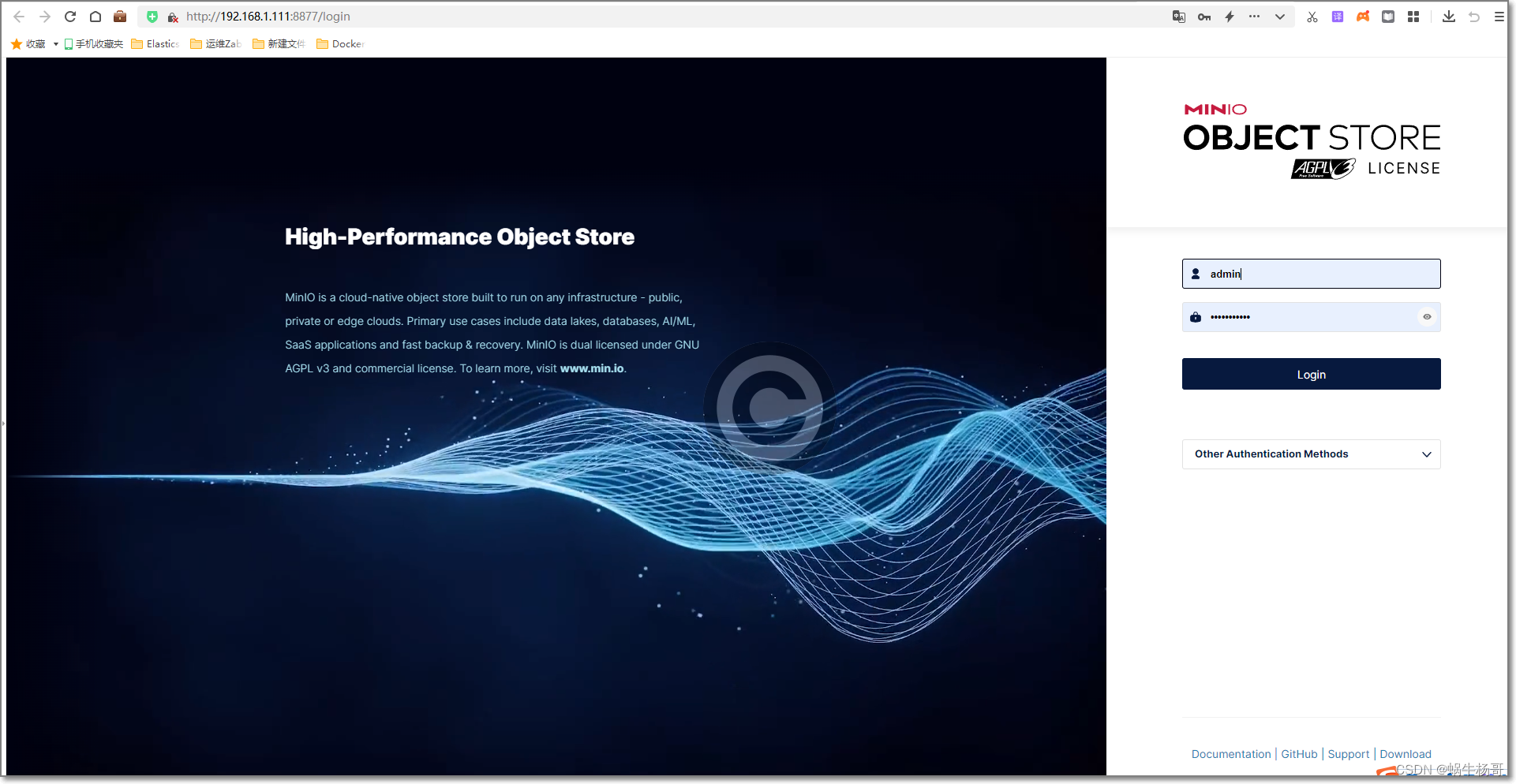 ok! 支持nginx配置minio负载均衡及反向代理完结了………….
ok! 支持nginx配置minio负载均衡及反向代理完结了………….
原文地址:https://blog.csdn.net/u014635374/article/details/132510573
本文来自互联网用户投稿,该文观点仅代表作者本人,不代表本站立场。本站仅提供信息存储空间服务,不拥有所有权,不承担相关法律责任。
如若转载,请注明出处:http://www.7code.cn/show_50099.html
如若内容造成侵权/违法违规/事实不符,请联系代码007邮箱:suwngjj01@126.com进行投诉反馈,一经查实,立即删除!