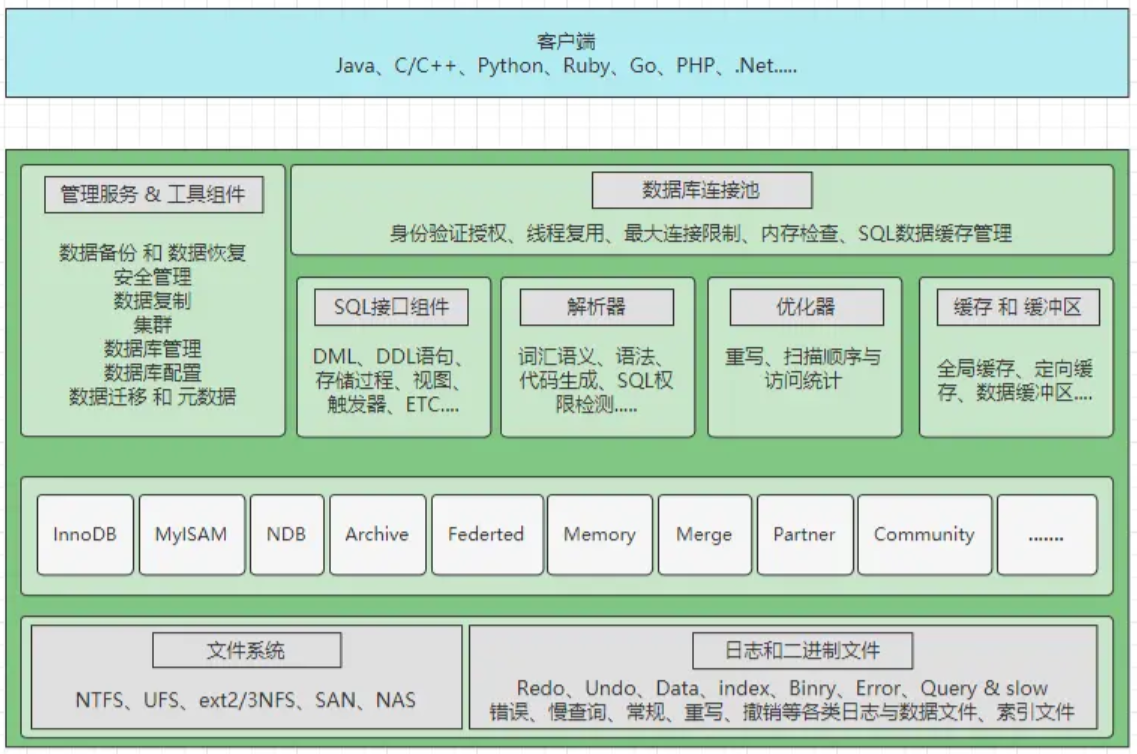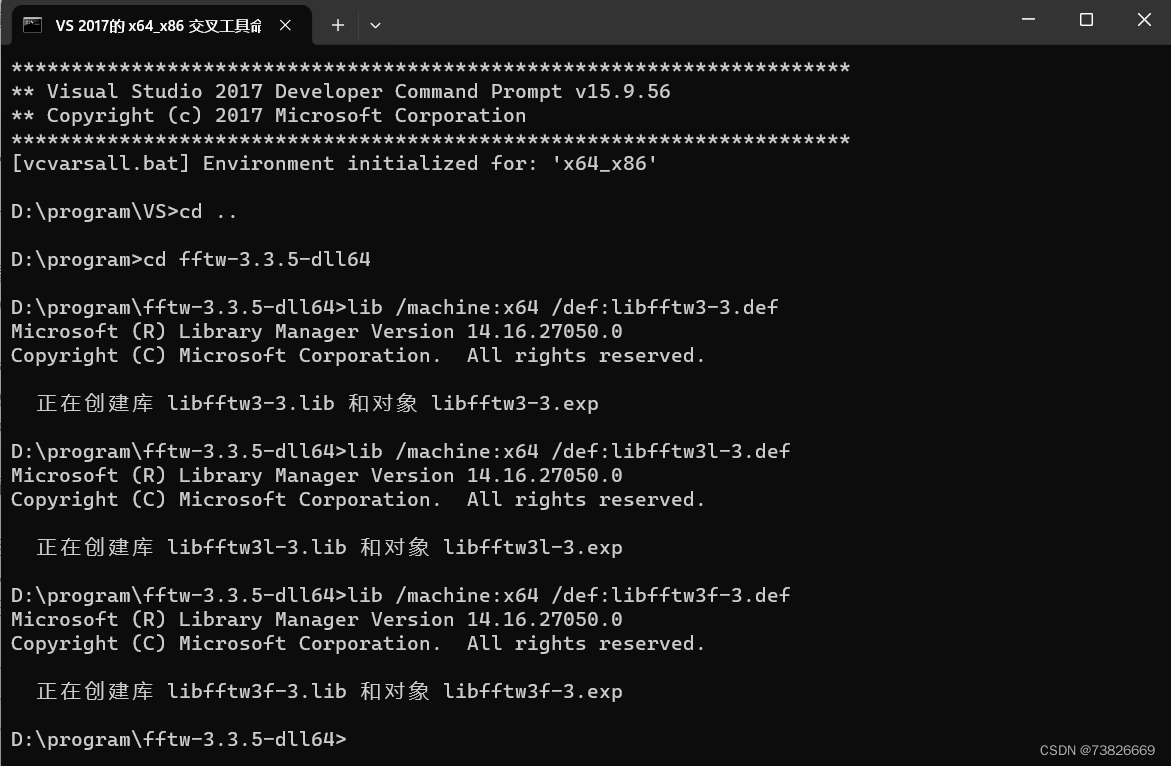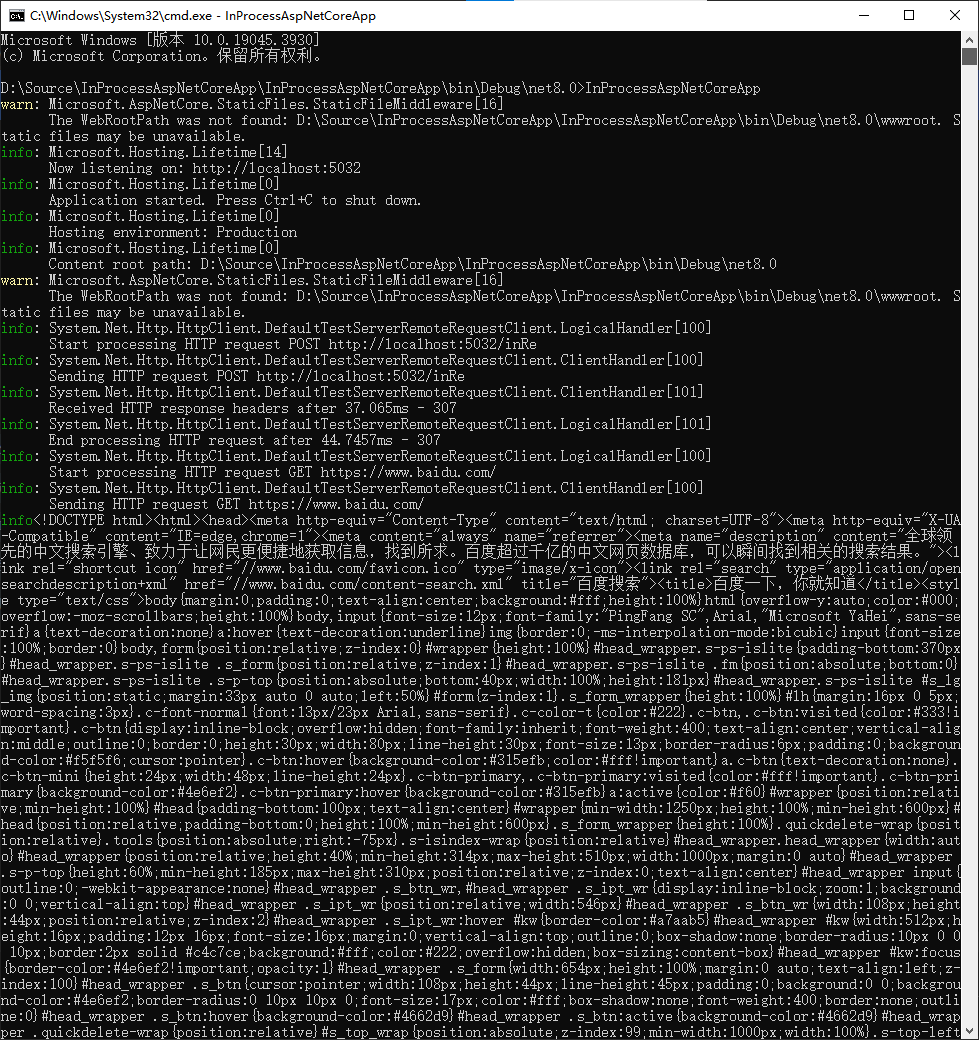MinIO 是一款高性能、分布式的对象存储系统,Minio是基于Go语言编写的对象存储服务,适合于存储大容量非结构化的数据,例如图片、音频、视频、备份数据等,传统对象存储用例(例如辅助存储,灾难恢复和归档)方面表现出色。
一、配置
<dependency>
<groupId>io.minio</groupId>
<artifactId>minio</artifactId>
<version>8.0.3</version>
</dependency>minio:
#注意此处是https,由于后续讨论协议问题因此提前修改,不需要的可自行修改为http
endpoint: https://xxx.xxx.xx:9002
accesskey: minioadmin #你的服务账号
secretkey: minioadmin #你的服务密码@Data
@Component
@ConfigurationProperties(prefix = "minio")
public class MinioInfo {
private String endpoint;
private String accesskey;
private String secretkey;
}@Configuration
@EnableConfigurationProperties(MinioInfo.class)
public class MinioConfig {
@Autowired
private MinioInfo minioInfo;
/**
* 获取 MinioClient
*/
@Bean
public MinioClient minioClient() throws NoSuchAlgorithmException, KeyManagementException {
return MinioClient.builder().endpoint(minioInfo.getEndpoint())
.credentials(minioInfo.getAccesskey(),minioInfo.getSecretkey())
.build();
}
}二、上传、下载、删除文件
import io.minio.*;
import lombok.SneakyThrows;
import lombok.extern.slf4j.Slf4j;
import org.apache.commons.lang.StringUtils;
import org.springframework.beans.factory.annotation.Autowired;
import org.springframework.stereotype.Component;
import org.springframework.web.multipart.MultipartFile;
import javax.servlet.http.HttpServletResponse;
import java.io.*;
import java.net.URLEncoder;
/**
* @author: MM
* @date: 2023-03-09 10:09
*/
@Slf4j
@Component
public class MinioUtils {
@Autowired
private MinioClient minioClient;
@Autowired
private MinioInfo minioInfo;
/**
* 上传文件
* @param file
* @param bucketName
* @return
* @throws Exception
*/
public String uploadFile(MultipartFile file,String bucketName){
if (null==file || 0 == file.getSize()){
log.error("msg","上传文件不能为空");
return null;
}
try {
//判断是否存在
createBucket(bucketName);
//原文件名
String originalFilename=file.getOriginalFilename();
minioClient.putObject(
PutObjectArgs.builder().bucket(bucketName).object(originalFilename).stream(
file.getInputStream(), file.getSize(), -1)
.contentType(file.getContentType())
.build());
return minioInfo.getEndpoint()+"/"+bucketName+"/"+originalFilename;
}catch (Exception e){
log.error("上传失败:{}",e.getMessage());
}
log.error("msg","上传失败");
return null;
}
/**
* 通过字节流上传
* @param imageFullPath
* @param bucketName
* @param imageData
* @return
*/
public String uploadImage(String imageFullPath,
String bucketName,
byte[] imageData){
ByteArrayInputStream byteArrayInputStream = new ByteArrayInputStream(imageData);
try {
//判断是否存在
createBucket(bucketName);
minioClient.putObject(PutObjectArgs.builder().bucket(bucketName).object(imageFullPath)
.stream(byteArrayInputStream,byteArrayInputStream.available(),-1)
.contentType(".jpg")
.build());
return minioInfo.getEndpoint()+"/"+bucketName+"/"+imageFullPath;
}catch (Exception e){
log.error("上传失败:{}",e.getMessage());
}
log.error("msg","上传失败");
return null;
}
/**
* 删除文件
* @param bucketName
* @param fileName
* @return
*/
public int removeFile(String bucketName,String fileName){
try {
//判断桶是否存在
boolean res=minioClient.bucketExists(BucketExistsArgs.builder().bucket(bucketName).build());
if (res) {
//删除文件
minioClient.removeObject(RemoveObjectArgs.builder().bucket(bucketName)
.object(fileName).build());
}
} catch (Exception e) {
System.out.println("删除文件失败");
e.printStackTrace();
return 1;
}
System.out.println("删除文件成功");
return 0;
}
/**
* 下载文件
* @param fileName
* @param bucketName
* @param response
*/
public void fileDownload(String fileName,
String bucketName,
HttpServletResponse response) {
InputStream inputStream = null;
OutputStream outputStream = null;
try {
if (StringUtils.isBlank(fileName)) {
response.setHeader("Content-type", "text/html;charset=UTF-8");
String data = "文件下载失败";
OutputStream ps = response.getOutputStream();
ps.write(data.getBytes("UTF-8"));
return;
}
outputStream = response.getOutputStream();
// 获取文件对象
inputStream =minioClient.getObject(GetObjectArgs.builder().bucket(bucketName).object(fileName).build());
byte buf[] = new byte[1024];
int length = 0;
response.reset();
response.setHeader("Content-Disposition", "attachment;filename=" +
URLEncoder.encode(fileName.substring(fileName.lastIndexOf("/") + 1), "UTF-8"));
response.setContentType("application/octet-stream");
response.setCharacterEncoding("UTF-8");
// 输出文件
while ((length = inputStream.read(buf)) > 0) {
outputStream.write(buf, 0, length);
}
System.out.println("下载成功");
inputStream.close();
} catch (Throwable ex) {
response.setHeader("Content-type", "text/html;charset=UTF-8");
String data = "文件下载失败";
try {
OutputStream ps = response.getOutputStream();
ps.write(data.getBytes("UTF-8"));
}catch (IOException e){
e.printStackTrace();
}
} finally {
try {
outputStream.close();
if (inputStream != null) {
inputStream.close();
}}catch (IOException e){
e.printStackTrace();
}
}
}
@SneakyThrows
public void createBucket(String bucketName) {
//如果不存在就创建
if (!minioClient.bucketExists(BucketExistsArgs.builder().bucket(bucketName).build())) {
minioClient.makeBucket(MakeBucketArgs.builder().bucket(bucketName).build());
}
}
}上传
/**
* 上传文件
* @param file
* @return
*/
@PostMapping(value = "/v1/minio/upload", consumes = MediaType.MULTIPART_FORM_DATA_VALUE)
@ResponseBody
public JSONObject uploadByMinio(@RequestParam(name = "file")MultipartFile file) {
JSONObject jso = new JSONObject();
//返回存储路径
String path = minioUtils.uploadFile(file, "musicearphone");
jso.put("code", 2000);
jso.put("data", path);
return jso;
}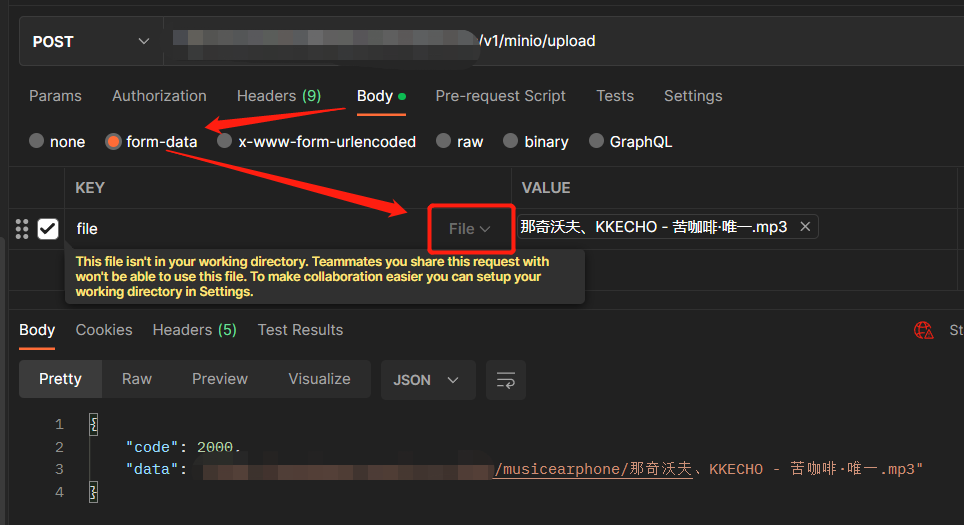
/**
* 下载文件 根据文件名
* @param fileName
* @param response
*/
@GetMapping("/v1/get/download")
public void download(@RequestParam(name = "fileName") String fileName,
HttpServletResponse response){
try {
minioUtils.fileDownload(fileName,"musicearphone",response);
}catch (Exception e){
e.printStackTrace();
}
}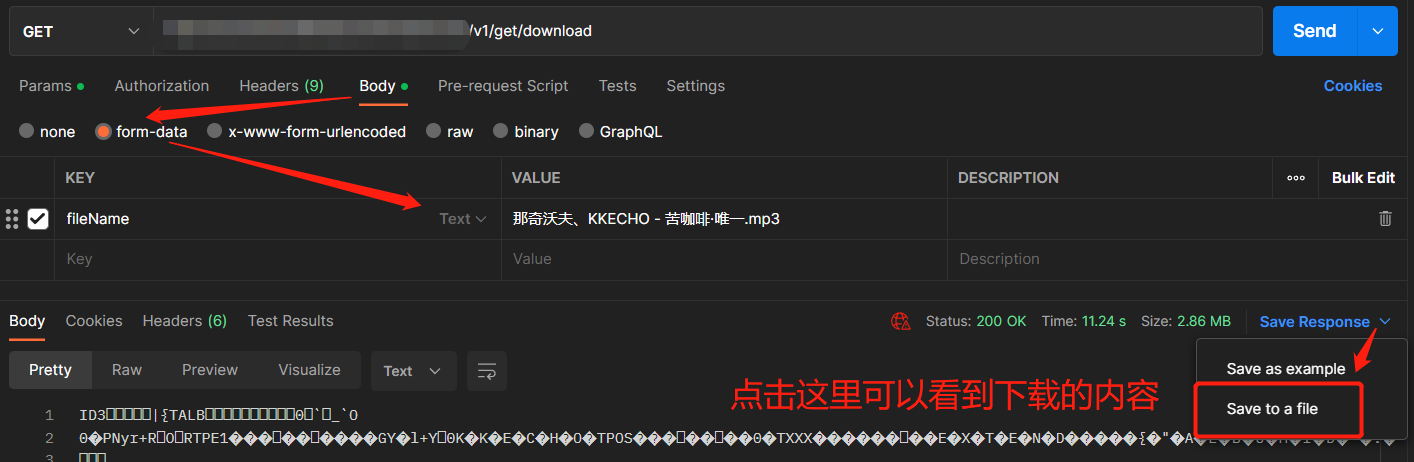
删除
/**
* 通过文件名删除文件
* @param fileName
* @return
*/
@PostMapping("/v1/minio/delete")
@ResponseBody
public JSONObject deleteByName(String fileName){
JSONObject jso = new JSONObject();
int res = minioUtils.removeFile("musicearphone", fileName);
if (res!=0){
jso.put("code",5000);
jso.put("msg","删除失败");
}
jso.put("code",2000);
jso.put("msg","删除成功");
return jso;
}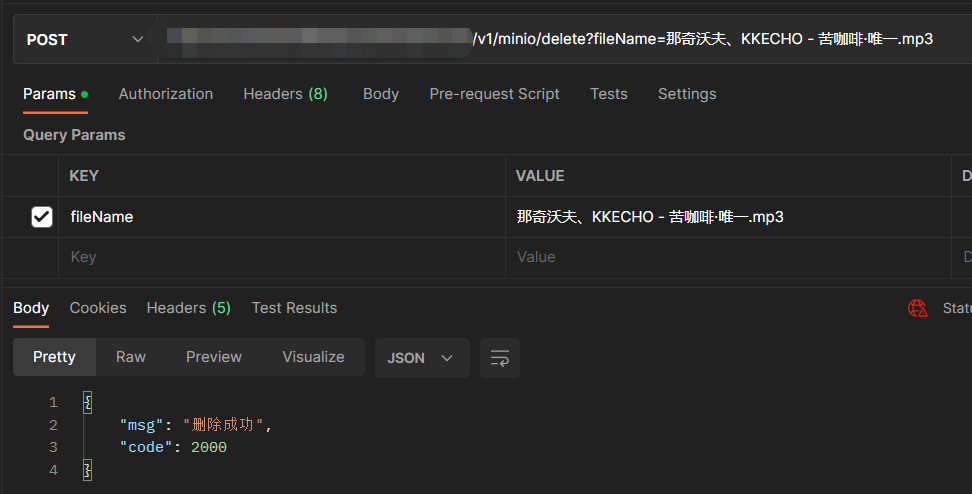
三、支持https访问
由于公司项目的原因,项目访问的方式是https,开始集成是minio服务器是http,在之前文章把minio开启了https。
文章链接:
https://blog.csdn.net/weixin_53799443/article/details/129335521
但在使用minio https服务的过程中发现文件上传报错了
sun.security.validator.ValidatorException:
PKIX path building failed: sun.security.provider.certpath.SunCertPathBuilderException:
unable to find valid certification path to requested target源应用程序不信任目标应用程序的证书,因为在源应用程序的JVM信任库中找不到该证书或证书链(简单来说minio服务不信任的证书问题导致)
通过java代码取消ssl认证,更新MinioConfig文件
import io.minio.MinioClient;
import okhttp3.OkHttpClient;
import org.springframework.beans.factory.annotation.Autowired;
import org.springframework.boot.context.properties.EnableConfigurationProperties;
import org.springframework.context.annotation.Bean;
import org.springframework.context.annotation.Configuration;
import javax.net.ssl.*;
import java.security.KeyManagementException;
import java.security.NoSuchAlgorithmException;
import java.security.SecureRandom;
import java.security.cert.X509Certificate;
/**
* @author: MM
* @date: 2023-03-09 10:05
*/
@Configuration
@EnableConfigurationProperties(MinioInfo.class)
public class MinioConfig {
@Autowired
private MinioInfo minioInfo;
/**
* 获取 MinioClient
* 取消ssl认证
*/
@Bean
public MinioClient minioClient() throws NoSuchAlgorithmException, KeyManagementException {
// return MinioClient.builder().endpoint(minioInfo.getEndpoint())
// .credentials(minioInfo.getAccesskey(),minioInfo.getSecretkey())
// .build();
//取消ssl认证
final TrustManager[] trustAllCerts = new TrustManager[]{
new X509TrustManager() {
@Override
public void checkClientTrusted(X509Certificate[] x509Certificates, String s) {
}
@Override
public void checkServerTrusted(X509Certificate[] x509Certificates, String s) {
}
@Override
public X509Certificate[] getAcceptedIssuers() {
return new X509Certificate[]{};
}
}
};
X509TrustManager x509TrustManager = (X509TrustManager) trustAllCerts[0];
final SSLContext sslContext = SSLContext.getInstance("SSL");
sslContext.init(null, trustAllCerts, new SecureRandom());
final SSLSocketFactory sslSocketFactory = sslContext.getSocketFactory();
OkHttpClient.Builder builder = new OkHttpClient.Builder();
builder.sslSocketFactory(sslSocketFactory,x509TrustManager);
builder.hostnameVerifier((s, sslSession) -> true);
OkHttpClient okHttpClient = builder.build();
return MinioClient.builder().endpoint(minioInfo.getEndpoint()).httpClient(okHttpClient).region("eu-west-1").credentials(minioInfo.getAccesskey()
, minioInfo.getSecretkey()).build();
}
}
原文地址:https://blog.csdn.net/weixin_53799443/article/details/129442953
本文来自互联网用户投稿,该文观点仅代表作者本人,不代表本站立场。本站仅提供信息存储空间服务,不拥有所有权,不承担相关法律责任。
如若转载,请注明出处:http://www.7code.cn/show_50203.html
如若内容造成侵权/违法违规/事实不符,请联系代码007邮箱:suwngjj01@126.com进行投诉反馈,一经查实,立即删除!
声明:本站所有文章,如无特殊说明或标注,均为本站原创发布。任何个人或组织,在未征得本站同意时,禁止复制、盗用、采集、发布本站内容到任何网站、书籍等各类媒体平台。如若本站内容侵犯了原著者的合法权益,可联系我们进行处理。