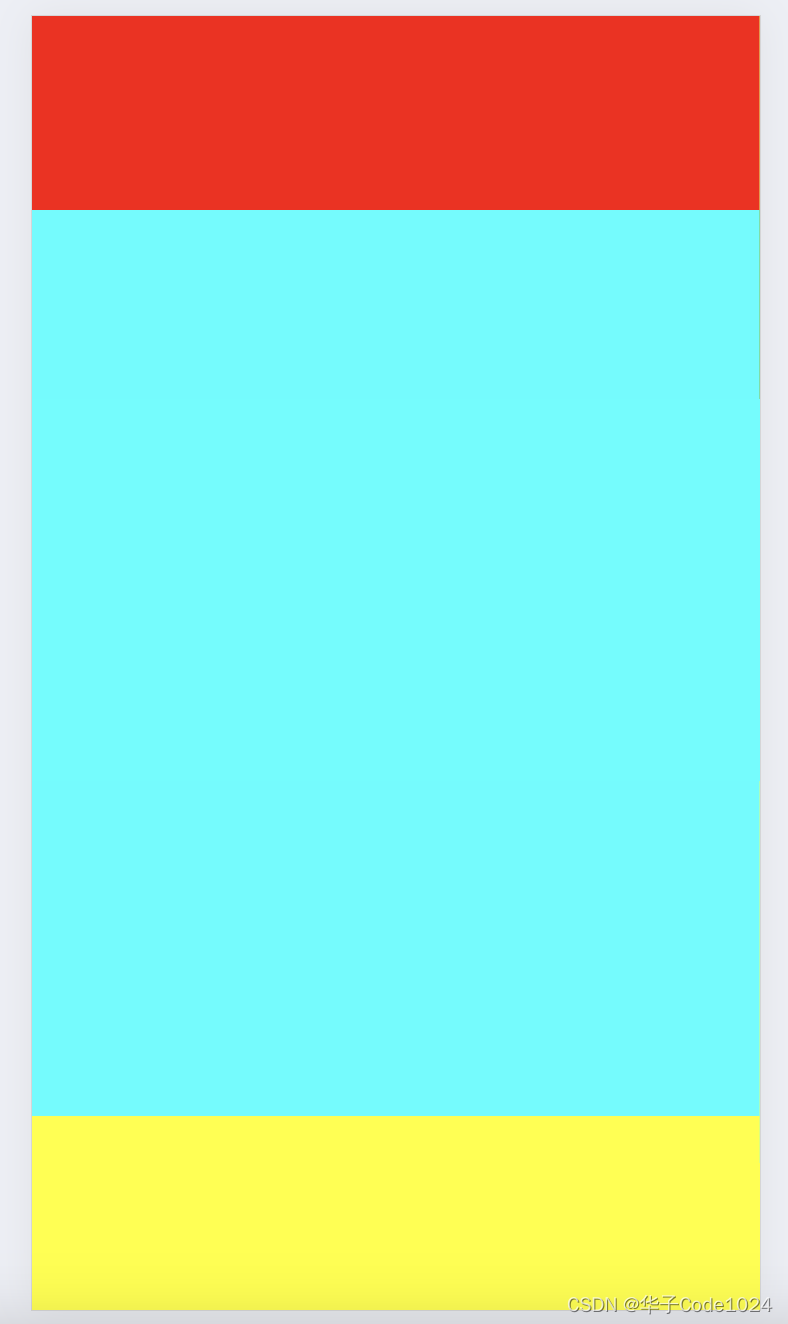实现原理:调取手机摄像头扫一扫功能实现
注:调取手机摄像头需要再https协议下才可以,有的项目启动配置https:true可以实现启动的项目协议为https且可以访问,有的还是需要证书才能访问
实现
1、下载html5-qrcode
npm i html5-qrcode
2、使用
<template>
<div class="container" v-show="isShow">
<div id="reader"></div>
</div>
</template>
<script setup>
import { reactive, onMounted, onUnmounted, ref } from 'vue'
import { showToast } from 'vant';
import { Html5Qrcode } from 'html5-qrcode'
let html5QrCode = ref(null)
onMounted(() => {
getCameras()
})
const onSearchOrder = () => {
console.log('在运运单')
router.push('order')
}
onUnmounted(() => {
stop()
})
const getCameras = () => {
Html5Qrcode.getCameras()
.then((devices) => {
if (devices && devices.length) {
isShow.value = true
html5QrCode = new Html5Qrcode('reader')
// start开始扫描
start()
}
})
.catch((err) => {
// handle err
console.log('获取设备信息失败', err) // 获取设备信息失败
showToast('获取设备信息失败')
})
}
const start = () => {
html5QrCode
.start(
{facingMode: "environment" },
{
fps: 20, // 设置每秒多少帧
qrbox: { width: 250, height: 250 } // 设置取景范围
// scannable, rest shaded.
},
(decodedText, decodedResult) => {
alert('扫码结果' + decodedText)
},
(errorMessage) => {
// parse error, ideally ignore it. For example:
// console.log(`QR Code no longer in front of camera.`);
console.log('暂无额扫描结果', errorMessage)
}
)
.catch((err) => {
// Start failed, handle it. For example,
console.log(`Unable to start scanning, error: ${err}`)
})
}
const stop = () => {
if (devicesInfo.value) {
html5QrCode
.stop()
.then((ignore) => {
// QR Code scanning is stopped.
console.log('QR Code scanning stopped.', ignore)
})
.catch((err) => {
// Stop failed, handle it.
console.log('Unable to stop scanning.', err)
})
}
}
</script>
<style lang="scss" scoped>
.container {
position: relative;
top: 0px;
left: 0px;
height: 100vh;
width: 100%;
background: rgba($color: #000000, $alpha: 0.48);
z-index: 999;
}
#reader {
top: 50%;
left: 0;
transform: translateY(-50%);
}
</style>
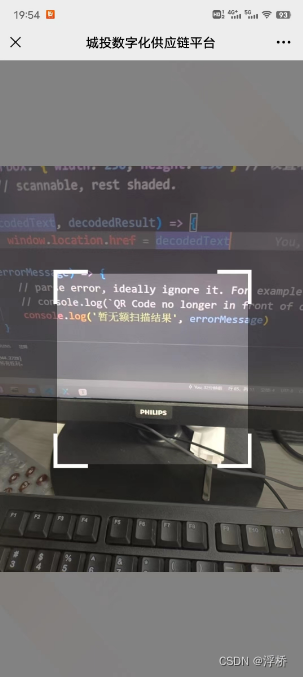
原文地址:https://blog.csdn.net/weixin_44801790/article/details/129865050
本文来自互联网用户投稿,该文观点仅代表作者本人,不代表本站立场。本站仅提供信息存储空间服务,不拥有所有权,不承担相关法律责任。
如若转载,请注明出处:http://www.7code.cn/show_50324.html
如若内容造成侵权/违法违规/事实不符,请联系代码007邮箱:suwngjj01@126.com进行投诉反馈,一经查实,立即删除!
声明:本站所有文章,如无特殊说明或标注,均为本站原创发布。任何个人或组织,在未征得本站同意时,禁止复制、盗用、采集、发布本站内容到任何网站、书籍等各类媒体平台。如若本站内容侵犯了原著者的合法权益,可联系我们进行处理。