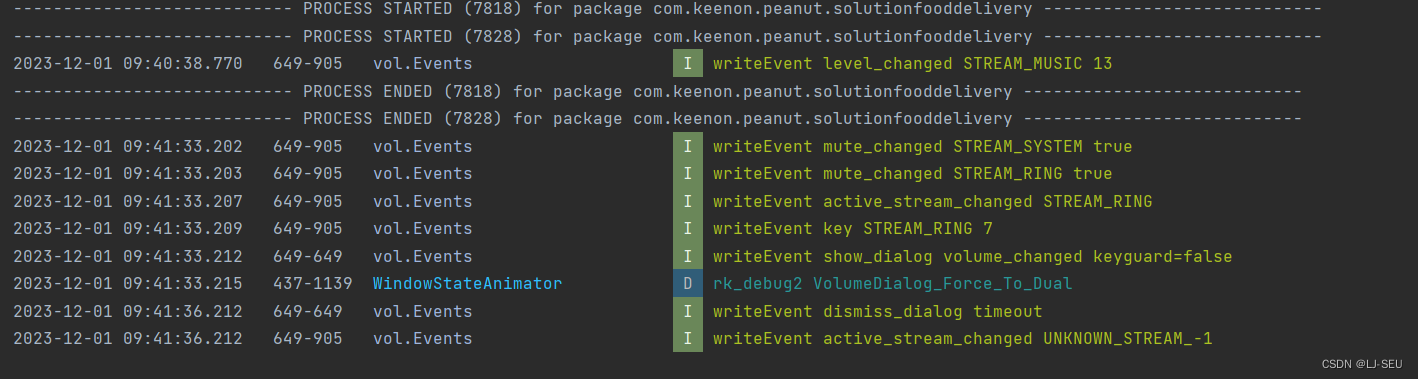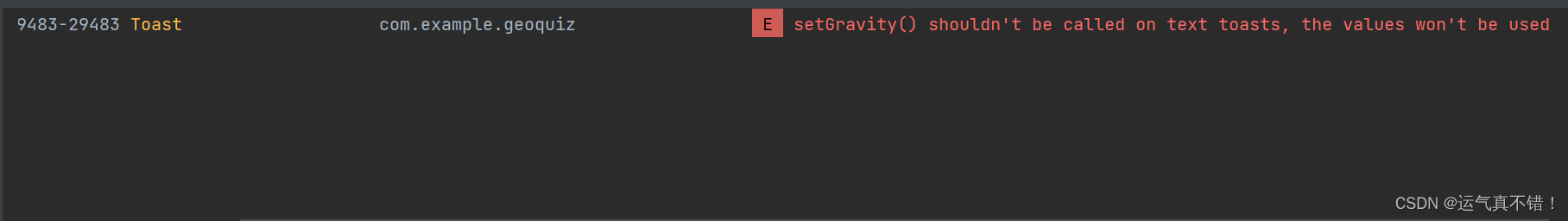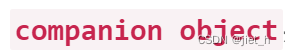本文介绍: Toast.makeText(context,”您点击了第” + i + “项”,Toast.LENGTH_SHORT).show();
一、添加ListView控件:
<ListView
android:id="@+id/listView"
android:layout_width="match_parent"
android:layout_height="match_parent"
app:layout_constraintBottom_toBottomOf="parent"
app:layout_constraintTop_toTopOf="parent"
tools:layout_editor_absoluteX="1dp" />
二、类文件Country.java:
package com.july.listviewapp;
public class Country {
private String name;
private int icon;
public Country(String name,int icon){
this.name = name;
this.icon = icon;
}
public String getName(){
return name;
}
public void setName(String name){
this.name = name;
}
public int getIcon(){
return icon;
}
public void setIcon(int icon){
this.icon = icon;
}
}
三、子布局文件:
<?xml version="1.0" encoding="utf-8"?>
<LinearLayout xmlns:android="http://schemas.android.com/apk/res/android"
android:layout_width="match_parent"
android:layout_height="match_parent"
android:orientation="vertical"
android:padding="5dp">
<ImageView
android:id="@+id/icon"
android:layout_width="80dp"
android:layout_height="64dp"
android:layout_centerInParent="false"
android:src="@drawable/china_icon" />
<TextView
android:id="@+id/TextView"
android:layout_width="80dp"
android:layout_height="wrap_content"
android:gravity="center"
android:text="china"
android:textSize="18sp" />
</LinearLayout>
四、Adapter文件:
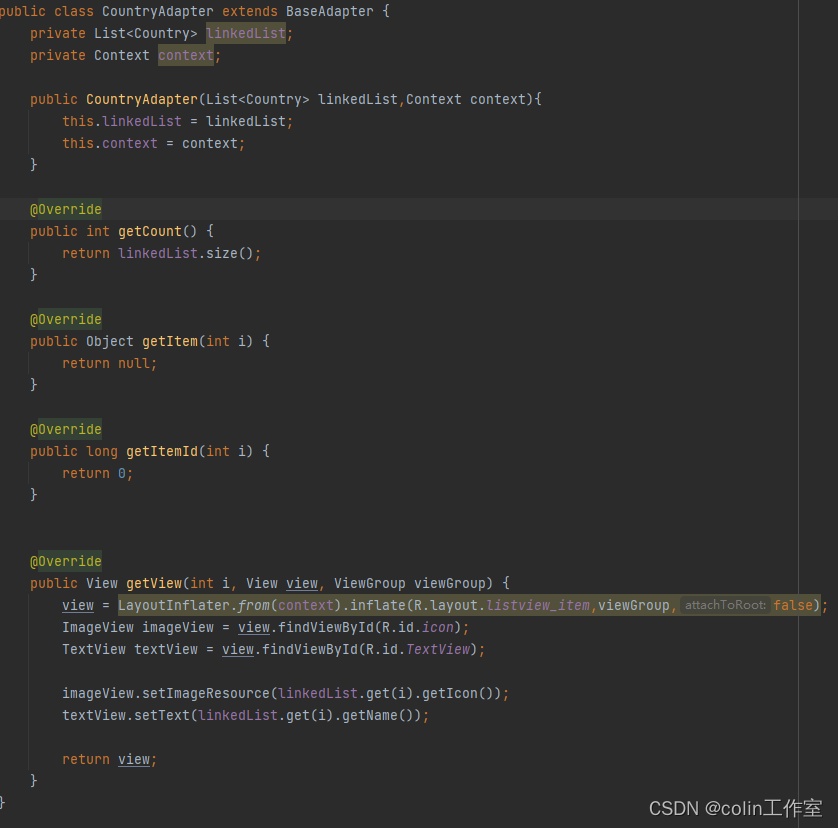
五、MainActivity.java文件:
context = MainActivity.this;
listView = findViewById(R.id.listView);
countryList = new ArrayList<Country>();
countryList.add(new Country("china",R.drawable.china_icon));
countryList.add(new Country("germany",R.drawable.germany_icon));
countryList.add(new Country("finland",R.drawable.finland_icon));
countryList.add(new Country("mexico",R.drawable.mexico_icon));
countryList.add(new Country("india",R.drawable.india_icon));
countryAdapter = new CountryAdapter((List<Country>) countryList,context);
listView.setAdapter(countryAdapter);
listView.setOnItemClickListener(MainActivity.this);
}
@Override
public void onItemClick(AdapterView<?> adapterView, View view, int i, long l) {
Toast.makeText(context,"您点击了第" + i + "项",Toast.LENGTH_SHORT).show();
}
六、运行效果:
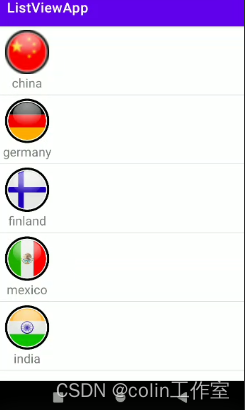
七、工程源码:
AndroidstudioListView应用设计资源-CSDN文库
原文地址:https://blog.csdn.net/corlin6688/article/details/135484584
本文来自互联网用户投稿,该文观点仅代表作者本人,不代表本站立场。本站仅提供信息存储空间服务,不拥有所有权,不承担相关法律责任。
如若转载,请注明出处:http://www.7code.cn/show_56796.html
如若内容造成侵权/违法违规/事实不符,请联系代码007邮箱:suwngjj01@126.com进行投诉反馈,一经查实,立即删除!
声明:本站所有文章,如无特殊说明或标注,均为本站原创发布。任何个人或组织,在未征得本站同意时,禁止复制、盗用、采集、发布本站内容到任何网站、书籍等各类媒体平台。如若本站内容侵犯了原著者的合法权益,可联系我们进行处理。