在Web开发中制作个人简历(超简单版)
一、个人简历效果
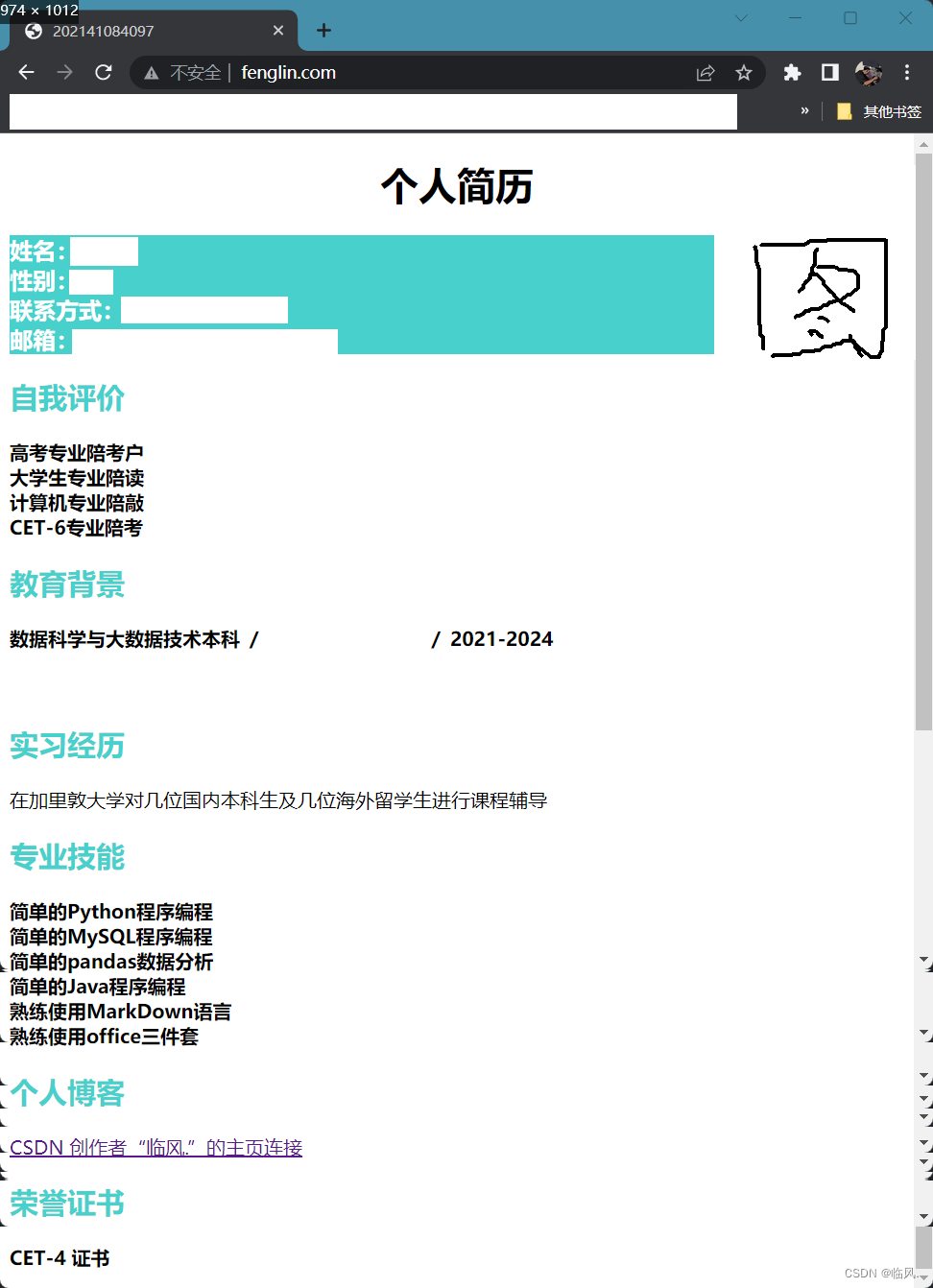
二、部分代码解析
开头有部分代码以及在之前的文章中解析过,如果想看具体参数的可以,移步到下面这条链接在Web开发中简单的HTML标签的使用
<body style="background-color: white;">
</body>
<center>
<h1 style="color: black;">
个人简历
</h1>
</center>
第二段为姓名、性别、联系方式、邮箱等一些个人信息
设置整段的背景颜色为rgb(72, 209, 204)
设置字体为strong类型并且字体为较大号,颜色为白色,左对齐
并且在浏览器的绝对位置的右边设置一张自己的照片,自定义长度和高度
<p style="background-color: rgb(72, 209, 204);">
<strong style="font-size: larger;">
<font style="color: white;" align="left">
姓名: <br>
性别: <br>
联系方式: <br>
邮箱:<a href="mailto:"></a>
</font>
</strong>
<img style="position: absolute; top:40px; right:0px;" src="white.jpg" width="145px" height="145px">
</p>
设置标题,自我评价
<h2 align="left" style="color:mediumturquoise;">
自我评价
</h2>sa
<p>
<font style="color:black;">
<b>
高考专业陪考户<br>
大学生专业陪读<br>
计算机专业陪敲<br>
CET-6专业陪考<br>
</b>
</font>
</p>
<a href="https://blog.csdn.net/qq_44640357">CSDN 创作者“临风.”的主页连接</a>
三、完整代码
<!DOCTYPE html>
<html lang="en">
<head>
<meta charset="UTF-8">
<title>202141084097</title>
</head>
<body style="background-color: white;">
<center>
<h1 style="color: black;">
个人简历
</h1>
</center>
<p style="background-color: rgb(72, 209, 204);">
<strong style="font-size: larger;">
<font style="color: white;" align="left">
姓名: <br>
性别: <br>
联系方式: <br>
邮箱:<a href="mailto:"></a>
</font>
</strong>
<img style="position: absolute; top:40px; right:0px;" src="white.jpg" width="145px" height="145px">
</p>
<h2 align="left" style="color:mediumturquoise;">
自我评价
</h2>
<p>
<font style="color:black;">
<b>
高考专业陪考户<br>
大学生专业陪读<br>
计算机专业陪敲<br>
CET-6专业陪考<br>
</b>
</font>
</p>
<h2 align="left" style="color: mediumturquoise;">
教育背景
</h2>
<p style="background-color: white;">
<font style="color: black">
<strong>
数据科学与大数据技术本科 / / 2021-2024
</strong>
<br>
<font>
</font>
<br>
<font>
</font>
</font>
</p>
<h2 align="left" style="color:mediumturquoise;">
实习经历
</h2>
<p>
<font style="color: black">
在加里敦大学对几位国内本科生及几位海外留学生进行课程辅导
</font>
</p>
<h2 align="left" style="color:mediumturquoise;">
专业技能
</h2>
<p>
<font style="color:black">
<b>
简单的Python程序编程<br>
简单的MySQL程序编程<br>
简单的pandas数据分析<br>
简单的Java程序编程<br>
熟练使用MarkDown语言<br>
熟练使用office三件套<br>
</b>
</font>
</p>
<h2 align="left" style="color:mediumturquoise">
个人博客
</h2>
<a href="https://blog.csdn.net/qq_44640357">CSDN 创作者“临风.”的主页连接</a>
<h2 align="left" style="color:mediumturquoise">
荣誉证书
</h2>
<p>
<font style="color:black">
<b>
CET-4 证书
</b>
</font>
</p>
</body>
</html>
四、实验小结
原文地址:https://blog.csdn.net/qq_44640357/article/details/129291388
本文来自互联网用户投稿,该文观点仅代表作者本人,不代表本站立场。本站仅提供信息存储空间服务,不拥有所有权,不承担相关法律责任。
如若转载,请注明出处:http://www.7code.cn/show_6153.html
如若内容造成侵权/违法违规/事实不符,请联系代码007邮箱:suwngjj01@126.com进行投诉反馈,一经查实,立即删除!
声明:本站所有文章,如无特殊说明或标注,均为本站原创发布。任何个人或组织,在未征得本站同意时,禁止复制、盗用、采集、发布本站内容到任何网站、书籍等各类媒体平台。如若本站内容侵犯了原著者的合法权益,可联系我们进行处理。






