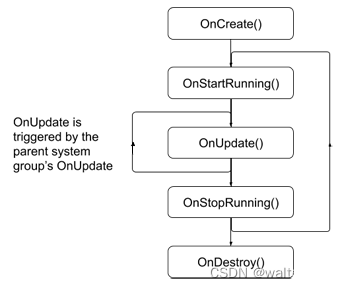本文介绍: 如果不这样处理直接使用非admin权限对注册表进行编辑操作程序将报异常。app存储的字符串格式只能是。
1:获取当前用户:
System.Security.Principal.WindowsIdentity identity = System.Security.Principal.WindowsIdentity.GetCurrent();
System.Security.Principal.WindowsPrincipal principal = new System.Security.Principal.WindowsPrincipal(identity);2:判断当前用户是否是管理员如果是则直接启动否则通过Process启动:
(如果不这样处理直接使用非admin权限对注册表进行编辑操作程序将报异常)
if (principal.IsInRole(System.Security.Principal.WindowsBuiltInRole.Administrator))
{
//如果是管理员则直接启动
Application.Run(new Form1());
}
else
{
System.Diagnostics.ProcessStartInfo startinfo = new System.Diagnostics.ProcessStartInfo();
//启动的应用程序
startinfo.FileName = Application.ExecutablePath;
//设置启动动作,以管理员身份启动
startinfo.Verb = "runas";
var process= System.Diagnostics.Process.Start(startinfo);
Application.Exit();
}3:对注册表进行编辑,设置启动路径
RegistryKey runKey = Registry.LocalMachine.OpenSubKey(@"SOFTWAREMicrosoftWindowsCurrentVersionRun",true);
//当前启动的项目
//string app = Application.ExecutablePath;
//获取的路径格式为:D:Program Files (x86)/360/360Safe/safemon/360tray.exe
//该格式无法达到开机启动的目的。
string app = System.Reflection.Assembly.GetExecutingAssembly().Location;
//格式:D:Program Files (x86)360360Safesafemon360tray.exe
//该格式实现开机启动
Registry.LocalMachine.CreateSubKey(@"SOFTWAREMICROSOFTWINDOWSCURRENTVERSIONRUN").SetValue("MyAngel", app, RegistryValueKind.String); //打开注册表中的现有项并设置其中的键值类型4:注销开机自启动功能(可选):
//删除该启动项
RegistryKey runKey = Registry.LocalMachine.OpenSubKey(@"SOFTWAREMicrosoftWindowsCurrentVersionRun", RegistryKeyPermissionCheck.ReadWriteSubTree);
runKey.DeleteValue("MyAngel");
runKey.Close();5:特别注意事项:
1,虽然使用:
Registry.LocalMachine.CreateSubKey(@"SOFTWAREMICROSOFTWINDOWSCURRENTVERSIONRUN").SetValue("MyAngel", app, RegistryValueKind.String);理论上添加的键值信息应该是存储在:
HKEY_LOCAL_MACHINESOFTWAREMicrosoftWindowsCurrentVersionRun
实际上有可能存储在:
HKEY_LOCAL_MACHINESOFTWAREWow6432NodeMicrosoftWindowsCurrentVersionRun
2,设置的值其格式必须注意:
SetValue(“MyAngel”, app, RegistryValueKind.String);
app存储的字符串格式只能是:D:Program Files (x86)360360Safesafemon360tray.exe
而不能是:D:Program Files (x86)/360/360Safe/safemon/360tray.exe
如果格式异常则无法达到开机自启动的目的。
原文地址:https://blog.csdn.net/lingxiao16888/article/details/135919838
本文来自互联网用户投稿,该文观点仅代表作者本人,不代表本站立场。本站仅提供信息存储空间服务,不拥有所有权,不承担相关法律责任。
如若转载,请注明出处:http://www.7code.cn/show_64907.html
如若内容造成侵权/违法违规/事实不符,请联系代码007邮箱:suwngjj01@126.com进行投诉反馈,一经查实,立即删除!
声明:本站所有文章,如无特殊说明或标注,均为本站原创发布。任何个人或组织,在未征得本站同意时,禁止复制、盗用、采集、发布本站内容到任何网站、书籍等各类媒体平台。如若本站内容侵犯了原著者的合法权益,可联系我们进行处理。