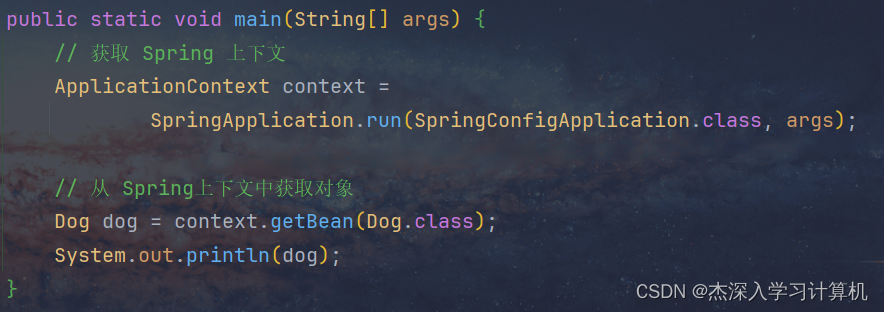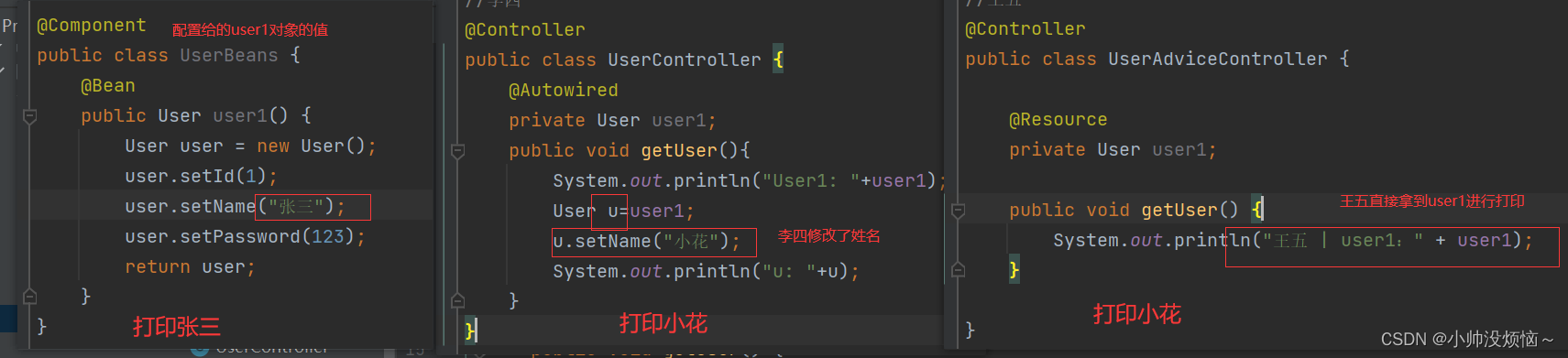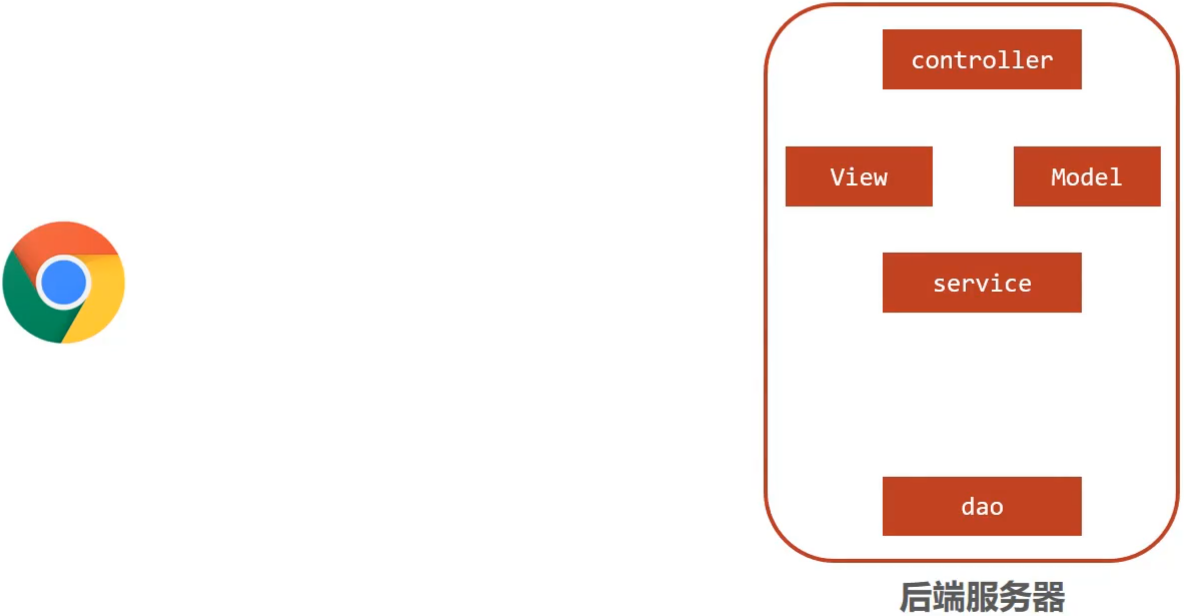springMVC技术与servlet技术相同,均属于web层开发技术。
springMVC是一种基于Java实现MVC模型的轻量级web框架。springMVC中的bean仅仅指的是表现层的bean,不包括数据层和业务逻辑层的bean,为了避免springConfig错误的加载到springMVC的bean,我们需要在springConfig加载控制的bean时去掉springMVC控制的bean,也就是表现层的bean。
springConfig去掉表现层的bean的方法有俩种:
法一:不加载表现层的bean
package org.example.config;
import org.springframework.context.annotation.ComponentScan;
import org.springframework.context.annotation.Configuration;
import org.springframework.context.annotation.FilterType;
import org.springframework.stereotype.Controller;
@Configuration
//在spring加载控制bean时,去掉加载的springMVC控制的bean
//法一:不加载表现层的bean
@ComponentScan({"org.example.dao","org.example.service"})
public class springConfig {
}
法二:把表现层的bean从扫描的范围中去掉
package org.example.config;
import org.springframework.context.annotation.ComponentScan;
import org.springframework.context.annotation.Configuration;
import org.springframework.context.annotation.FilterType;
import org.springframework.stereotype.Controller;
@Configuration
//在spring加载控制bean时,去掉加载的springMVC控制的bean
//法二:把表现层的bean从扫描范围中去掉
@ComponentScan(value = "org.example",
excludeFilters = @ComponentScan.Filter(
type = FilterType.ANNOTATION, //按注解排除扫描的bean
classes = Controller.class //告诉它排除什么注解的bean
)
)
public class springConfig {
}
然后是springMVCConfig的配置
package org.example.config;
import org.springframework.context.annotation.ComponentScan;
import org.springframework.context.annotation.Configuration;
import org.springframework.web.servlet.config.annotation.EnableWebMvc;
@Configuration
@ComponentScan("org.example.Controller")
@EnableWebMvc
public class springMVCConfig {
}
@EnableWebMvc 接收json数据时,开启json数据转换为我们需要的数据类型对象 这仅仅是该注解的功能之一。
然后是Controller层的代码:
package org.example.Controller;
import org.springframework.stereotype.Controller;
import org.springframework.web.bind.annotation.RequestMapping;
@Controller
@RequestMapping("/postman")
public class userRequest {
}
@Controller 注解 表示该类为表现层的bean
@RequestMapping(“/postman”) 该注解用于声明访问该类的路径http://localhost:8080/postman/* 可以访问该类中的所有方法。
表现层的方法:
传入简单类型的数据:
package org.example.Controller;
import org.example.pojo.user;
import org.springframework.stereotype.Controller;
import org.springframework.web.bind.annotation.RequestBody;
import org.springframework.web.bind.annotation.RequestMapping;
import org.springframework.web.bind.annotation.ResponseBody;
@Controller
@RequestMapping("/postman")
public class userRequest {
@RequestMapping("/postman1")
@ResponseBody //作用是把return的返回值作为响应数据
public String postman1(String name,int age){ //将get请求的参数作为形参输入就可以接收了。
System.out.println("name==>"+name);
System.out.println("age==>"+age);
return "{'module':'postman1'}";
}
}
@RequestMapping(“/postman1”)注解是声明该方法的访问路径,http://localhost:3306/postman/postman1?name=zhangsan&age=18 就可以访问到该类中的该方法。并把参数传入,注意访问路径中的参数与方法中形参的名字要一致。
@ResponseBody 注解是把return的返回值作为响应数据。
请求路径参数名与形参名不一致时
@RequestMapping("/postman2")
@ResponseBody
public String postman2(@RequestParam("name") String username, int age){
System.out.println("name==>"+username);
System.out.println("age==>"+age);
return"{'module':'postman2'}";
}@RequestParam注解是把请求路径参数name的值对应到该形参。
传入引用类型的数据:对引用类型数据的默认处理是先把引用类型数据创建出一个对象,然后把获取的数据参数insert到对象中。
@RequestMapping("/postman3")
@ResponseBody
public String postman3(user user){
System.out.println("user==>"+user);
return "{'module':'postman3'}";
} 如果user对象中的有引用类型的数据时需要按图中所例进行传参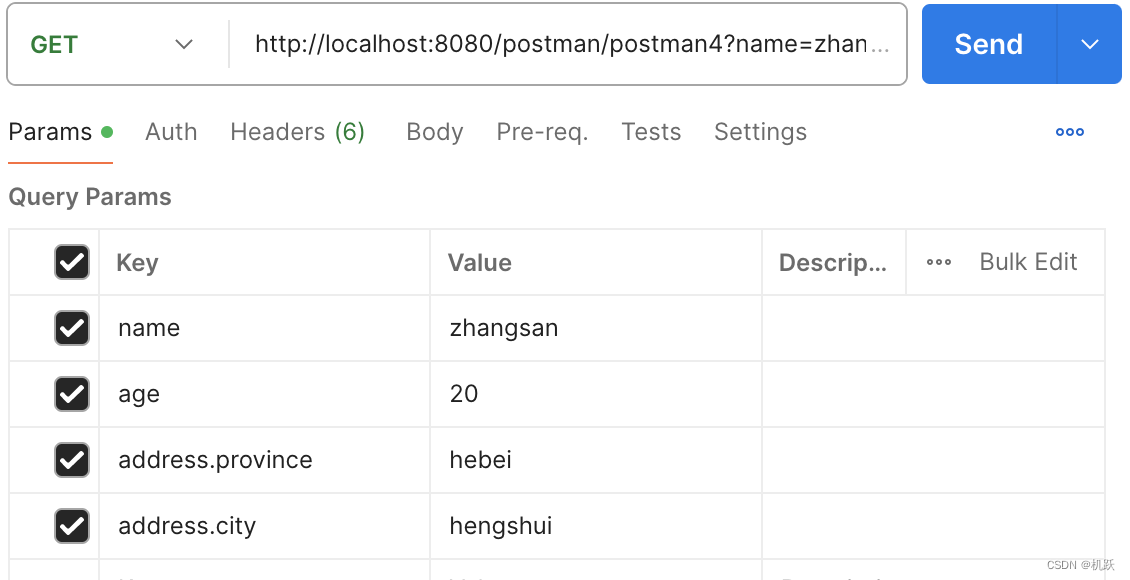
传入数组数据
//数组参数
@RequestMapping("/postman5")
@ResponseBody
public String postman5(String[] likes){
System.out.println("likes==>"+ Arrays.toString(likes));
return "{'module':'postman5'}";
}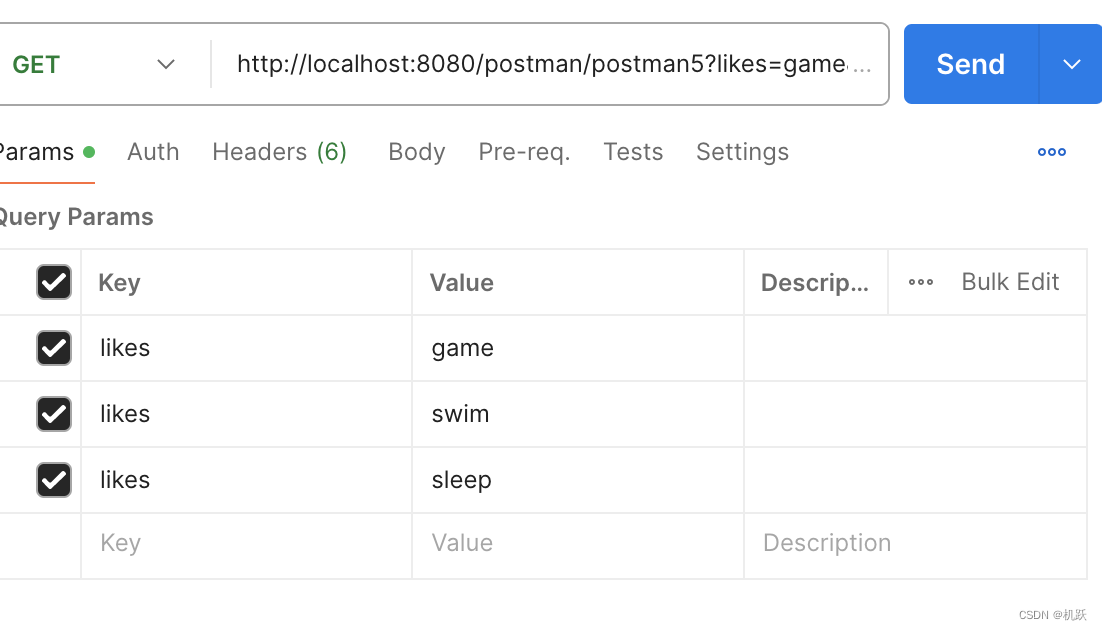
传入集合对象
@RequestMapping("/postman6")
@ResponseBody
public String postman6(@RequestParam List<String> likes){
System.out.println("likes==>"+likes);
return "{'module':'postman6'}";
}因为引用类型数据list集合是个接口,没有构造方法所以不能创建对象,所以不能用默认的方法,
解决办法:加上@RequestParam注解,告诉它,是把获取的请求参数放入list集合中,而不是作为list集合的属性。
传入json格式的集合
@RequestMapping("/postman7")
@ResponseBody
public String postman7(@RequestBody List<String> likes){
System.out.println("likes==>"+likes);
return "'module':'postman7'";
}因为此时数据我们写在了请求体中,不能用requestParam了,需要换成requestBody。
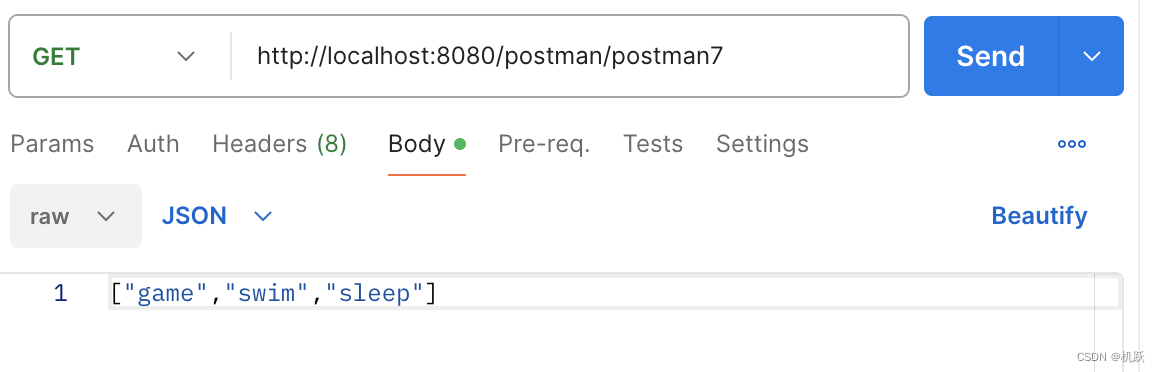
传入json格式的引用类型数据:
@RequestMapping("/postman8")
@ResponseBody
public String postman8(@RequestBody user user){
System.out.println("user==>"+user);
return "'module':'postman8'";
} 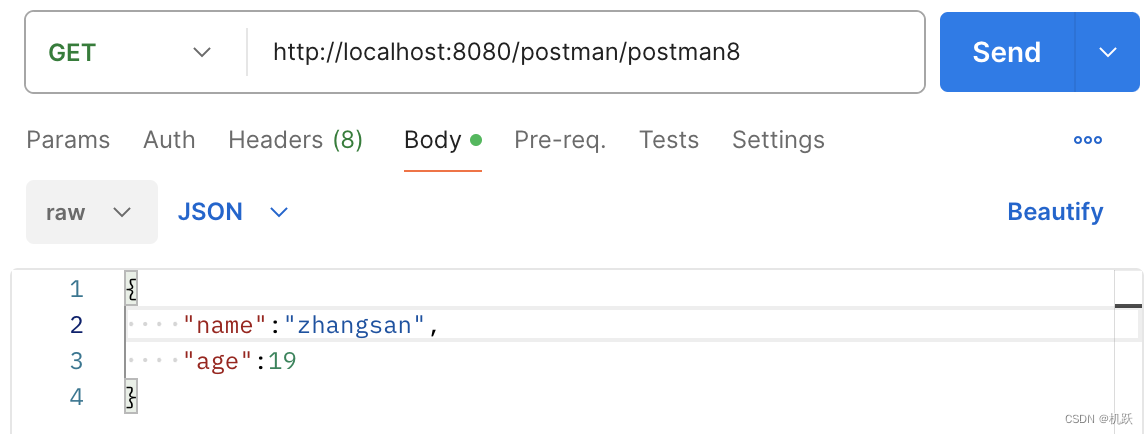
传入日期类型数据:
@RequestMapping("/postman10")
@ResponseBody
public String postman10(Date date,
@DateTimeFormat(pattern = "yyyy-MM-dd") Date date1,
@DateTimeFormat(pattern = "yyyy-MM-dd HH:mm:ss") Date date2){
System.out.println("date==>"+date);
System.out.println("date1==>"+date1);
System.out.println("date2==>"+date2);
return "{;module':'postman10'}";
}日期,年月日之间的分隔符,/ 可以直接用; – 因为格式不匹配,需要加@DateTimeFormat注解来配格式。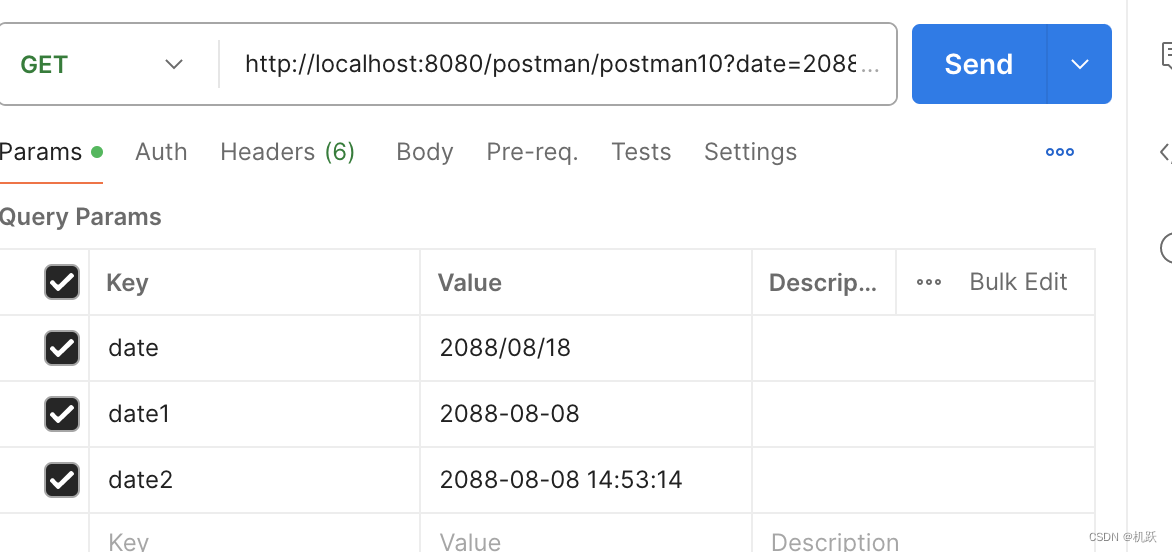
原文地址:https://blog.csdn.net/hguhbh/article/details/135993025
本文来自互联网用户投稿,该文观点仅代表作者本人,不代表本站立场。本站仅提供信息存储空间服务,不拥有所有权,不承担相关法律责任。
如若转载,请注明出处:http://www.7code.cn/show_65075.html
如若内容造成侵权/违法违规/事实不符,请联系代码007邮箱:suwngjj01@126.com进行投诉反馈,一经查实,立即删除!