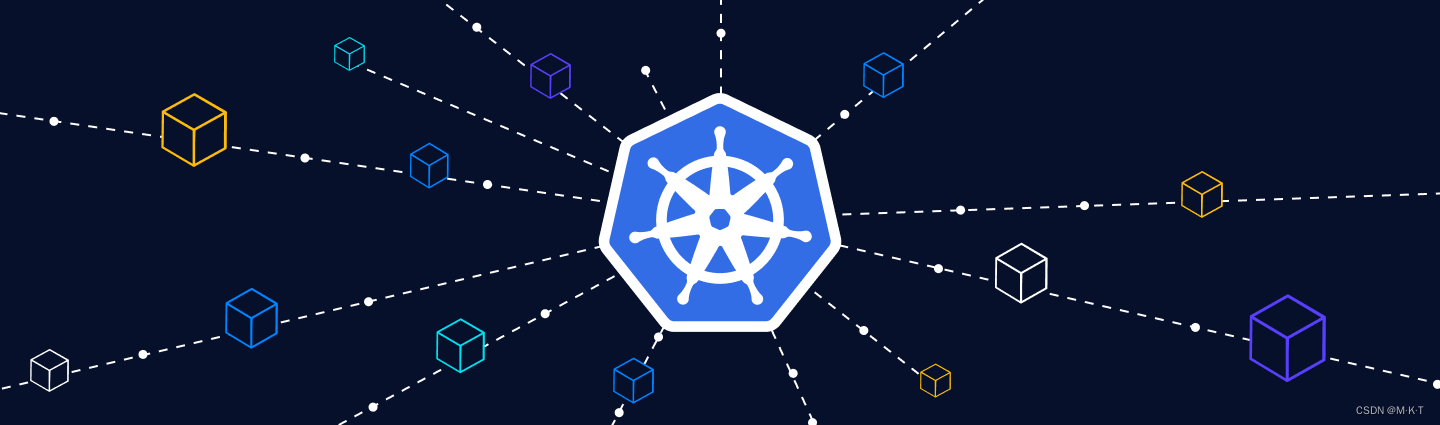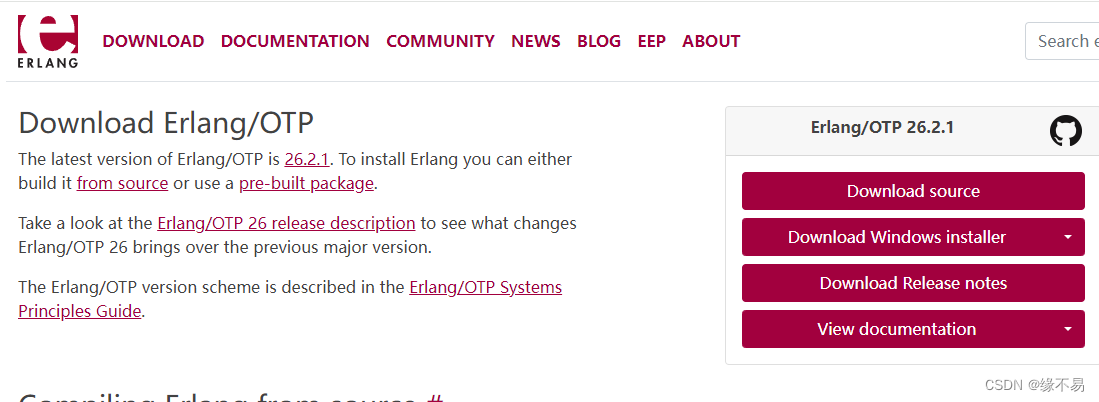本文介绍: pip install –upgrade —no–deps –force–reinstall git+https://github.com/openai/whisper.git这个过程需要很长时间,耐心等等。6、安装setuptools–rust。1、需要py3.8环境。4、安装whisper。5、安装ffmpeg。会逐步输出语音的内容。
项目地址:GitHub – openai/whisper: Robust Speech Recognition via Large-Scale Weak Supervision
2、安装
pip install git+https://github.com/openai/whisper.git
4、安装whisper
pip install –upgrade –no-deps –force–reinstall git+https://github.com/openai/whisper.git这个过程需要很长时间,耐心等等
5、安装ffmpeg
7、测试
whisper –help
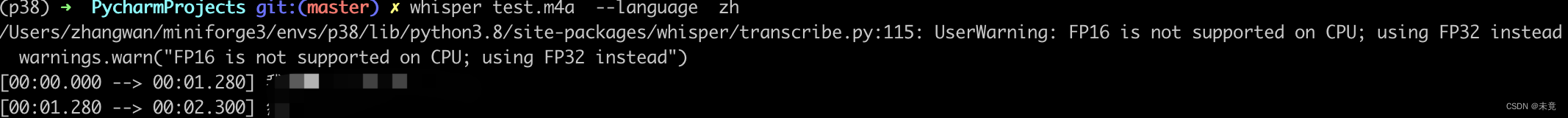
原文地址:https://blog.csdn.net/zwahut/article/details/134577912
本文来自互联网用户投稿,该文观点仅代表作者本人,不代表本站立场。本站仅提供信息存储空间服务,不拥有所有权,不承担相关法律责任。
如若转载,请注明出处:http://www.7code.cn/show_8051.html
如若内容造成侵权/违法违规/事实不符,请联系代码007邮箱:suwngjj01@126.com进行投诉反馈,一经查实,立即删除!
声明:本站所有文章,如无特殊说明或标注,均为本站原创发布。任何个人或组织,在未征得本站同意时,禁止复制、盗用、采集、发布本站内容到任何网站、书籍等各类媒体平台。如若本站内容侵犯了原著者的合法权益,可联系我们进行处理。