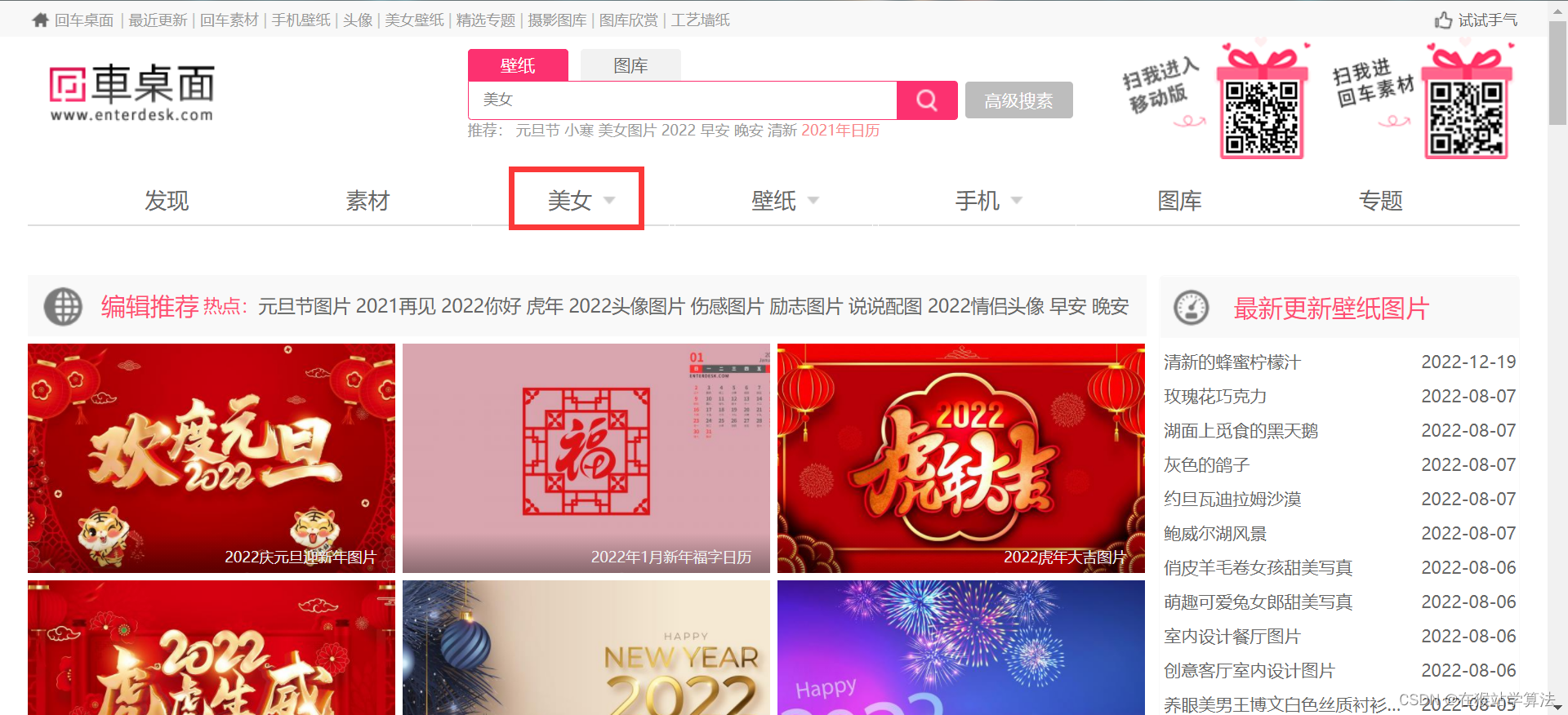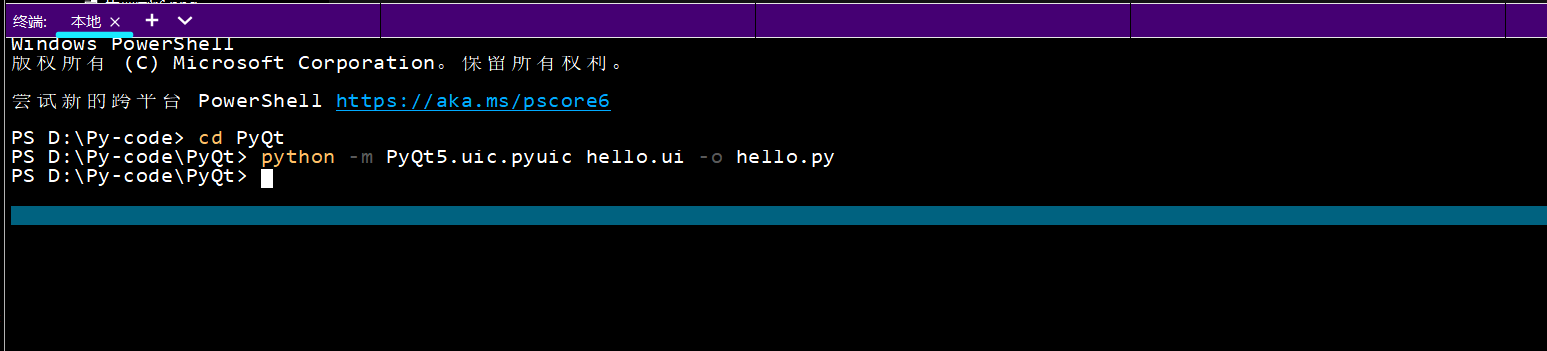Unity 下载网络图片的方法,可使用WWW类或UnityWebRequest类,其中UnityWebRequest是新版的方法。
通常我们下载图片都会转成Texture,然后赋值给UI或者物体。
using System.Collections;
using System.Collections.Generic;
using UnityEngine;
using UnityEngine.Networking;
using UnityEngine.UI;
public class LoadNetImage : MonoBehaviour
{
private string imagePath1 = "http://photocq.photo.store.qq.com/psc?/V12I366i33niTT/D58JeCw1McT8yUSxC9nwTKkKt7uD3ggcCPwGHf.kCG4HUdicWJ9EQ5ouDbp5F*R9DRS1hvwirV1qrJZO1AOKFA!!/b&bo=qgFAAQAAAAABF9o!&rf=viewer_4"; // 网络图片的路径
public Renderer render1; //Plan对象1
public Renderer render2; //Plan对象2
public RawImage image1; //图片对象1
public RawImage image2; //图片对象2
// Start is called before the first frame update
void Start()
{
StartCoroutine(LoadTextureFromNet1(imagePath1));
StartCoroutine(LoadTextureFromNet2(imagePath1));
}
// Update is called once per frame
void Update()
{
}
//方法1
IEnumerator LoadTextureFromNet1(string filePath)
{
// 创建一个WWW对象并加载本地图片
WWW www = new WWW(filePath);
yield return www;
if (string.IsNullOrEmpty(www.error))
{
// 获取加载的纹理
Texture2D texture = www.texture;
//把贴图赋到RawImage
image1.texture = texture;
//把贴图赋到物体
Material material = new Material(Shader.Find("Standard"));
material.mainTexture = texture;
render1.material = material;
}
else
{
Debug.LogError("下载失败:" + www.error);
}
}
//方法2
IEnumerator LoadTextureFromNet2(string filePath)
{
// 创建一个UnityWebRequest对象并加载本地图片
UnityWebRequest www = UnityWebRequestTexture.GetTexture(filePath);
yield return www.SendWebRequest();
if (www.result == UnityWebRequest.Result.Success)
{
// 获取加载的纹理
Texture2D texture = DownloadHandlerTexture.GetContent(www);
//把贴图赋到RawImage
image2.texture = texture;
//把贴图赋到物体
Material material = new Material(Shader.Find("Standard"));
material.mainTexture = texture;
render2.material = material;
}
else
{
Debug.LogError("下载失败:" + www.error);
}
}
}
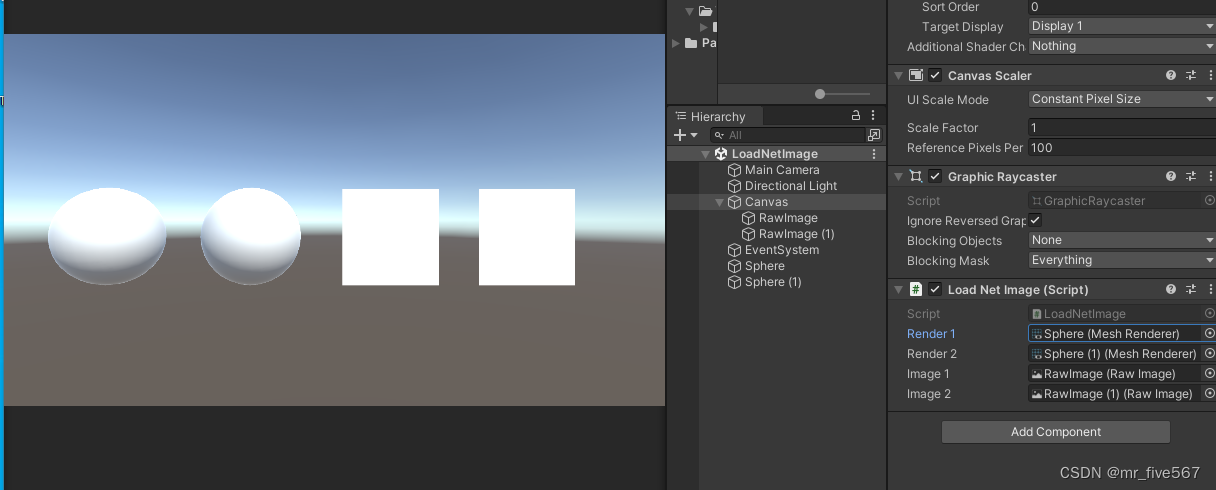
运行后:
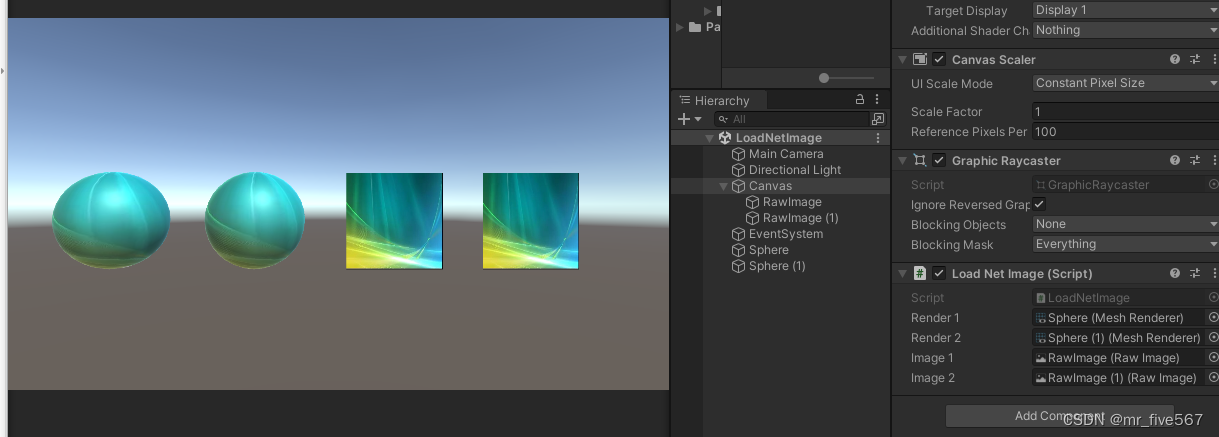
原文地址:https://blog.csdn.net/mr_five55/article/details/134758757
本文来自互联网用户投稿,该文观点仅代表作者本人,不代表本站立场。本站仅提供信息存储空间服务,不拥有所有权,不承担相关法律责任。
如若转载,请注明出处:http://www.7code.cn/show_28572.html
如若内容造成侵权/违法违规/事实不符,请联系代码007邮箱:suwngjj01@126.com进行投诉反馈,一经查实,立即删除!
声明:本站所有文章,如无特殊说明或标注,均为本站原创发布。任何个人或组织,在未征得本站同意时,禁止复制、盗用、采集、发布本站内容到任何网站、书籍等各类媒体平台。如若本站内容侵犯了原著者的合法权益,可联系我们进行处理。