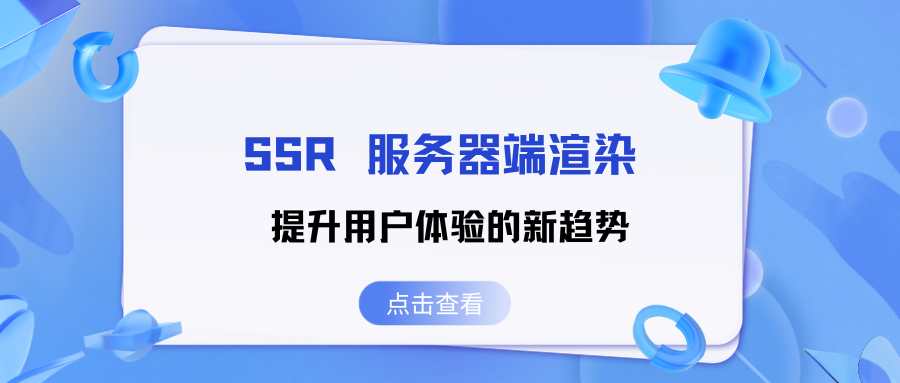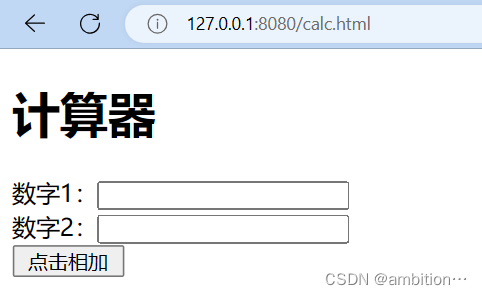本文介绍: 给应用页面注册快捷方式1. 新增快捷菜单列表文件2. 入口Activity增加元数据给应用页面注册快捷方式,实现长按应用图标弹出快捷菜单,点击菜单直接跳转到指定的页面。新增快捷菜单列表在入口的Activity添加元数据属性1. 新增快捷菜单列表文件新增文件/src/main/res/xml/shortcuts.xml<shortcuts xmlns:android=”http://schemas.android.com/apk/res/android“> <shor
给应用页面注册快捷方式,实现长按应用图标弹出快捷菜单,点击菜单直接跳转到指定的页面。
1. 新增快捷菜单列表文件
新增文件/src/main/res/xml/shortcuts.xml
2. 入口Activity增加元数据
打开文件/src/main/AndroidManifest.xml,修改代码
声明:本站所有文章,如无特殊说明或标注,均为本站原创发布。任何个人或组织,在未征得本站同意时,禁止复制、盗用、采集、发布本站内容到任何网站、书籍等各类媒体平台。如若本站内容侵犯了原著者的合法权益,可联系我们进行处理。