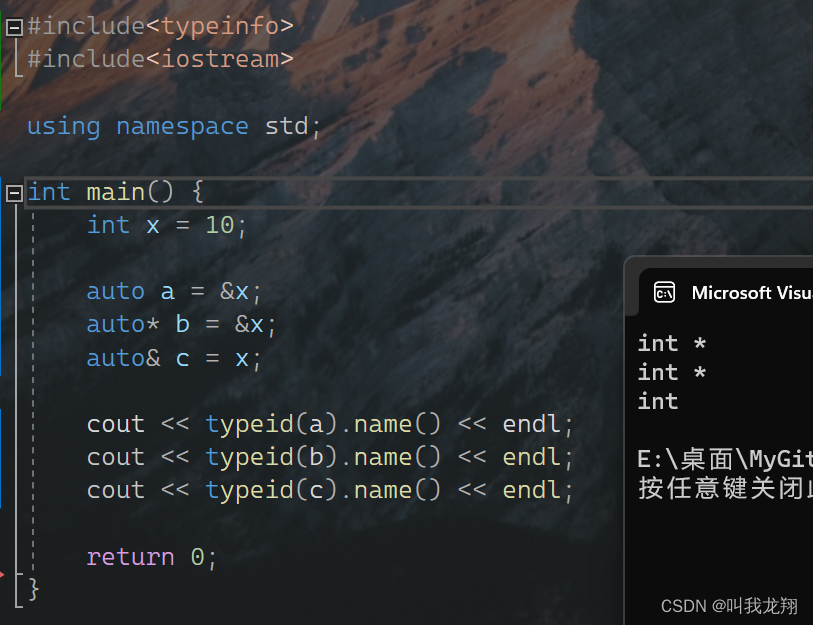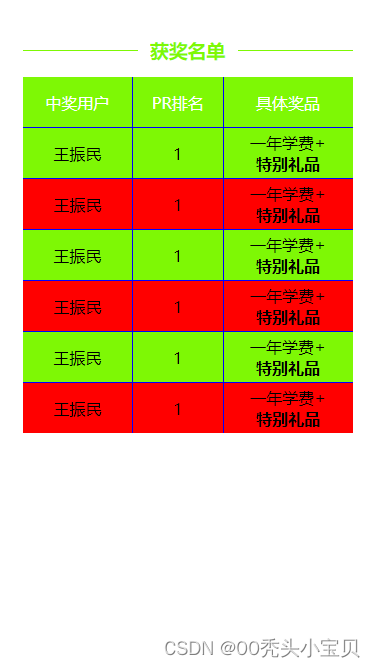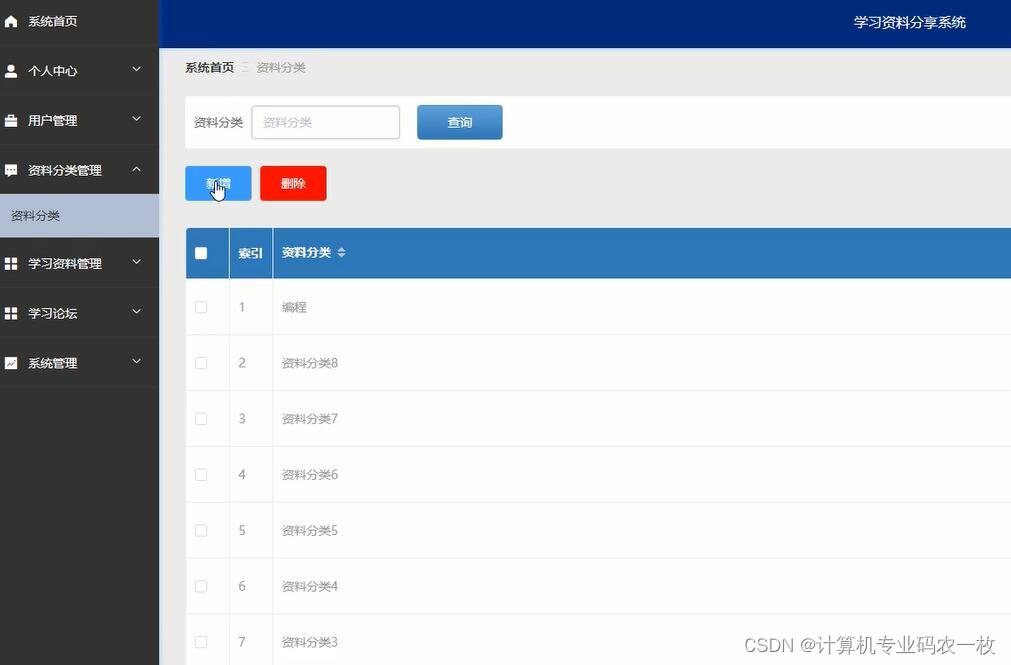问题

解决:
重置td的高度:height:100% 改为height:auto !import
<u-table>
<u-tr v-for="(item,index) in Lineinfo.Cust_Name" >
<u-td style="height: auto !important;background-color: #bfc;">33</u-td>
<u-td style="height: auto !important;background-color: #bfc;">{{ Lineinfo.plantime[index].split('T')[1] }}</u-td>
<u-td style="height: auto !important;background-color: #bfc;">
<u-button size="mini" :custom-style="btnCustStyle" :hair-line='false'>删除</u-button>
</u-td>
</u-tr>
</u-table>效果:
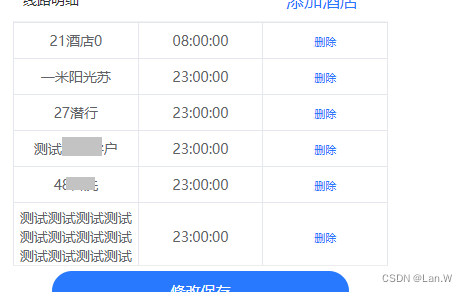
原文地址:https://blog.csdn.net/LlanyW/article/details/134693948
本文来自互联网用户投稿,该文观点仅代表作者本人,不代表本站立场。本站仅提供信息存储空间服务,不拥有所有权,不承担相关法律责任。
如若转载,请注明出处:http://www.7code.cn/show_10613.html
如若内容造成侵权/违法违规/事实不符,请联系代码007邮箱:suwngjj01@126.com进行投诉反馈,一经查实,立即删除!
声明:本站所有文章,如无特殊说明或标注,均为本站原创发布。任何个人或组织,在未征得本站同意时,禁止复制、盗用、采集、发布本站内容到任何网站、书籍等各类媒体平台。如若本站内容侵犯了原著者的合法权益,可联系我们进行处理。