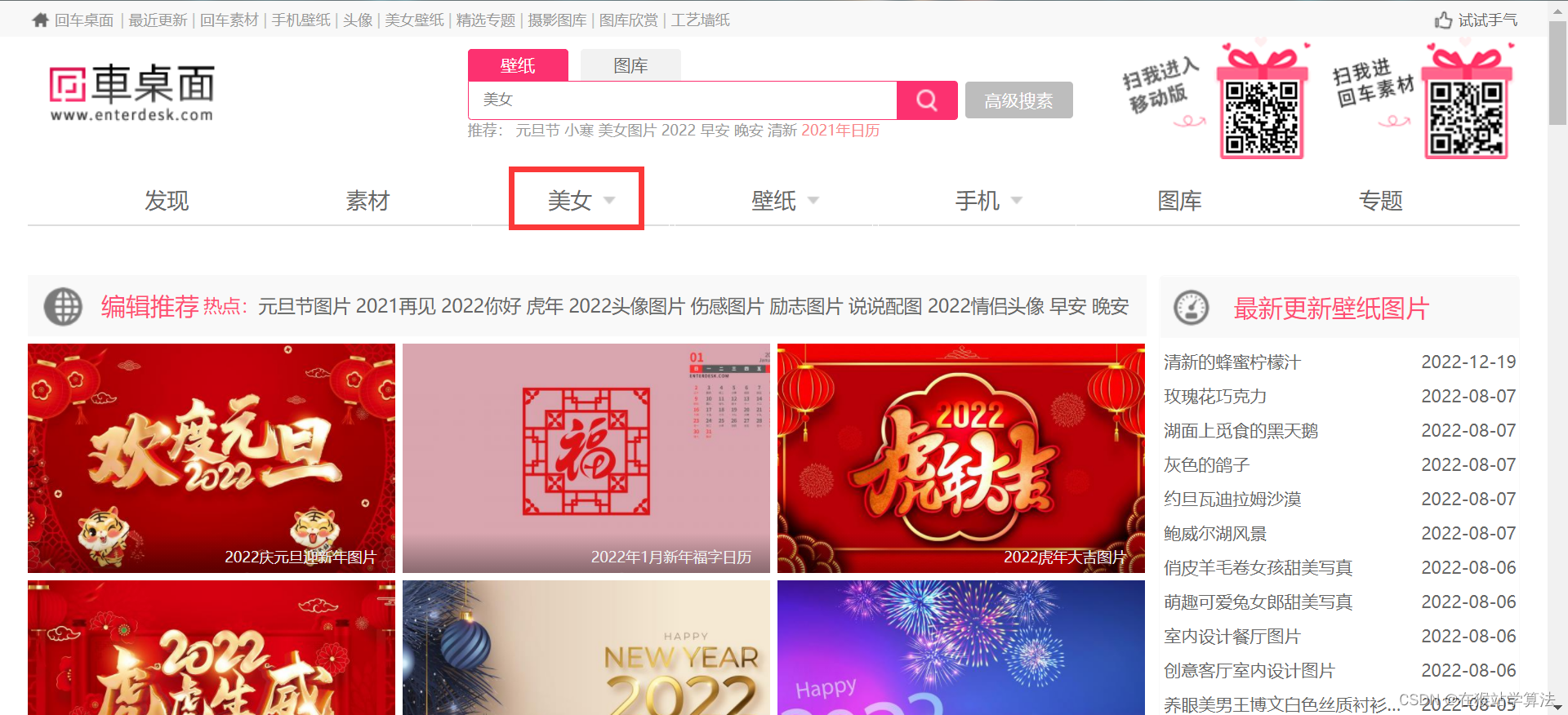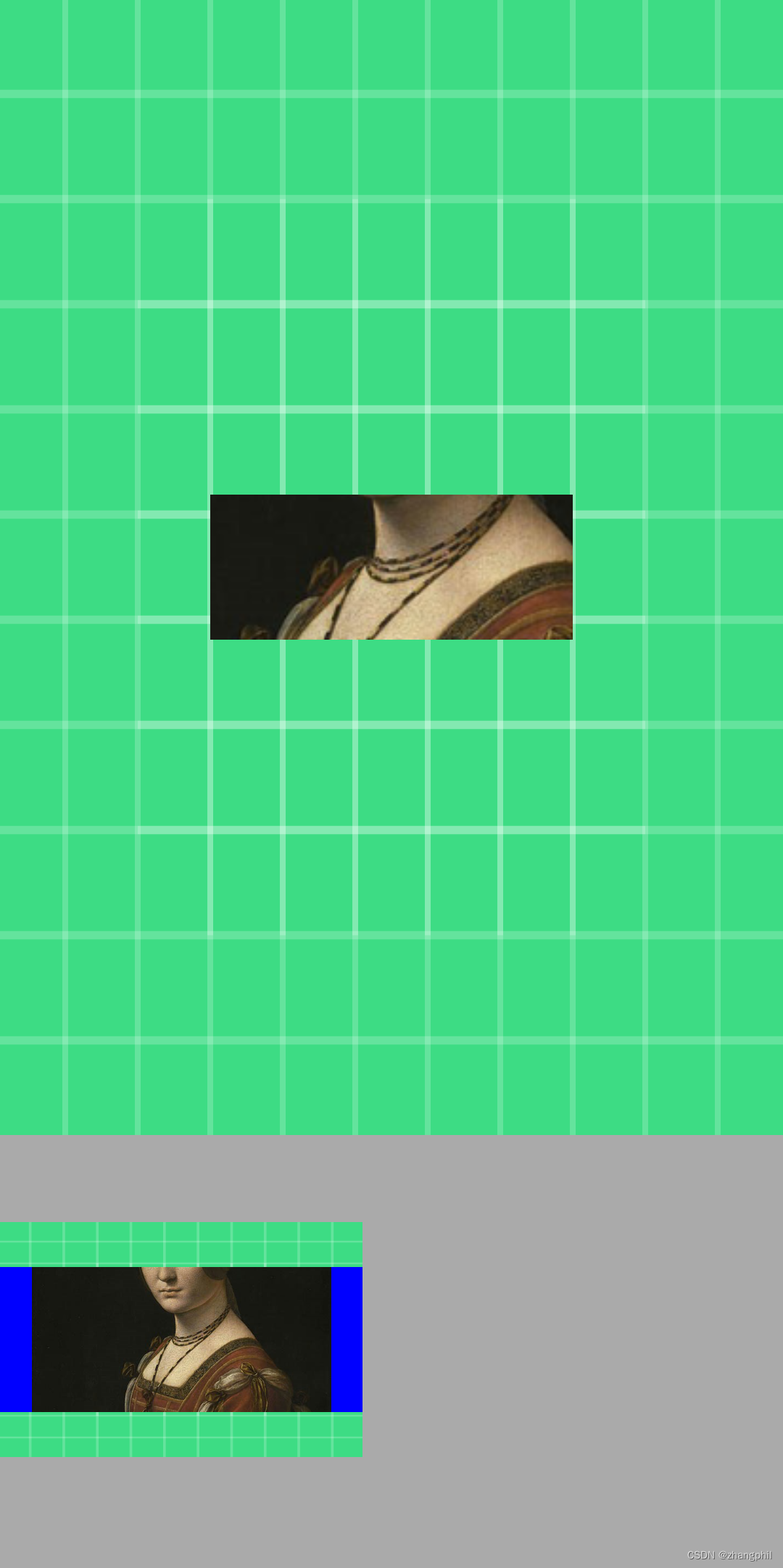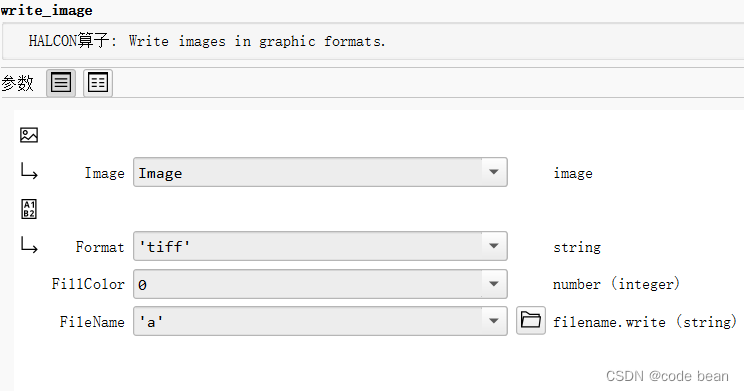img 图片标签
<!DOCTYPE html>
<html>
<head>
<meta charset="utf-8" />
<title>图片标签</title>
</head>
<body>
<img src="2.gif" alt="这是一个大松鼠" width="100px" height="500px" />
</body>
</html>

1. 说明
2. 属性
- src:设置一个外部图片的路径
- alt:可以用来设置在图片不能显示时,对图片的描述
1.搜索引擎可以通过 alt 属性来识别不同的图片
2.如果不写 alt 属性,则搜索引擎不会对 img 中的图片进行收录 - width:可以用来修改图片的宽度,一般使用 px 作为单位
- height:可以用来修改图片高度
1.宽度和高度如果只设置一个,另一个也会等比例调整大小
2.如果两个值同时指定则按照你指定的值来设置
3.一般开发中除了自适应的页面,不建议设置 width 和 height
<img src="1.gif" alt="这是一个大松鼠" width="100px" height="500px" />
3. 补充
<!DOCTYPE html>
<html>
<head>
<meta charset="utf-8" />
<title></title>
<style type="text/css">
.box1 {
width: 200px;
height: 200px;
background-image: url(img/3.png);
background-repeat: no-repeat;
}
.box2 {
width: 200px;
height: 200px;
background-image: url(img/4.png);
background-repeat: no-repeat;
}
</style>
</head>
<body style="background-color: #bfa;">
<div class="box1"></div>
<div class="box2"></div>
<img src="img/3.png" />
<!-- 在body标签的最后引入外部的JS文件 -->
<!-- 以下代码只会在IE6中执行,其他浏览器中无效 -->
<!--[if IE 6]>
<script
type="text/javascript"
src="js/DD_belatedPNG_0.0.8a-min.js"
></script>
<script type="text/javascript">
Dd_belatedPNG.fix("*");
</script>
<![endif]-->
</body>
</html>
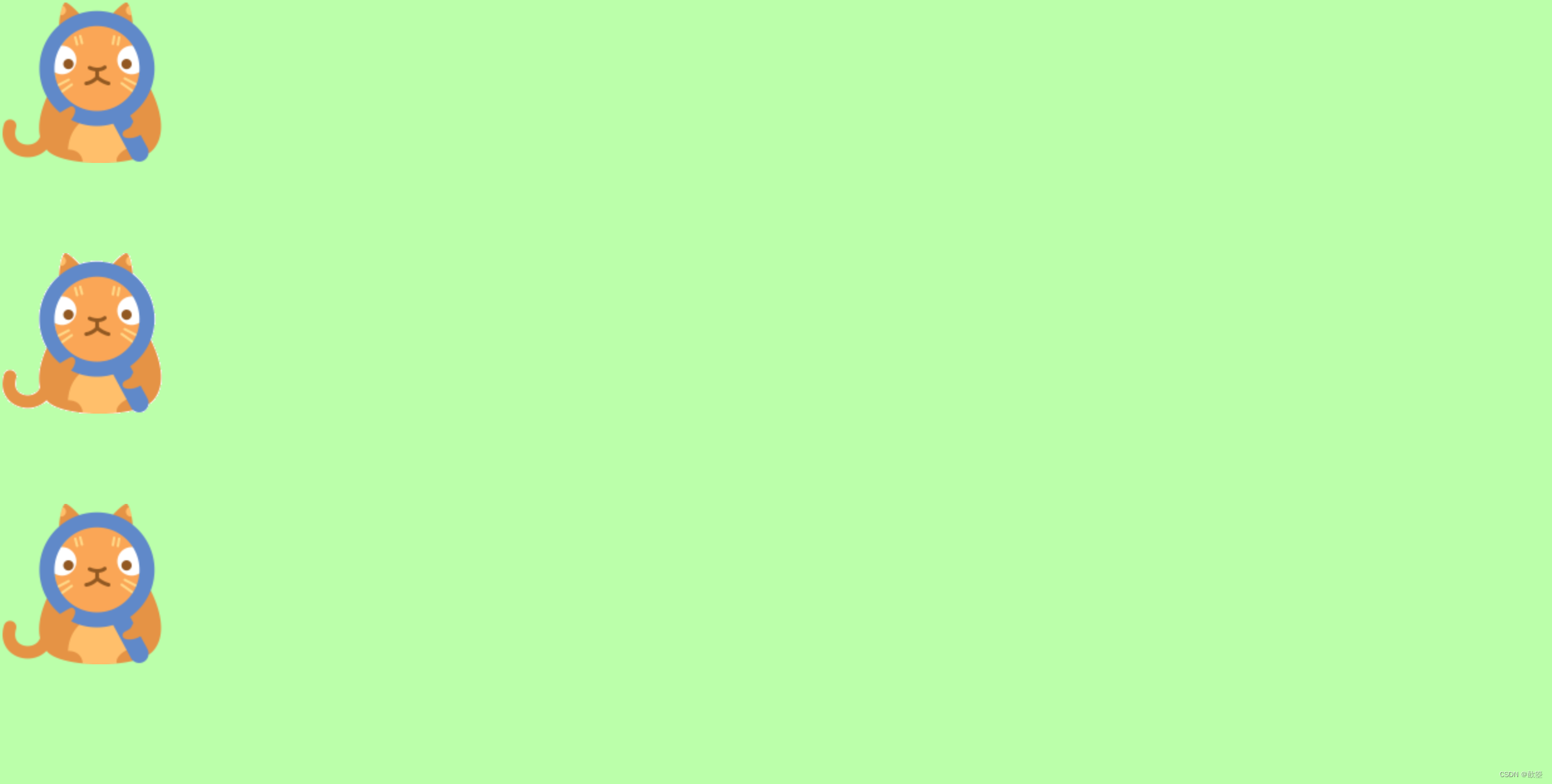
1. png24 图片问题
2. 解决方法:
- 可以使用 png8 来代替 png24,即可解决问题,
- 但是使用 ong8 代替 png24 以后,图片的清晰度会有所下降
- 使用 JavaScript 来解决该问题,需要向页面中引入一个外部的 JavaScript 文件
<!-- 以下代码只会在IE6中执行,其他浏览器中无效 -->
<!--[if IE 6]>
<script type="text/javascript" src="js/DD_belatedPNG_0.0.8a-min.js"></script>
<script type="text/javascript">
Dd_belatedPNG.fix("*");
</script>
<![endif]-->
相对路径
<!DOCTYPE html>
<html>
<head>
<meta charset="utf-8" />
<title>相对路径</title>
</head>
<body>
<img src="2.gif" alt="这是一个大松鼠" />
</body>
</html>

1. src属性
<img src="abc/bcd/2.gif" alt="这是一个大松鼠" />
<img src="../../img/2.gif" alt="这是一个大松鼠" />
2. 相对路径的图片
背景
背景样式和背景图片重复方式
<!DOCTYPE html>
<html>
<head>
<meta charset="utf-8" />
<title></title>
<style type="text/css">
.box1 {
width: 1024px;
height: 724px;
margin: 0 auto;
/*设置背景样式*/
background-color: #bfa;
background-image: url(img/1.png);
background-repeat: repeat-y;
}
</style>
</head>
<body>
<div class="box1"></div>
</body>
</html>
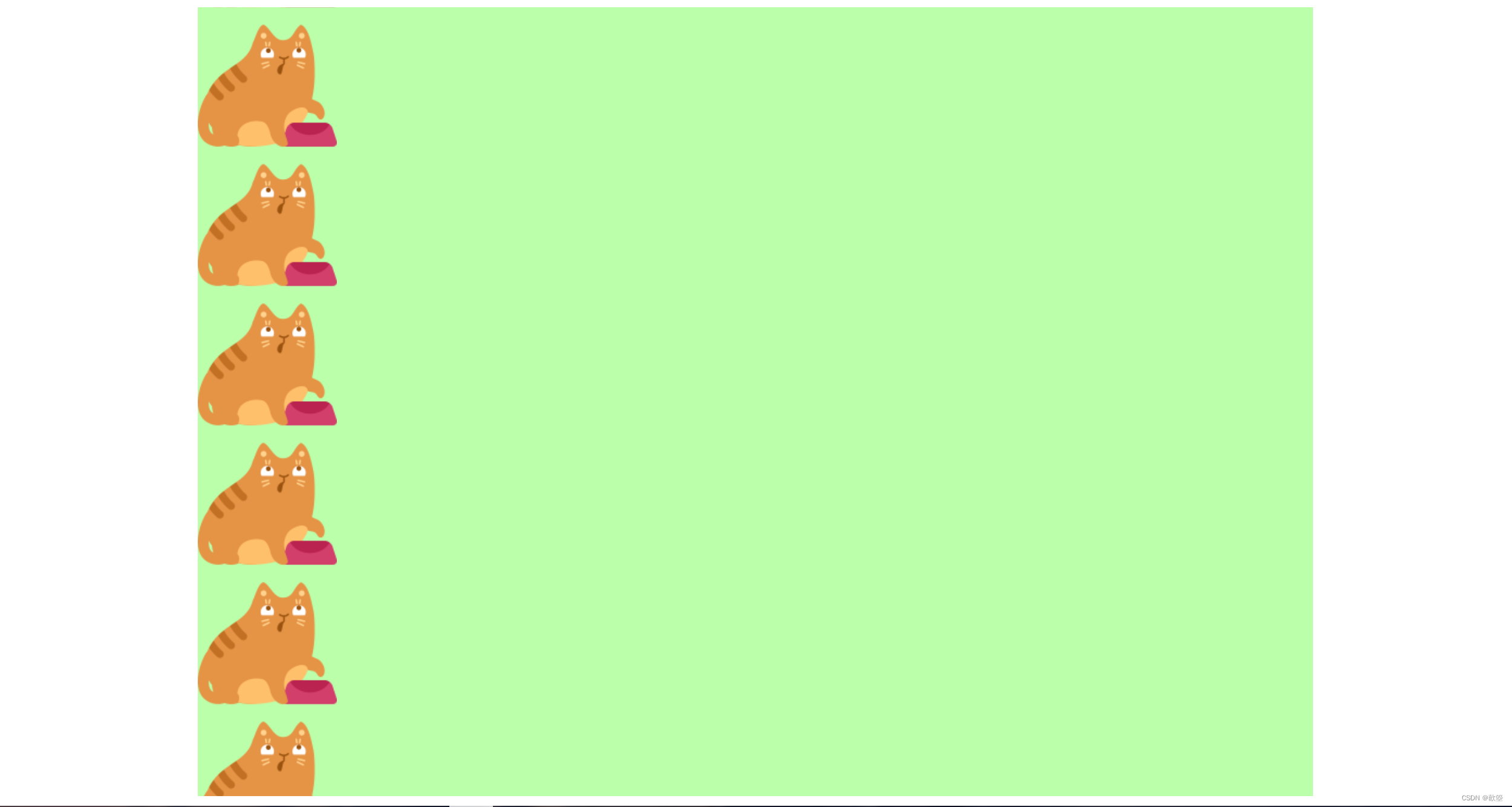
1. 背景样式
/*设置背景样式*/
background-color: #bfa;
2. 背景图片
background-image: url(img/1.png);
3. 背景图片的重复方式
background-repeat: repeat-y;
背景图片的定位
<!DOCTYPE html>
<html>
<head>
<meta charset="utf-8" />
<title></title>
<style type="text/css">
* {
margin: 0;
padding: 0;
}
.box1 {
height: 500px;
margin: 0 auto;
/*
* 设置一个背景
*/
background-color: #bfa;
/*
* 设置一个背景图片
*/
background-image: url(img/4.png);
/*
* 设置一个图片不重复
*/
background-repeat: no-repeat;
/* background-position: -80px -40px; */
background-attachment: fixed;
}
body {
background-image: url(img/3.png);
background-repeat: no-repeat;
background-attachment: fixed;
}
</style>
</head>
<body style="height: 5000px;">
<div class="box1"></div>
</body>
</html>
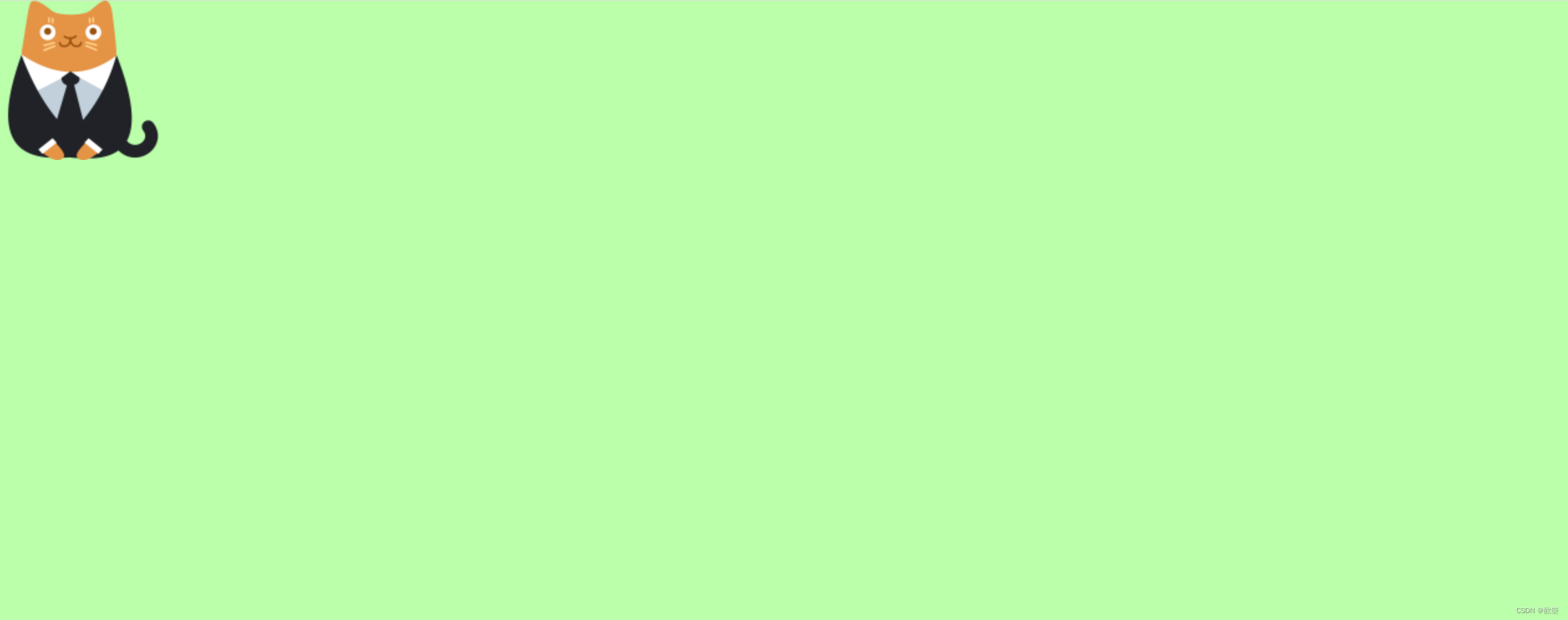
1. 背景的定位
1. 说明
2. 可选值
-
第一个是水平偏移量
-
第二个是垂直偏移量
background-position: -80px -40px;
2. 背景图片跟随滚动
background-attachment: fixed;
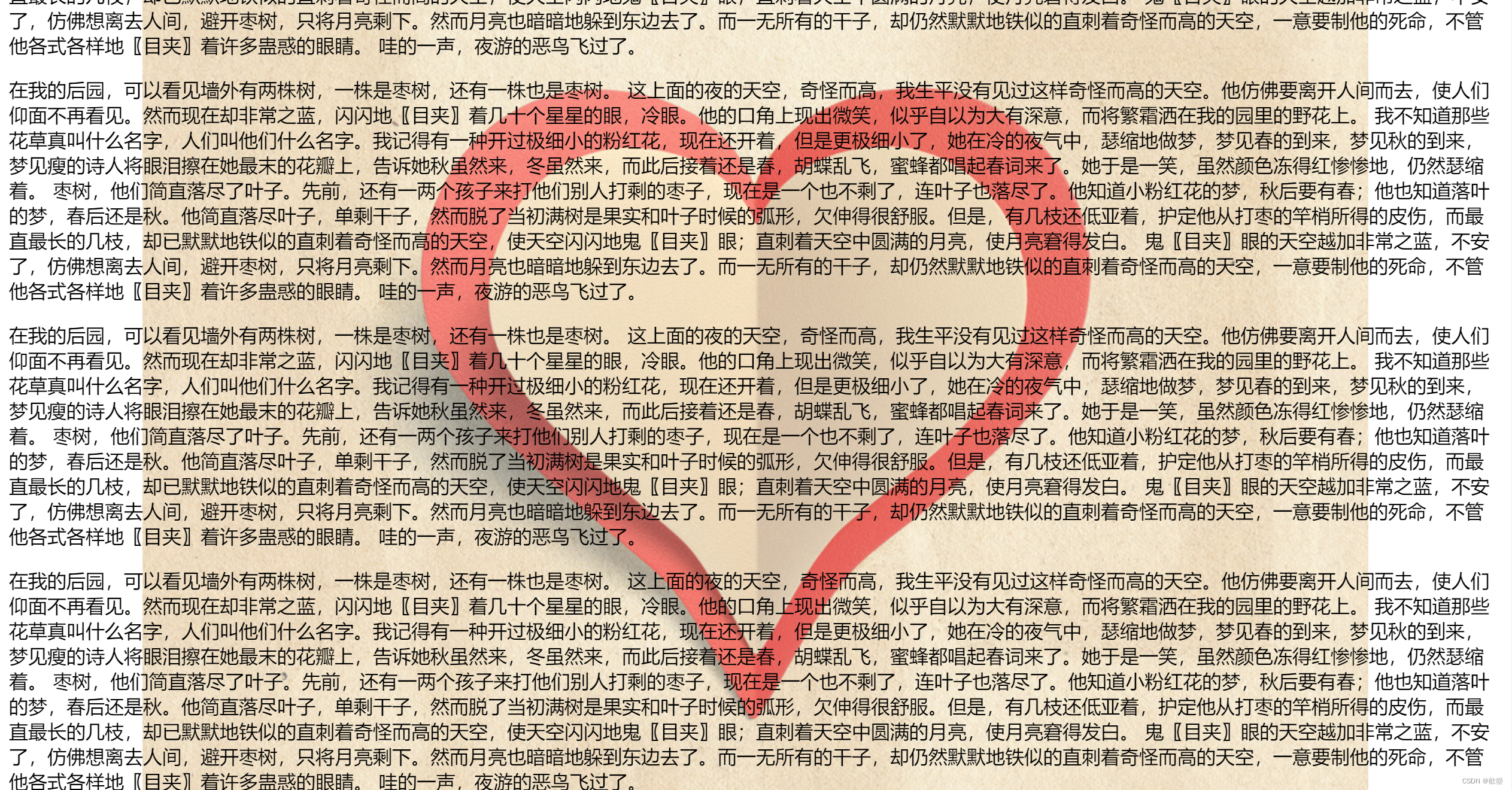
背景简写
<!DOCTYPE html>
<html>
<head>
<meta charset="utf-8" />
<title></title>
<style type="text/css">
body {
background-color: #bfa;
background: #bfa url(img/3.png) center center no-repeat fixed;
}
</style>
</head>
<body></body>
</html>
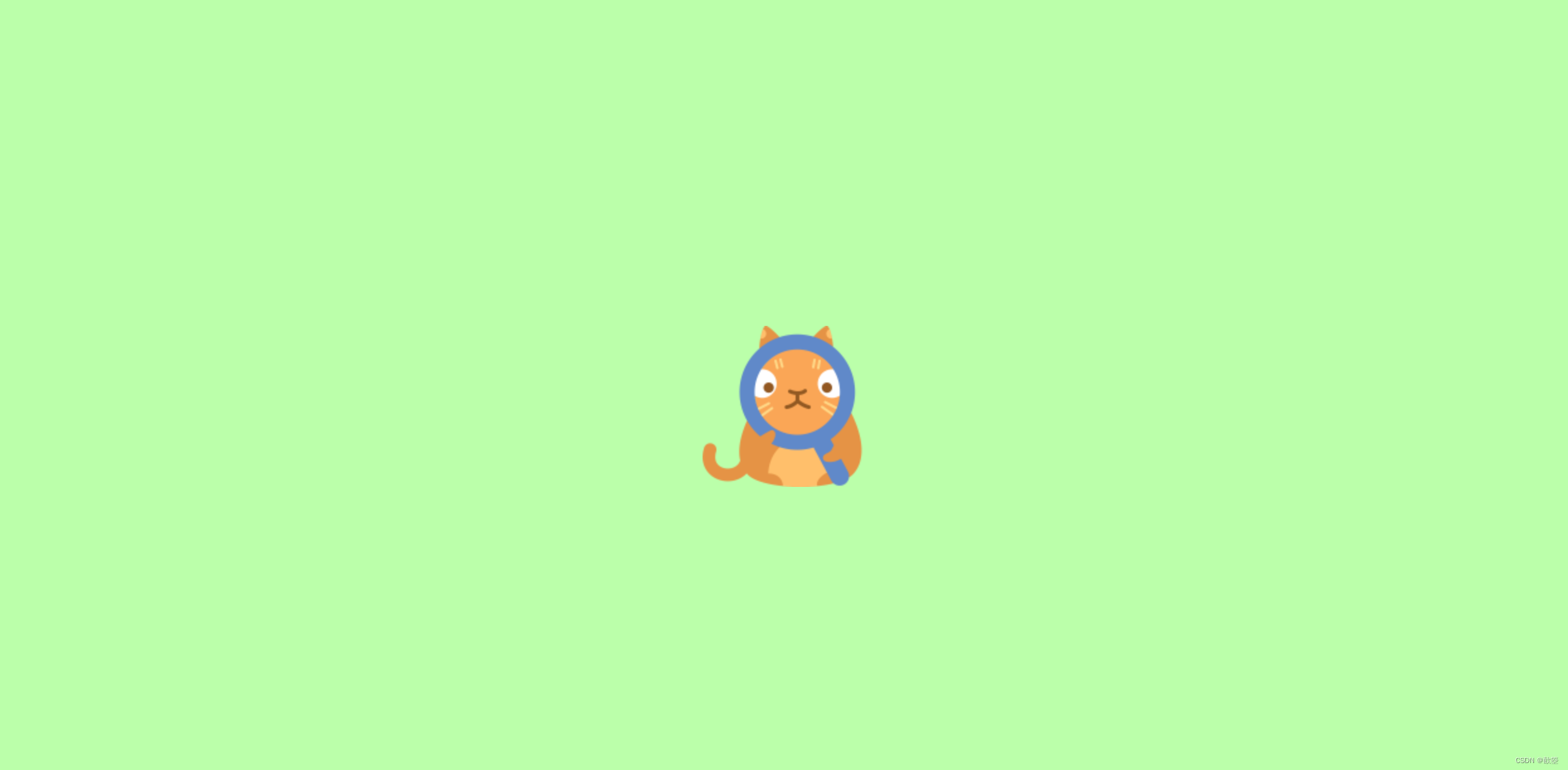
1. 分开写背景的各个样式
/* 设置一个背景颜色 */
/background-color: #bfa;
/*设置一个背景图片 */
background-image: url(img/3.png);
/* 设置背景不重复 */
background-repeat: no-repeat;
/*设置背景图片的位置*/
background-position: center center;
/*设置背景图片不随滚动条滚动 */
background-attachment: fixed;
2. 简写 background
background: #bfa url(img/3.png) center center no-repeat fixed;
sprite雪碧图(精灵图)
<!DOCTYPE html>
<html>
<head>
<meta charset="utf-8" />
<title></title>
<style type="text/css">
.btn:link {
/*将a转换为块元素*/
display: block;
/*设置宽高*/
width: 93px;
height: 29px;
/*设置背景图片*/
background-image: url(img/btn/btn.png);
/*设置背景颜色不重复*/
background-repeat: no-repeat;
}
.btn:hover {
/*
* 当是hover状态时,希望图片可以向左移动
*/
background-position: -93px 0;
}
.btn:active {
/*
* 当是active状态时,希望图片可以再向左移动
*/
background-position: -186px 0;
}
</style>
</head>
<body>
<!-- 创建一个超链接 -->
<a class="btn" href="#"></a>
</body>
</html>

active状态:

1. 问题说明
2. 产生闪烁问题的原因:
- 背景图片时以为外部资源的形式加载进网页的,浏览器没加载一个外部资源就需要单独的发送一次请求,
- 我们这个练习,一上来浏览器只会加载 link.png 由于 hover 和 active 状态没有马上触发,
- 当 hover 被触发时,浏览器才去加载 hover.png
- 当 active 被触发时,浏览器才去加载 active.png
3. sprite雪碧图(精灵图)说明
- 为了解决该问题,我们可以将三个图片整合为一张图片,这样可以同时将三张图片一起加载,就不会出现闪烁的问题了
- 然后通过 background-position 来切换要显示的图片的位置,这种技术叫做图片整合技术,(CSS-Sprite)
- 优点
4. 利用雪碧图(精灵图)的练习
代码:
<!DOCTYPE html>
<html>
<head>
<meta charset="utf-8">
<title></title>
<style type="text/css">
.box1{
width: 129px;
height: 45px;
background-image: url(img/amazon-sprite_.png);
}
.box2{
width: 42px;
height: 30px;
background-image: url(img/amazon-sprite_.png);
/*
* 设置偏移量
*/
background-position: -58px -338px;
}
</style>
</head>
<body>
<div class="box1"></div>
<div class="box2"></div>
</body>
</html>
原雪碧图:
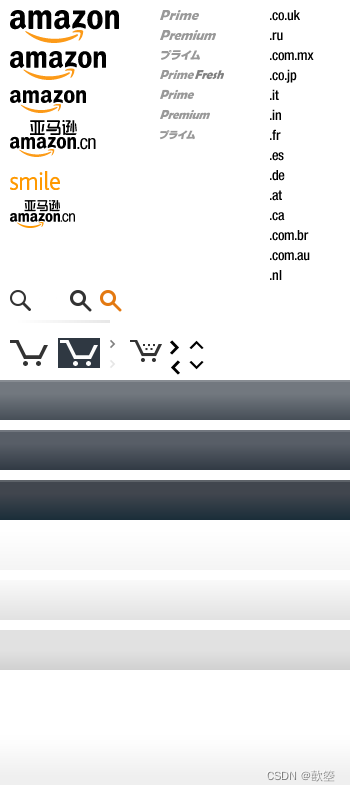

原文地址:https://blog.csdn.net/weixin_64933233/article/details/127980123
本文来自互联网用户投稿,该文观点仅代表作者本人,不代表本站立场。本站仅提供信息存储空间服务,不拥有所有权,不承担相关法律责任。
如若转载,请注明出处:http://www.7code.cn/show_11561.html
如若内容造成侵权/违法违规/事实不符,请联系代码007邮箱:suwngjj01@126.com进行投诉反馈,一经查实,立即删除!
主题授权提示:请在后台主题设置-主题授权-激活主题的正版授权,授权购买:RiTheme官网
声明:本站所有文章,如无特殊说明或标注,均为本站原创发布。任何个人或组织,在未征得本站同意时,禁止复制、盗用、采集、发布本站内容到任何网站、书籍等各类媒体平台。如若本站内容侵犯了原著者的合法权益,可联系我们进行处理。