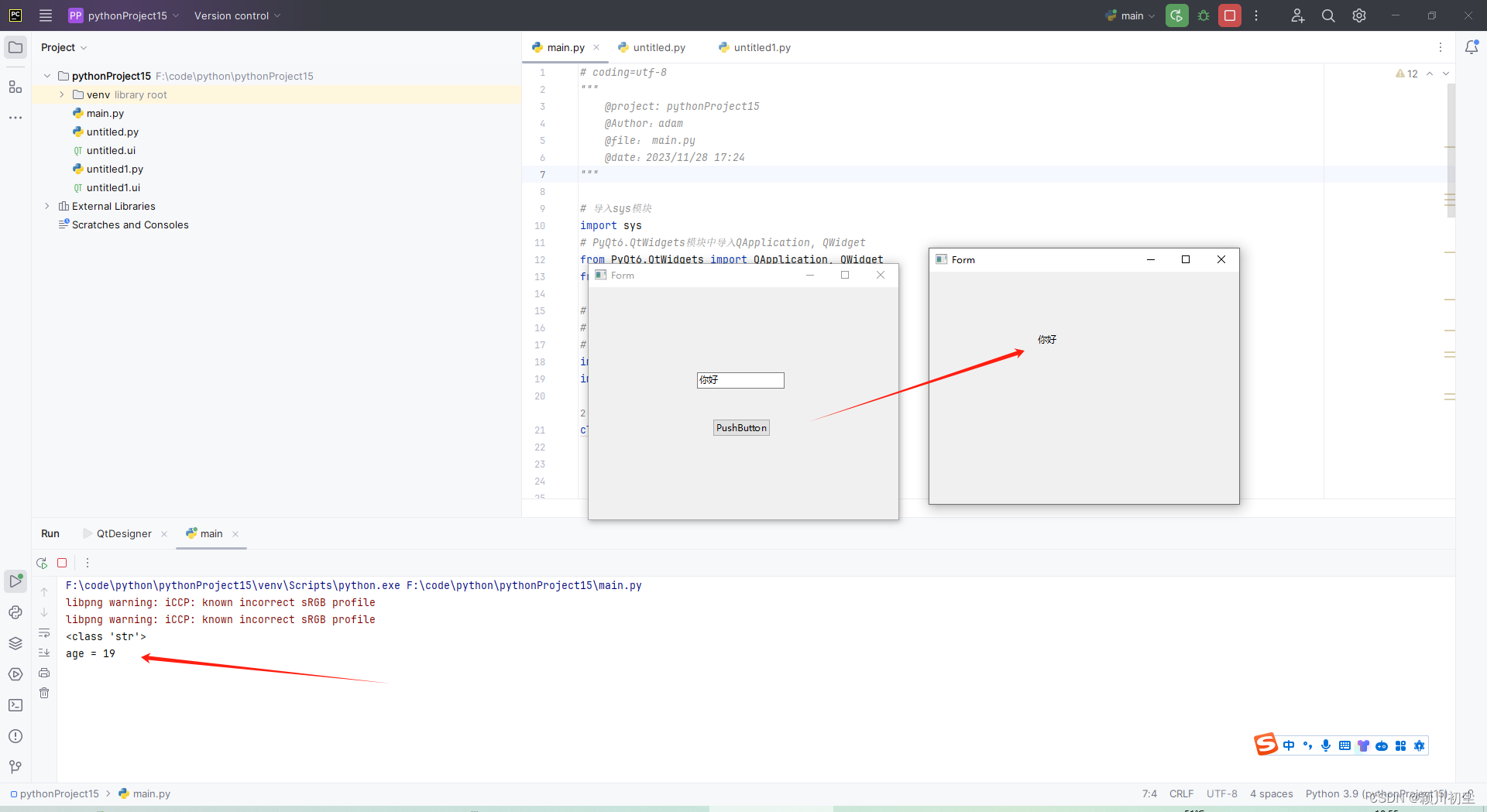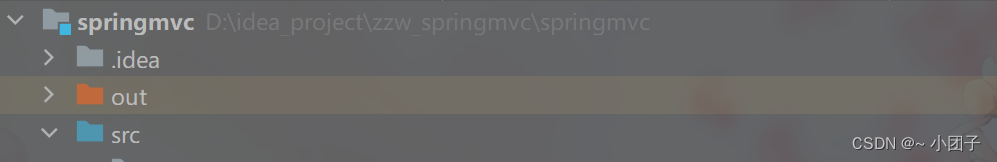本文介绍: 槽函数中判断信号传过来数据类型是int类型,还是str类型,int将数据打印,str类型将数据设置为abel的文本内容。注:当参数的 Python 类型没有对应的 C++ 类型时,会出错,应谨慎使用重载信号。代码意思是定义重载信号sendText,槽函数的参数可以是int数据类型,str类型的参数。,我们知道在自定义信号时,可以设定信号参数数据类型。str数据类型信号,获取数据lineEdit的文本内容发送。信号进行了重载,需要进行两次数据绑定。int数据类型信号,写定值“19”发送。
信号重载
在上一篇python之pyqt专栏7-信号与槽3-CSDN博客,我们知道在自定义信号时,可以设定信号参数数据类型。pyqt还支持信号重载。
信号定义
代码意思是定义重载信号sendText,槽函数的参数可以是int数据类型,str类型的参数
注:当参数的 Python 类型没有对应的 C++ 类型时,会出错,应谨慎使用重载信号。下面是重载信号为字典与列表会出错。
定义槽
槽函数中判断信号传过来数据类型是int类型,还是str类型,int将数据打印,str类型将数据设置为abel的文本内容
信号与槽绑定
发送信号
实现
声明:本站所有文章,如无特殊说明或标注,均为本站原创发布。任何个人或组织,在未征得本站同意时,禁止复制、盗用、采集、发布本站内容到任何网站、书籍等各类媒体平台。如若本站内容侵犯了原著者的合法权益,可联系我们进行处理。