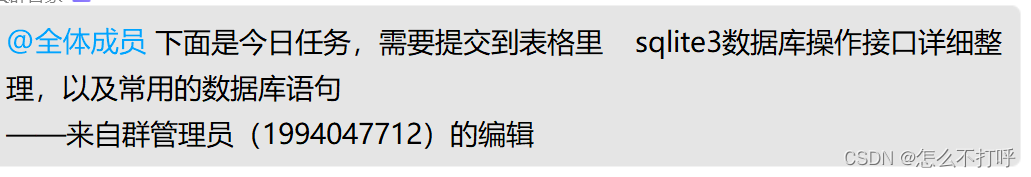本文介绍: 查了一下发现,是灵动岛的机型系统的statusbar高度和safeArea顶部高度不一致导致的,刘海机型是statusbar和safeArea一样是47,灵动岛机型statusbar高度是54,safeArea顶部高度是59,导致出现高度5的白边。所以适配方案为,修改statusbar高度和safeArea顶部高度一致即可,代码如下。我们的应用是嵌套wkwebview做的,之前修改顶部状态栏颜色的代码是这样的。灵动岛出来后,发现线上iOS应用顶部出现白条现象。

我们的应用是嵌套wkwebview做的,之前修改顶部状态栏颜色的代码是这样的
查了一下发现,是灵动岛的机型系统的statusbar高度和safeArea顶部高度不一致导致的,刘海机型是statusbar和safeArea一样是47,灵动岛机型statusbar高度是54,safeArea顶部高度是59,导致出现高度5的白边
所以适配方案为,修改statusbar高度和safeArea顶部高度一致即可,代码如下
效果达成
声明:本站所有文章,如无特殊说明或标注,均为本站原创发布。任何个人或组织,在未征得本站同意时,禁止复制、盗用、采集、发布本站内容到任何网站、书籍等各类媒体平台。如若本站内容侵犯了原著者的合法权益,可联系我们进行处理。