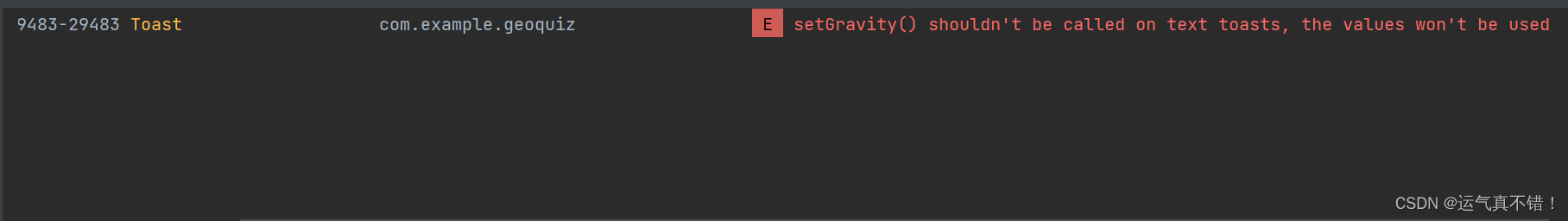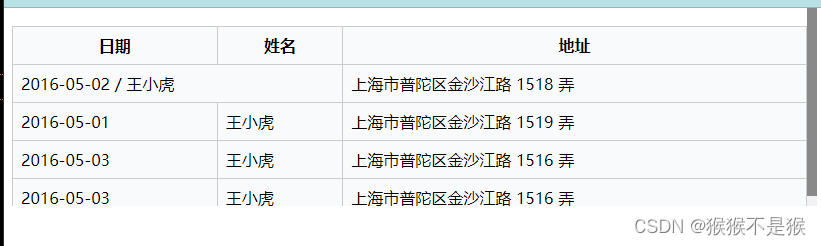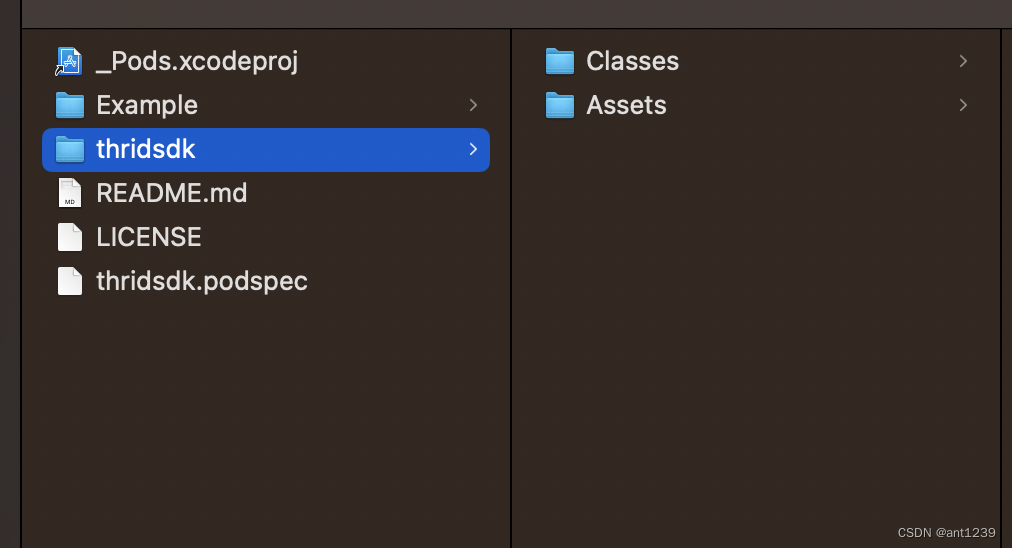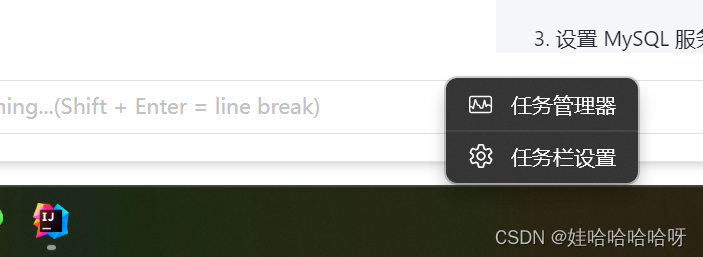自适应高度的表格UICollectionView
1.设置预估高度:flowLayout.estimatedItemSize = CGSizeMake((SCREEN_WIDTH-0*2), (50));//UICollectionViewFlowLayoutAutomaticSize;// 自适应 不设置预估高度表格显示不出来);
2.不设置表格高度;
3.表格设置为自适应高度(核心代码)。
contentL.preferredMaxLayoutWidth = SCREEN_WIDTH-BaseSize(13)*8;
[contentL mas_makeConstraints:^(MASConstraintMaker *make) {
make.top.mas_equalTo(BaseSize(13));
make.left.mas_equalTo(noIndexLab.mas_right).offset(BaseSize(3));
make.right.mas_equalTo(-BaseSize(13));
make.bottom.mas_equalTo(-BaseSize(5));
}];
-(UICollectionViewLayoutAttributes*)preferredLayoutAttributesFittingAttributes:(UICollectionViewLayoutAttributes*)layoutAttributes {
[self setNeedsLayout];
[self layoutIfNeeded];
CGSize size = [self.contentView systemLayoutSizeFittingSize: layoutAttributes.size];
CGRect cellFrame = layoutAttributes.frame;
cellFrame.size.height= size.height;
layoutAttributes.frame= cellFrame;
return layoutAttributes;
}
UICollectionView构造类:
不要实现表格高度:
实现自适应高度和宽度见《使用Masonry实现控件(包括UITableView)根据内容进行宽度自适应和高度自适应》和《使用SDAutoLayout实现控件根据内容进行宽度自适应和高度自适应》。

![[office] excel怎么在表格中画斜线 #经验分享#知识分享#媒体](http://www.7code.cn/wp-content/uploads/2023/11/ee6748cbc735e6105405f8a984d954c804b93f34bc916-Z0IqTf_fw1200.png)