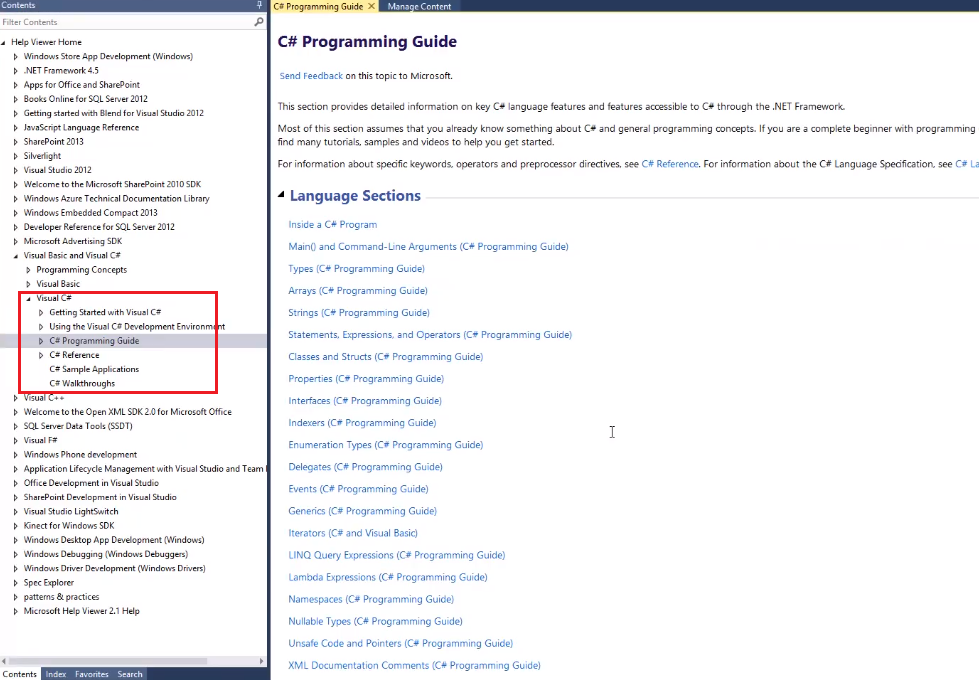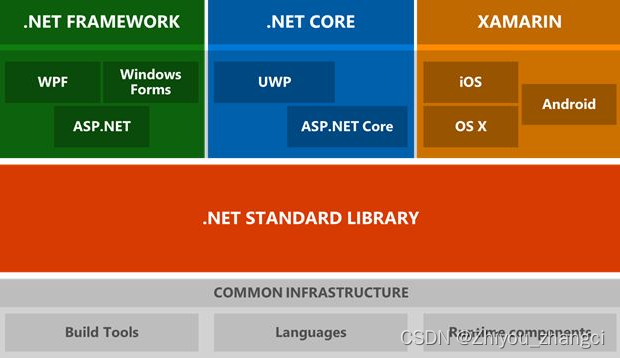本文介绍: 一 概述将NSBlockOperation封装成自定义Operation文件将图片的下载放到自定义Operation文件的main方法中下载后回到主线程image图片的显示,通过代理完成二 自定义NSOperation2.1 自定义NSOperation的步骤很简单重写-(void)main方法,在俩面实现想执行的任务2.2 重写-(void)main的方法的注意点自己创建自动释放池,因为如果是异步操作,无法访问主线程的自动释放池经常通过-(BOOL)isCancelled方法检测
一 概述
二 自定义NSOperation
2.1 自定义NSOperation的步骤很简单
2.2 重写-(void)main的方法的注意点
三 自定义NSOperation
3.1 DownloadOperation
DownloadOperation.h
#import <Foundation/Foundation.h>
#import <UIKit/UIKit.h>
@class DownloadOperation;
@protocol ILDownloadOperationDelegate<NSObject>
@optional
-(void)downloadOperation:(DownloadOperation *)operation didFinishDownload:(UIImage *)image andIndexPath:(NSIndexPath *)indexPath;
@end
@interface DownloadOperation : NSOperation
@property(nonatomic,copy) NSString *imageUrl;
@property(nonatomic,strong) NSIndexPath *indexPath;
@property(nonatomic,weak) id<ILDownloadOperationDelegate> delegate;
@end
DownloadOperation.m
#import "DownloadOperation.h"
@implementation DownloadOperation
- (void)main
{
@autoreleasepool {
if (self.isCancelled) return; //下载前判断是否被取消下载
NSURL *url=[NSURL URLWithString:self.imageUrl];
NSData *data=[NSData dataWithContentsOfURL:url];
UIImage *image=[UIImage imageWithData:data];
if (self.isCancelled) return; //判断下载过程中
//回到主线程
[[NSOperationQueue mainQueue]addOperationWithBlock:^{
if ([self.delegate respondsToSelector:@selector(downloadOperation:didFinishDownload:andIndexPath:)]) {
[self.delegate downloadOperation:self didFinishDownload:image andIndexPath:self.indexPath];
}
}];
}
}
@end
3.2 App
App.h
#import <Foundation/Foundation.h>
@interface App : NSObject
@property(nonatomic,copy) NSString *name;
@property(nonatomic,copy) NSString *download;
@property(nonatomic,copy) NSString *icon;
+(instancetype)appWithDict:(NSDictionary *)dict;
@end
App.m
#import "App.h"
@implementation App
+(instancetype)appWithDict:(NSDictionary *)dict
{
App *app=[[self alloc]init];
[app setValuesForKeysWithDictionary:dict];
return app;
}
@end
3.3 ILAppsViewController
#define APPImageFile(url) [[NSSearchPathForDirectoriesInDomains(NSCachesDirectory, NSUserDomainMask, YES)lastObject] stringByAppendingPathComponent:[url lastPathComponent]]
#import "ILAppsViewController.h"
#import "App.h"
#import "DownloadOperation.h"
@interface ILAppsViewController ()<ILDownloadOperationDelegate>
//存放数据
@property(nonatomic,strong) NSMutableArray *apps;
//存放所有下载操作的队列
@property(nonatomic,strong) NSOperationQueue *queue;
//存放所有的下载操作(url是key,operation是value)
@property(nonatomic,strong) NSMutableDictionary *operations;
//存放所有下载完的图片
@property(nonatomic,strong) NSMutableDictionary *images;
@end
@implementation ILAppsViewController
#pragma mark-懒加载代码
-(NSMutableArray *)apps
{
if (!_apps) {
NSMutableArray *appArray=[NSMutableArray array];
//加载plist
NSString *file=[[NSBundle mainBundle]pathForResource:@"apps" ofType:@"plist"];
NSArray *dicctArray=[NSArray arrayWithContentsOfFile:file];
//2-字典转模型
for(NSDictionary *dict in dicctArray){
App *app=[App appWithDict:dict];
[appArray addObject:app];
}
//3.赋值
self.apps=appArray;
}
return _apps;
}
-(NSOperationQueue *)queue
{
if (!_queue) {
self.queue=[[NSOperationQueue alloc]init];
}
return _queue;
}
-(NSMutableDictionary *)operations
{
if (!_operations) {
self.operations=[[NSMutableDictionary alloc]init];
}
return _operations;
}
- (NSMutableDictionary *)images
{
if (!_images) {
self.images=[[NSMutableDictionary alloc]init];
}
return _images;
}
- (void)viewDidLoad {
[super viewDidLoad];
}
-(void)didReceiveMemoryWarning
{
[super didReceiveMemoryWarning];
//移除下载操作
[self.queue cancelAllOperations];
[self.images removeAllObjects];
[self.operations removeAllObjects];
}
#pragma mark - Table view data source
- (NSInteger)numberOfSectionsInTableView:(UITableView *)tableView {
#warning Incomplete implementation, return the number of sections
return 1;
}
- (NSInteger)tableView:(UITableView *)tableView numberOfRowsInSection:(NSInteger)section {
#warning Incomplete implementation, return the number of rows
return self.apps.count;
}
- (UITableViewCell *)tableView:(UITableView *)tableView cellForRowAtIndexPath:(NSIndexPath *)indexPath {
static NSString *ID=@"app";
UITableViewCell *cell = [tableView dequeueReusableCellWithIdentifier:ID];
if (!cell) {
cell=[[UITableViewCell alloc]initWithStyle:UITableViewCellStyleSubtitle reuseIdentifier:ID];
}
//取出模型
App *app=self.apps[indexPath.row];
cell.textLabel.text=app.name;
cell.detailTextLabel.text=app.download;
//方法四-先从images缓存中取出url对应的UIImage对象
UIImage *image=self.images[app.icon];
if (image) { //说明图片已经下载成功
cell.imageView.image=image;
//NSLog(@"----从缓存中取得图片---%d",indexPath.row);
}else{ //说明图片并未下载成功过(并未缓存过)
NSString *file=APPImageFile(app.icon);
//先从沙盒中取出文件
NSData *data=[NSData dataWithContentsOfFile:file];
if (data) {//沙盒中存在这个文件
cell.imageView.image=[UIImage imageWithData:data];
}else{ //沙盒中不存在这个文件
//NSLog(@"----缓存中没有图片---%d",indexPath.row);
//显示占位图片
cell.imageView.image=[UIImage imageNamed:@"placeholder"];
//下载图片
[self download:app.icon indexPath:indexPath];
}
}
return cell;
}
-(void)download:(NSString *)imageUrl indexPath:(NSIndexPath *)indexPath{
//取出当前图片url对应的下载操作(operation对象)
DownloadOperation *operation=self.operations[imageUrl];
if (operation) return;
operation=[[DownloadOperation alloc]init];
operation.imageUrl=imageUrl;
operation.indexPath=indexPath;
//设置代理
operation.delegate=self;
//添加操作到队列
[self.queue addOperation:operation];
//添加到字典中(为了解决重复下载)
self.operations[imageUrl]=operation;
}
//当用户开始拖拽表格时调用开始拖拽
//1-会阻塞主线程,影响用户体验
//2-重复下载,浪费流量,浪费时间,影响用户体验
//保证:1张图片只下载1次
-(void)scrollViewWillBeginDragging:(UIScrollView *)scrollView
{
//暂停下载
[self.queue setSuspended:YES];
}
//当用户停止拖表格拽时
-(void)scrollViewDidEndDecelerating:(UIScrollView *)scrollView
{
//恢复下载
[self.queue setSuspended:NO];
}
-(void)downloadOperation:(DownloadOperation *)operation didFinishDownload:(UIImage *)image andIndexPath:(nonnull NSIndexPath *)indexPath
{
//存放图片到字典中
if(image){
//self.images[imageUrl]=image;
self.images[operation.imageUrl]=image;//循环引用换成weak
//将图片存入沙盒中:UIImage->Data——>File
NSData *data=UIImagePNGRepresentation(image);
[data writeToFile:APPImageFile(operation.imageUrl) atomically:YES];
}
//从字典中移除下载操作
[self.operations removeObjectForKey:operation.imageUrl];
//刷新表格
//[self.tableView reloadData];
[self.tableView reloadRowsAtIndexPaths:@[indexPath] withRowAnimation:UITableViewRowAnimationNone];//刷新一行
}
@end
3.4 效果图

原文地址:https://blog.csdn.net/Calvin_zhou/article/details/123296726
本文来自互联网用户投稿,该文观点仅代表作者本人,不代表本站立场。本站仅提供信息存储空间服务,不拥有所有权,不承担相关法律责任。
如若转载,请注明出处:http://www.7code.cn/show_11711.html
如若内容造成侵权/违法违规/事实不符,请联系代码007邮箱:suwngjj01@126.com进行投诉反馈,一经查实,立即删除!
主题授权提示:请在后台主题设置-主题授权-激活主题的正版授权,授权购买:RiTheme官网
声明:本站所有文章,如无特殊说明或标注,均为本站原创发布。任何个人或组织,在未征得本站同意时,禁止复制、盗用、采集、发布本站内容到任何网站、书籍等各类媒体平台。如若本站内容侵犯了原著者的合法权益,可联系我们进行处理。