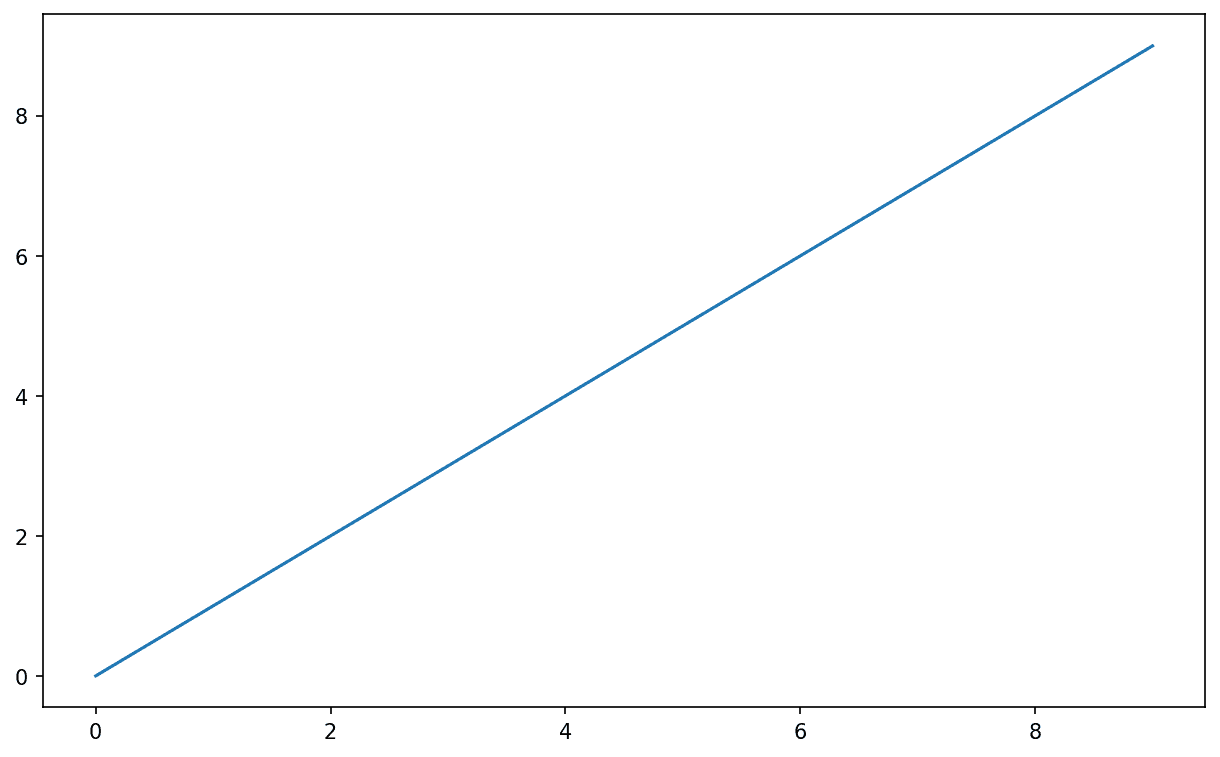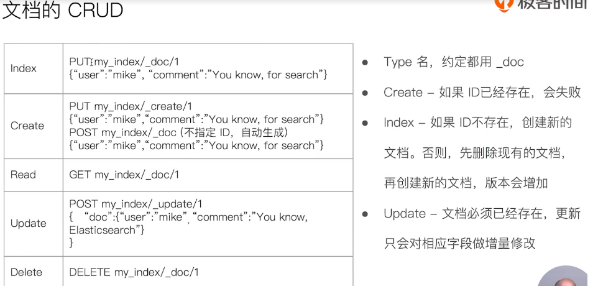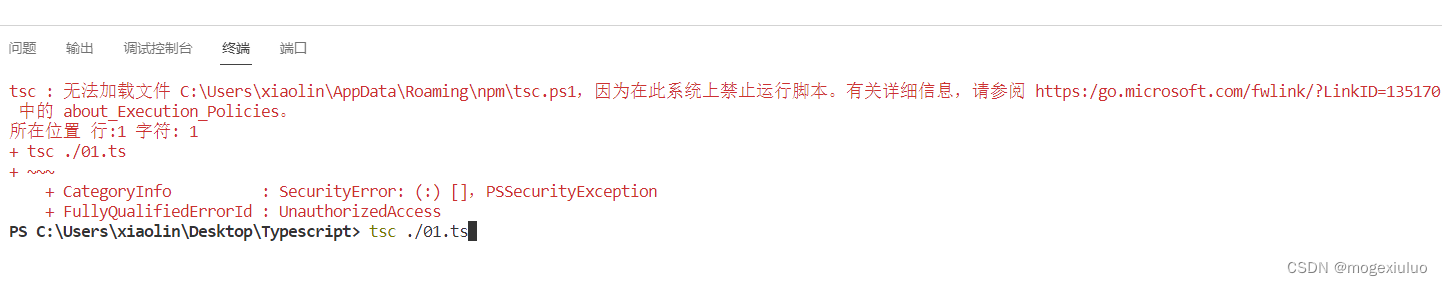typescript已经成为前端日常开发中常用的工具之一,本文结合自己的使用做一下笔记,方便以后查阅。
原文地址
Partial
Partial可以将某个类型中定义的属性变成可选的.
下面的定义了Book类型,创建实力时如果不设置id属性就会提示错误。
type Book = {
id: string;
name: string;
};
const book1: Book = {
id: "1",
name: "book1"
}
// 提示错误: Property 'id' is missing in type '{ name: string; }' but required in type 'Book'.ts(2741)
const book2: Book = {
name: "book2"
}
const book2: Partial<Book> = {
name: "book2"
}
is
下面isNumber函数用来判断输入为数字,如果是就用调用setValue,但是提示value的值可能为undefined不能赋值给number类型。
const isNumber = (taregt: unknown): boolean => typeof taregt === "number" && !Number.isNaN(taregt)
const setValue = (newValue: number) => {
// ....
};
const reset = (value?: number) => {
if (isNumber(value)) {
// 错误提示: Argument of type 'number | undefined' is not assignable to parameter of type 'number'. Type 'undefined' is not assignable to type 'number'.ts(2345)
setValue(value);
}
};
isNumber函数已经判断value位数字了,但是编译器还是报错,那怎样才能让编译器认为value就是nmber,没错is可能达到目的。将isNumber的返回类型使用is指定为number.
const isNumber = (taregt: unknown): taregt is number => typeof taregt === "number" && !Number.isNaN(taregt)
infer
infer用来推断数据的类型,typescript可以根据条件来确定类型比如官网的例子:
interface Animal {
live(): void;
}
interface Dog extends Animal {
woof(): void;
}
type Example1 = Dog extends Animal ? number : string;
// type Example1 = number
type Example2 = RegExp extends Animal ? number : string;
// type Example2 = string
推断函数返回类型
表示如果T是一个无参数的函数,则返回T函数的返回值,返回返回T本身,
type func = () => number;
type GetReturnType<T> = T extends () => infer R ? R : T;
type FuncReturnType = GetReturnType<func>; // number
type Foo = string;
type StringReturnType = GetReturnType<Foo>; // string
可以将上面的type func = () => number改成有参数的type func = (a: string) => number,可以看返回了func函数本身。
推断联合类型
type InferType<T> = T extends {name: infer V, age: infer V} ? V : never;
type Foo1 = InferType<{name: string; age: string}>;// type Foo1 = string
type Foo2 = InferType<{name: string; age: number}>;// type Foo = string | number
type InferType<T> = T extends (infer R)[] ? R : never;
type Foo3 = InferType<[string, number, boolean]>; // type Foo3 = string | number | boolean
Omit
忽略对象的某些属性。
type Book = {
id: string;
name: string;
time: number;
}
const book1: Book = { // Type '{ name: string; }' is missing the following properties from type 'Book': id, timets(2739)
name: "book1",
}
const book1: Omit<Book, "id" | "time"> = {
name: "book1",
}
Exclude
排除联合类型的某些类型
type Foo = "a" | "b" | "c";
type Bar = Exclude<Foo, "a">; // type Foo = "a" | "b" | "c";
Extract
type Foo = "a" | "b" | "c";
type Bar = Extract<Foo, "a" | "d">; // type Bar = "a"
type T1 = Extract<string | number | (() => void), Function>; //type T1 = () => void
type Shape =
| { kind: "circle"; radius: number }
| { kind: "square"; x: number }
| { kind: "triangle"; x: number; y: number };
type T2 = Extract<Shape, { kind: "circle" }>
// type T2 = {
// kind: "circle";
// radius: number;
// }
NonNullable
下面的例子类型为string | number。
type T = NonNullable<string | number | undefined | null>; //type T = string | number
Awaited
通过对异步函数或者Promise的then进行递归的解开来获取类型。
type A = Awaited<Promise<string>>; // type A = string
type B = Awaited<Promise<Promise<number>>>; // type B = number
type C = Awaited<boolean | Promise<number>>; // type C = number | boolean
Required
将类型的所有属性设置为必填。
下面的Props的属性都是可选的,但是使用Required后就必填了
interface Props {
a?: number;
b?: string;
}
const obj: Props = { a: 5 };
//error: Property 'b' is missing in type '{ a: number; }' but required in type 'Required<Props>'.ts(2741)
const obj2: Required<Props> = { a: 5 };
Readonly
interface Todo {
title: string;
}
const todo: Readonly<Todo> = {
title: "Delete inactive users",
};
todo.title = "Hello"; // Cannot assign to 'title' because it is a read-only property.ts(2540)
原文地址:https://blog.csdn.net/m0_37566424/article/details/134685387
本文来自互联网用户投稿,该文观点仅代表作者本人,不代表本站立场。本站仅提供信息存储空间服务,不拥有所有权,不承担相关法律责任。
如若转载,请注明出处:http://www.7code.cn/show_12399.html
如若内容造成侵权/违法违规/事实不符,请联系代码007邮箱:suwngjj01@126.com进行投诉反馈,一经查实,立即删除!